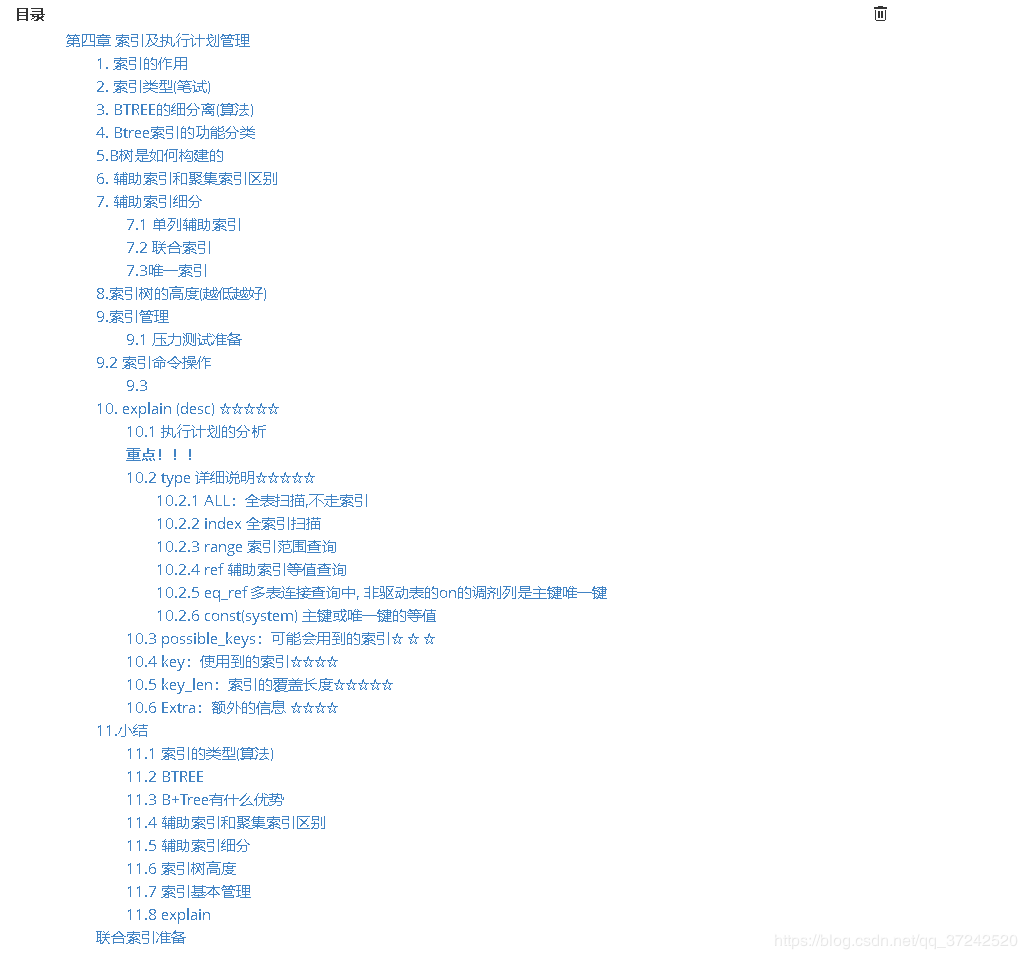
第四章 索引及执行计划管理
1. 索引的作用
类似于一本书的目录,起到优化查询的功能
2. 索引类型(笔试)
BTREE索引 *****
RTREE索引
HASH索引
全文索引
3. BTREE的细分离(算法)
B-TREE
B+TREE
B*TREE
4. Btree索引的功能分类
聚集索引(集群索引) *****
辅助索引(二级索引)
5.B树是如何构建的
辅助索引
alter table t1 add index idx_name(name);
1.将name列的所有值取出来,进行自动排序
2.将排完序的值均匀的落到16KB叶子节点数据页中,并将索引键值所对应的数据行的几句索引列值
3.向上生成枝节点和根节点
聚集索引(IOT)
1.默认是按照主键生成聚集索引,没有主键,存储引擎会使用唯一键。
如果都没有,会自动生成隐藏的聚集索引
2.数据在存储时,就会按照聚集索引打的顺序存储到磁盘的数据页
3.由于本身书籍就是有序的,所以聚集索引构建时,不需要进行排序
4.聚集索引直接将磁盘的数据页,作为叶子节点
5.枝节点和根节点只会调取下层节点主键的最小值
6. 辅助索引和聚集索引区别
(1) 辅助索引:
叶子节点只保存主键值+索引键值的有序存储
对索引键值会知道排序
需要手工创建
辅助索引可以有多个
任何列都可以创建
(2)
之呢那个在主键列生成,唯一且非空
数据存储时,就是按照聚集索引顺序进行有序存储
叶子节点保存的是整个有序的数据行
叶子节点不需要单独生成
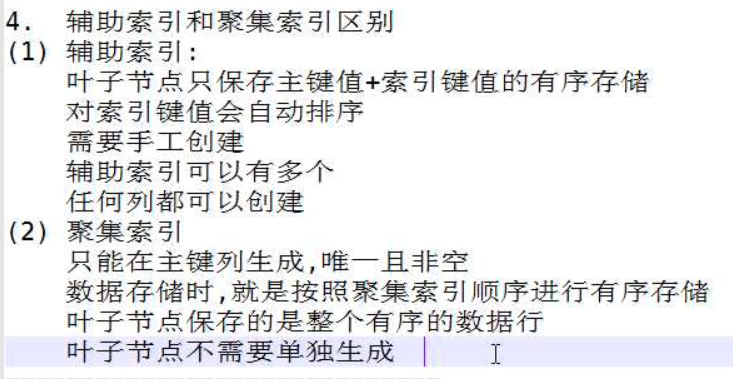
7. 辅助索引细分
7.1 单列辅助索引
select * from t1 where name=''
7.2 联合索引
select * from t1 where a and b and c
7.3唯一索引
8.索引树的高度(越低越好)
1. 表的数据量级大
- 分区表
- 分库分表(分布式架构)
2. 列的长度
- 尽可能选择列值短的创建索引
- 采用前缀索引
3. 数据类型选择
- varchar 和 char
- enum
9.索引管理
9.1 压力测试准备
create database test charset utf8mb4;
use test;
create table t100w (id int,num int,k1 char(2),k2 char(4),dt timestamp);
delimiter //
create procedure rand_data(in num int)
begin
declare str char(62) default 'abcdefghijklmnopqrstuvwxyzABCDEFGHIJKLMNOPQRSTUVWXYZ0123456789';
declare str2 char(2);
declare str4 char(4);
declare i int default 0;
while i<num do
set str2=concat(substring(str,1+floor(rand()*61),1),substring(str,1+floor(rand()*61),1));
set str4=concat(substring(str,1+floor(rand()*61),2),substring(str,1+floor(rand()*61),2));
set i=i+1;
insert into t100w values (i,floor(rand()*num),str2,str4,now());
end while;
end;
//
delimiter ;
插入100w条数据:
call rand_data(1000000);
commit;
MySQL [test]>select count(*) from t100w;
+----------+
| count(*) |
+----------+
| 1000000 |
+----------+
1 row in set (0.47 sec)
9.2 索引命令操作
- 查询索引
use school
show tables;
desc student;
Key : PRI(主键),UNI(唯一索引),MUL(辅助索引)
show index from student\G
- 创建单列索引
alter table student add index idx_name(sname);
- 创建联合索引
alter table student add index idx_sname_sage_ssex(sname,sage,ssex);
idx_a_b_c -----> idx_a idx_a_b idx_a_b_c
- 创建前缀索引
alter table student add index idx(sname(5));
alter table student add telnum char(11) not null;
- 创建唯一索引
mysql[school]>alter table student add telnum char(11) not null ;
mysql[school]>alter table student add unique index idx_tel(telnum);
- 删除索引
mysql[school]>alter table student drop index idx;
mysql[school]>alter table student drop index idx_name;
mysql[school]>alter table student drop index idx_sname_sage_ssex;
9.3
mysqlslap --defaults-file=/etc/my.cnf --concurrency=100 --iterations=1 --create-schema='test' --query="select * from test.t100w where k2='VWtu'" engine=innodb --number-of-queries=2000 -uroot -p123456 -verbose
优化前
use test;
show tables;
desc t100w;
alter table t100w add index idx_k2(k2); #优化
优化后
10. explain (desc) ☆☆☆☆☆
explain select * from test.t100w where k2='VWtu';
or
desc select * from test.t100w where k2='VWtu';
作用 : 抓取优化器优化过的执行计划
10.1 执行计划的分析
MySQL [test]>explain select * from test.t100w where k2='VWtu';
+----+-------------+-------+------------+------+---------------+--------+---------+-------+------+----------+-------+
| id | select_type | table | partitions | type | possible_keys | key | key_len | ref | rows | filtered | Extra |
+----+-------------+-------+------------+------+---------------+--------+---------+-------+------+----------+-------+
| 1 | SIMPLE | t100w | NULL | ref | idx_k2 | idx_k2 | 17 | const | 1120 | 100.00 | NULL |
+----+-------------+-------+------------+------+---------------+--------+---------+-------+------+----------+-------+
重点!!!
table:以上SQL语句设计到的表☆☆☆
type:查询的类型(全表扫描(ALL),索引扫描,查不到数据(NULL))☆☆☆☆☆
possible_keys:可能会用到的索引☆☆☆
key:使用到的索引☆☆☆☆
key_len:索引的覆盖长度☆☆☆☆☆
Extra:额外的信息☆☆☆☆
10.2 type 详细说明☆☆☆☆☆
10.2.1 ALL:全表扫描,不走索引
(1) 查询条件,没建索引
>use test;
>MySQL [test]>explain select * from test.t100w where k2='VWtu';
+----+-------------+-------+------------+------+---------------+--------+---------+-------+------+----------+-------+
| id | select_type | table | partitions | type | possible_keys | key | key_len | ref | rows | filtered | Extra |
+----+-------------+-------+------------+------+---------------+--------+---------+-------+------+----------+-------+
| 1 | SIMPLE | t100w | NULL | ref | idx_k2 | idx_k2 | 17 | const | 1120 | 100.00 | NULL |
+----+-------------+-------+------------+------+---------------+--------+---------+-------+------+----------+-------+
1 row in set, 1 warning (0.00 sec)
MySQL [test]>desc t100w;
+-------+-----------+------+-----+-------------------+-----------------------------+
| Field | Type | Null | Key | Default | Extra |
+-------+-----------+------+-----+-------------------+-----------------------------+
| id | int(11) | YES | | NULL | |
| num | int(11) | YES | | NULL | |
| k1 | char(2) | YES | | NULL | |
| k2 | char(4) | YES | MUL | NULL | |
| dt | timestamp | NO | | CURRENT_TIMESTAMP | on update CURRENT_TIMESTAMP |
+-------+-----------+------+-----+-------------------+-----------------------------+
5 rows in set (0.00 sec)
(2) 有索引不走
desc select * from t100w where k2 != 'asdf';
desc select * from t100w where k2 like '%aa%';
desc select * from t100w where k2 not in ('asda','asas');
desc select * from t100w;
注意: !=和not in 如果是主键列,是走range
mysql[test]>desc select * from world.city where id != 10;
mysql[test]>desc select * from world.city where id not in (10,20);
10.2.2 index 全索引扫描
MySQL [test]>desc select k2 from t100w;
=从range开始,我们才认为索引是有价值的==
10.2.3 range 索引范围查询
所有索引:
>, <, >=, <=, like, between and
mysql[world]>desc select * from city where id<10;
mysql[world]>desc select * from city where countrycode like 'CH%
in () or
oldguo[world]>desc select * from city where countrycode in ('CHN','USA');
聚集索引:
!= not in
mysql[test]>desc select * from world.city where id != 10;
mysql[test]>desc select * from world.city where id not in (10,20);
========================================
说明:
B+tree 索引能额外优化到:> ,<, >=, <= ,like , between and
in 和 or 享受不到b+tree额外的优化效果的,所以我一般情况会将in , or 进行改性
mysql[world]>desc select * from city where countrycode = 'CHN' union all select * from city where countrycode = 'USA';
10.2.4 ref 辅助索引等值查询
MySQL [world]>desc select * from city where countrycode='CHN';
10.2.5 eq_ref 多表连接查询中, 非驱动表的on的调剂列是主键唯一键
MySQL [world]>desc select a.name,b.name from city as a join country as b on a.countrycode=b.code where a.population<100;
10.2.6 const(system) 主键或唯一键的等值
desc select * from city where id=100000000000;
10.3 possible_keys:可能会用到的索引☆ ☆ ☆
NULL:没有和查询条件匹配的所有条目
有值:有和查询条件匹配的索引条目,但是没走,大部分原因是语句查询方式不符合索引应用条件
10.4 key:使用到的索引☆☆☆☆
最终使用的索引,可以帮助我们判断是否走了合适的索引
10.5 key_len:索引的覆盖长度☆☆☆☆☆
在联合索引应用的判断时,会经常看
单列索引:
| 字符集 | 字节个数 | not null | 没有指定not null |
|---|---|---|---|
| utf8 | 3个字节 | ||
| int | 4个字节 | 4 | 4+1 |
| tinyint | 1个字节 | 1 | 2 |
| utf8mb4 | 一个字符最大是4个字节 | ||
| char(2) | 2*4 | 2*4+1 | |
| varchar(2) | 2*4+2 | 2*4+2+1 |
说明:
- 有非空约束时,key_length就是最大字节长度
- 在没有非空约束时:字符最大长度+1
- varchar类型,需要额外在最大字符长度+2(存储字符长度的最长度占位)
create table t1 (
id int ,
num int not null,
k1 char(2),
k2 char(2) not null,
k3 varchar(2),
k4 varchar(2) not null)charset utf8mb4;
联合搜索优化
MySQL [world]>desc t1;
+-------+------------+------+-----+---------+-------+
| Field | Type | Null | Key | Default | Extra |
+-------+------------+------+-----+---------+-------+
| id | int(11) | YES | | NULL | |
| num | int(11) | NO | | NULL | |
| k1 | char(2) | YES | | NULL | |
| k2 | char(2) | NO | | NULL | |
| k3 | varchar(2) | YES | | NULL | |
| k4 | varchar(2) | NO | | NULL | |
+-------+------------+------+-----+---------+-------+
====================================
alter table t1 add index idx(id,num,k1,k2,k3,k4);
select 5+4+9+8+11+10: \\ 47
(1)最完美的查询情况
idx(id,num,k1,k2,k3,k4)
desc select * from t1 where id=1 and num=1 and k1='a' and k2'a' and k3='a' and k4='a';
desc select * from t1 where num=1 and id=1 and k1='a' and k2'a' and k3='a' and k4='a';
结论:
当查询条件中,包含了索引列中所有的列条件,并且都是等值的查询,那么无关排列顺序,都可以走全联合索引优化;
原因是优化器会自动调整顺序,达到最佳的优化效果
所以,我们重点需要关注的是联合索引建立的顺序,从左到右,唯一值越多的列放在最左边
(2) 查询条件中,哪些因素会key_len长度
#安装索引的建立顺序,在查询条件中,少了任意一个中间列,后续列都无法走索引
desc select * from t1 where id=1 and k1='a' and k2'a' and k3='a' and k4='a';
#在条件查询中间,出现不等值查询时,从不等值列开始,所有列都无法使用联合索引 (暂存)
oldguo[world]>desc select * from t1 where id=1 and num>10 and k1='a' and k2='a' and k3='a' and k4='a';
优化方法:
将不等值列放在最后.
oldguo[world]>alter table t1 add index idx1(id,k1,k2,k3,k4,num);
oldguo[world]>alter table t1 drop index idx;
(3) 如果有多子句的条件查询(必须是联合索引)
按照子句的执行顺序,建立联合索引.
10.6 Extra:额外的信息 ☆☆☆☆
Using filesort : 原因是 在 group by ,order by,distinct等.
一般优化的方法是,和where条件的列建立联合索引
11.小结
11.1 索引的类型(算法)
BTree
HASH
RTREE
11.2 BTREE
B-tree
B+TREE
B*TREE
11.3 B+Tree有什么优势
在叶子节点增加了相邻叶子节点双向指针
为了优化范围查询
11.4 辅助索引和聚集索引区别
叶子节点 ☆☆☆☆☆
- 辅助索引是手工创建的,
- 聚集索引是自动跟主键生成
- 聚集索引只有一个
- 辅助索引可以有多个
11.5 辅助索引细分
单列
联合
唯一
前缀
11.6 索引树高度
数据量
数据类型
数据列的长度
聚集索引列的长度
11.7 索引基本管理
show index from t1;
desc t1;
alter table t1 add idnex 索引名(列名)
alter table t1 drop index 索引名
11.8 explain
1. 作用
- 获取优化器选择的执行计划
2. 分析执行计划
(1) 查询条件没有建索引
use test
desc select * from t100w where id=10;
(2) 有索引不走
desc select * from t100w where 1=1;
desc select * from t100w where k2 !='aaaa';
desc select * from t100w where k2 like '%aa%';
desc select * from t100w where k2 not in ('aaaa','bbbb');
index:全索引扫描
desc select k2 from t100w;
Range: 索引范围扫描
>, <, >=, <=, like, between and
or in
desc select * from world.city where countrycode in ('CHN','USA');
改写:
desc select * from world.city where countrycode='CHN' union all
select * from world.city where countrycode='USA';
ref : 辅助索引等值查询
oldguo[test]>desc select * from world.city where countrycode='CHN';
eq_ref : 多表连接查询,非驱动表on的条件列是主键或者唯一键
desc select city.name,country.name from city left join country on city.countrycode=country.code where city.population<100;
const(system) : 主键或者唯一键的等值查询
oldguo[world]>desc select * from city where id=10;
NULL:略
key_len: utf8mb4
not null 没设置
int 4 +1
varchar(10) 4*10+2 +1
char(10) 4*10 +1
====================================
联合索引准备
create table t1(a int not null ,b char(10) not null ,c varchar(10) not null )charset utf8mb4;
oldguo[test]>desc t1;
+-------+-------------+------+-----+---------+-------+
| Field | Type | Null | Key | Default | Extra |
+-------+-------------+------+-----+---------+-------+
| a | int(11) | NO | | NULL | |
| b | char(10) | NO | | NULL | |
| c | varchar(10) | NO | | NULL | |
+-------+-------------+------+-----+---------+-------+
idx(a,b,c) = 4 + 40 + 42 = 86
(1) 最理想的
desc select * from t1 where a=1 and b='a' and c='a';
desc select * from t1 where b='1' and a=1 and c='a';
desc select * from t1 where c='1' and a=1 and b='a';
desc select * from t1 where c='1' and b='a' and a=1;
desc select * from t1 where a=1 and c='a' and b='a';
desc select * from t1 where b='1' and c='a' and a=1;
唯一值多的放在左边
(2) 部分索引
desc select * from t1 where a=1 and c='a';
oldguo[test]>desc select * from t1 where a=1 and b like 'a%' and c='a';
(3) where + order by
Extra:filesort ===> 排序不走索引,走的额外排序
oldguo[test]>desc select * from world.city where countrycode='CHN' order by population;
扩展:
oldguo[test]>desc format=json select * from t1 where a=1 and c='a' and b='a';





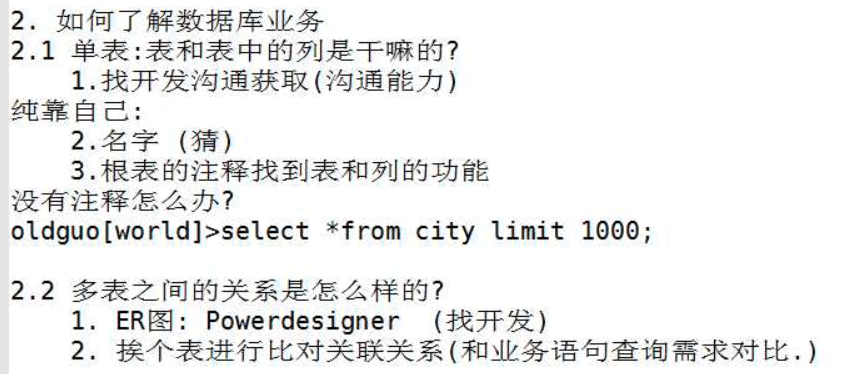
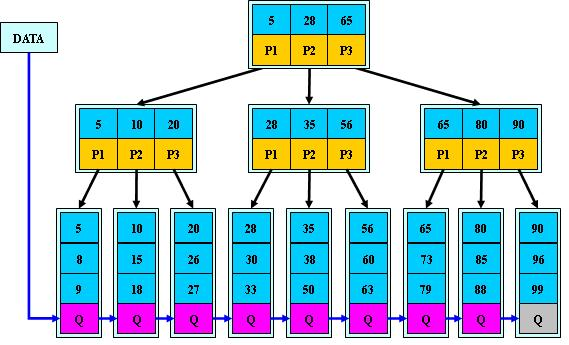
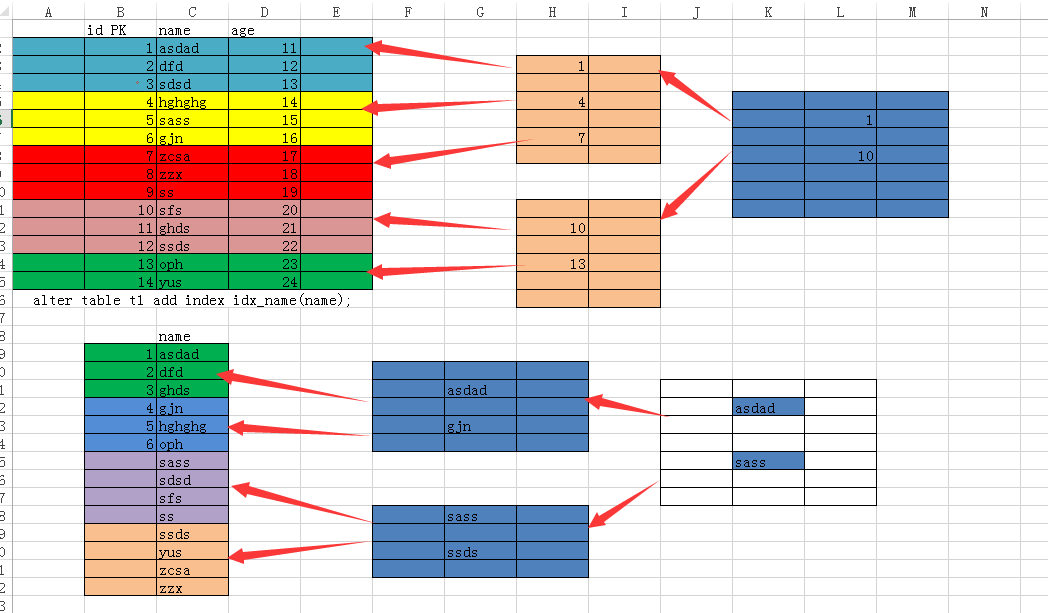
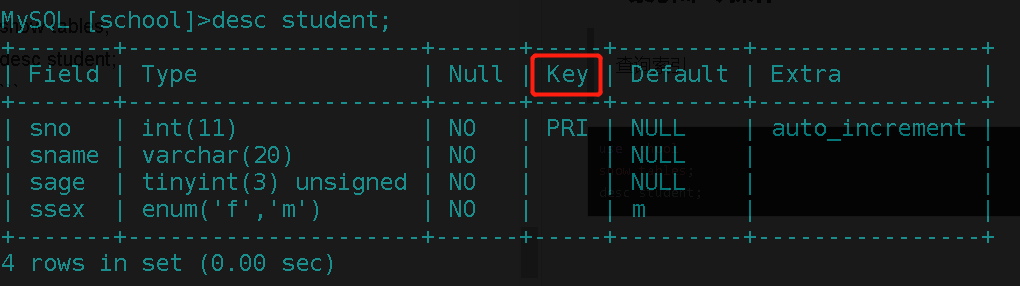
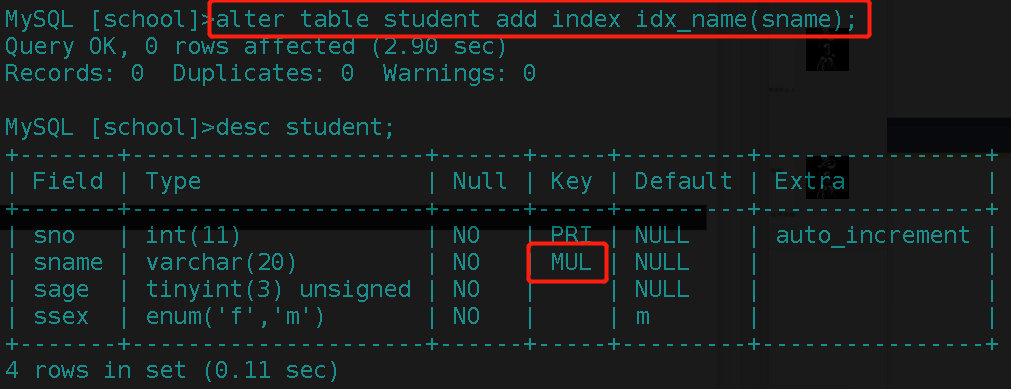
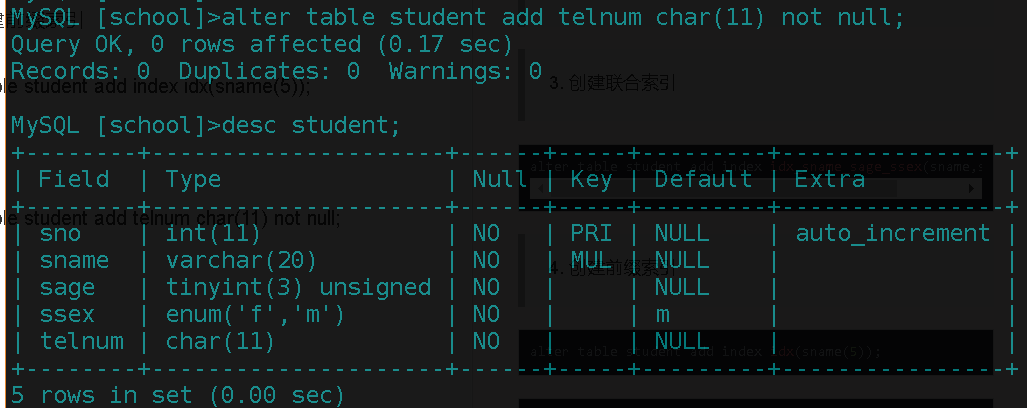
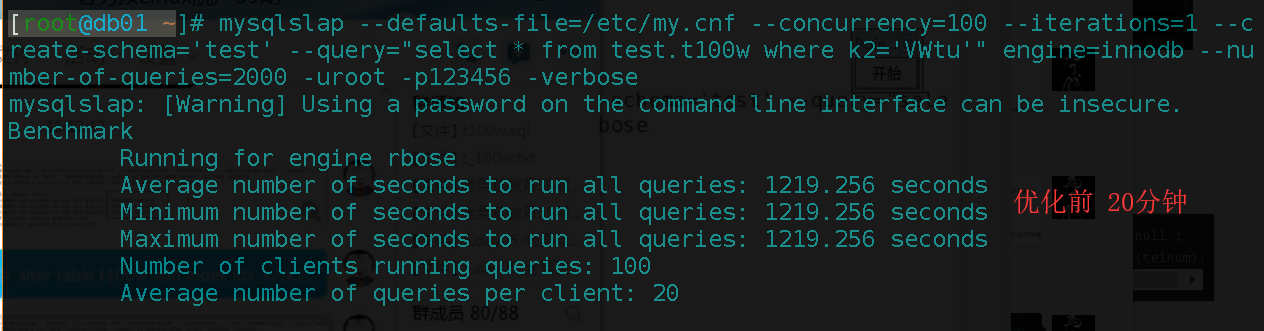
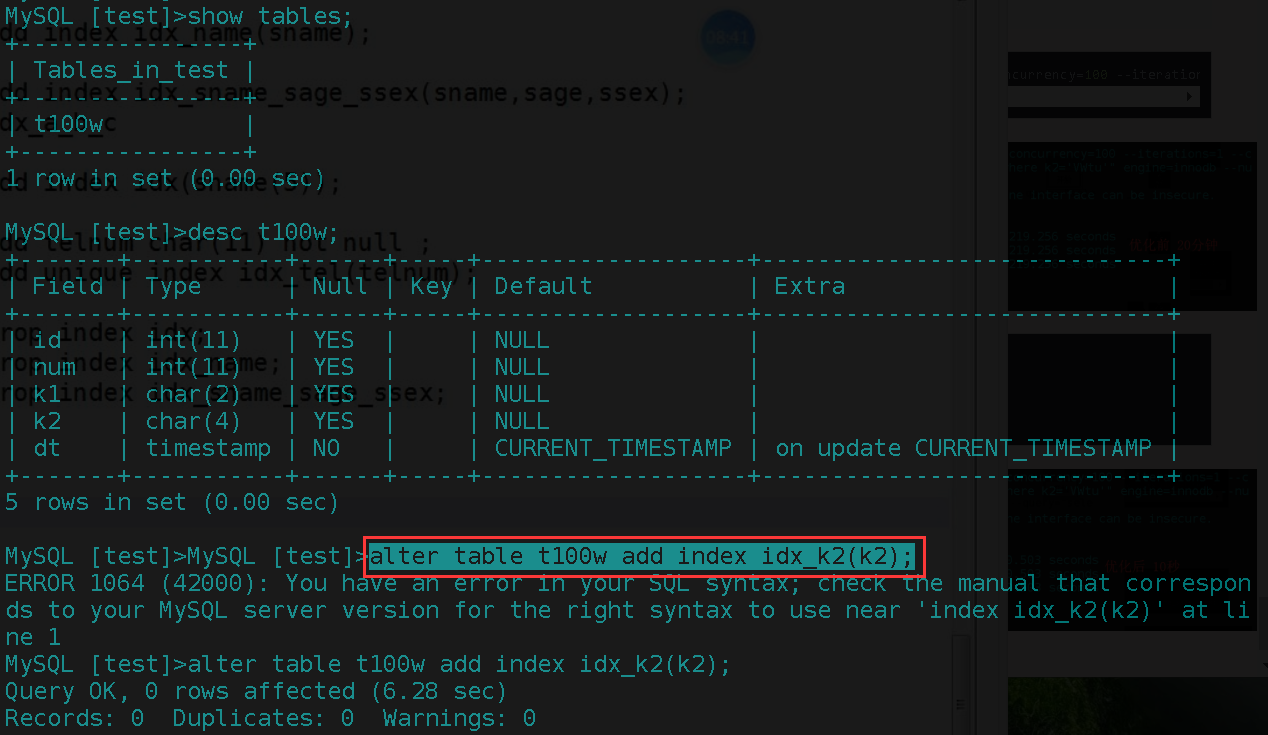
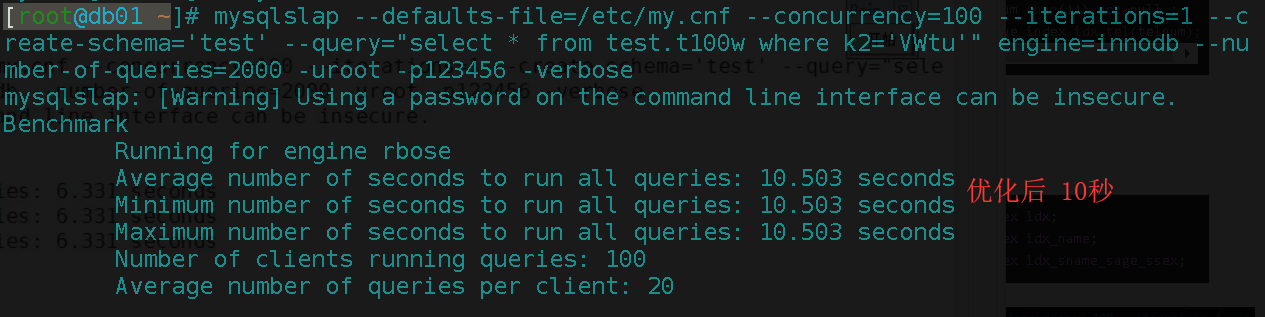
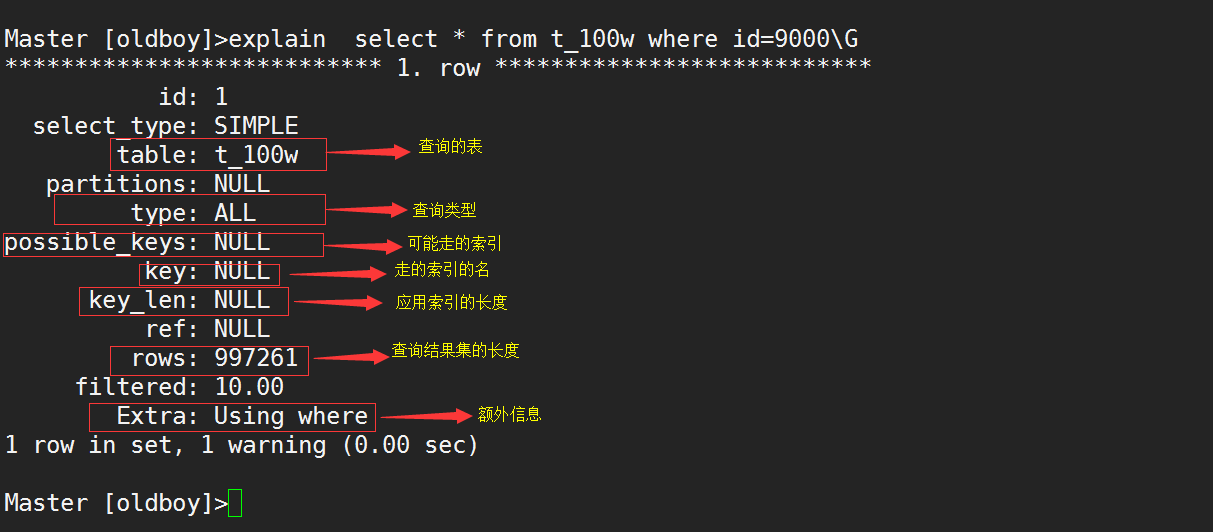
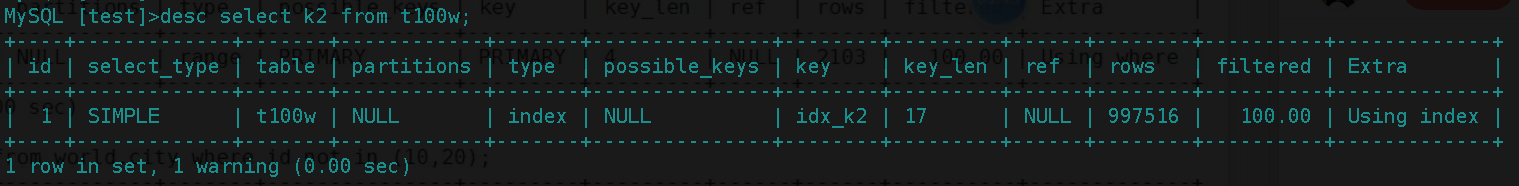
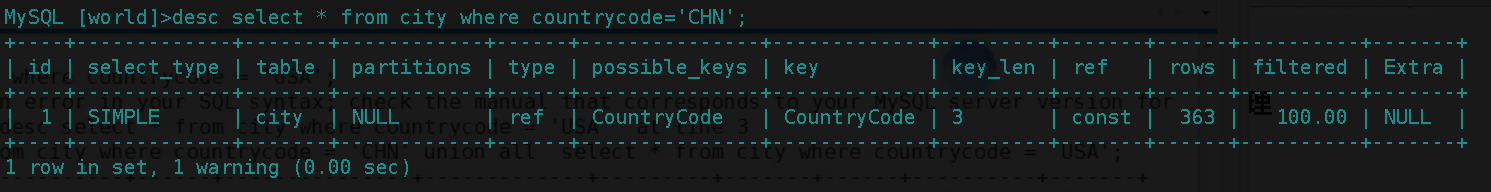
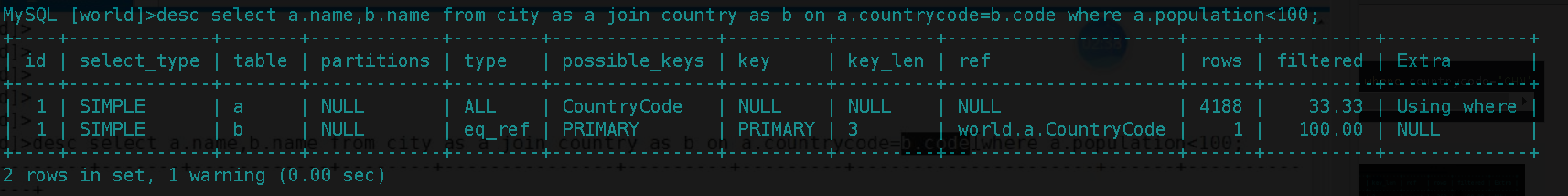

















 被折叠的 条评论
为什么被折叠?
被折叠的 条评论
为什么被折叠?








