class=“nui-panel”,通过property属性来设置工具条和页脚,正文部分写在div外面.
属性:
|
名称 |
类型 |
描述 |
默认值 |
|
title |
String |
标题文本 |
无 |
|
iconCls |
String |
标题图标样式类 |
无 |
|
iconStyle |
String |
标题图标样式 |
无 |
|
showToolbar |
Boolean |
是否显示工具栏 |
false |
|
showFooter |
Boolean |
是否显示底部 |
false |
|
showCloseButton |
Boolean |
是否显示关闭按钮 |
false |
|
showCollapseButton |
Boolean |
是否显示折叠按钮 |
false |
|
headerStyle |
String |
头部样式. |
无 |
|
headerCls |
String |
头部样式类. |
无 |
|
bodyStyle |
String |
内容区样式.如”padding:0px;” |
无 |
|
bodyCls |
String |
内容区样式类. |
无 |
|
footerStyle |
String |
底部样式.如”padding:0px;” |
无 |
|
footerCls |
String |
底部样式类. |
无 |
|
toolbarStyle |
String |
工具栏样式.如”padding:0px;” |
无 |
|
toolbarCls |
String |
工具栏样式类. |
无 |
|
url |
String |
内容区域地址 |
无 |
|
refreshOnExpand |
Boolean |
展开则不断刷新. |
false |
方法:
|
名称 |
参数 |
描述 |
返回值 |
|
getHeaderEl ( ) |
无 |
获取头部DOM对象 |
Element |
|
getToolbarEl ( ) |
无 |
获取工具栏DOM对象 |
Element |
|
getFooterEl ( ) |
无 |
获取底部DOM对象 |
Element |
|
getBodyEl ( ) |
无 |
获取内容区对象 |
Element |
|
getIFrameEl ( ) |
无 |
获取内容IFrame对象 |
Element |
|
setBody ( Element ) |
无 |
把DOM元素加入内容区 |
无 |
|
setToolbar ( Element ) |
无 |
把DOM元素加入工具栏 |
无 |
|
setFooter ( Element ) |
无 |
把DOM元素加入底部 |
无 |
<div class="nui-panel" title="header" iconCls="icon-add"style="width: 300px; height: 200px;" showToolbar="true"showCloseButton="true" showFooter="true">
<div property="toolbar">
<input type='button' value='Toolbar' style='vertical-align: middle;' />
</div>
<div property="footer">
<input type='button' value='Footer' style='vertical-align: middle;' />
</div>
</div>
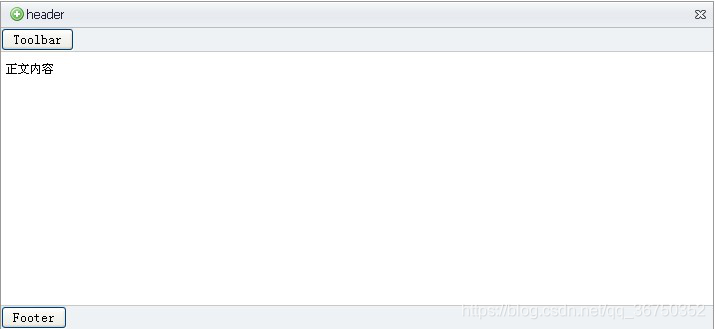







 本文详细介绍了nui-panel布局的属性设置,包括标题、图标、工具栏、页脚等组件的显示与样式调整,以及如何将DOM元素加入到工具栏、页脚和内容区的方法。
本文详细介绍了nui-panel布局的属性设置,包括标题、图标、工具栏、页脚等组件的显示与样式调整,以及如何将DOM元素加入到工具栏、页脚和内容区的方法。
















 7378
7378

 被折叠的 条评论
为什么被折叠?
被折叠的 条评论
为什么被折叠?








