1、发现问题
React native 项目用xCode打包后 上传到App Store Connect报错如下:
The archive did not include a dSYM for the hermes.framework with the UUIDs [4A71934C-C855-3286-BD56-01924B76C45A]. Ensure that the archive's dSYM folder includes a DWARF file for hermes.framework with the expected UUIDs.
2、定位问题
是ios/pods/hermes-engine依赖缺少对应的dSYMs导致的
3、解决问题
打开页面 下载 dSYM, 注意找到对应 React Native 一样的版本号, 下载 release 的包.
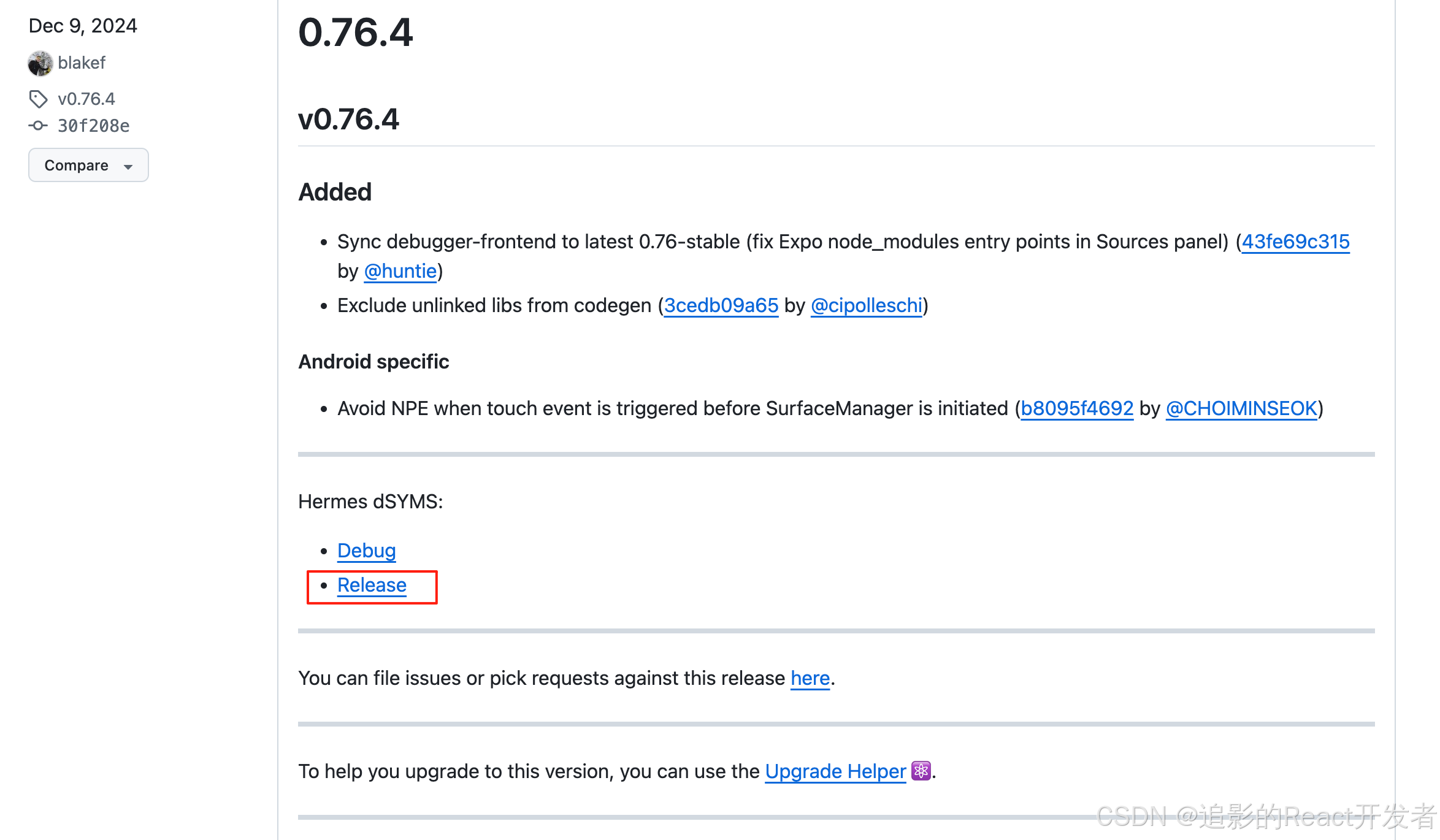
出问题的地方在 [你的项目]/ios/Pods/hermes-engine/destroot/Library/Frameworks/universal/hermes.xcframework
在 hermes.xcframework 的每个子目录都创建一个目录 dSYMs, 然后解压下载的 release 包, 把 hermes.framework.dSYM 放在新建的目录中. 需要注意的是不同的目录要对应不同的文件

放置之后的目录
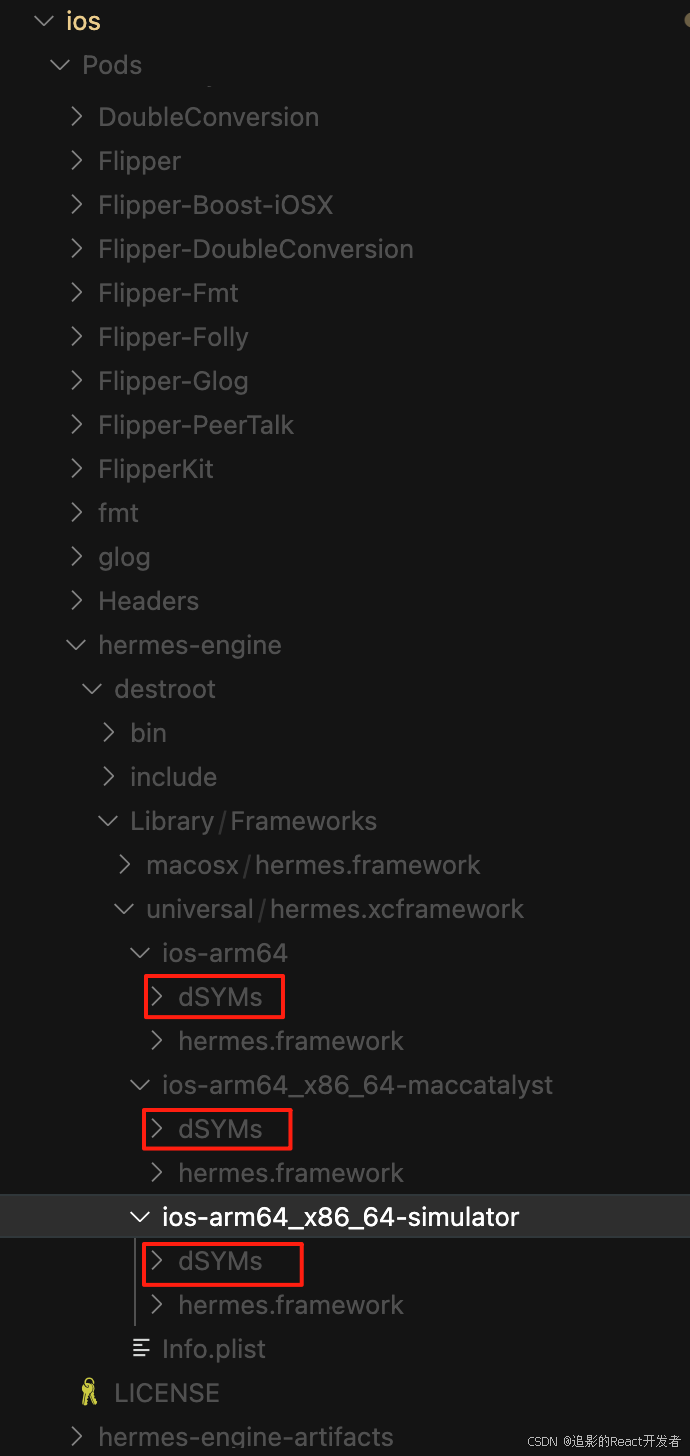
重新打包即可
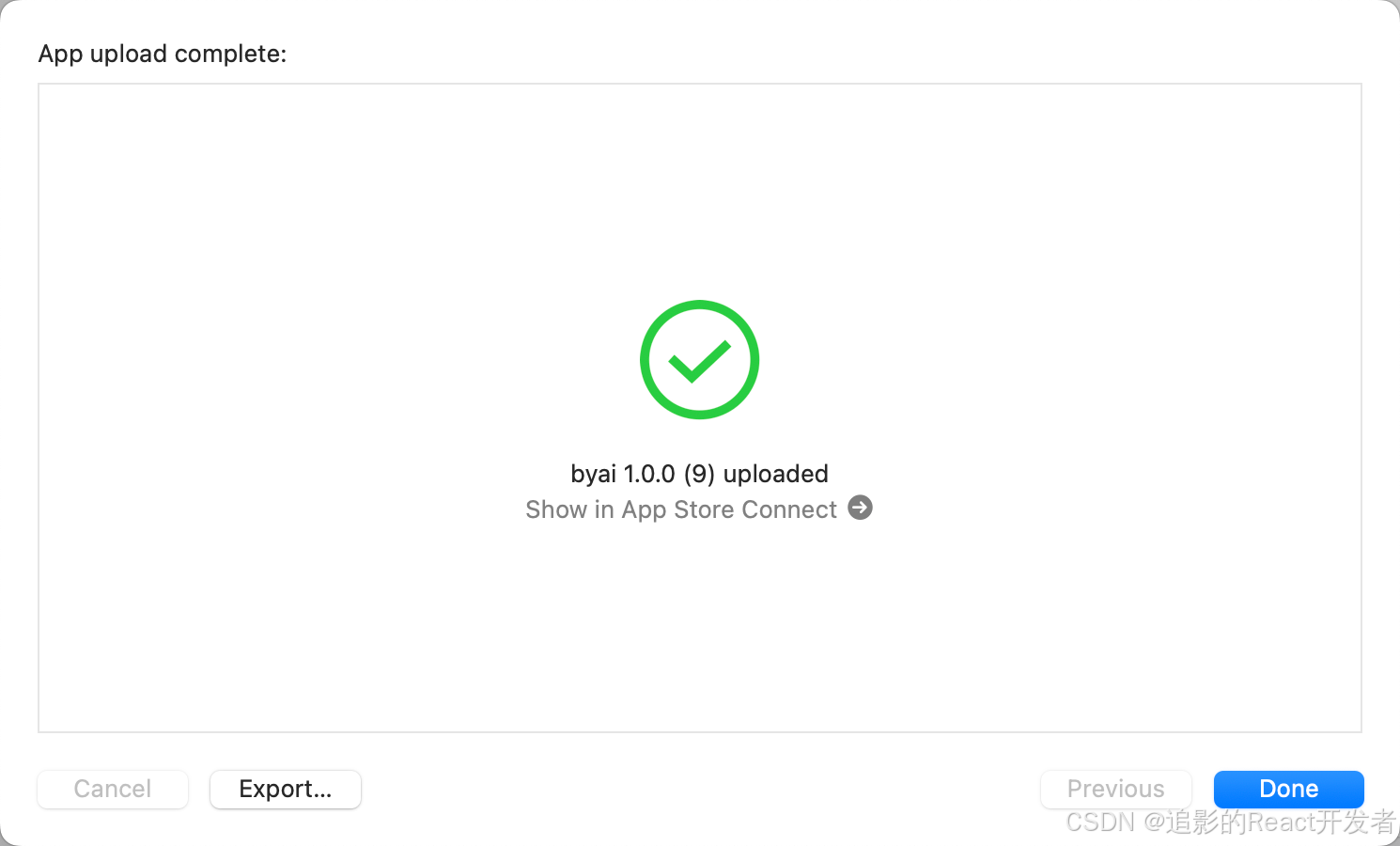





















 1万+
1万+

 被折叠的 条评论
为什么被折叠?
被折叠的 条评论
为什么被折叠?








