1. uniapp 高德地图总结
1.1.uniapp 高德地图显示
使用前需到**高德开放平台(https://lbs.amap.com/)**创建应用并申请Key
登录 高德开放平台,进入“控制台”,如果没有注册账号请先根据页面提示注册账号
打开 “应用管理” -> “我的应用”页面,点击“创建新应用”,根据页面提示填写内容创建应用
在应用下点击“添加”为应用添加Key,根据需要分别为Android平台、iOS平台申请Key
配置使用高德地图
准备:https://lbs.amap.com/api/javascript-api-v2/prerequisites
uni-app(map)https://uniapp.dcloud.net.cn/component/map.html
1.1.1. 登录控制台
(1)登录 高德开放平台控制台,如果没有开发者账号,请 注册开发者
(2)创建 key,进入应用管理,创建新应用,新应用中添加 key,服务平台选择 Web端(JS API)。

(3)获取 key 和密钥。创建成功后,可获取 key 和安全密钥。
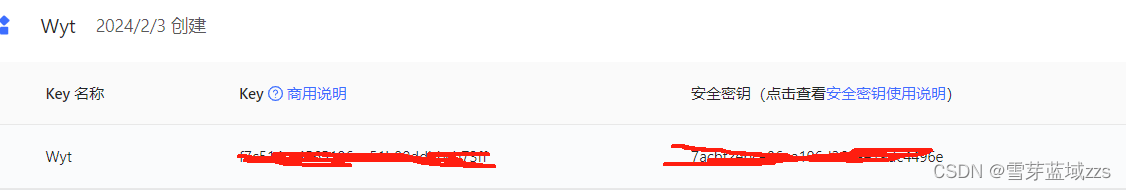
(4)配置manifest.json
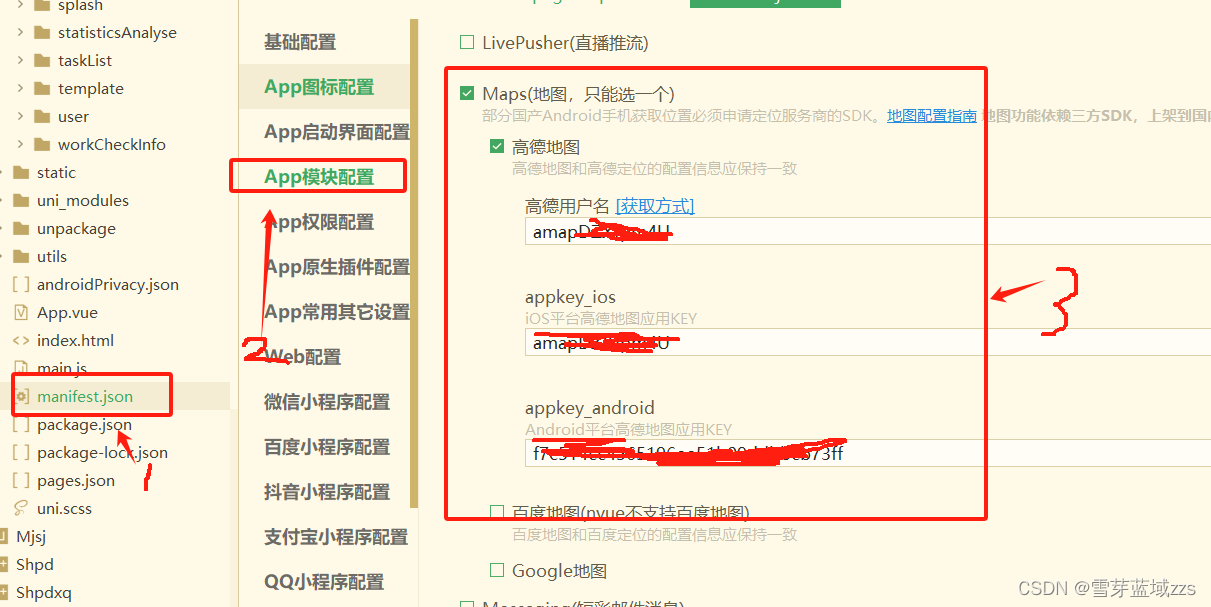
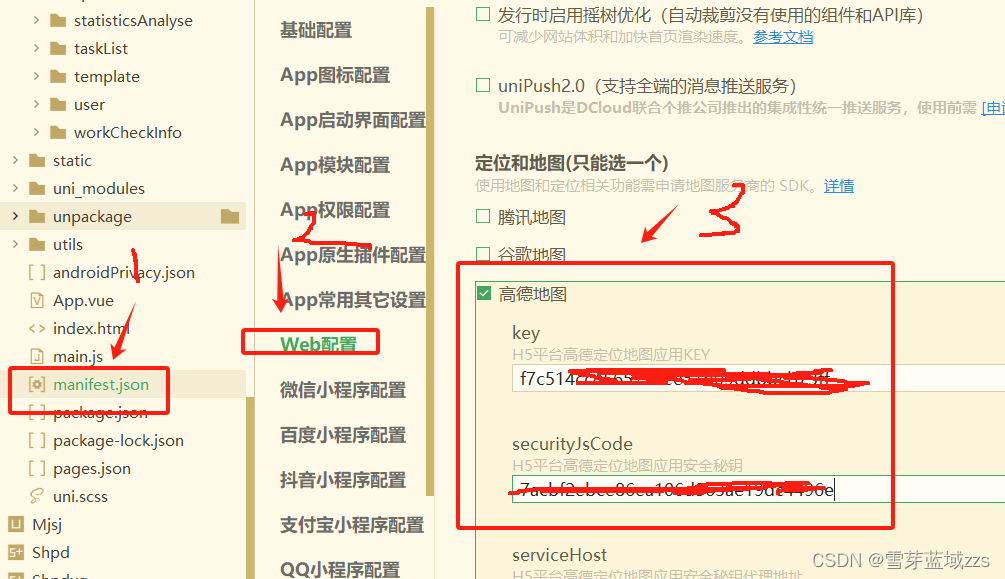
<template>
<view>
<!-- 地图 -->
<map style="width: 100%; height: 300px;" :latitude="latitude"
:longitude="longitude" :markers="markers" :scale="scale">
</map>
</view>
</template>
<script>
export default {
data() {
return {
longitude: 108.952,
latitude: 34.223,
scale:5,
markers: [{
longitude: 108.952,
latitude: 34.223,
iconPath: '../../static/image/home-active.png',
width:30,
height:30
}],
}
}
}
</script>
<style>
</style>

1.2.高德地图引入步骤
(1)需要在高德开发平台注册成为开发者
地址:
https://lbs.amap.com/
(2) 在控制台里面创建应用 申请获取Key
(3)下载微信小程序的SDK代码 引入项目中

(4)在自己需要的页面引入
import amap from '../../../js_sdk/js_amap/amap-wx.130';
(5) 在需要加载地图的地方加入
<map class="map-layout"
:latitude="latitude"
:longitude="longitude"
scale="14"
:markers="markers"
:show-location="true"
@markertap="markertap"
@updated='mapUpdated'>
</map>
latitude/longitude --经纬度
在代码中 加入
var amapPluginInstance = new amap.AMapWX({
key: 你高德地图应用获取的key //该key 是在高德中申请的微信小程序key
});
amapPluginInstance.getPoiAround({
success: function(data){
//成功回调
},
fail: function(info){
//失败回调
console.log(info)
}
})
```
























 1万+
1万+

 被折叠的 条评论
为什么被折叠?
被折叠的 条评论
为什么被折叠?








