介绍
使用objectbox可以储存一些具有复杂关系的数据,比如一对多关系,比如一对多关系和多对多关系.
定义关系
比如我要储存这样关系的数据
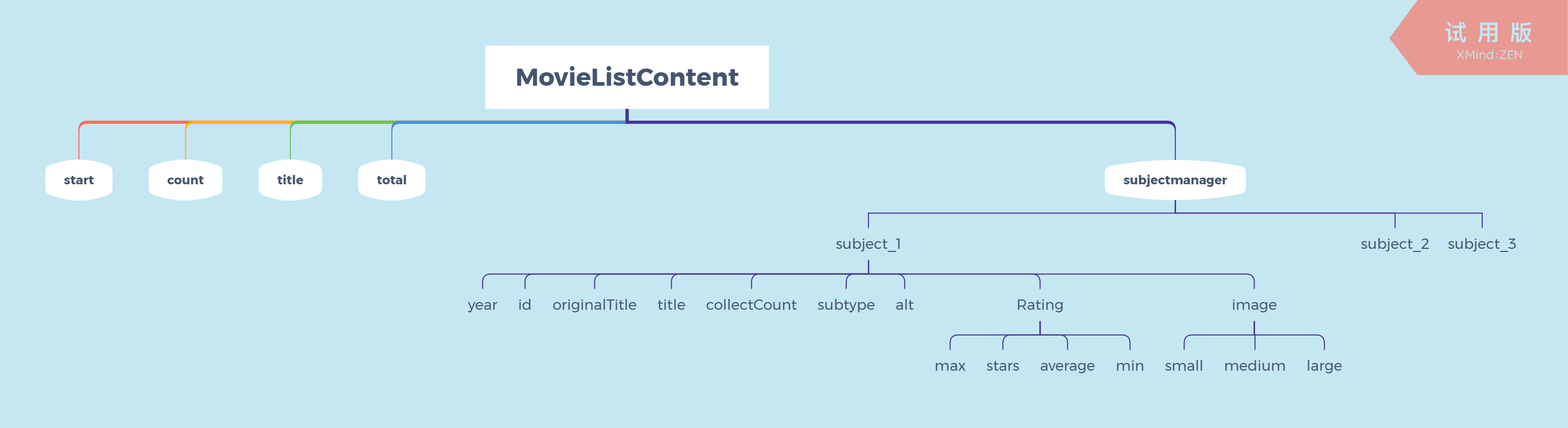 MovieListContent对subjectmanager是一个一对一关系
MovieListContent对subjectmanager是一个一对一关系
subjectmanager对movielistsubject是一对多的关系
每一个subject对rating和image都是一对一的关系
设计实体类
层次由高到低是这样设计实体的
MovieListContent
@Entity
public class MovieListContent {
@Id
@Expose
private long databaseId;
// 搜索结果的开始条目
private String start;
// 本此搜索的数目
private String count;
// 搜索的标题
private String title;
// 搜索的条目总数
private String total;
// 电影的条目
@Transient
private ArrayList<MovieListSubject> subjects;
@Expose
private ToOne<MovieListSubjectManager> movieListSubjectManagerToOne;
// 省略getter和setter
}
MovieListSubjectManager
@Entity
public class MovieListSubjectManager {
@Id
private long databaseId;
private ToMany<MovieListSubject> movieListSubjectToMany;
}
Rating
@Entity
public class Rating {
@Id
@Expose
private long databaseId;
private String max;
private String average;
private String stars;
private String min;
}
Image
@Entity
public class Image {
@Id
@Expose
private long databaseId;
private String small;
private String large;
private String medium;
}
储存
final BoxStore boxStore = ((MyApplication) getApplication()).getBoxStore();
final Box<MovieListContent> movieListContentBox = boxStore.boxFor(MovieListContent.class);
final Box<MovieListSubject> movieListSubjectBox = boxStore.boxFor(MovieListSubject.class);
final Box<Rating> ratingBox = boxStore.boxFor(Rating.class);
final Box<MovieListSubjectManager> movieListSubjectManagerBox = boxStore.boxFor(MovieListSubjectManager.class);
Box<Image> imageBox = boxStore.boxFor(Image.class);
movieListContentBox.removeAll();
movieListSubjectBox.removeAll();
ratingBox.removeAll();
imageBox.removeAll();
movieListSubjectManagerBox.removeAll();
DoubanApiService service = ApiServiceSington.getService();
Observable<MovieListContent> observable = service.getMovieSearceContent("高圆圆", "0", "10");
observable.subscribeOn(Schedulers.io())
.observeOn(AndroidSchedulers.mainThread())
.subscribe(new Consumer<MovieListContent>() {
@Override
public void accept(MovieListContent movieListContent) throws Exception {
List<MovieListSubject> movieListSubjects = movieListContent.getSubjects();
MovieListSubjectManager movieListSubjectManager = new MovieListSubjectManager();
for (MovieListSubject subject : movieListSubjects) {
subject.getImageToOne().setTarget(subject.getImage());
subject.getRatingToOne().setTarget(subject.getRating());
}
movieListSubjectManager.getMovieListSubjectToMany().addAll(movieListSubjects);
movieListContent.getMovieListSubjectManagerToOne().setTarget(movieListSubjectManager);
movieListContentBox.put(movieListContent);
}
});
从objectbox中获取对象
BoxStore boxStore = ((MyApplication) getApplication()).getBoxStore();
Box<MovieListContent> movieListContentBox = boxStore.boxFor(MovieListContent.class);
MovieListContent movieListContent = movieListContentBox.get(20);
Log.d("tinuv_movieListContent", movieListContent.getTitle());
MovieListSubjectManager manager = movieListContent.getMovieListSubjectManagerToOne().getTarget();
for (int i = 0; i < 10; i++) {
MovieListSubject movieListSubject = manager.getMovieListSubjectToMany().get(i);
Log.d("tinuv_image", movieListSubject.getImageToOne().getTarget().getLarge());
Log.d("tinuv_rating", movieListSubject.getRatingToOne().getTarget().getAverage());
Log.d("tinuv_movielistsubject", movieListSubject.getTitle());
}
总结
搞懂这些东西其实花了我很长时间(大概一天),因为英语不好,很多地方看文档看不懂,只能一遍一遍尝试,在尝试的过程中程序崩溃了很多次,我也崩溃了很多次,但是还是要感谢这个库的开发者,因为真的很好用也很有用.
参考
ObjectBox官方网站:https://docs.objectbox.io/
??正文结束??




 本文介绍了如何使用ObjectBox来存储具有复杂关系的数据,如一对一和一对多关系。详细阐述了定义关系,如MovieListContent与MovieListSubjectManager的一对一关系,以及Subject与Rating、Image的一对一关系。接着,文章讨论了设计实体类的层次结构,并分享了存储和从ObjectBox检索对象的实践经验。作者提到理解这些概念花费了一天时间,尽管过程中遇到挑战,但仍然认为ObjectBox是一个非常好用的库。
本文介绍了如何使用ObjectBox来存储具有复杂关系的数据,如一对一和一对多关系。详细阐述了定义关系,如MovieListContent与MovieListSubjectManager的一对一关系,以及Subject与Rating、Image的一对一关系。接着,文章讨论了设计实体类的层次结构,并分享了存储和从ObjectBox检索对象的实践经验。作者提到理解这些概念花费了一天时间,尽管过程中遇到挑战,但仍然认为ObjectBox是一个非常好用的库。
















 1133
1133

 被折叠的 条评论
为什么被折叠?
被折叠的 条评论
为什么被折叠?








