苹果广告后台获取clientId、teamId、keyId
广告账户管理员邀请用户并且授予相应权限,填写用户姓名、姓氏、AppleId并选择需要授予的权限,受邀请用户会收到一封带有安全代码的电子邮件,用户根据邮件激活码激活账户
生成对应的公钥、私钥
上传公钥,生成对应的clientId、teamId、keyId

生成客户端秘钥(JWT令牌)、并且获取token
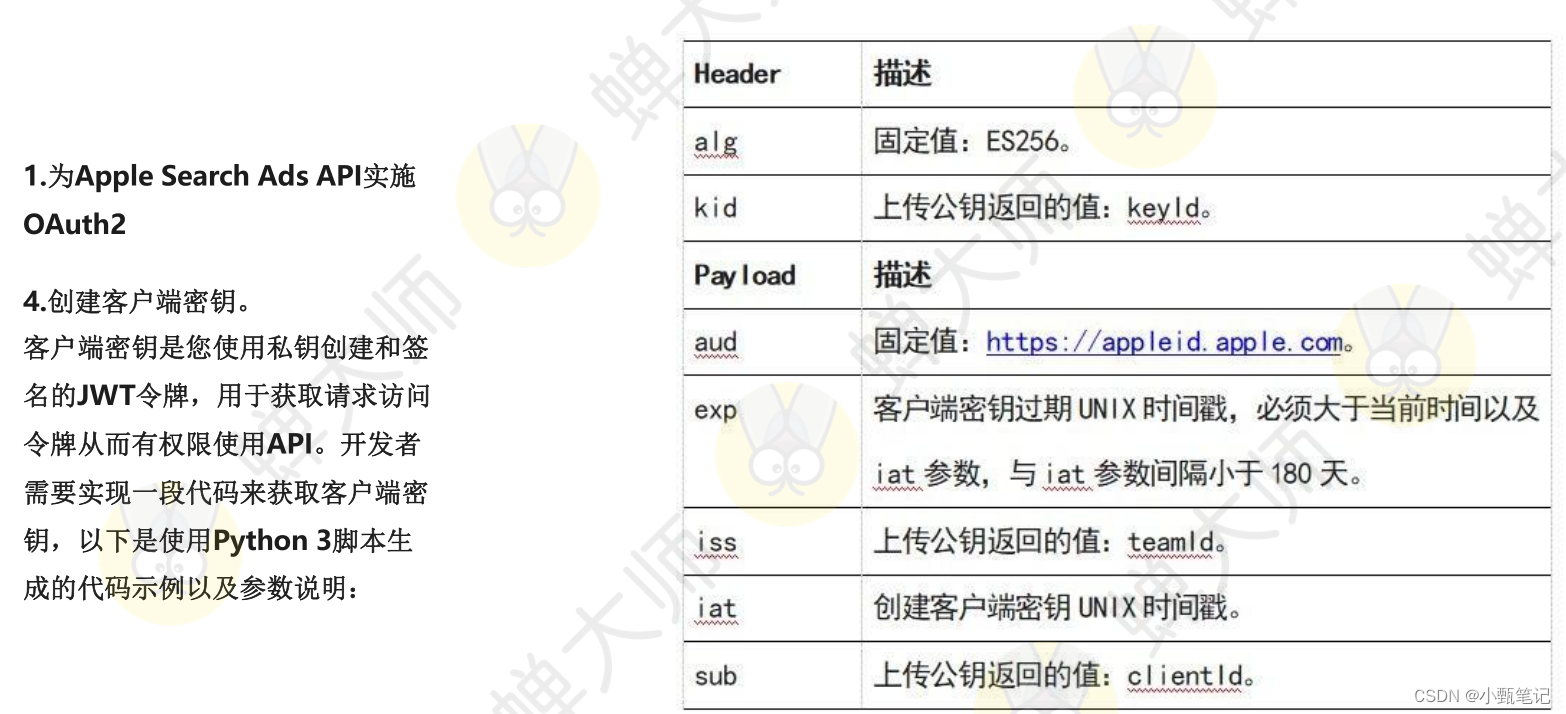
java代码实现:
<dependency>
<groupId>io.jsonwebtoken</groupId>
<artifactId>jjwt</artifactId>
<version>0.9.1</version>
</dependency>
@Override
public String getOAuthToken() {
PrivateKey privateKey = jwtUtil.loadPrivateKey("私钥");
String keyId = "";
String teamId = "";
String clientId = "";
String audience = "https://appleid.apple.com";
JwtParamsReqDto JwtParams = new JwtParamsReqDto();
JwtParams.setId(keyId);
JwtParams.setIssuer(teamId);
JwtParams.setSubject(clientId);
JwtParams.setSigningKey(privateKey);
JwtParams.setAudience(audience);
try {
// 拿到secret去获取token
String secret = jwtUtil.createJWT(JwtParams);
return asaClientHttp.getToken(clientId, secret);
} catch (IOException e) {
e.printStackTrace();
}
return null;
}
// 以下为获取token
public String getToken(String clientId, String clientSecret)
throws IOException {
CloseableHttpClient httpClient = HttpClients.createDefault();
String url = "https://appleid.apple.com/auth/oauth2/token?";
HttpPost httpPost = new HttpPost(url);
// 设置请求的header
httpPost.addHeader("Content-Type", "application/x-www-form-urlencoded;charset=utf-8");
// 设置请求的参数
List<NameValuePair> nvps = new ArrayList<NameValuePair>();
nvps.add(new BasicNameValuePair("client_id", clientId));
nvps.add(new BasicNameValuePair("client_secret", clientSecret));
nvps.add(new BasicNameValuePair("grant_type", "client_credentials"));
nvps.add(new BasicNameValuePair("scope", "searchadsorg"));
httpPost.setEntity(new UrlEncodedFormEntity(nvps, "utf-8"));
// 执行请求
HttpResponse response = httpClient.execute(httpPost);
// 打印执行结果
String resp = EntityUtils.toString(response.getEntity(), "utf-8");
LOGGER.info("http : {} ,and response {}", url, resp);
return resp;
}
JWT工具类
import io.jsonwebtoken.JwtBuilder;
import io.jsonwebtoken.Jwts;
import io.jsonwebtoken.SignatureAlgorithm;
import org.springframework.stereotype.Component;
import java.security.KeyFactory;
import java.security.NoSuchAlgorithmException;
import java.security.PrivateKey;
import java.security.PublicKey;
import java.security.spec.InvalidKeySpecException;
import java.security.spec.PKCS8EncodedKeySpec;
import java.security.spec.X509EncodedKeySpec;
import java.util.Base64;
import java.util.Date;
@Component
public class JwtUtil {
//Sample method to construct a JWT
public String createJWT(JwtParamsReqDto jwtParams) {
//The JWT signature algorithm we will be using to sign the token
SignatureAlgorithm signatureAlgorithm = SignatureAlgorithm.ES256;
long nowMillis = System.currentTimeMillis();
Date now = new Date(nowMillis);
//We will sign our JWT with our ApiKey secret
// byte[] apiKeySecretBytes = DatatypeConverter.parseBase64Binary(apiKey.getSecret());
// Key signingKey = new SecretKeySpec(apiKeySecretBytes, signatureAlgorithm.getJcaName());
// SecretKey key = Keys.hmacShaKeyFor(Decoders.BASE64.decode(secretString));
long expMillis = nowMillis + jwtParams.getTtlMillis();
Date exp = new Date(expMillis);
//Let's set the JWT Claims
JwtBuilder builder = Jwts.builder()
.setId(UUID.randomUUID().toString())//1. 这个是JWT的唯一标识,一般设置成唯一的,这个方法可以生成唯一标识
.setIssuedAt(new Date())
.setSubject(jwtParams.getSubject())//2. 签发人,也就是JWT是给谁的
.setAudience(jwtParams.getAudience())
.setIssuer(jwtParams.getIssuer())
.signWith(signatureAlgorithm,jwtParams.getSigningKey())//3.这个地方是生成jwt使用的算法和秘钥
.setExpiration(exp);
//Builds the JWT and serializes it to a compact, URL-safe string
return builder.compact();
}
public PrivateKey loadPrivateKey(String privateKeyStr) {
try {
final PKCS8EncodedKeySpec keySpec = new PKCS8EncodedKeySpec(Base64.getDecoder().decode(privateKeyStr));
return KeyFactory.getInstance("EC").generatePrivate(keySpec);
} catch (NoSuchAlgorithmException | InvalidKeySpecException e) {
throw new BizException("500", e.getMessage());
}
}
public PublicKey loadPublicKey(String publicKeyStr) {
try {
return KeyFactory.getInstance("EC")
.generatePublic(new X509EncodedKeySpec(Base64.getDecoder().decode(publicKeyStr)));
} catch (NoSuchAlgorithmException | InvalidKeySpecException e) {
throw new BizException("500", e.getMessage());
}
}
}





 本文介绍如何在苹果广告平台上通过生成公钥、私钥来获取clientId、teamId及keyId,并利用Java代码实现JWT令牌的创建过程,最终获得OAuth token以完成客户端认证。
本文介绍如何在苹果广告平台上通过生成公钥、私钥来获取clientId、teamId及keyId,并利用Java代码实现JWT令牌的创建过程,最终获得OAuth token以完成客户端认证。
















 646
646

 被折叠的 条评论
为什么被折叠?
被折叠的 条评论
为什么被折叠?








