
This post is part of the series 30 Days of React.
In this series, we're starting from the very basics and walk through everything you need to know to get started with React. If you've ever wanted to learn React, this is the place to start!

Introduction to Testing
Test suites are an upfront investment that pay dividends over the lifetime of a system. Today we'll introduce the topic of testing and discuss the different types of tests we can write.
Okay, close your eyes for a second... wait, don't... it's hard to read with your eyes closed, but imagine for a moment your application is getting close to your first deployment.
It's getting close and it gets tiring to constantly run through the features in your browser... and so inefficient.
There must be a better way...
Testing
When we talk about testing, we're talking about the process of automating the process of setting up and measuring our assumptions against assertions of functionality about our application.
When we talk about front-end testing in React, we're referring to the process of making assertions about what our React app renders and how it responds to user interaction.
We'll discuss three different software testing paradigms: unit testing, functional testing, and integration testing.
Unit tests
Unit testing refers to testing individual pieces (or units, hence the name) of our our code so we can be confident these specific pieces of code work as we expect.
For example, we have a few reducers already in our application. These reducers comprise a single function that we can make assertions on under different scenarios.
In React, Unit tests typically do not require a browser, can run incredibly quickly (no writing to the DOM required), and the assertions themselves are usually simple and terse.
We'll mostly concentrate on answering the question: with a given set of inputs (state and props), does the output match our expectations of what should be in the virtual dom. In this case, we're testing the rendering output.
Functional testing
With functional testing, we're focused on testing the behavior of our component. For instance, if we have a navigation bar with a user login/logout button, we can test our expectations that:
- Given a logged in user, the navbar renders a button with the text Logout
- Given no logged in user, the navbar renders a button with the text Login
Functional tests usually run in isolation (i.e. testing the component functionality without the rest of the application).
Integration testing
Finally, the last type of testing we'll look at is integration testing. This type of testing tests the entire service of our application and attempts to replicate the experience an end-user would experience when using our application.
On the order of speed and efficiency, integration testing is incredibly slow as it needs to run expectations against a live, running browser, where as unit and functional tests can run quite a bit faster (especially in React where the functional test is testing against the in-memory virtual dom rather than an actual browser render).
When testing React components, we will test both our expectations of what is contained in the virtual dom as well as what is reflected in the actual dom.
The tools
We're going to use a testing library called called jasmine to provide a readable testing language and assertions.
As far as test running, there is a general debate around which test runner is the easiest/most efficient to work with, largely between mocha and jest.
We're going to use Jest in our adventure in testing with React as it's the official(take this with a grain of salt) test runner. Most of the code we'll be writing will be in Jasmine, so feel free to use mocha, if it's your test library of choice.
Finally, we'll use a library we cannot live without called Enzyme which puts the fun back in FUNctional testing. Enzyme provides some pretty nice React testing utility functions that make writing our assertions a cinch.
Tomorrow, we'll get our application set up with the testing tooling in place so that we can start testing our application and be confident it works as we expect. See you tomorrow!
LEARN REACT THE RIGHT WAY
The up-to-date, in-depth, complete guide to React and friends.
Next Chapter:
Implementing Tests
The entire source code for this tutorial series can be found on the GitHub repo, which includes all the styles and code samples.
If at any point you feel stuck, have further questions, feel free to reach out to us by:
- Commenting on this post at the end of the article
- Emailing us at react@fullstackreact.com
- Joining us in our gitter room
- Tweet at us at @fullstackreact









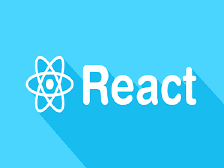
 本文为React初学者提供了一套全面的测试指南,涵盖了单元测试、功能测试和集成测试的概念及实践。通过自动化测试流程,确保React应用程序的稳定性和功能性。
本文为React初学者提供了一套全面的测试指南,涵盖了单元测试、功能测试和集成测试的概念及实践。通过自动化测试流程,确保React应用程序的稳定性和功能性。

















 3877
3877

 被折叠的 条评论
为什么被折叠?
被折叠的 条评论
为什么被折叠?








