vuex作用:组件直接互相传值,存共享数据 (官方回答请看:Vuex 是什么? | Vuex)
vuex中的五个属性:State、 Getter、Mutation 、Action、 Module
目录
mutations:专门存放修改store的函数。mutations有2个参数,第一个默认为state,接下来的为自定义参数
Action:异步请求。有2个参数,第一个默认为context(整个store的配置,可以打印一下),接下来的为自定义参数
Getter:获取、计算state。属于state的计算属性,可以理解类似于Vue中computed
State:定义变量,暴漏出去,让所有页面都可以拿到值
安装:npm install vuex --save
1、创建store文件夹,创建index.js
import Vue from 'vue';
import Vuex from 'vuex';
Vue.use(Vuex)
const state = {
count:100
}
export default new Vuex.Store({
state
})2、main.js中引用 (这里是为了防止在各个组件中引用,因为main.js中,有我们的new Vue 实例啊!)
import Vue from 'vue';
import Vuex from 'vuex'; //引用的
import App from './App';
import router from './router';
import store from './store/index.js';//引用的
Vue.use(Vuex);
new Vue({
el: '#app',
router,
store,
render: h => h(App),
});
3、页面中使用
<template>
<div>
{{$store.state.count}} // 会输出==> 100
</div>
</template>mutations:专门存放修改store的函数。mutations有2个参数,第一个默认为state,接下来的为自定义参数
1、在之前创建的store文件夹中的index.js中创建mutations
import Vue from 'vue';
import Vuex from 'vuex';
Vue.use(Vuex)
const state = {
count: 100
}
const mutations = { //创建
mutationsAdd(state, n = 0) {
return (state.count += n)
},
mutationsReduce(state, n = 0) {
return (state.count -= n)
}
}
export default new Vuex.Store({
state,
mutations //导出
})2、在页面中使用 (点击button就可以加减store了)
<template>
<div>
{{$store.state.count}}
<button @click="add">+</button> <!--添加事件-->
<button @click="reduce">-</button>
</div>
</template>
<script>
export default {
methods:{
add(){
this.$store.commit('mutationsAdd',11) //commit是调用mutation的方法
},
reduce(){
this.$store.commit('mutationsReduce',11)
}
}
}
</script>
Action:异步请求。有2个参数,第一个默认为store(整个store的配置,可以打印一下),接下来的为自定义参数
1、在之前创建的store文件夹中的index.js中创建action
tip:操作页面的时候,如果有异步操作,那么先在页面中调用action,action中再调用mutation,使用mutation中的方法修改state。
vuex是一个很有规律的东西,每个属性只负责自己的那点东西,互不干涉。想要修改state就只能通过过mutation修改。
import Vue from 'vue';
import Vuex from 'vuex';
Vue.use(Vuex)
const state = {
count: 100
}
const mutations = {
mutationsAdd(state, n = 0) {
return (state.count += n)
},
mutationsReduce(state, n = 0) {
return (state.count -= n)
}
}
const actions = { //新创建的
actionsAdd(store, n = 0) {
console.log(context)
return store.commit('mutationsAdd', n)
},
actionsReduce({ commit }, n = 0) {
return commit('mutationsReduce', n)
}
}
export default new Vuex.Store({
state,
mutations,
actions //导出
})2、在页面中使用 (点击button就可以加减store了)
<template>
<div>
{{$store.state.count}}
<button @click="add">+</button> <!--添加事件-->
<button @click="reduce">-</button>
</div>
</template>
<script>
export default {
methods:{
add(){
// this.$store.commit('mutationsAdd',11) 这时之前调用mutation中的方法修改state
this.$store.dispatch('actionsAdd',11) //调用action中的方法用dispatch
},
reduce(){
// this.$store.commit('mutationsReduce',11)
this.$store.dispatch('actionsReduce',11)
}
}
}
</script>Getter:获取、计算state。属于state的计算属性,可以理解类似于Vue中computed
1、在之前创建的store文件夹中的index.js中创建getter
import Vue from 'vue';
import Vuex from 'vuex';
Vue.use(Vuex)
const state = {
count: 100,
todos: [
{ id: 1, text: '水果类'},
{ id: 2, text: '苹果' },
]
}
const mutations = {
mutationsAdd(state, n = 0) {
return (state.count += n)
},
mutationsReduce(state, n = 0) {
return (state.count -= n)
}
}
const actions = {
actionsAdd(store, n = 0) {
console.log(store)
return store.commit('mutationsAdd', n)
},
actionsReduce({ commit }, n = 0) {
return commit('mutationsReduce', n)
}
}
const getters = { //新增的getter
Todos: state => {//通过方法访问
return state.todos.filter(todo => todo )
},
TodosCount: (state, getters) => {//通过属性访问
return getters.doneTodos.length
}
}
export default new Vuex.Store({
state,
mutations,
actions,
getters //导出
})2、页面中使用
<template>
<div>
<P>通过方法访问:{{todos}}</p>
通过属性访问:{{doneTodosCount}}
</div>
</template>
<script>
export default {
computed:{
todos:function() { //通过方法访问
return this.$store.getters.Todos;
},
doneTodosCount () { //通过属性访问
return this.$store.getters.TodosCount
}
},
}
</script>
自己一个字一个字码的,看懂的求赞。转走的放我链接

如果有写错的地方,求指导
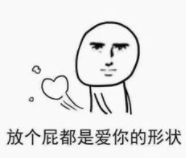








 本文详细介绍了Vuex在Vue项目中的作用,包括它如何用于组件间的数据共享。文章通过实例演示了State、Getter、Mutation和Action的用法,并解释了它们各自的功能:State用于定义和暴露共享变量,Mutation专门存放修改State的同步函数,Action处理异步请求并在适当时候调用Mutation,Getter则作为State的计算属性提供复杂的数据获取。此外,还展示了如何在Vue组件中使用这些概念。
本文详细介绍了Vuex在Vue项目中的作用,包括它如何用于组件间的数据共享。文章通过实例演示了State、Getter、Mutation和Action的用法,并解释了它们各自的功能:State用于定义和暴露共享变量,Mutation专门存放修改State的同步函数,Action处理异步请求并在适当时候调用Mutation,Getter则作为State的计算属性提供复杂的数据获取。此外,还展示了如何在Vue组件中使用这些概念。
















 201
201

 被折叠的 条评论
为什么被折叠?
被折叠的 条评论
为什么被折叠?








