国际化是什么?
国际化指的是当Android系统切换语言时,相关设置也随之改变,以适应不同的国家地区
布局国际化
修改activity_main.xml,创建三个按钮,从左到右为123
<?xml version="1.0" encoding="utf-8"?>
<RelativeLayout xmlns:android="http://schemas.android.com/apk/res/android"
android:id="@+id/activity_main"
android:layout_width="match_parent"
android:layout_height="match_parent">
<Button
android:id="@+id/tv1"
android:layout_width="wrap_content"
android:layout_height="wrap_content"
android:text="1" />
<Button
android:id="@+id/tv2"
android:layout_width="wrap_content"
android:layout_height="wrap_content"
android:layout_toRightOf="@id/tv1"
android:text="2" />
<Button
android:id="@+id/tv3"
android:layout_width="wrap_content"
android:layout_height="wrap_content"
android:layout_toRightOf="@id/tv2"
android:text="3" />
</RelativeLayout>
效果如下图
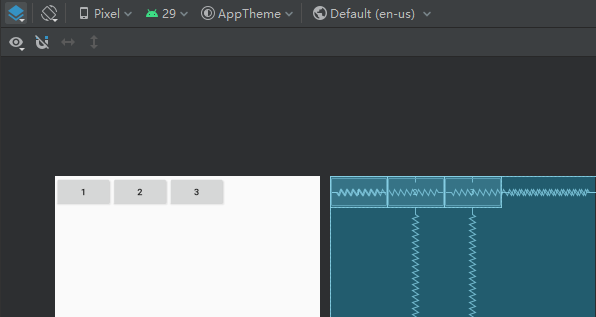
然而有些国家的文字是从右往左读的,当调整系统语言后,app内的控件也应该随之变化,在AS中可通过如下图方式预览,但在运行时须在manifest文件下的<application>标签添加如下属性
android:supportsRtl="true"
按道理应该从右往左为123,但2和3哪去了?因为2和3设置了android:layout_toRightOf="@id/tv1",所以调整后2和3仍在其右边,但溢出屏幕导致看不到
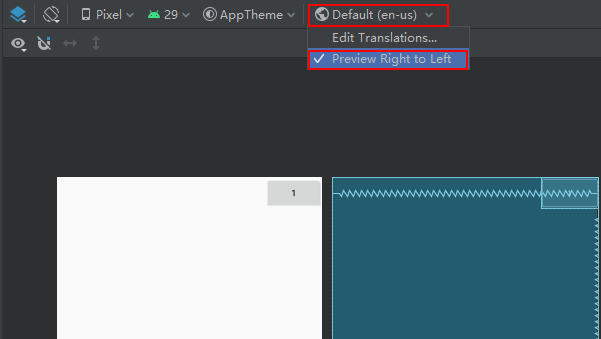
为保证从右往左情况下的正确布局,需要将layout_toRightOf换成layout_toEndOf(同理所有left属性都要换成start属性),如下为正常情况
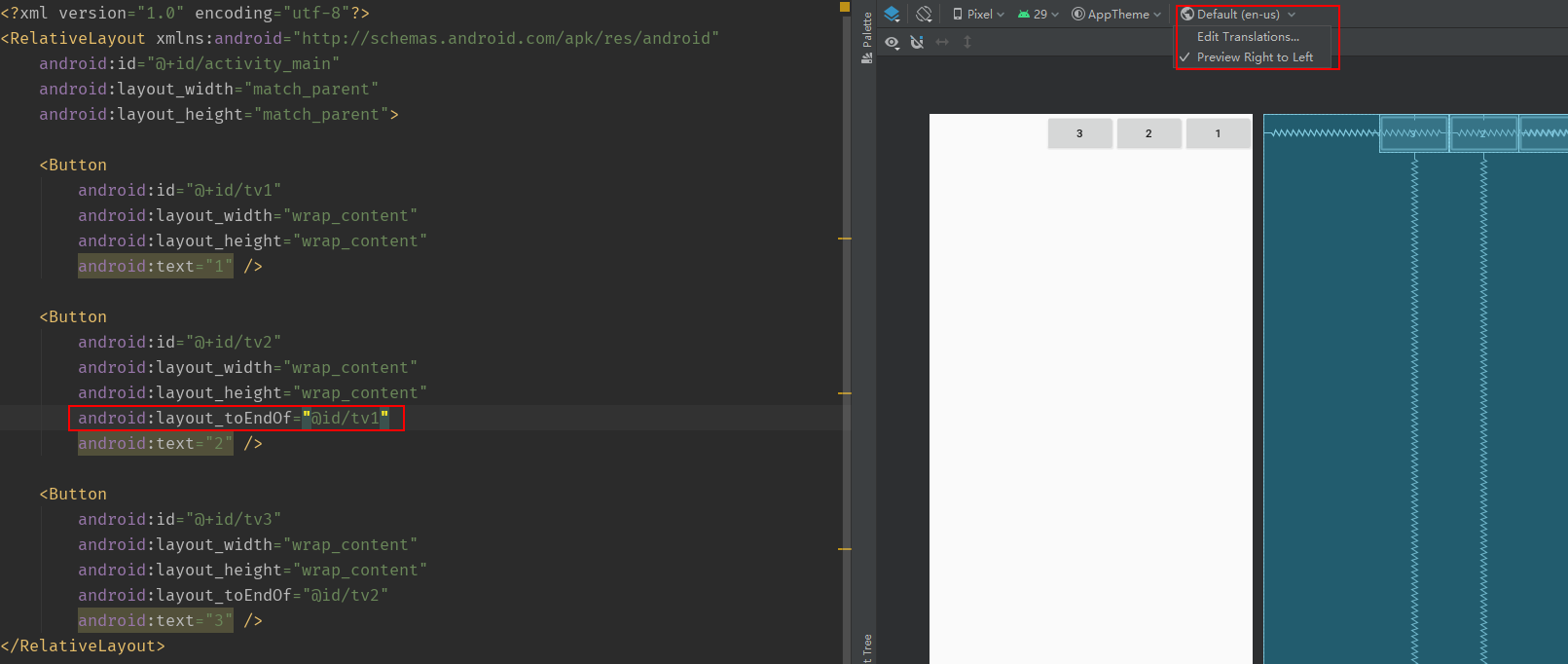
自定义字符串国际化
当改变系统语言时,app的语言也要随着改变,在res-values-strings.xml创建字符串"str_hello"
<?xml version="1.0" encoding="utf-8"?>
<resources>
<string name="app_name">demo0</string>
<string name="str_hello">hello</string>
</resources>
在activity对其引用
<?xml version="1.0" encoding="utf-8"?>
<RelativeLayout xmlns:android="http://schemas.android.com/apk/res/android"
android:id="@+id/activity_main"
android:layout_width="match_parent"
android:layout_height="match_parent">
<TextView
android:layout_width="wrap_content"
android:layout_height="wrap_content"
android:layout_centerInParent="true"
android:text="@string/str_hello" />
</RelativeLayout>
strings.xml下默认存放英语,如果要存放别的语言,我们应该另外创建strings.xml(右键values-New-Values Resource file)
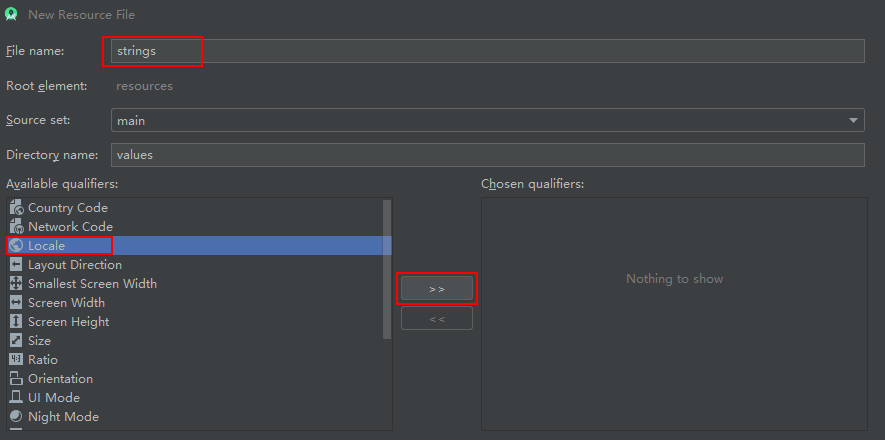
随后选择语种(可按键搜索)和地区
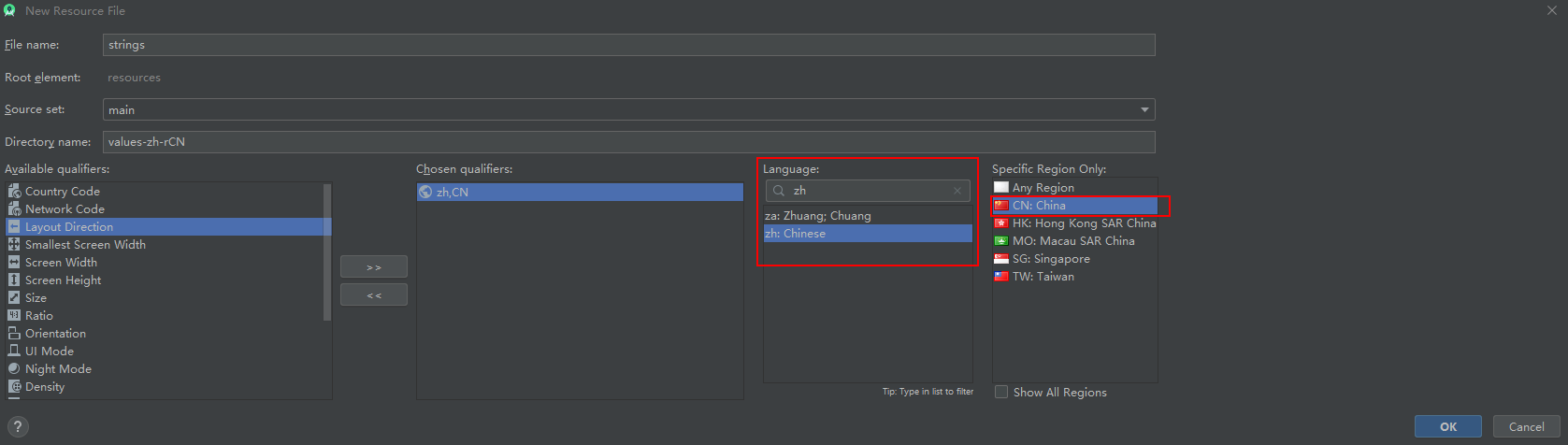
这时会生成同名带后缀的strings.xml,我们将不带后缀的默认strings.xml里的属性替换成别的语言
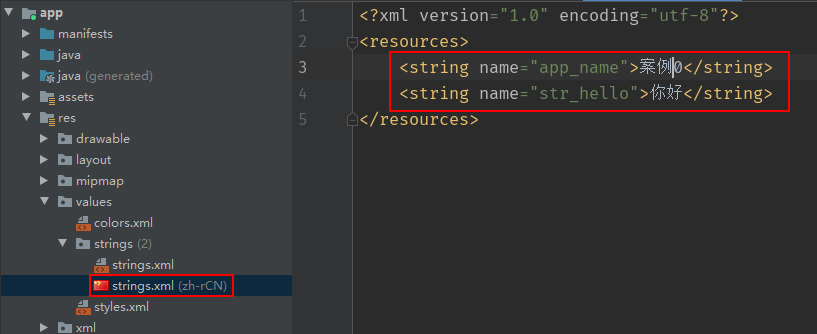
这样当系统切换语言时就会自动引用并切换到对应的语言

时间日期国际化
有些国家的阿拉伯数字写法不一样(如阿拉伯语、波斯语),SimpleDateFormat第二个参数也可自行指定国家,format之后获取的是字符串
Calendar calendar = Calendar.getInstance();
SimpleDateFormat sf = new SimpleDateFormat("dd/MM/yyyy HH:mm", Locale.getDefault());
String dateTime = sf.format(calendar.getTime());
数字国际化
同理,也可对单个数字国际化
int i = 1;
DecimalFormat decimalFormat = new DecimalFormat("#");
String num = decimalFormat.format(i);
将字符串转回数字
int i = Integer.parseInt(num);





















 149
149

 被折叠的 条评论
为什么被折叠?
被折叠的 条评论
为什么被折叠?








