1. 快速搭建
1,打开浏览器,在地址栏输入http://start.spring.io

2,填写项目信息

3,点击 生成项目
生成项目
4,简单演示
新建maven项目
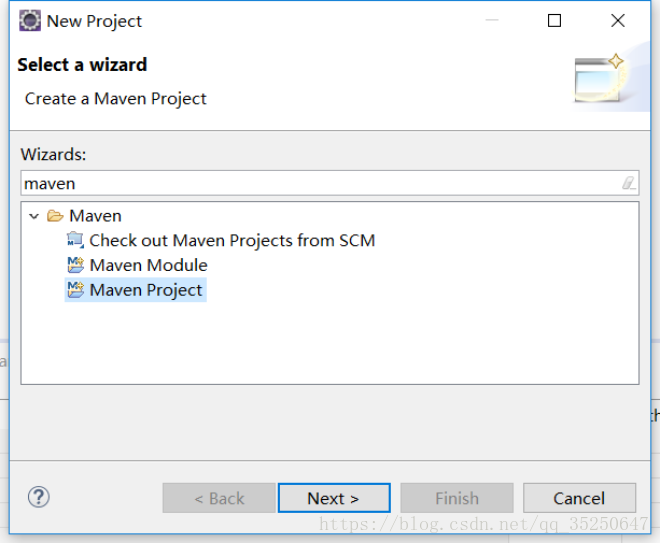
点击下一步
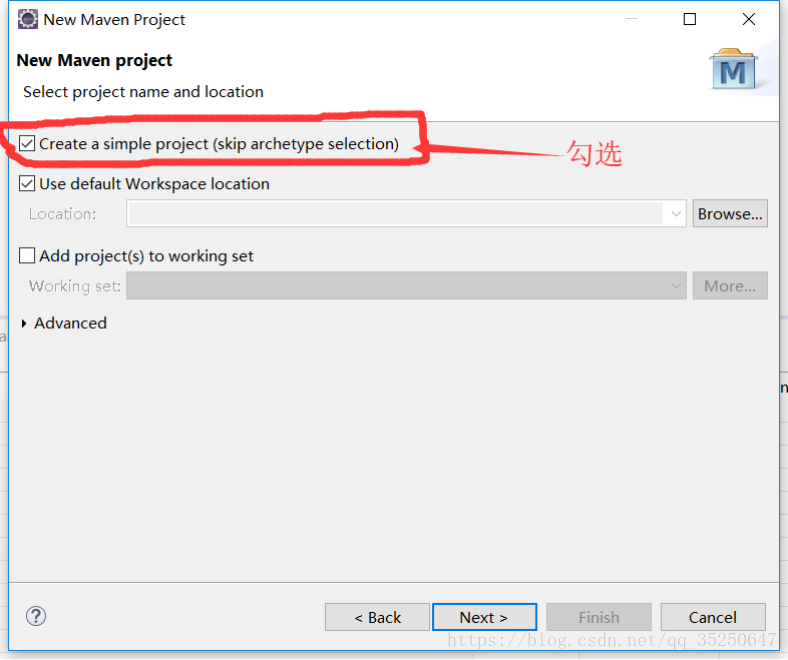
点击下一步
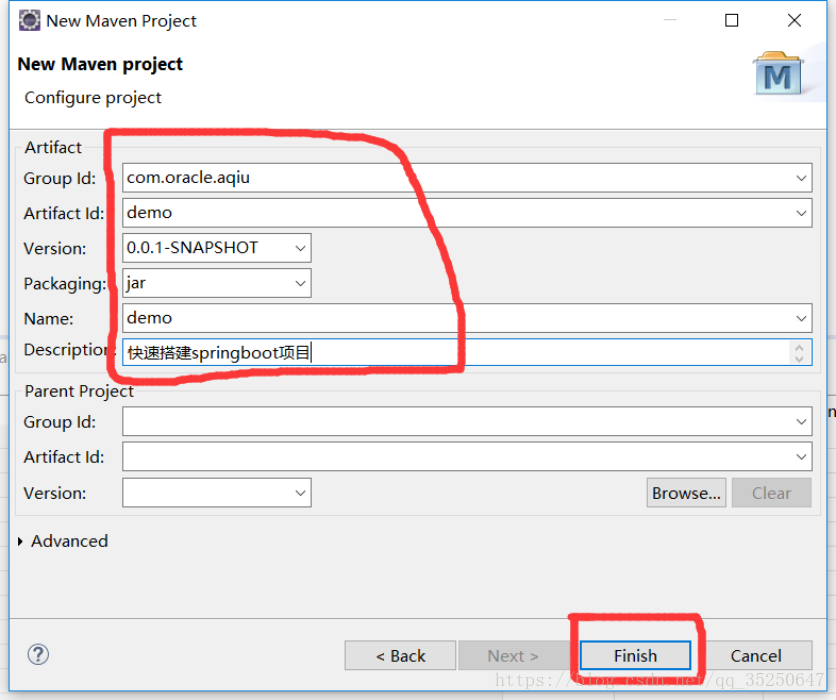
点击完成
复制下载下来的项目到新建项目中

1, 关闭特定的自动配置
使用@SpringBootApplication的exclude(除去,不包括)参数,例如,关闭自动配置数据源。
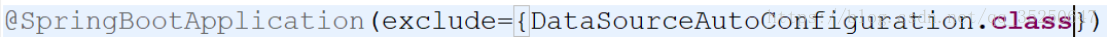
不然启动的时候可能会出现错误
错误信息如下:
***************************
APPLICATION FAILED TO START
***************************
Description:
Failed to auto-configure a DataSource: 'spring.datasource.url' is not specified and no embedded datasource could be auto-configured.
Reason: Failed to determine a suitable driver class
Action:
Consider the following:
If you want an embedded database (H2, HSQL or Derby), please put it on the classpath.
If you have database settings to be loaded from a particular profile you may need to activate it (no profiles are currently active).
可以写如下图的测试方法,右键Run As-->java application运行,在浏览器里直接访问http://localhost:8080/就能看到页面显示hoan的字样子。
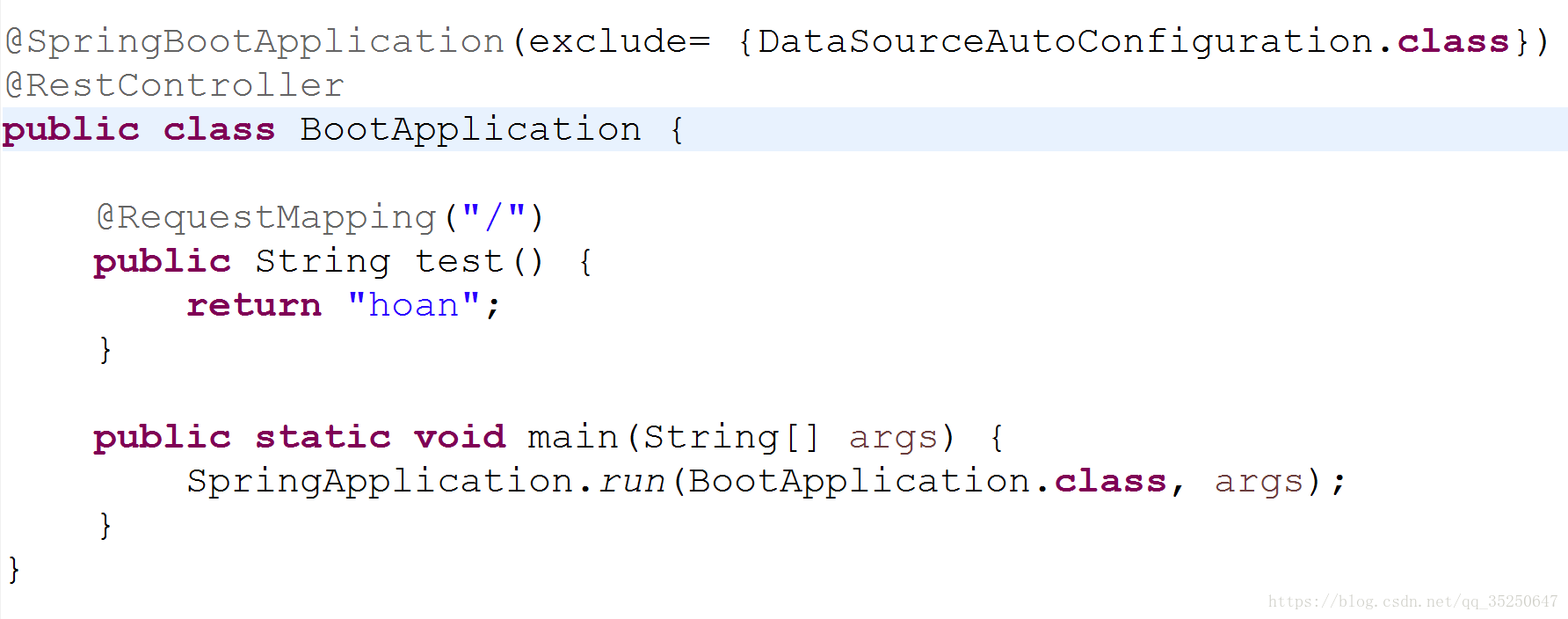








 本文介绍了如何快速搭建SpringBoot项目,通过start.spring.io生成项目,并在Maven项目中进行配置。在搭建过程中,可能会遇到自动配置数据源失败的问题,通过在@SpringBootApplication中使用exclude参数来关闭特定的自动配置,例如数据源。当启动应用时,若未指定spring.datasource.url,会出现错误提示。解决方法包括添加嵌入式数据库到类路径或激活适当的数据源配置文件。此外,文章提供了一个简单的测试方法,运行后可以在浏览器中访问http://localhost:8080/查看效果。
本文介绍了如何快速搭建SpringBoot项目,通过start.spring.io生成项目,并在Maven项目中进行配置。在搭建过程中,可能会遇到自动配置数据源失败的问题,通过在@SpringBootApplication中使用exclude参数来关闭特定的自动配置,例如数据源。当启动应用时,若未指定spring.datasource.url,会出现错误提示。解决方法包括添加嵌入式数据库到类路径或激活适当的数据源配置文件。此外,文章提供了一个简单的测试方法,运行后可以在浏览器中访问http://localhost:8080/查看效果。
















 3147
3147

 被折叠的 条评论
为什么被折叠?
被折叠的 条评论
为什么被折叠?








