功能简述:实现UI标签拖拽到目标Blank,一定范围内实现自动吸附,否则回到原位。
实现思路:利用IBeginDragHandler, IDragHandler, IEndDragHandler完成逻辑。
动图效果:
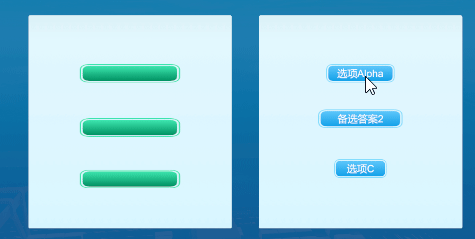
代码:
/*************************************************
* 脚本功能:UI选项拖拽功能(脚本挂在每个选项上)
* 作者:CN
* ***********************************************/
using UnityEngine;
using UnityEngine.EventSystems;
public class UIOptionDrag : MonoBehaviour, IBeginDragHandler, IDragHandler, IEndDragHandler
{
[Header("目标位置")]
public Transform[] TargetLocations;
//存储当前拖拽图片的RectTransform组件
private RectTransform m_rt;
private Vector3 m_originPos;
//存储图片中心点与鼠标点击点的偏移量
private Vector3 m_offset;
//当前是否吸附
private bool isAdsorbed = false;
void Start()
{
m_rt = transform.GetComponent<RectTransform>();
m_originPos = m_rt.position;
}
public void OnBeginDrag(PointerEventData eventData)
{
if (eventData.button == PointerEventData.InputButton.Left)
{
// 存储点击时的鼠标坐标
Vector3 tWorldPos;
//UI屏幕坐标转换为世界坐标
RectTransformUtility.ScreenPointToWorldPointInRectangle(m_rt, eventData.position, eventData.pressEventCamera, out tWorldPos);
//计算偏移量
m_offset = transform.position - tWorldPos;
}
}
public void OnDrag(PointerEventData eventData)
{
if (eventData.button == PointerEventData.InputButton.Left)
m_rt.position = Input.mousePosition + m_offset;
}
public void OnEndDrag(PointerEventData eventData)
{
if (!isAdsorbed)
{
m_rt.position = m_originPos;
}
}
void Update()
{
for (int i = 0; i < TargetLocations.Length; i++)
{
if (Mathf.Sqrt((m_rt.position - TargetLocations[i].position).magnitude) < 5)
{
m_rt.position = TargetLocations[i].position;
isAdsorbed = true;
break;
}
else
isAdsorbed = false;
}
}
}




















 被折叠的 条评论
为什么被折叠?
被折叠的 条评论
为什么被折叠?








