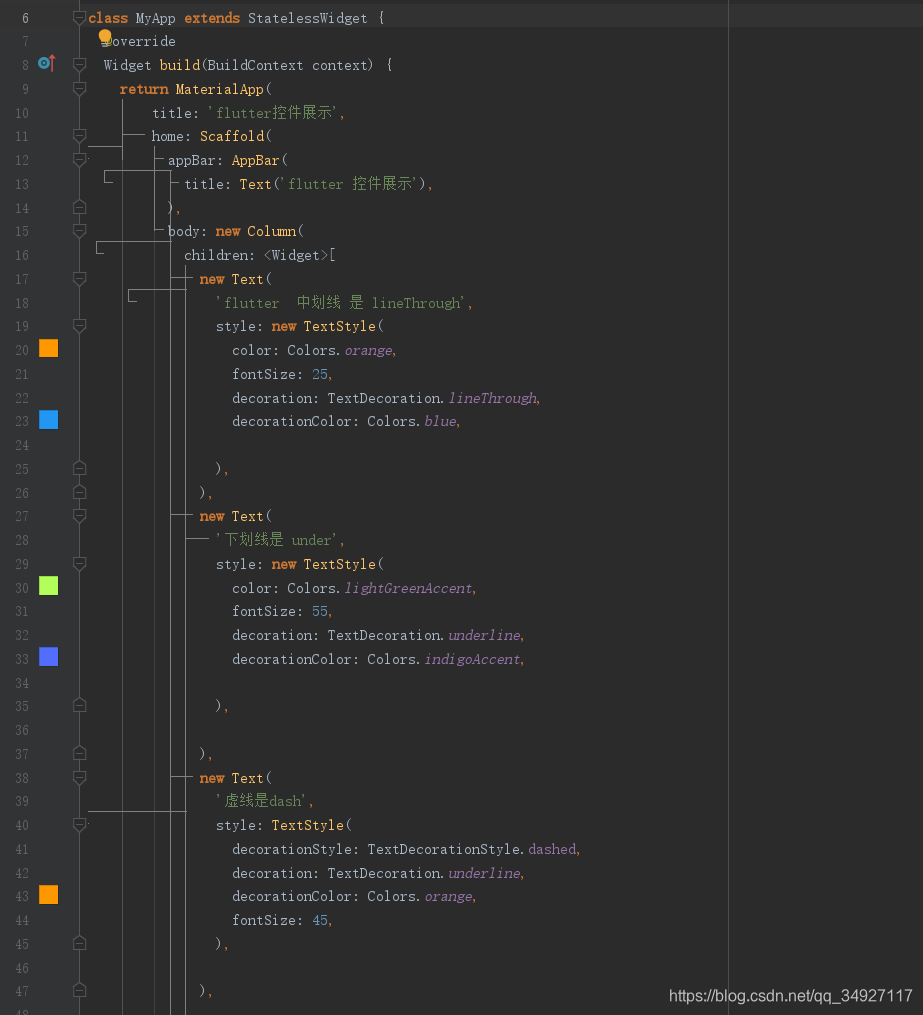
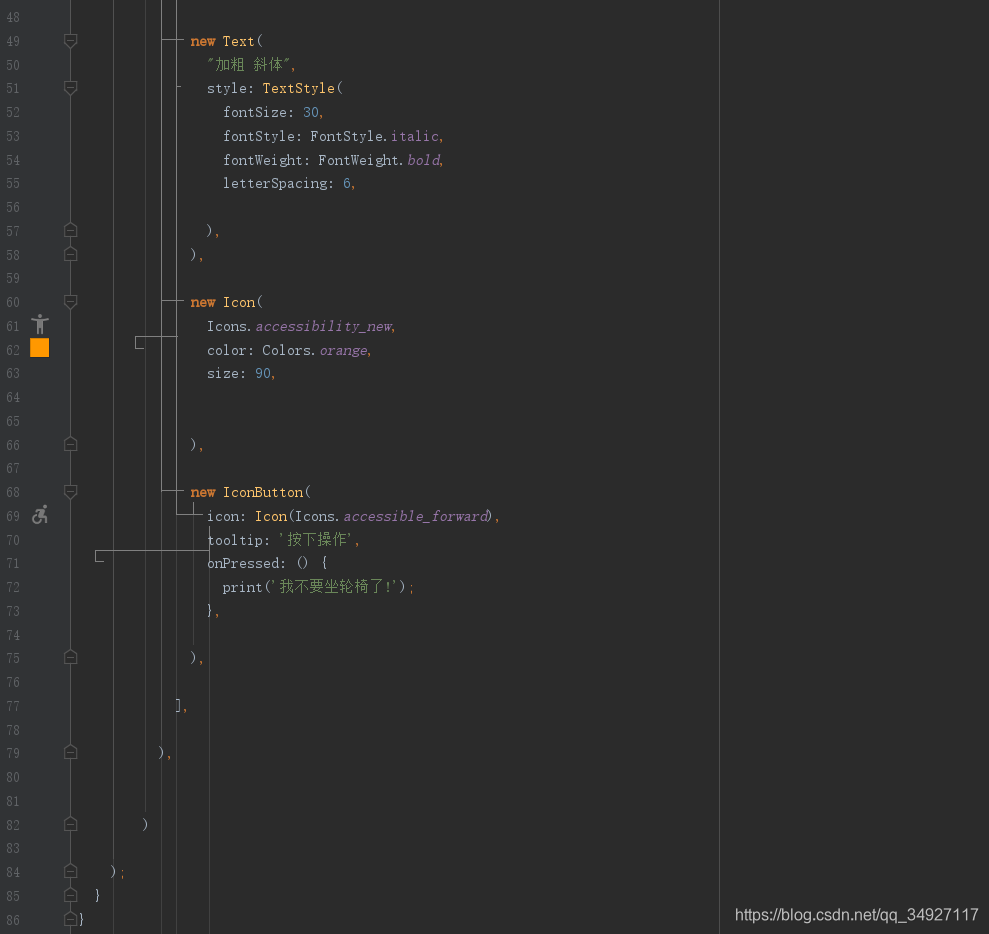
class MyApp extends StatelessWidget {
@override
Widget build(BuildContext context) {
return MaterialApp(
title: 'flutter控件展示',
home: Scaffold(
appBar: AppBar(
title: Text('flutter 控件展示'),
),
body: new Column(
children: <Widget>[
new Text(
'flutter 中划线 是 lineThrough',
style: new TextStyle(
color: Colors.orange,
fontSize: 25,
decoration: TextDecoration.lineThrough,
decorationColor: Colors.blue,
),
),
new Text(
'下划线是 under',
style: new TextStyle(
color: Colors.lightGreenAccent,
fontSize: 55,
decoration: TextDecoration.underline,
decorationColor: Colors.indigoAccent,
),
),
new Text(
'虚线是dash',
style: TextStyle(
decorationStyle: TextDecorationStyle.dashed,
decoration: TextDecoration.underline,
decorationColor: Colors.orange,
fontSize: 45,
),
),
new Text(
"加粗 斜体",
style: TextStyle(
fontSize: 30,
fontStyle: FontStyle.italic,
fontWeight: FontWeight.bold,
letterSpacing: 6,
),
),
new Icon(
Icons.accessibility_new,
color: Colors.orange,
size: 90,
),
new IconButton(
icon: Icon(Icons.accessible_forward),
tooltip: '按下操作',
onPressed: () {
print('我不要坐轮椅了!');
},
),
],
),
)
);
}
}
对应的效果图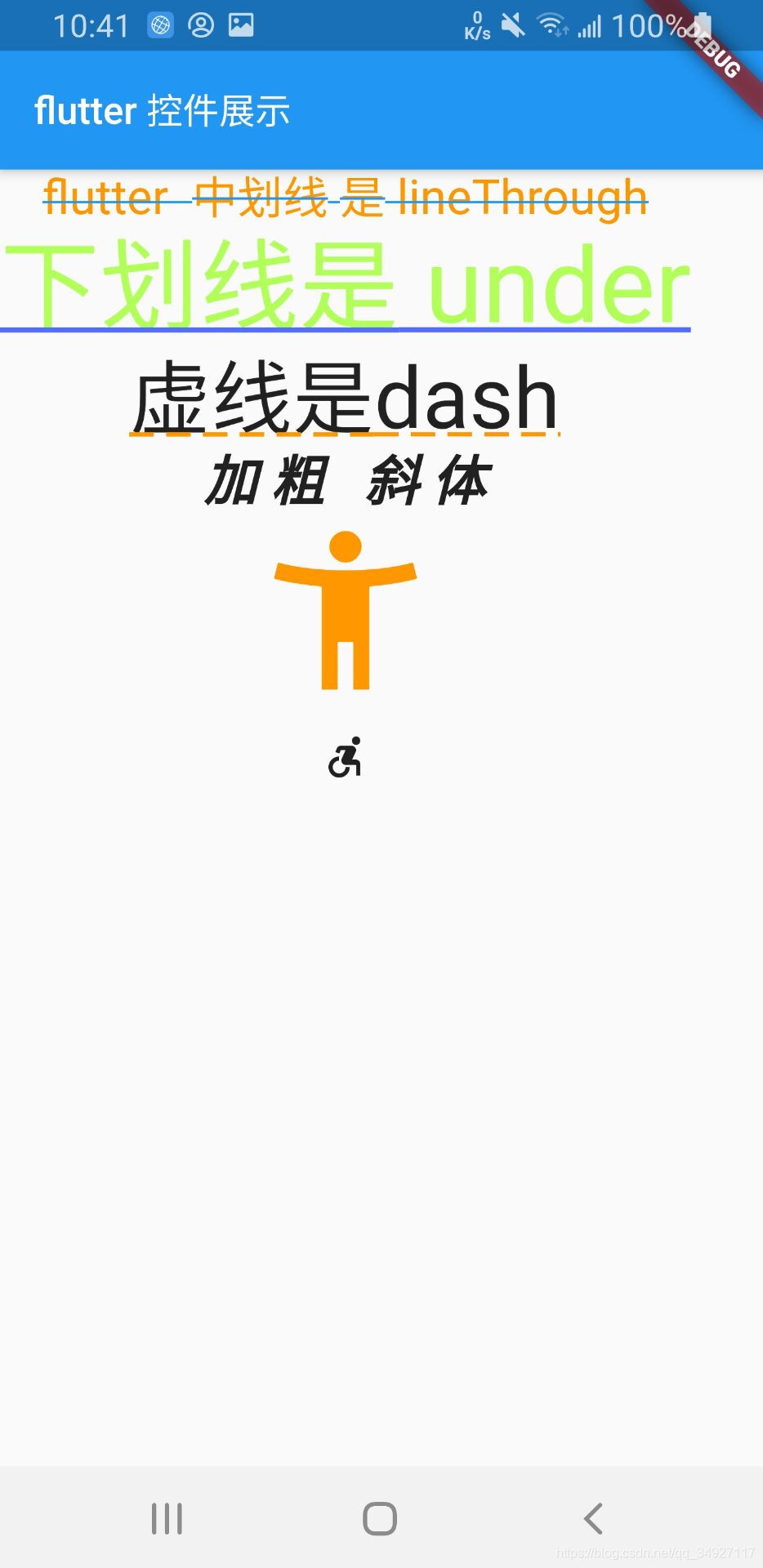
























 1177
1177

 被折叠的 条评论
为什么被折叠?
被折叠的 条评论
为什么被折叠?








