Rabbitmq是AMQP协议实现的,它支持多种操作系统,多种编程语言。
想要了解Rabbitmq的一些概念和怎么安装可自行百度,下面我就直接添代码供参考。
首先使用idea 创建一个springboot工程,再pom文件里添加
<!--rabbitmq-->
<dependency>
<groupId>org.springframework.boot</groupId>
<artifactId>spring-boot-starter-amqp</artifactId>
</dependency>
修改配置文件application.yml如下:
spring:
application:
name: rabbitmq-hello
rabbitmq:
host: localhost
port: 5672
username: admin
password: admin
创建生产者类
@Component
public class Sender {
@Autowired
AmqpTemplate amqpTemplate;
public void send(){
String context="hello+"+new Date();
System.out.println("Sender:"+context);
this.amqpTemplate.convertAndSend("hello",context);
}
}
创建消费这类:
@Component
@RabbitListener(queues = "hello")
public class Recevier {
@RabbitHandler//指定对消息的处理方法
public void process(String hello){
System.out.println("Receiver:"+hello);
}
}
创建rabbitmq 的配置类,用来配置队列,交换机,路由等高级信息。我这里只配了一个队列。
@Configuration
public class RabbitmqConfig {
@Bean
public Queue helloQueue(){
return new Queue("hello");
}
}
创建测试单元:
@RunWith(SpringRunner.class)
@SpringBootTest
public class RabbitmqHelloApplicationTests {
@Autowired
private Sender sender;
@Test
public void contextLoads() {
}
@Test
public void hello(){
sender.send();
}
}
测试:启动应用主类:
RabbitmqHelloApplication
运行测试之后你会看见控制台
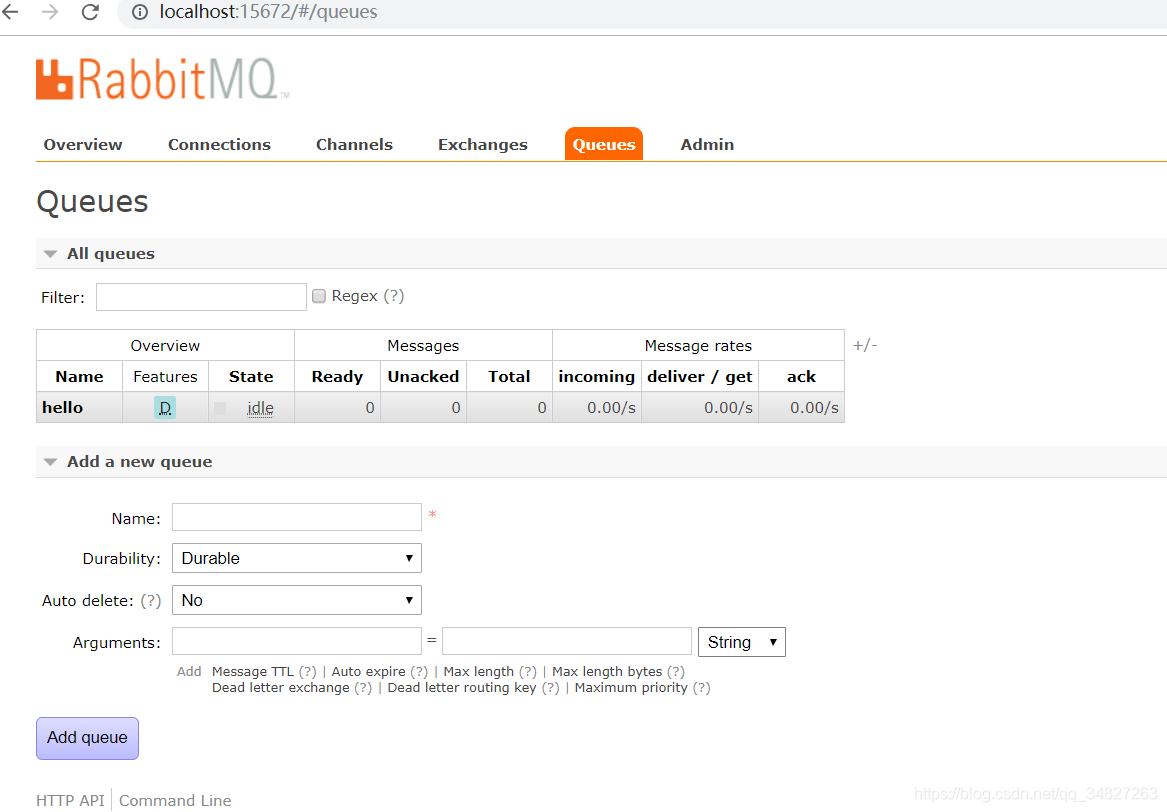
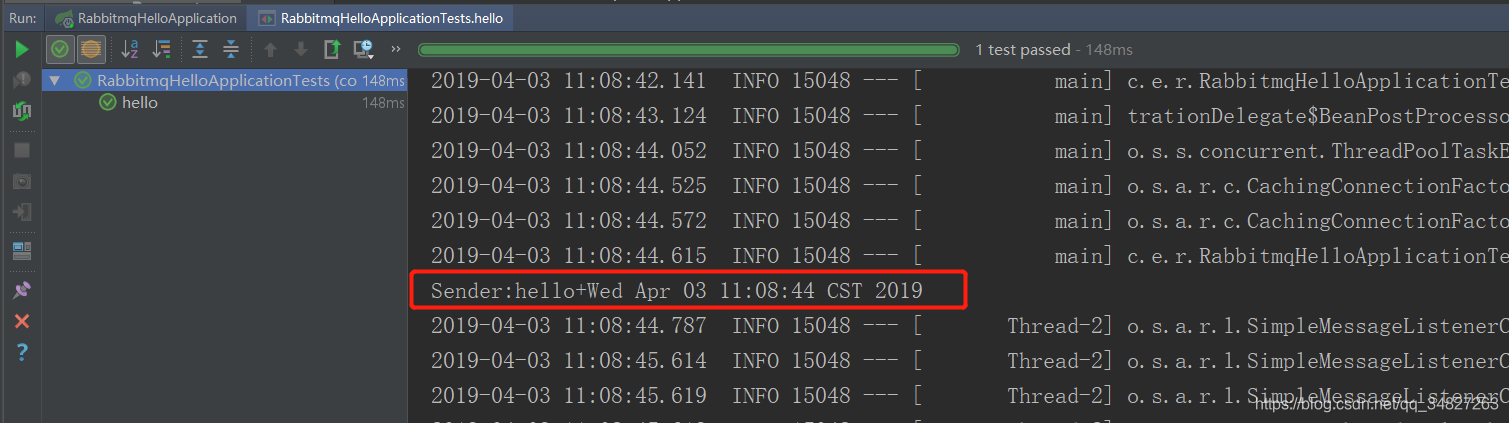
切换到主类控制台
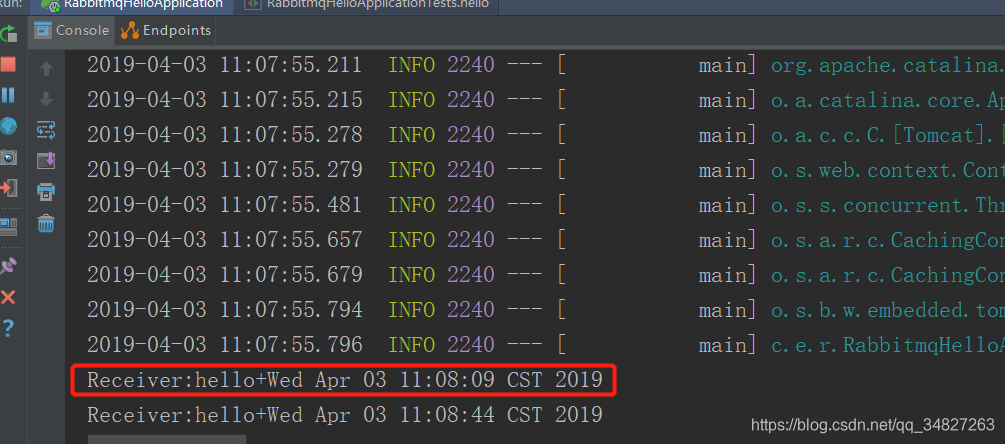
简单的入门就算完成了。







 本文通过Spring Boot搭建了基于RabbitMQ的消息传递系统,并详细展示了如何配置与使用生产者及消费者来发送和接收消息。
本文通过Spring Boot搭建了基于RabbitMQ的消息传递系统,并详细展示了如何配置与使用生产者及消费者来发送和接收消息。
















 1637
1637

 被折叠的 条评论
为什么被折叠?
被折叠的 条评论
为什么被折叠?








