1、安装golden-layout
npm i golden-layout
2、在main.ts中引入样式文件
import 'golden-layout/dist/css/goldenlayout-base.css'
import 'golden-layout/dist/themes/goldenlayout-dark-theme.css'3、创建测试组件

4、配置菜单
创建layout-config.ts文件
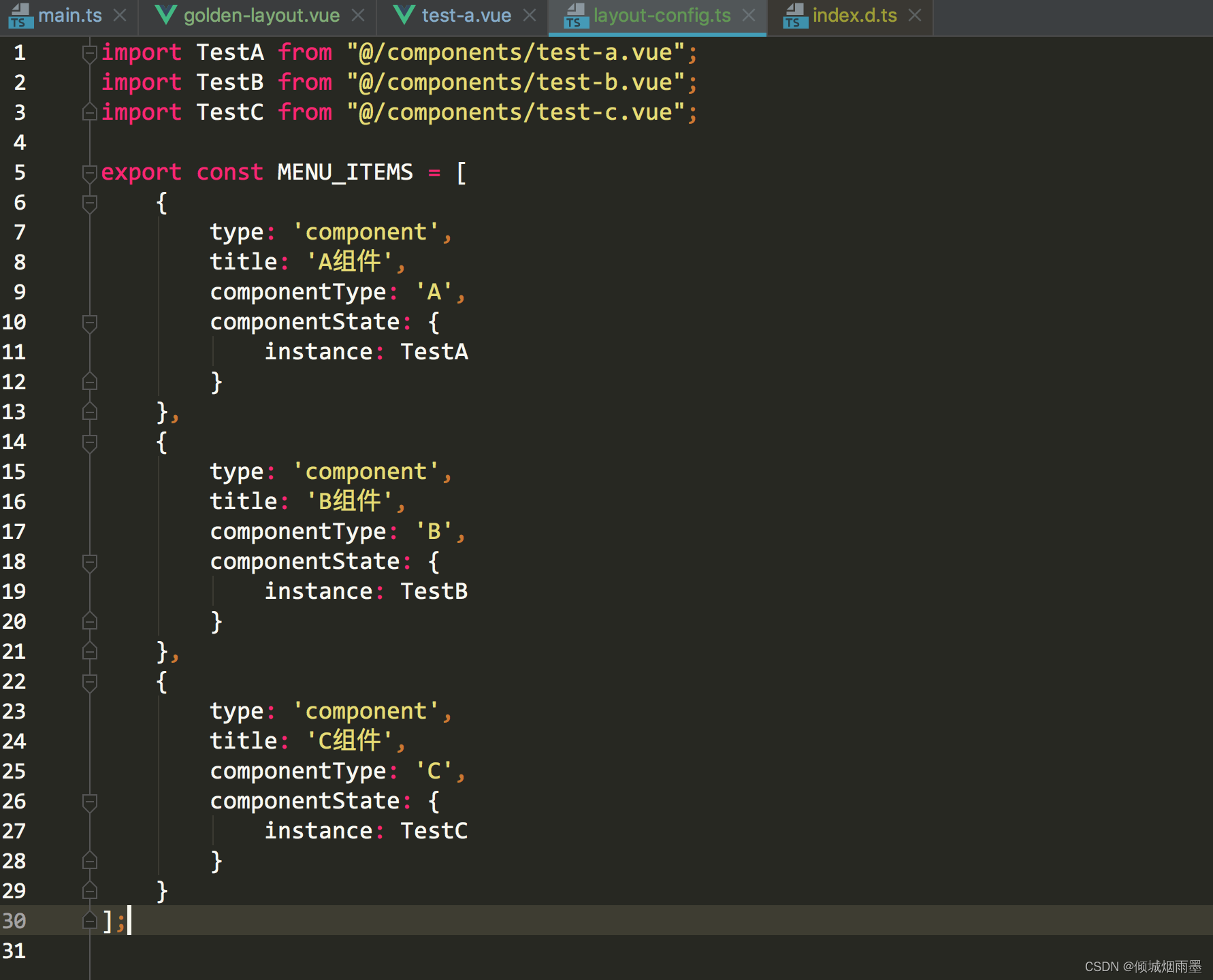
5、创建my-golden-layout.vue
<template>
<div ref="goldenLayoutContainer" class="my-layout-container">
<div class="menu">
<span v-for="item in menuItems" class="menu-item" @click="addComp(item)">{{item.title}}</span>
</div>
</div>
</template>
<script lang="ts">
import {Component, Prop, Vue} from 'vue-property-decorator';
import {GoldenLayout} from 'golden-layout'
import {MENU_ITEMS} from "@/views/golden-layout/layout-config";
@Component
export default class MyGoldenLayout extends Vue {
gl: any = null;
menuItems = MENU_ITEMS;
mounted() {
this.init()
}
init() {
this.gl = new GoldenLayout(this.$refs.goldenLayoutContainer as any);
this.menuItems.forEach((item: any) => {
this.gl.registerComponentFactoryFunction(item.componentType, (container: any, state: any) => {
console.log(container, state);
new (Vue.extend(item.componentState.instance))({propsData: state}).$mount(container.element);
});
});
this.gl.loadLayout({
root: {
type: 'stack',
content: [this.menuItems[0],this.menuItems[1]],
activeItemIndex: 1
}
})
}
addComp(item: any) {
this.gl.addComponent(item.componentType, {}, item.title)
}
}
</script>
<style>
.my-layout-container {
width: 100%;
height: 100%;
}
.menu {
display: flex;
border-bottom: 1px solid #1ebeff;
}
.menu .menu-item {
width: 100px;
height: 40px;
line-height: 40px;
text-align: center;
border: 1px solid;
cursor: pointer;
}
</style>
简单demo,有很多需完善,仅供自己参考用,不喜勿喷。

























 被折叠的 条评论
为什么被折叠?
被折叠的 条评论
为什么被折叠?








