一,使用yum命令安装
1.检查是已经安装
命令:nginx -V
没有安装时显示如下
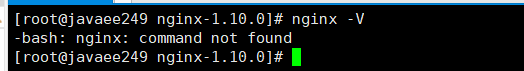
2.首先了解nginx不在centos的官方软件源下面,所以不可以直接使用
yun install nginx
进行安装。
需要先执行:yum install epel-release
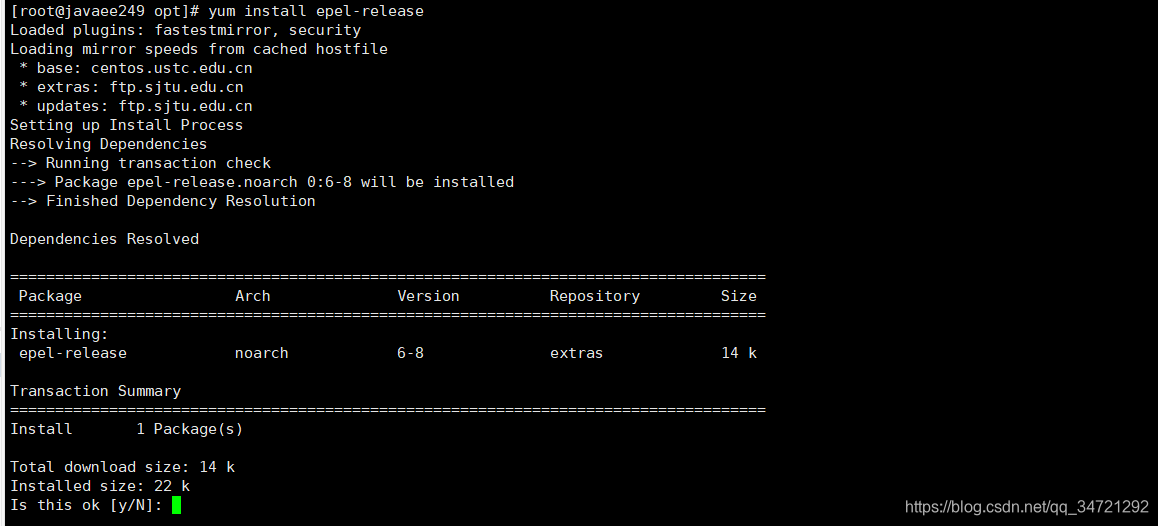
选择 y 进行安装
结尾出现下图说明上面操作完成
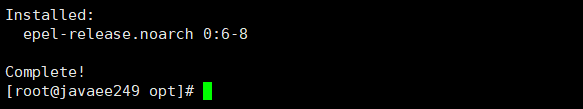
3.下面开始安装nginx
使用命令:yum install nginx
如果出现下面问题
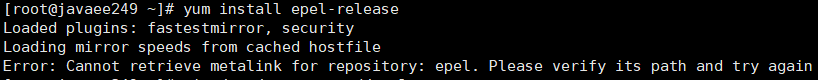
是因为/etc/yum.repos.d/epel.repo配置文件中源地址没有生效
vim /etc/yum.repos.d/epel.repo
[epel]
name=Extra Packages for Enterprise Linux 6 - $basearch
#baseurl=http://download.fedoraproject.org/pub/epel/6/$basearch
mirrorlist=https://mirrors.fedoraproject.org/metalink?repo=epel-6&arch=$basearch
failovermethod=priority
enabled=1
gpgcheck=1
gpgkey=file:///etc/pki/rpm-gpg/RPM-GPG-KEY-EPEL-6
修改成:
注意是第三行的https修改成了http
[epel]
name=Extra Packages for Enterprise Linux 6 - $basearch
#baseurl=http://download.fedoraproject.org/pub/epel/6/$basearch
mirrorlist=http://mirrors.fedoraproject.org/metalink?repo=epel-6&arch=$basearch
…
…省略处
…
再次执行yum install nginx
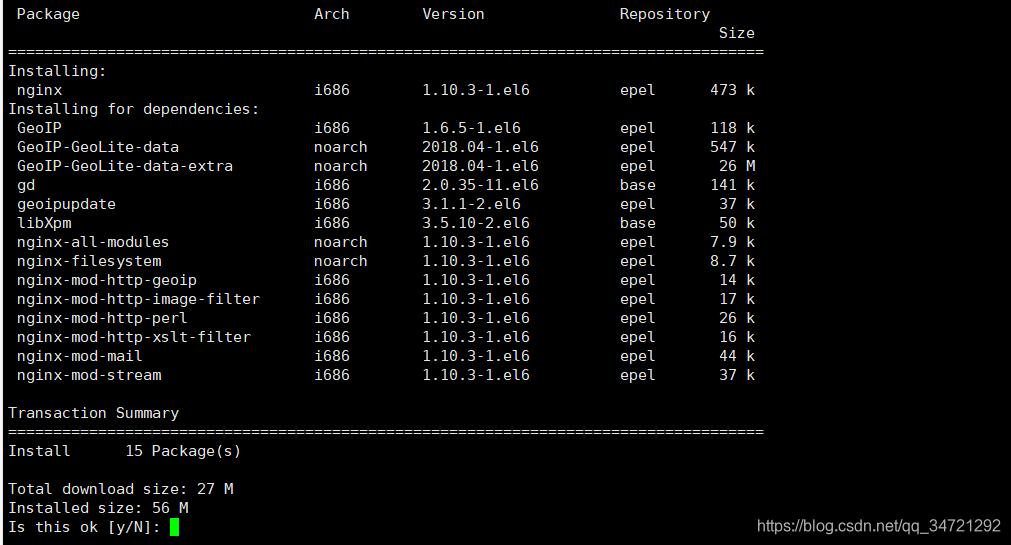
执行 y
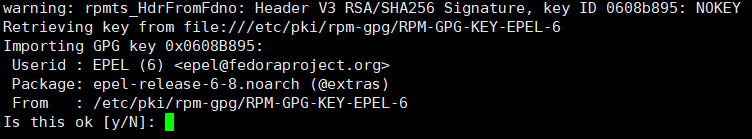
继续执行 y
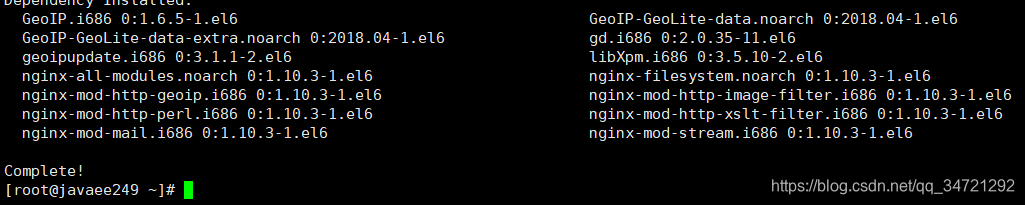
nginx -V
查看版本
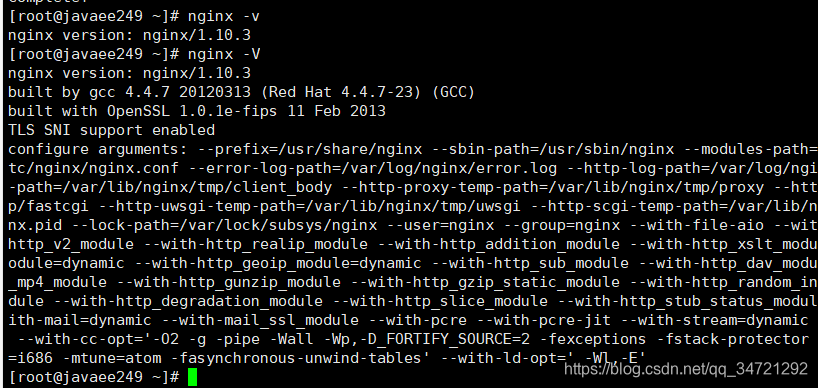
安装完成!
启动nginx (注意:如果centos版本是7的,需要在安装目录使用启动命令)
命令:nginx
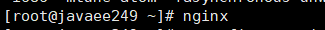
查看ps -ef|grep nginx
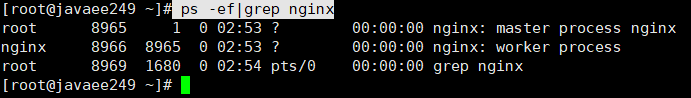
==========================================
centos6.5关闭防火墙命令
1.永久性生效,重启后不会复原
开启: chkconfig iptables on
关闭: chkconfig iptables off
2.即时生效,重启后复原
开启: service iptables start
关闭: service iptables stop
查找配置文件命令
nginx -t
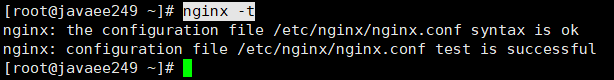
nginx默认是安装在 /etc 下的
二,使用源码安装
1.上传并解压该文件
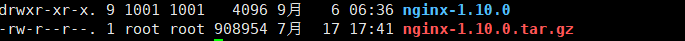
2.可以自己定义安装位置和nginx服务位置
./configure --prefix=/opt/nginx --sbin-path=/usr/bin/nginx
3.编译和安装
make && make install
(我自定义服务位置出了问题,不能直接用nginx命令启动,所以我启动如下)
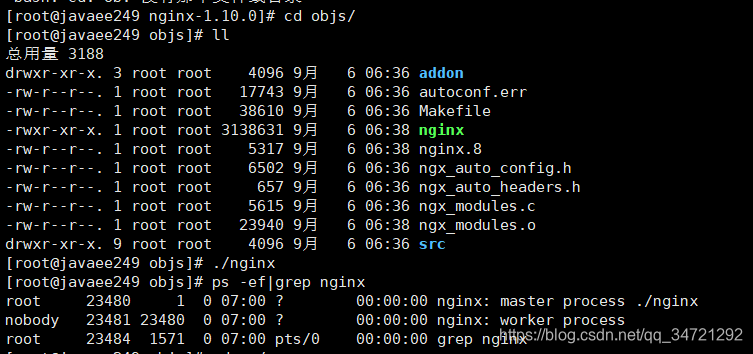
成功:
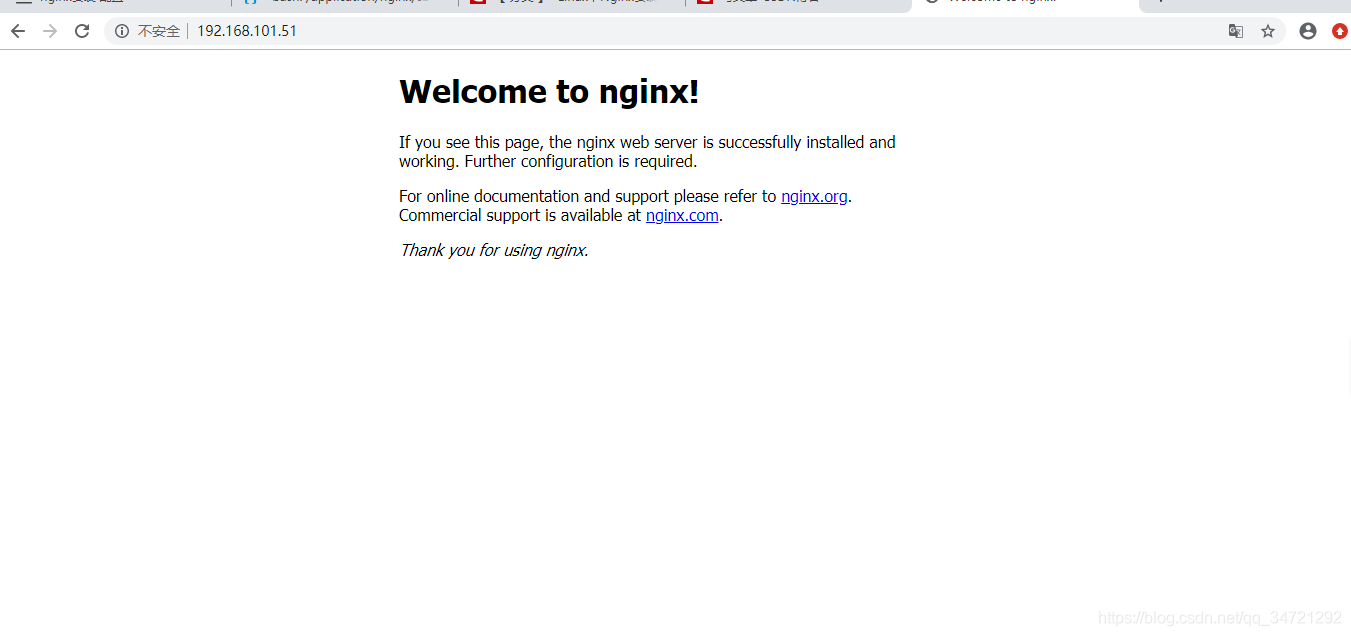
停止:
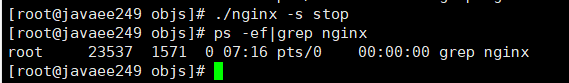
肯能是需要重启一下,因为我第二天打开后就可以直接用ngixn命令启动了
可参考:
https://itaken.github.io/post/2017/09/14/nginx%E5%AE%89%E8%A3%85.html








 本文介绍在CentOS系统上通过两种方式安装Nginx的过程:一是使用yum命令安装,包括解决安装过程中遇到的问题;二是使用源码安装,自定义安装和服务位置。
本文介绍在CentOS系统上通过两种方式安装Nginx的过程:一是使用yum命令安装,包括解决安装过程中遇到的问题;二是使用源码安装,自定义安装和服务位置。
















 1万+
1万+

 被折叠的 条评论
为什么被折叠?
被折叠的 条评论
为什么被折叠?








