##RN项目环境搭建
参考网址:https://facebook.github.io/react-native/docs/getting-started.html
###搭建步骤
一、安装
npm install brew
brew install node
brew install watchman
yarn add react-native-cli
react-native init 项目名称
cd 项目名称
-------- react-navigation参考地址 https://reactnavigation.org/docs/zh-Hans/getting-started.html
yarn add react-navigation
yarn add react-native-gesture-handler
react-native link react-native-gesture-handler
yarn add react-native-vector-icons
react-native link react-native-vector-icons
-------- react-navigation参考地址 -------
yarn add @ant-design/react-native
—安装地图插件
参考地址https://js.coach/react-native-amap3d?search=react-native-amap3d
1、npm i react-native-amap3d
2、你需要使用 CocoaPods,在 ios 目录下新建文件 Podfile:
- 参考地址https://facebook.github.io/react-native/docs/integration-with-existing-apps#configuring-cocoapods-dependencies
1》cd ios
2》$ brew install cocoapods
3》$ pod init
4》修改Podfile文件内容改为(这部一次不能一次成功,需要多次尝试)
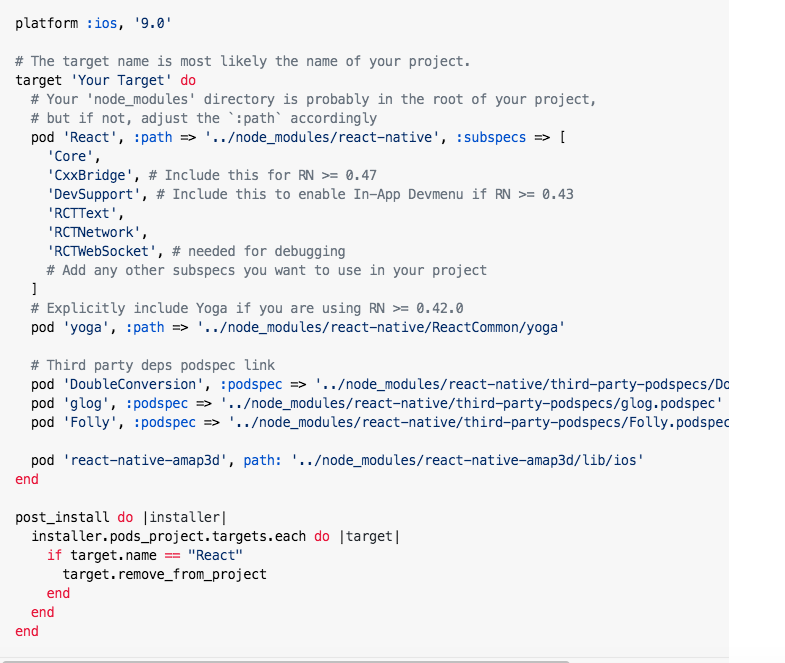
参考代码
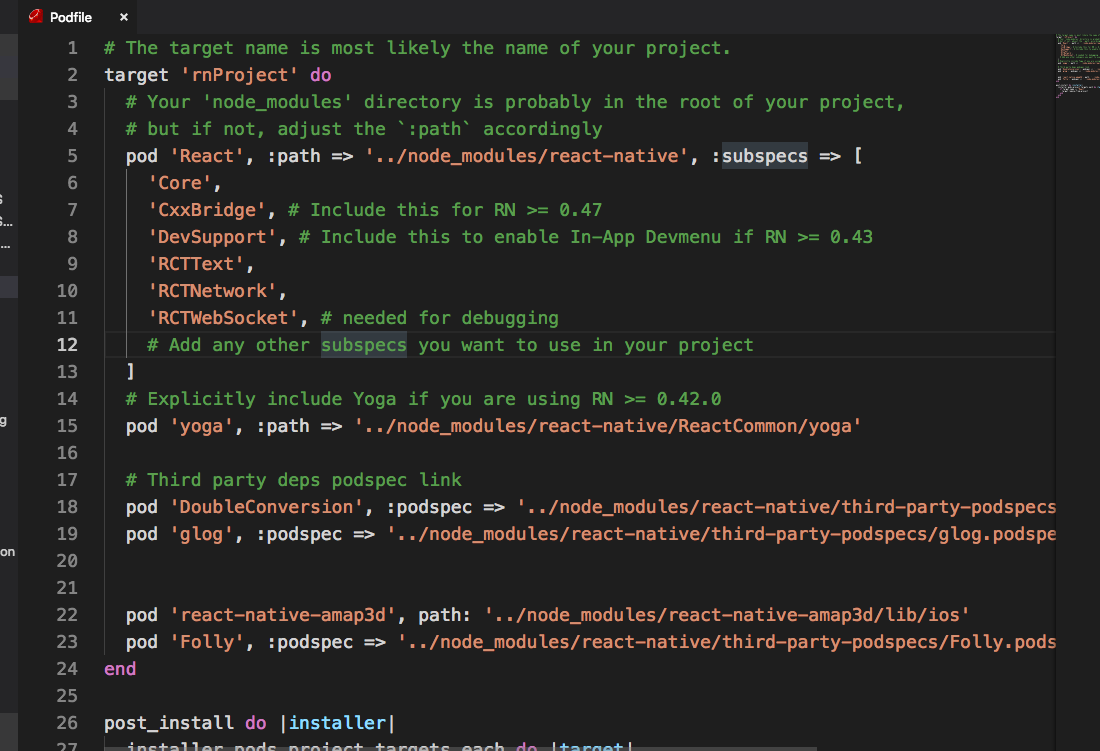
3、pod install








 本文档详细介绍如何搭建React Native项目环境,包括必要的软件安装如Node.js、Watchman等,并介绍了如何使用react-navigation进行页面导航配置,同时提供了地图插件的安装指南。
本文档详细介绍如何搭建React Native项目环境,包括必要的软件安装如Node.js、Watchman等,并介绍了如何使用react-navigation进行页面导航配置,同时提供了地图插件的安装指南。
















 2388
2388

 被折叠的 条评论
为什么被折叠?
被折叠的 条评论
为什么被折叠?








