uni-app+nodejs 制作简易聊天室
环境搭建
零基础推荐使用 HBuilderX
HBuilderX
Windows/Mac下载安装
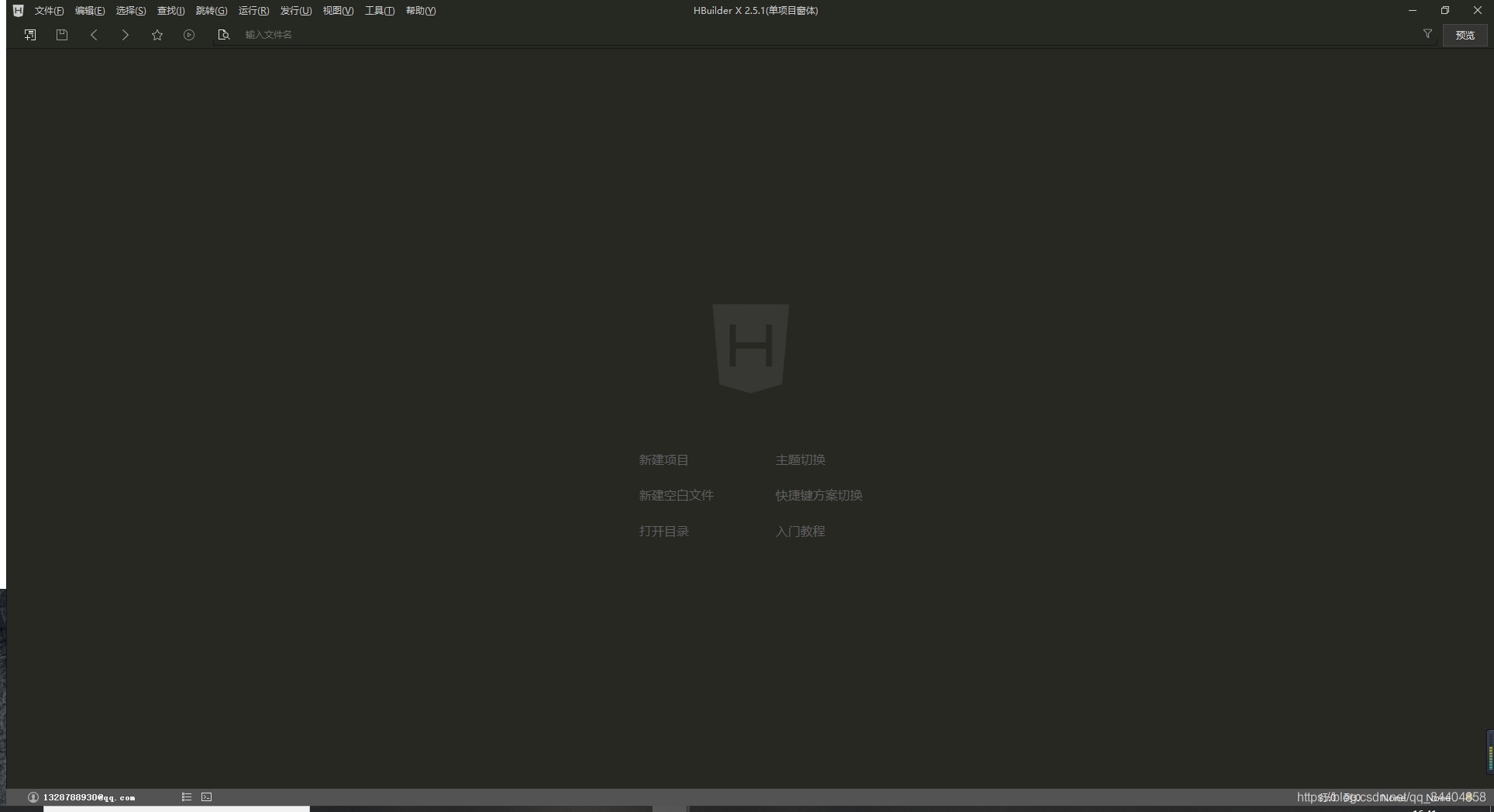
配置环境
1.安装插件
点击Hbuilder顶部工具栏 -> [工具] -> 插件安装

npm插件、uniapp编译,必需安装,语法校验按需安装。
2.搭建项目
文件-> 新建 -> 项目,
选择uniapp项目, 根据需求选择模板(本教程使用colorUI模板)

3.试运行
运行->运行到内置浏览器(需安装内置浏览器插件,参考1)
点击项目根目录下的App.vue(或任意项目内的文件) 会在右侧浏览器打开项目(如下方正在编译,要等一会~~)

4.自定义配置
打开main.js 按需使用vuex或其他全局组件。
举例:
Vue.prototype.$http = http
Vue.prototype.$get = (key) => {
return uni.getStorageSync(key)
}
Vue.prototype.$set = (key, data) => {
return uni.setStorageSync(key, data)
}
配置后在项目中可直接使用
this.$http.request()
this.$get()
this.$set()
等方法 省去每个组件都 import 的步骤, 或简化代码量。
也可使用 vuex 配置更灵活的编码方式
项目示例
1.前端(H5/小程序)
打开colorui模板中的 组件->聊天
做一个聊天室示例

将无用代码注释掉 保留最简单的代码 如下

然后将聊天列表数据化,使用json数组 放置在vue的data中, 不熟悉Vue的童鞋可以先学习一下Vue。
data代码示例:
data() {
return {
InputBottom: 0,
ChatList: [
{
self: true,
content: '喵喵喵!喵喵喵!喵喵喵!喵喵!喵喵!!喵!喵喵喵!',
time: "2020年3月14日 17:23"
},
{
self: false,
content: '喵喵喵!喵喵喵!',
time: "2020年3月14日 17:24"
}
]
};
}
创建聊天记录数据列表 与页面显示一一对应
页面使用循环动态赋值:
<view class="cu-chat">
<block v-for="(item, index) in ChatList" :key="index" :index="index">
<view class="cu-item self" v-if="item.self">
<view class="main">
<view class="content bg-green shadow">
<text>{{item.content}}</text>
</view>
</view>
<view class="cu-avatar radius" style="background-image:url(https://ossweb-img.qq.com/images/lol/web201310/skin/big107000.jpg);"></view>
<view class="date">{{item.time}}</view>
</view>
<view class="cu-item" v-if="!item.self">
<view class="cu-avatar radius" style="background-image:url(https://ossweb-img.qq.com/images/lol/web201310/skin/big143004.jpg);"></view>
<view class="main">
<view class="content shadow">
<text>{{item.content}}</text>
</view>
</view>
<view class="date ">{{item.time}}</view>
</view>
</block>
</view>
添加发送事件
methods: {
send(){
if(this.InputText.length > 0){
this.ChatList.push({
self: true,
content: this.InputText,
time: new Date()
})
this.InputText = ""
}
},
InputFocus(e) {
this.InputBottom = e.detail.height
},
InputBlur(e) {
this.InputBottom = 0
}
}
<view class="cu-bar foot input" :style="[{bottom:InputBottom+'px'}]">
<view class="action">
<text class="cuIcon-sound text-grey"></text>
</view>
<input class="solid-bottom" :adjust-position="false" :focus="false" maxlength="300" cursor-spacing="10"
@focus="InputFocus" @blur="InputBlur" v-model="InputText"></input>
<view class="action">
<text class="cuIcon-emojifill text-grey"></text>
</view>
<button class="cu-btn bg-green shadow" @tap="send()">发送</button>
</view>
由于日期显示的不规范 需要实现一个DateFormat方法。
在main.js中加入
Vue.prototype.$DateFormat = (date)=>{
if((typeof date) == "String")
date = date.replace(/-/g,'/')
let d = new Date(date);
return d.getFullYear() + '年' +
(d.getMonth() < 9? '0'+(d.getMonth() + 1):d.getMonth() + 1) + '月' +
(d.getDate() <= 9? '0'+d.getDate():d.getDate()) + '日 ' +
(d.getHours() <= 9? '0'+d.getHours():d.getHours()) + ':' +
(d.getMinutes() <= 9? '0'+d.getMinutes():d.getMinutes())
}
最后实现效果:

附完整代码
<template>
<view>
<cu-custom bgColor="bg-gradual-pink" :isBack="true"><block slot="backText">返回</block><block slot="content">聊天</block></cu-custom>
<view class="cu-chat">
<block v-for="(item, index) in ChatList" :key="index" :index="index">
<view class="cu-item self" v-if="item.self">
<view class="main">
<view class="content bg-green shadow">
<text>{{item.content}}</text>
</view>
</view>
<view class="cu-avatar radius" style="background-image:url(https://ossweb-img.qq.com/images/lol/web201310/skin/big107000.jpg);"></view>
<view class="date">{{item.time}}</view>
</view>
<view class="cu-item" v-if="!item.self">
<view class="cu-avatar radius" style="background-image:url(https://ossweb-img.qq.com/images/lol/web201310/skin/big143004.jpg);"></view>
<view class="main">
<view class="content shadow">
<text>{{item.content}}</text>
</view>
</view>
<view class="date ">{{item.time}}</view>
</view>
</block>
</view>
<view class="cu-bar foot input" :style="[{bottom:InputBottom+'px'}]">
<view class="action">
<text class="cuIcon-sound text-grey"></text>
</view>
<input class="solid-bottom" :adjust-position="false" :focus="false" maxlength="300" cursor-spacing="10"
@focus="InputFocus" @blur="InputBlur" v-model="InputText"></input>
<view class="action">
<text class="cuIcon-emojifill text-grey"></text>
</view>
<button class="cu-btn bg-green shadow" @tap="send()">发送</button>
</view>
</view>
</template>
<script>
export default {
data() {
return {
InputBottom: 0,
ChatList: [
{
self: true,
content: '喵喵喵!喵喵喵!喵喵喵!喵喵!喵喵!!喵!喵喵喵!',
time: "2020年3月14日 17:23"
},
{
self: false,
content: '喵喵喵!喵喵喵!',
time: "2020年3月14日 17:24"
}
],
InputText: ""
};
},
methods: {
send(){
if(this.InputText.length > 0){
this.ChatList.push({
self: true,
content: this.InputText,
time: this.$DateFormat(new Date())
})
this.InputText = ""
}
},
InputFocus(e) {
this.InputBottom = e.detail.height
},
InputBlur(e) {
this.InputBottom = 0
}
}
}
</script>
<style>
page{
padding-bottom: 100upx;
}
</style>
2.后端服务部分
新建nodejs项目 使用 uwebsockets
直接上代码
let UWS = require('uWebSockets.js');
UWS.App().ws('/*', {
message: (ws, message, isBinary) => {
let ok = ws.send(message, isBinary);
}
}).any('/*', (res, req) => {
res.end('Nothing to see here!');
}).listen(9001, (listenSocket) => {
if (listenSocket) {
console.log('Listening to port 9001');
}
});
3.前端监听部分
data() {
return {
InputBottom: 0,
ChatList: [],
InputText: "",
ws: undefined
};
},
mounted() {
this.ws = new WebSocket("ws://127.0.0.1:9001/")
this.ws.onopen = () =>{/** 处理打开逻辑 */}
this.ws.onerror = () =>{/** 处理异常逻辑 */}
this.ws.onclose = () =>{/** 处理关闭逻辑 */}
this.ws.onmessage = (event) =>{
/** 处理监听消息逻辑 */
this.ChatList.push({
self: false,
content: event.data,
time: this.$DateFormat(new Date())
})
}
},
methods: {
send(){
if(this.InputText.length > 0){
this.ChatList.push({
self: true,
content: this.InputText,
time: this.$DateFormat(new Date())
})
this.ws.send(this.InputText);
this.InputText = ""
}
}
}
4.最终实现效果
输入任何内容, 服务端都返回相同的内容。

如果想实现更复杂的聊天室 需要更多的编码 本章不多描述 🤞🤞🤞










 本文介绍如何使用uni-app和Node.js快速搭建一个简易聊天室环境,包括环境配置、前后端代码示例及实时消息传递实现。
本文介绍如何使用uni-app和Node.js快速搭建一个简易聊天室环境,包括环境配置、前后端代码示例及实时消息传递实现。
















 4890
4890

 被折叠的 条评论
为什么被折叠?
被折叠的 条评论
为什么被折叠?








