分析:使用的是三阶贝赛尔曲线, mCurvePath.cubicTo(mControlDots[0][0], mControlDots[0][1], mControlDots[1][0], mControlDots[1][1] , mDots.get(i + 1).x, mDots.get(i + 1).y),这个API来绘制连线,具体贝塞尔曲线可以参考百度:
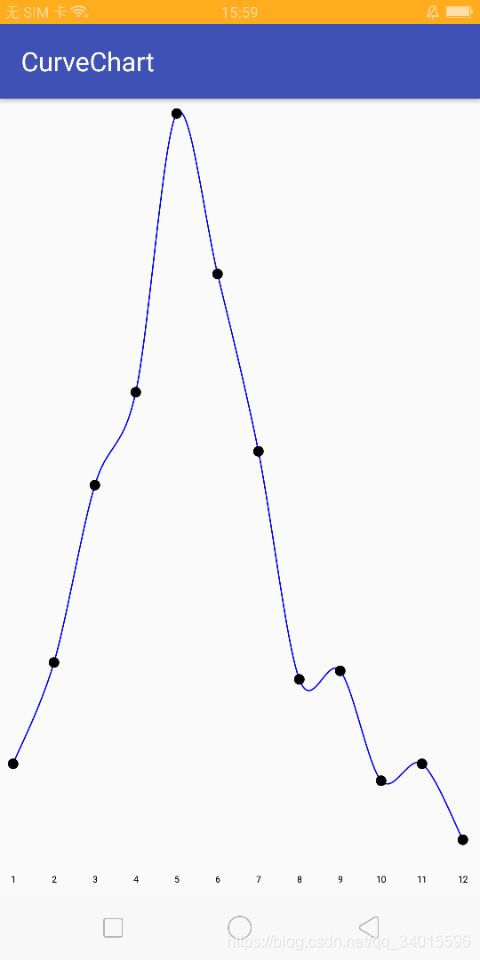
public class CurveView extends View {
private Paint mAxisPaint;
private int mGap;
private int mRadius;
private Path mCurvePath;
private Paint mPaint;
private int[] mDataList;
private int mMax;
private String[] mHorizontalAxis;
private int mNormalDotColor = Color.BLACK;
private List<Dot> mDots = new ArrayList<>();
private Rect mTextRect;
private int mStep;
private Paint mDotPaint;
public static final float SMOOTH_RATIO = 0.16f;
private float[][] mControlDots = new float[2][2];
public CurveView(Context context) {
this(context, null);
}
public CurveView(Context context, @Nullable AttributeSet attrs) {
this(context, attrs, 0);
}
public CurveView(Context context, @Nullable AttributeSet attrs, int defStyleAttr) {
super(context, attrs, defStyleAttr);
mPaint = new Paint();
mPaint.setAntiAlias(true);
mPaint.setStyle(Paint.Style.STROKE);
mPaint.setStrokeWidth(3);
mPaint.setColor(Color.BLUE);
mAxisPaint = new Paint();
mAxisPaint.setAntiAlias(true);
mAxisPaint.setTextSize(20);
mAxisPaint.setTextAlign(Paint.Align.CENTER);
mDotPaint = new Paint();
mDotPaint.setAntiAlias(true);
mRadius = (int) TypedValue.applyDimension(TypedValue.COMPLEX_UNIT_DIP, 4, getResources().getDisplayMetrics());
mGap = (int) TypedValue.applyDimension(TypedValue.COMPLEX_UNIT_DIP, 8, getResources().getDisplayMetrics());
mTextRect = new Rect();
mCurvePath = new Path();
initView(context);
}
private void initView(Context context) {
}
@Override
protected void onSizeChanged(int w, int h, int oldw, int oldh) {
mDots.clear();
int width = w - getPaddingLeft() - getPaddingRight();
int height = h - getPaddingBottom() - getPaddingTop();
mStep = width / (mDataList.length - 1);
mAxisPaint.getTextBounds(mHorizontalAxis[0], 0, mHorizontalAxis[0].length(), mTextRect);
int maxBarHeight = height - mTextRect.height() - mGap;
float heightRatio = maxBarHeight / mMax;
//遍历数据集合
for (int i = 0; i < mDataList.length; i++) {
Dot dot = new Dot();
dot.value = mDataList[i];
dot.transformedValue = dot.value * heightRatio;
dot.x = mStep * i + getPaddingLeft();
dot.y = getPaddingTop() + maxBarHeight - dot.transformedValue;
mDots.add(dot);
}
//规划曲线路径
for (int i = 0; i < mDataList.length - 1; i++) {
//如果是第一个点,就移动到该点
if (i == 0) {
mCurvePath.moveTo(mDots.get(0).x, mDots.get(0).y);
}
//计算贝赛尔曲线的控制点
calculateControlPoint(i);
//使用beisaier连接下一个点
mCurvePath.cubicTo(mControlDots[0][0], mControlDots[0][1], mControlDots[1][0], mControlDots[1][1]
, mDots.get(i + 1).x, mDots.get(i + 1).y);
}
}
/**
* 计算贝塞尔的控制点
*
* @param i
*/
private void calculateControlPoint(int i) {
float x1, y1;
float x2, y2;
//当前一个点
Dot currentDot = mDots.get(i);
//下一个点
Dot nextDot;
//上一个点
Dot previousDot;
//下下一个点
Dot nextNextDot;
if (i > 0) {
//当i>0,不是第一个点时,获取上一个点
previousDot = mDots.get(i - 1);
} else {
//当i=0,即为第一个点时,没有上一个点
previousDot = currentDot;
}
if (i < mDots.size() - 1) {
//当i没有遍历到最后一个点时,获取下一个点
nextDot = mDots.get(i + 1);
} else {
//最后一个点,没有下一个点,就用最后一个点代替
nextDot = currentDot;
}
if (i < mDots.size() - 2) {
//当i没有遍历到倒数第二个点时,获取下下个点
nextNextDot = mDots.get(i + 2);
} else {
//当遍历到 倒数第二个点时,下下个点不存在,就用下个点代替
nextNextDot = nextDot;
}
x1 = currentDot.x + SMOOTH_RATIO * (nextDot.x - previousDot.x);
y1 = currentDot.y + SMOOTH_RATIO * (nextDot.y - previousDot.y);
x2 = nextDot.x - SMOOTH_RATIO * (nextNextDot.x - currentDot.x);
y2 = nextDot.y - SMOOTH_RATIO * (nextNextDot.y - currentDot.y);
mControlDots[0][0] = x1;
mControlDots[0][1] = y1;
mControlDots[1][0] = x2;
mControlDots[1][1] = y2;
}
@Override
protected void onDraw(Canvas canvas) {
canvas.drawPath(mCurvePath, mPaint);
//绘制底部坐标文本和点
for (int i = 0; i < mDots.size(); i++) {
String axis = mHorizontalAxis[i];
int x = getPaddingLeft() + i * mStep;
int y = getHeight() - getPaddingBottom();
canvas.drawText(axis, x, y, mAxisPaint);
Dot dot = mDots.get(i);
mDotPaint.setColor(mNormalDotColor);
//画点
canvas.drawCircle(dot.x, dot.y, mRadius, mDotPaint);
}
}
private class Dot {
float x;
float y;
int value;
float transformedValue;
}
/**
* 设置X轴坐标值
*
* @param horizontalAxis
*/
public void setHorizontalAxis(String[] horizontalAxis) {
mHorizontalAxis = horizontalAxis;
}
/**
* 设置柱状图数据
*
* @param dataList
* @param max
*/
public void setDataList(int[] dataList, int max) {
mDataList = dataList;
mMax = max;
}
}
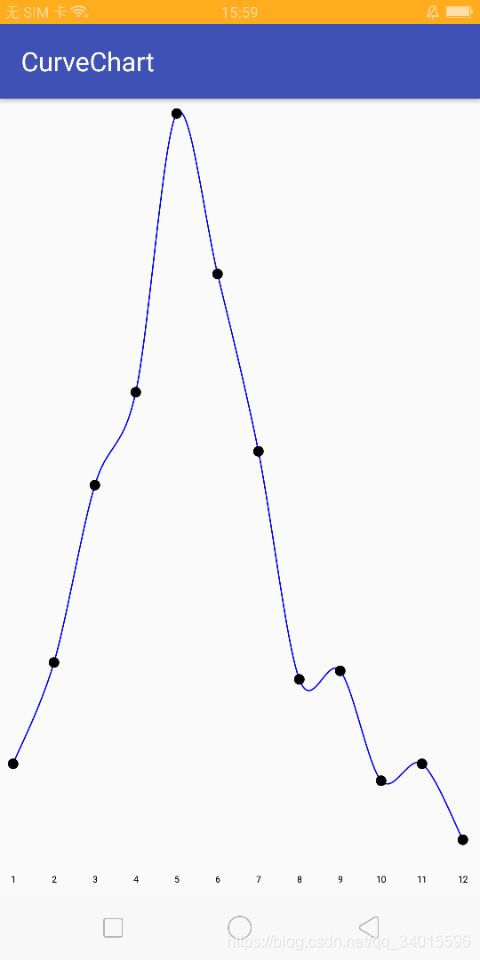
























 被折叠的 条评论
为什么被折叠?
被折叠的 条评论
为什么被折叠?








