FragementActivity&AppcompatActivity拦截View创建方法
在拦截之前,我们要先清楚 系统是怎么创建各个View的,如果看过LayoutInflate的源码的话,可能这部分就比较容易理解
本文源码版本: API 25
1 LayoutInflater创建一个View的过程
LayoutInflater inflater = LayoutInflater.from(context).inflate(LayoutResId,ViewRoot);
大家一定用过上面这行代码,这行代码在ListView或者RecycleView中尤为常见,那么系统是如何将这个layout文件变成View的呢?还记得setContentView(LayoutResId)么,Activity在加载这个View的时候是不是一样呢?
- LayoutInflater.inflate
public View inflate(@LayoutRes int resource, @Nullable ViewGroup root) {
return inflate(resource, root, root != null);
}
public View inflate(@LayoutRes int resource, @Nullable ViewGroup root, boolean attachToRoot) {
//获取Resources对象
final Resources res = getContext().getResources();
//拿到 一个layout文件的 解析器
final XmlResourceParser parser = res.getLayout(resource);
try {
return inflate(parser, root, attachToRoot);
} finally {
parser.close();
}
}
//我删除了一部分代码,其实这里主要就是 对xml文件的解析
public View inflate(XmlPullParser parser, @Nullable ViewGroup root, boolean attachToRoot) {
synchronized (mConstructorArgs) {
//这部分代码很值得借鉴,
final Context inflaterContext = mContext;
//获取root节点的属性,这里就不进去看了,咱们关注的重点不在这里
final AttributeSet attrs = Xml.asAttributeSet(parser);
Context lastContext = (Context) mConstructorArgs[0];
// new View(Context context,AttributeSet attr)
//这个参数就是 context
mConstructorArgs[0] = inflaterContext;
View result = root;
try {
final String name = parser.getName();
if (TAG_MERGE.equals(name)) {
//这里是 marge标签的处理哟,marge标签不需要创建
if (root == null || !attachToRoot) {
throw new InflateException("<merge /> can be used only with a valid "
+ "ViewGroup root and attachToRoot=true");
}
//递归处理直接点的View,其实最后真正创建View还是走的createViewFromTag方法
rInflate(parser, root, inflaterContext, attrs, false);
} else {
//这里是rootView的处理,第一个节点的处理
final View temp = createViewFromTag(root, name, inflaterContext, attrs);
ViewGroup.LayoutParams params = null;
if (root != null) {
//为rootView创建LayoutParams
params = root.generateLayoutParams(attrs);
if (!attachToRoot) {
// Set the layout params for temp if we are not
// attaching. (If we are, we use addView, below)
temp.setLayoutParams(params);
}
}
// 创建子节点的View
rInflateChildren(parser, temp, attrs, true);
....
}
} catch (XmlPullParserException e) {
} catch (Exception e) {
} finally {
mConstructorArgs[0] = lastContext;
mConstructorArgs[1] = null;
}
return result;
}
}
以上是处理 layout.xml文件的方式,下面来看 真正创建View的方法
private View createViewFromTag(View parent, String name, Context context, AttributeSet attrs) {
return createViewFromTag(parent, name, context, attrs, false);
}
//同样省略一些代码
View createViewFromTag(View parent, String name, Context context, AttributeSet attrs, boolean ignoreThemeAttr) {
if (name.equals("view")) {
name = attrs.getAttributeValue(null, "class");
}
// 应用主题...省略
try {
View view;
//factory 咱们关心的重点
if (mFactory2 != null) {
view = mFactory2.onCreateView(parent, name, context, attrs);
} else if (mFactory != null) {
view = mFactory.onCreateView(name, context, attrs);
} else {
view = null;
}
if (view == null && mPrivateFactory != null) {
view = mPrivateFactory.onCreateView(parent, name, context, attrs);
}
if (view == null) {
final Object lastContext = mConstructorArgs[0];
mConstructorArgs[0] = context;
try {
if (-1 == name.indexOf('.')) {
//是系统的View,前面没有包名
view = onCreateView(parent, name, attrs);
} else {
view = createView(name, null, attrs);
}
} finally {
mConstructorArgs[0] = lastContext;
}
}
return view;
} catch (InflateException e) {
} catch (ClassNotFoundException e) {
} catch (Exception e) {
}
}从上面可以看出,只有当factory不为空的时候,并且创建View没有成功的时候,才会走下面的createView和onCreateView,那么factory是什么,其实看起来更像是一个过滤器,为什么有factory和factory2呢,因为版本兼容.
这里的分析到这里为止,我简单说下createView和onCreateView 里面的逻辑
onCreateView 创建系统自带的View
createView 创建自定义的View
2 AppcompatActivity
要想拦截 AppcompatActivity 创建View的过程,可以用下面的方法来做,其实就是给LayoutInflate重新设置factory
ublic class MainActivity extends AppCompatActivity {
@Override
protected void onCreate(Bundle savedInstanceState) {
super.onCreate(savedInstanceState);
LayoutInflater inflater = LayoutInflater.from(this);
LayoutInflaterCompat.setFactory(inflater, new LayoutInflaterFactory() {
@Override
public View onCreateView(View parent, String name, Context context, AttributeSet attrs) {
return null;
}
});
setContentView(R.layout.activity_main);
}这个时候,我们就要明白AppCompatActivity 有没有用factory,我们只是添加自己的逻辑,进行拦截修改,而不是完全重写,所以这里我们要先完成AppCompatActivity 所做的事情,然后拿到View之后再做处理,当然也可以在之前做处理
我们来看AppCompatActivity是怎么创建View的
- AppCompatActivity
private AppCompatDelegate mDelegate;
@Override
protected void onCreate(@Nullable Bundle savedInstanceState) {
final AppCompatDelegate delegate = getDelegate();
//在这里初始化了factory
delegate.installViewFactory();
....
}
AppCompatDelegate是一个抽象方法,installViewFactory也是一个抽象方法
public abstract class AppCompatDelegate
public abstract void installViewFactory();ctrl+shift+h,我们来看这个方法在哪里实现了
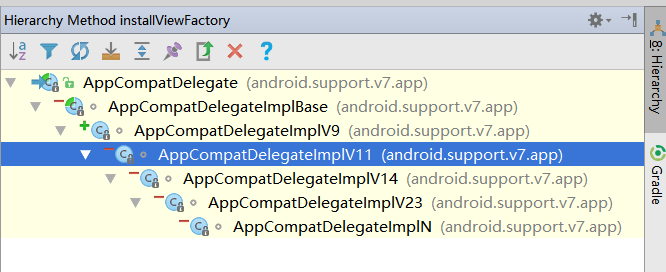
上面的图很有意思,可以看到google为了兼容做的处理
- AppCompatDelegateImplV9 实现 了这个方法
@Override
public void installViewFactory() {
LayoutInflater layoutInflater = LayoutInflater.from(mContext);
if (layoutInflater.getFactory() == null) {
//factory是本身
LayoutInflaterCompat.setFactory(layoutInflater, this);
} else {
//已经设置了factory,并且不是本类的实现,那么不做任何处理
}
}
那么我们去看重写的createView方法
/**
* From {@link android.support.v4.view.LayoutInflaterFactory}
*/
@Override
public final View onCreateView(View parent, String name, Context context, AttributeSet attrs) {
// First let the Activity's Factory try and inflate the view
//首先使用activity的factory去加载view
final View view = callActivityOnCreateView(parent, name, context, attrs);
if (view != null) {
return view;
}
// 如果activity的factory没有创建这个View
return createView(parent, name, context, attrs);
}
@Override
public View createView(View parent, final String name, @NonNull Context context,
@NonNull AttributeSet attrs) {
if (mAppCompatViewInflater == null) {
mAppCompatViewInflater = new AppCompatViewInflater();
}
....
return mAppCompatViewInflater.createView(parent, name, context, attrs, inheritContext,
);
}
上面还不是创建的方法,
- mAppCompatViewInflater.java
public final View createView(View parent, final String name, @NonNull Context context,
View view = null;
switch (name) {
case "TextView":
view = new AppCompatTextView(context, attrs);
break;
case "ImageView":
view = new AppCompatImageView(context, attrs);
break;
case "Button":
view = new AppCompatButton(context, attrs);
break;
case "EditText":
view = new AppCompatEditText(context, attrs);
break;
case "Spinner":
view = new AppCompatSpinner(context, attrs);
break;
case "ImageButton":
view = new AppCompatImageButton(context, attrs);
break;
case "CheckBox":
view = new AppCompatCheckBox(context, attrs);
break;
case "RadioButton":
view = new AppCompatRadioButton(context, attrs);
break;
case "CheckedTextView":
view = new AppCompatCheckedTextView(context, attrs);
break;
case "AutoCompleteTextView":
view = new AppCompatAutoCompleteTextView(context, attrs);
break;
case "MultiAutoCompleteTextView":
view = new AppCompatMultiAutoCompleteTextView(context, attrs);
break;
case "RatingBar":
view = new AppCompatRatingBar(context, attrs);
break;
case "SeekBar":
view = new AppCompatSeekBar(context, attrs);
break;
}
if (view == null && originalContext != context) {
// If the original context does not equal our themed context, then we need to manually
// inflate it using the name so that android:theme takes effect.
view = createViewFromTag(context, name, attrs);
}
if (view != null) {
// If we have created a view, check it's android:onClick
checkOnClickListener(view, attrs);
}
return view;
}从上面就可以看到 我们其实创建的一些View被系统替换成了AppcompatView,好吧,为了兼容
上面都是一些系统提供的View,然后又转入了 createViewFromTag的方法,之后的事情就是咱们再第一个模块说的事情了
那么我们如何拦截呢,其实很简单,通过反射,调用delegate的createView方法
LayoutInflaterCompat.setFactory(inflater, new LayoutInflaterFactory() {
@Override
public View onCreateView(View parent, String name, Context context, AttributeSet attrs) {
//之前做什么事情
View view=null;
AppCompatDelegate delegate = getDelegate();
try {
Method createViewFd = delegate.getClass().getMethod("createView", View.class, String.class, Context.class, AttributeSet.class);
createViewFd.setAccessible(true);
view = (View) createViewFd.invoke(delegate, new Object[]{parent, name, context, attrs});
} catch (NoSuchMethodException e) {
e.printStackTrace();
} catch (InvocationTargetException e) {
e.printStackTrace();
} catch (IllegalAccessException e) {
e.printStackTrace();
}
if(view==null){
}
//之后做什么事情
return view;
}
});
我看张弘洋的视屏说,上面的过程只是针对特定的View,虽然我没有找到相关的代码判断在那里,这里还是做一下处理,其实就是复制两个方法,然后我们单开一个类
public class MyLayoutInflaterFactory implements LayoutInflaterFactory {
AppCompatDelegate delegate;
private static final Map<String, Constructor<? extends View>> sConstructorMap
= new ArrayMap<>();
private final Object[] mConstructorArgs = new Object[2];
private static final Class<?>[] sConstructorSignature = new Class[]{
Context.class, AttributeSet.class};
private static final String[] sClassPrefixList = {
"android.widget.",
"android.view.",
"android.webkit."
};
public MyLayoutInflaterFactory(AppCompatDelegate delegate) {
this.delegate = delegate;
}
@Override
public View onCreateView(View parent, String name, Context context, AttributeSet attrs) {
//之前做什么事情
View view = null;
try {
Method createViewFd = delegate.getClass().getMethod("createView", View.class, String.class, Context.class, AttributeSet.class);
createViewFd.setAccessible(true);
view = (View) createViewFd.invoke(delegate, new Object[]{parent, name, context, attrs});
} catch (NoSuchMethodException e) {
e.printStackTrace();
} catch (InvocationTargetException e) {
e.printStackTrace();
} catch (IllegalAccessException e) {
e.printStackTrace();
}
//我看张弘洋的视屏说,上面的过程只是针对特定的View,虽然我没有找到相关的代码判断在那里,这里还是做一下处理
if (view == null) {
createViewFromTag(context, name, attrs);
}
//之后做什么事情
return view;
}
private View createViewFromTag(Context context, String name, AttributeSet attrs) {
if (name.equals("view")) {
name = attrs.getAttributeValue(null, "class");
}
try {
mConstructorArgs[0] = context;
mConstructorArgs[1] = attrs;
if (-1 == name.indexOf('.')) {
for (int i = 0; i < sClassPrefixList.length; i++) {
final View view = createView(context, name, sClassPrefixList[i]);
if (view != null) {
return view;
}
}
return null;
} else {
return createView(context, name, null);
}
} catch (Exception e) {
// We do not want to catch these, lets return null and let the actual LayoutInflater
// try
return null;
} finally {
// Don't retain references on context.
mConstructorArgs[0] = null;
mConstructorArgs[1] = null;
}
}
private View createView(Context context, String name, String prefix)
throws ClassNotFoundException, InflateException {
Constructor<? extends View> constructor = sConstructorMap.get(name);
try {
if (constructor == null) {
// Class not found in the cache, see if it's real, and try to add it
Class<? extends View> clazz = context.getClassLoader().loadClass(
prefix != null ? (prefix + name) : name).asSubclass(View.class);
constructor = clazz.getConstructor(sConstructorSignature);
sConstructorMap.put(name, constructor);
}
constructor.setAccessible(true);
return constructor.newInstance(mConstructorArgs);
} catch (Exception e) {
// We do not want to catch these, lets return null and let the actual LayoutInflater
// try
return null;
}
}
在mainAct中设置上就好
@Override
protected void onCreate(Bundle savedInstanceState) {
super.onCreate(savedInstanceState);
LayoutInflater inflater = LayoutInflater.from(this);
LayoutInflaterCompat.setFactory(inflater,new MyLayoutInflaterFactory(getDelegate()));
setContentView(R.layout.activity_main);
}





 本文详细介绍了如何通过拦截LayoutInflater创建View的过程来实现自定义View的创建流程,并特别关注AppcompatActivity中的实现方式。
本文详细介绍了如何通过拦截LayoutInflater创建View的过程来实现自定义View的创建流程,并特别关注AppcompatActivity中的实现方式。
















 3599
3599

 被折叠的 条评论
为什么被折叠?
被折叠的 条评论
为什么被折叠?








