#srtm数据格式.hgt读取
转载自https://librenepal.com/article/reading-srtm-data-with-python/
#python读取
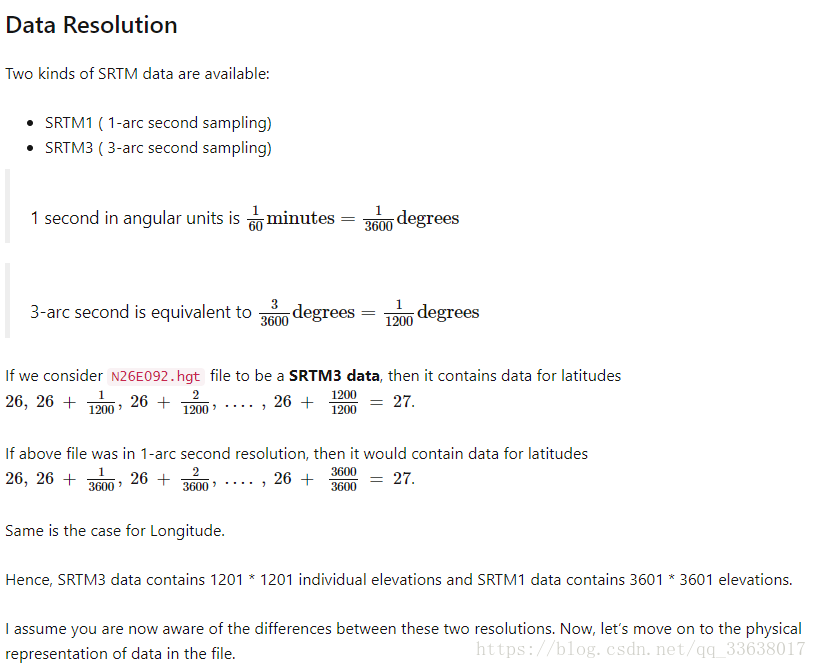
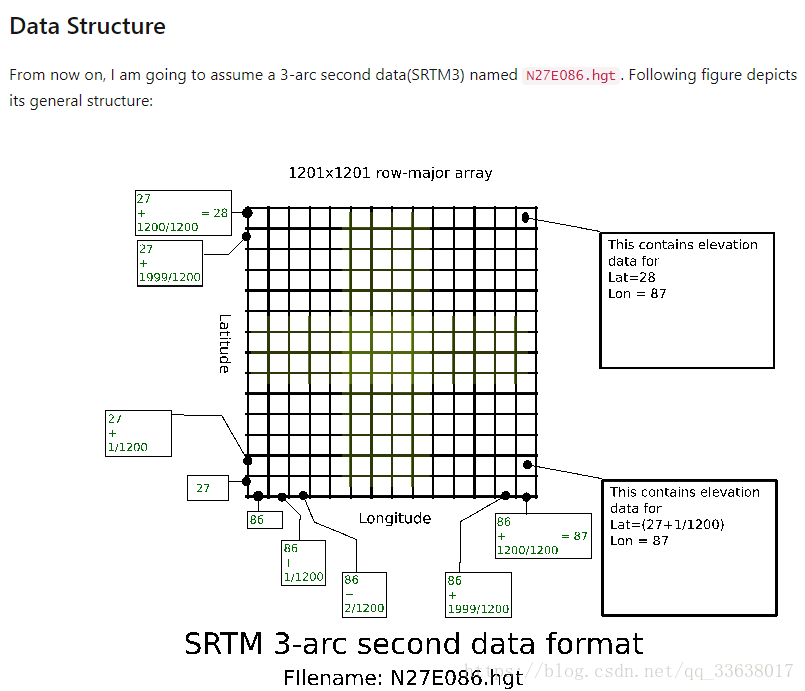
import os
import json
import numpy as np
SAMPLES = 1201 # Change this to 3601 for SRTM1
HGTDIR = 'hgt' # All 'hgt' files will be kept here uncompressed
def get_elevation(lon, lat):
hgt_file = get_file_name(lon, lat)
if hgt_file:
return read_elevation_from_file(hgt_file, lon, lat)
# Treat it as data void as in SRTM documentation
# if file is absent
return -32768
def read_elevation_from_file(hgt_file, lon, lat):
with open(hgt_file, 'rb') as hgt_data:
# HGT is 16bit signed integer(i2) - big endian(>)
elevations = np.fromfile(hgt_data, np.dtype('>i2'), SAMPLES*SAMPLES)\
.reshape((SAMPLES, SAMPLES))
lat_row = int(round((lat - int(lat)) * (SAMPLES - 1), 0))
lon_row = int(round((lon - int(lon)) * (SAMPLES - 1), 0))
return elevations[SAMPLES - 1 - lat_row, lon_row].astype(int)
def get_file_name(lon, lat):
"""
Returns filename such as N27E086.hgt, concatenated
with HGTDIR where these 'hgt' files are kept
"""
if lat >= 0:
ns = 'N'
elif lat < 0:
ns = 'S'
if lon >= 0:
ew = 'E'
elif lon < 0:
ew = 'W'
hgt_file = "%(ns)s%(lat)02d%(ew)s%(lon)03d.hgt" % {'lat': abs(lat), 'lon': abs(lon), 'ns': ns, 'ew': ew}
hgt_file_path = os.path.join(HGTDIR, hgt_file)
if os.path.isfile(hgt_file_path):
return hgt_file_path
else:
return None
# Mt. Everest
print get_elevation(86.925278, 27.988056)
# Kanchanjunga
print get_elevation(88.146667, 27.7025)
#gdal读取
gdallocationinfo.exe N27E088.hgt -wgs84 88.2123 27.1115





 本文介绍如何使用Python读取SRTM地形数据的.hgt文件,包括使用numpy解析二进制数据并获取特定经纬度的海拔高度,同时提供了一个示例脚本和使用GDAL的另一种读取方法。
本文介绍如何使用Python读取SRTM地形数据的.hgt文件,包括使用numpy解析二进制数据并获取特定经纬度的海拔高度,同时提供了一个示例脚本和使用GDAL的另一种读取方法。
















 2288
2288

 被折叠的 条评论
为什么被折叠?
被折叠的 条评论
为什么被折叠?








