第一步:
一、去ue官网下载他的源码(已经有的了就略过)

二、Eclipse新建项目ueditorDemo
项目目录如下:
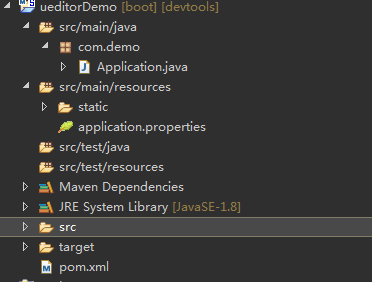
application.properties配置如下:

第二步:
一、解压下载的源码——然后打开项目把源码拖进项目的resources/static中去

二、在WEB-INF下新建jsp文件夹 添加一个index.jsp

三、将static中ueditor文件下的index.html中的内容复制到index.jsp中,修改一下js的路径,基本如下

然后启动项目去访问:http://localhost:8080/ueditorDemo/

这时候访问页面成功 但是后台还没配置:F12打开Console发现报错

这时候查看请求会发现 http://localhost:8080/ueditorDemo/ueditor/jsp/controller.jsp?action=config&&noCache=1595814465808这个请求服务器的请求
说明我打开这个页面它就去请求我的后台了

第三步(配置后台):
一、打开static中ueditor文件下的ueditor.config.js
将 serverUrl 改为 "ueditor/config1" 如下图:

二、下面就要把源码里面的jsp下的jar包,add到项目中去

这里有两种方式来配置 分别建了Demo1Controller 跟Demo2Controller 两个来区别 (推荐第二种)
只演示第一种:

Demo1Controller.class
package com.demo.Controller;
import java.io.File;
import javax.servlet.http.HttpServletRequest;
import javax.servlet.http.HttpServletResponse;
import org.springframework.stereotype.Controller;
import org.springframework.web.bind.annotation.RequestMapping;
import org.springframework.web.bind.annotation.RequestMethod;
import org.springframework.web.bind.annotation.RequestParam;
import org.springframework.web.bind.annotation.ResponseBody;
import org.springframework.web.multipart.MultipartFile;
import com.demo.entity.Results;
@Controller
public class Demo1Controller {
/**
* 这里有两种方式,推荐第二种







 本文详细介绍了如何在SpringBoot项目中整合UEditor进行图片上传的配置步骤,包括新建项目、设置静态资源、配置后台控制器以及关键路径的调整,确保图片上传功能的正常运行。
本文详细介绍了如何在SpringBoot项目中整合UEditor进行图片上传的配置步骤,包括新建项目、设置静态资源、配置后台控制器以及关键路径的调整,确保图片上传功能的正常运行。
 最低0.47元/天 解锁文章
最低0.47元/天 解锁文章


















 被折叠的 条评论
为什么被折叠?
被折叠的 条评论
为什么被折叠?








