1、在钉钉创建自定义机器人webhook
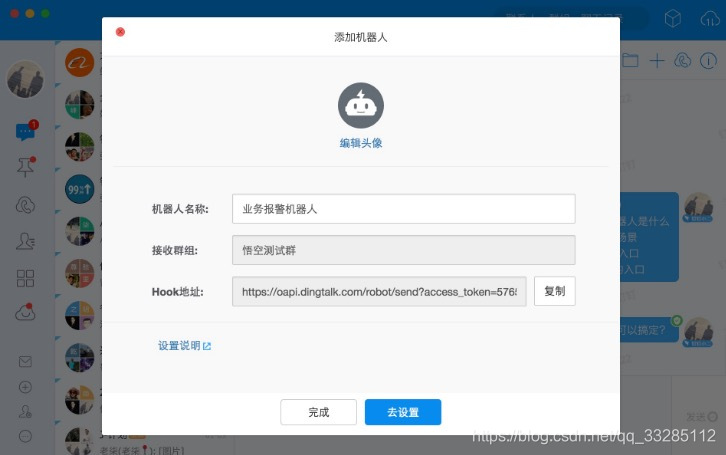
点击“复制”按钮,即可获得这个机器人对应的Webhook地址,其格式如下:
https://oapi.dingtalk.com/robot/send?access_token=xxxxxxxx
2、安装python依赖包
pip install pyinotify
pip install requests
3、准备 py_inotify.py,监控php慢日志,如果慢日志有变动,将变动内容发送到钉钉
# !/usr/bin/python
#coding:utf-8
import sys, os, pyinotify
import impose
import datetime
import dingding
notifier = None
monfile = None
lastsize = 0
wm = None
wd = 0
def roll_file(filename):
global lastsize
fd = os.open(filename, os.O_RDONLY)
try:
newsize = os.fstat(fd).st_size
if newsize <= lastsize: return
os.lseek(fd, lastsize, os.SEEK_SET)
while True:
data = os.read(fd, 4096)
if not data: break
# sys.stdout.write(data)
impose_number = impose.number(data)
if impose_number:
dingding.dingmessage(data)
else:
print(datetime.datetime.now().strftime('[%Y-%m-%d %H:%M:%S] ') + "超过调用次数了")
sys.stdout.flush()
pos = os.lseek(fd, 0, os.SEEK_CUR)
lastsize = pos if pos != lastsize else newsize
finally:
os.close(fd)
class EventHandler(pyinotify.ProcessEvent):
def process_IN_CREATE(self, event):
if monfile == event.pathname:
global wd
wd = wm.add_watch(monfile, pyinotify.IN_MODIFY).values()[0]
roll_file(monfile)
def process_IN_DELETE(self, event):
global wd, lastsize
if monfile == event.pathname:
if wd > 0:
try:
wm.rm_watch(wd, quiet=False)
except pyinotify.WatchManagerError:
pass
wd = 0
lastsize = 0
def process_IN_MOVED_FROM(self, event):
self.process_IN_DELETE(event)
def process_IN_MOVED_TO(self, event):
self.process_IN_DELETE(event)
self.process_IN_CREATE(event)
def process_IN_MODIFY(self, event):
roll_file(monfile)
def main():
global notifier, lastsize, wm, wd, monfile
monfile = "./a.txt"
#print "path={0}".format(monfile)
lastsize = os.stat(monfile).st_size
wm = pyinotify.WatchManager()
notifier = pyinotify.Notifier(wm, EventHandler())
wd = wm.add_watch(monfile, pyinotify.IN_MODIFY).values()[0]
wm.add_watch(os.path.dirname(monfile),
pyinotify.IN_DELETE | pyinotify.IN_CREATE | pyinotify.IN_MOVED_FROM | pyinotify.IN_MOVED_TO)
#print "watching {0} ...".format(monfile)
while True:
notifier.process_events()
if notifier.check_events():
notifier.read_events()
if __name__ == "__main__":
try:
main()
finally:
if notifier: notifier.stop()
4、在py_inotify.py同级目录创建dingding.py
#coding:utf-8
import requests
import json
import sys
import datetime
reload(sys)
sys.setdefaultencoding('utf-8')
def dingmessage(message):
# 请求的URL,WebHook地址
webhook = "https://oapi.dingtalk.com/robot/send?access_token=xxxxxxxxxxxxxxx"
#构建请求头部
header = {
"Content-Type": "application/json",
"Charset": "UTF-8"
}
#构建请求数据
tex = message
message ={
"msgtype": "text",
"text": {
"content": tex
},
"at": {
"isAtAll": True
}
}
#对请求的数据进行json封装
message_json = json.dumps(message)
#发送请求
info = requests.post(url=webhook,data=message_json,headers=header)
#打印返回的结果
print(datetime.datetime.now().strftime('[%Y-%m-%d %H:%M:%S] ') + info.text)
5、调用钉钉次数限制,在py_inotify.py同级目录创建impose.py
# -*- coding:utf-8 -*-
import time
import datetime
def stat_called_time(func):
cache = {}
limit_times = [18]
def _called_time(*args, **kwargs):
key = func.__name__
#判断是否存在缓存
if key in cache.keys():
[call_times, updatetime] = cache[key]
#过期时间固定为60秒
if time.time() - updatetime < 60:
cache[key][0] += 1
else:
cache[key] = [1, time.time()]
else:
call_times = 1
cache[key] = [call_times, time.time()]
# print('调用次数: %s' % cache[key][0])
# print('限制次数: %s' % limit_times[0])
if cache[key][0] <= limit_times[0]:
data = func(*args, **kwargs)
cache[key][1] = time.time()
return True
else:
print(datetime.datetime.now().strftime('[%Y-%m-%d %H:%M:%S] ') + "超过调用次数了")
# return None
return False
return _called_time
@stat_called_time
def number(data):
return data
6、测试将文件变动内容发送到钉钉机器人:
python py_inotify.py
钉钉返回结果:
{“errcode”:0,“errmsg”:“ok”}
打开另一个终端:
echo “test dingding” >> a.txt
钉钉接受到消息通知:











 博客介绍了利用Python监控PHP慢日志并将变动内容推送到钉钉的方法。首先在钉钉创建自定义机器人获取Webhook地址,接着安装Python依赖包,准备监控日志的py_inotify.py文件,创建dingding.py和impose.py文件,最后进行测试,成功将文件变动内容推送给钉钉机器人。
博客介绍了利用Python监控PHP慢日志并将变动内容推送到钉钉的方法。首先在钉钉创建自定义机器人获取Webhook地址,接着安装Python依赖包,准备监控日志的py_inotify.py文件,创建dingding.py和impose.py文件,最后进行测试,成功将文件变动内容推送给钉钉机器人。
















 2175
2175

 被折叠的 条评论
为什么被折叠?
被折叠的 条评论
为什么被折叠?








