Spring Boot 如何配置Consul作为服务治理的组件
Spring Boot 如何配置Consul
背景
- 由于eureka闭源所以很多公司都会选择consul作为服务治理。
本地安装consul
- mac版本 请参考 – https://blog.youkuaiyun.com/BigBingtang/article/details/83010209
- win 版本 请参考 – https://blog.youkuaiyun.com/forezp/article/details/70188595
pom依赖
<dependency>
<groupId>org.springframework.cloud</groupId>
<artifactId>spring-cloud-starter-consul-discovery</artifactId>
<exclusions>
<exclusion>
<groupId>com.sun.jersey</groupId>
<artifactId>jersey-client</artifactId>
</exclusion>
</exclusions>
</dependency>
启动类
@SpringBootApplication
@EnableDiscoveryClient
@RestController
public class RiskServerApplication {
public static void main(String[] args) {
SpringApplication.run(RiskServerApplication.class, args);
}
/**
* 健康检查,给consul服务发现组件调用的
*
* @return
*/
@GetMapping("/check")
public String health() {
return "I'm OK!--risk Server";
}
}
yml配置信息
server:
port: 8085
spring:
application:
name: cc-risk
cloud:
consul:
host: 127.0.0.1
port: 8500
discovery:
health-check-path: /check
health-check-interval: 5s
prefer-ip-address: true
instance-id: ${spring.application.name}:${spring.cloud.client.ipAddress}:${server.port}
config:
server:
native:
search-locations: classpath:/dev
启动consul
演示
- 打开consul的页面客服端 – http://127.0.0.1:8500/ui/dc1/services
- 如下图所示
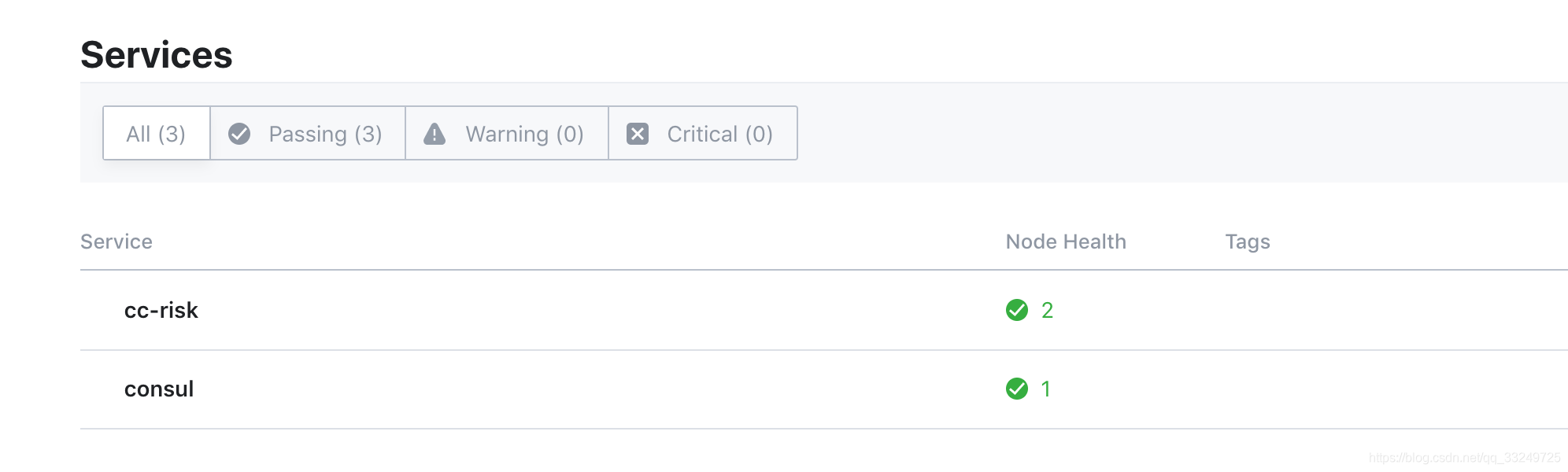
- 如果文章有帮助到你欢迎关注微信公众号《后端学长》

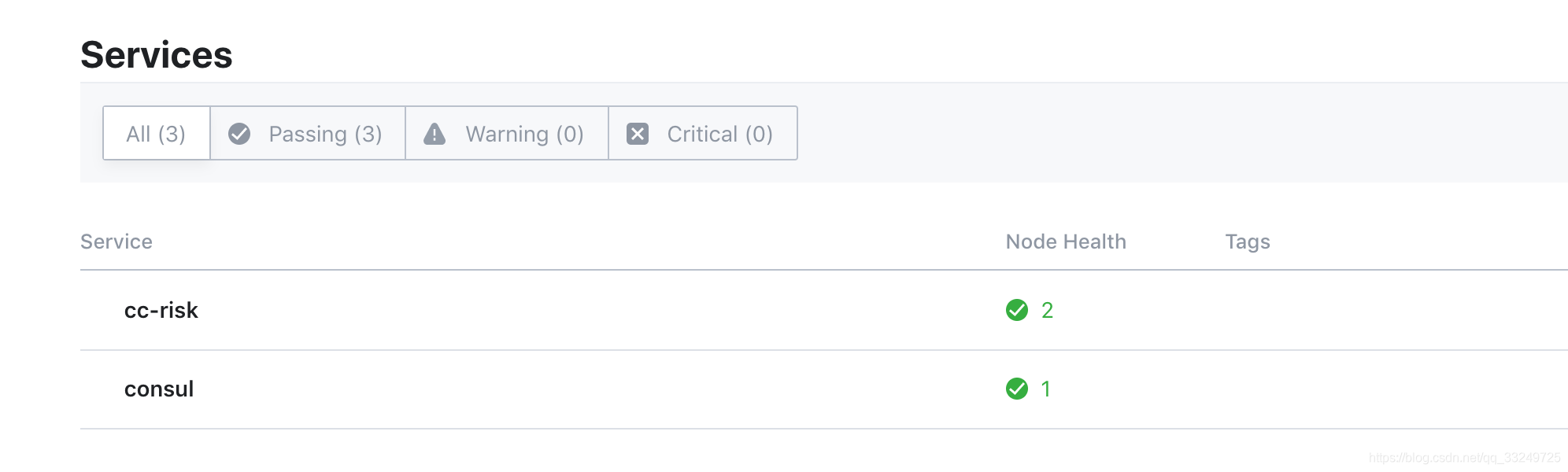











 本文详细介绍如何在SpringBoot项目中使用Consul进行服务治理,包括安装配置Consul、添加依赖、配置YAML文件及启动类等步骤。
本文详细介绍如何在SpringBoot项目中使用Consul进行服务治理,包括安装配置Consul、添加依赖、配置YAML文件及启动类等步骤。
















 1006
1006

 被折叠的 条评论
为什么被折叠?
被折叠的 条评论
为什么被折叠?








