SpringMvc+Swagger2整合
一、准备工作
正常可运行Controller的WEB项目
二、添加代码如下,只需3步
- POM
<dependency>
<groupId>io.springfox</groupId>
<artifactId>springfox-swagger2</artifactId>
<version>2.7.0</version>
</dependency>
<dependency>
<groupId>io.springfox</groupId>
<artifactId>springfox-swagger-ui</artifactId>
<version>2.7.0</version>
</dependency>
- 增加类,放在项目中
@Configuration
@EnableWebMvc
@ComponentScan(basePackages = "com.xxx.controller")//controller的包路径
@EnableSwagger2
public class Swagger2 {
@Bean
public Docket createRestApi() {
return new Docket(DocumentationType.SWAGGER_2)
.apiInfo(apiInfo())
.select()
.apis(RequestHandlerSelectors.basePackage("com.xxx.controller"))
// .paths(PathSelectors.any())
.build();
}
private ApiInfo apiInfo() {
return new ApiInfoBuilder()
.title("xxxx系统 APIs")
.description("")
.termsOfServiceUrl("")
.version("1.0")
.build();
}
}
- mvc-xml中增加(直接copy,不需要修改)
<mvc:resources mapping="swagger-ui.html" location="classpath:/META-INF/resources/"/><!--必须-->
<mvc:resources mapping="/webjars/**" location="classpath:/META-INF/resources/webjars/"/><!--必须-->
三、启动
http://localhost:8080/swagger-ui.html
如果配置了项目名称,则
http://localhost:8080/xxxx/swagger-ui.html
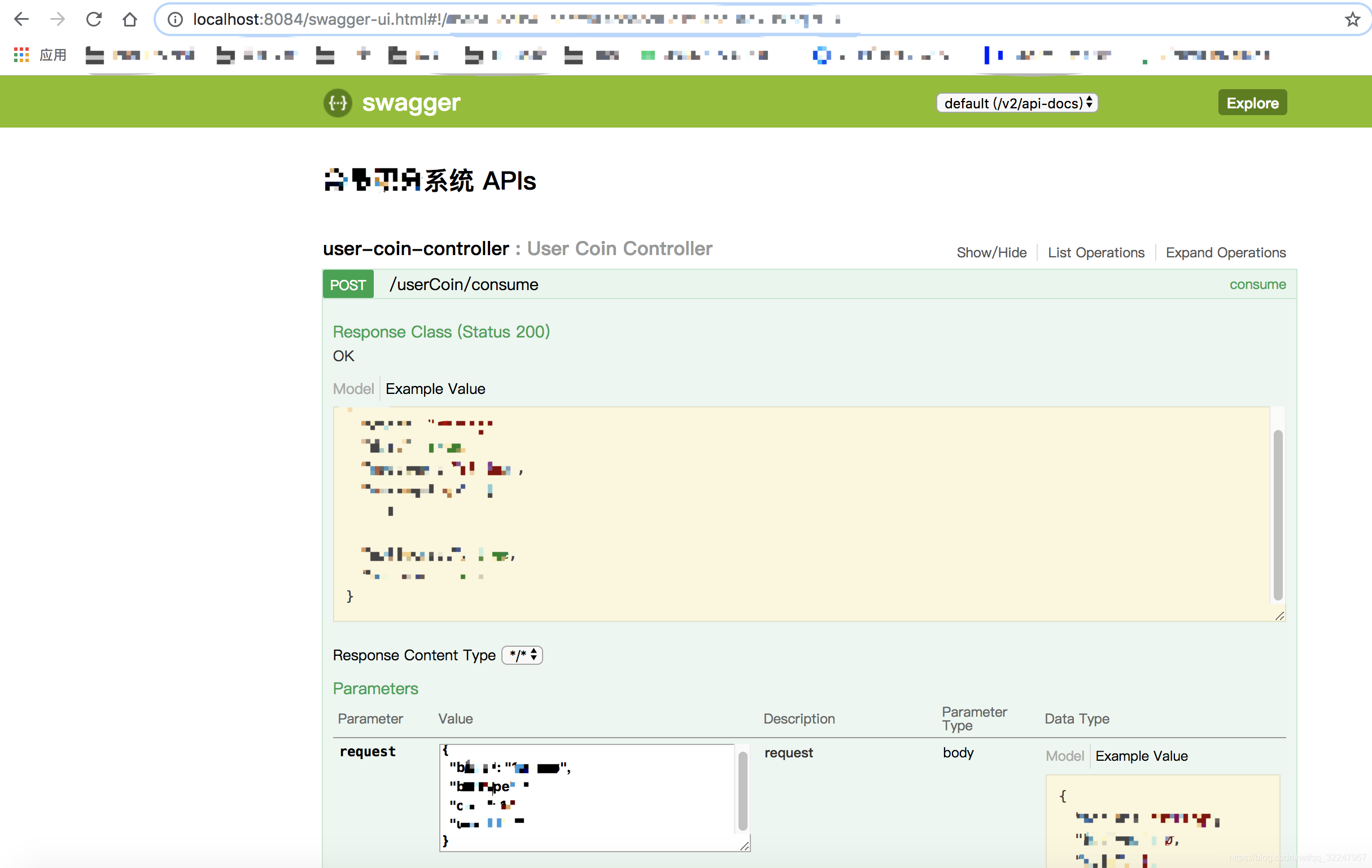





 本文介绍如何在SpringMvc项目中快速整合Swagger2,通过3步实现API文档自动生成。包括添加依赖、配置类及启动项目,最后访问Swagger界面查看效果。
本文介绍如何在SpringMvc项目中快速整合Swagger2,通过3步实现API文档自动生成。包括添加依赖、配置类及启动项目,最后访问Swagger界面查看效果。
















 361
361

 被折叠的 条评论
为什么被折叠?
被折叠的 条评论
为什么被折叠?








