1 日期选择(年选择后高亮)
<el-form-item label="年度选择">
<el-date-picker
type="year"
v-model="years"
value-format="yyyy"
placeholder="年度选择"
popper-class="date_form"
@change="pickerStatus1">
</el-date-picker>
</el-form-item>
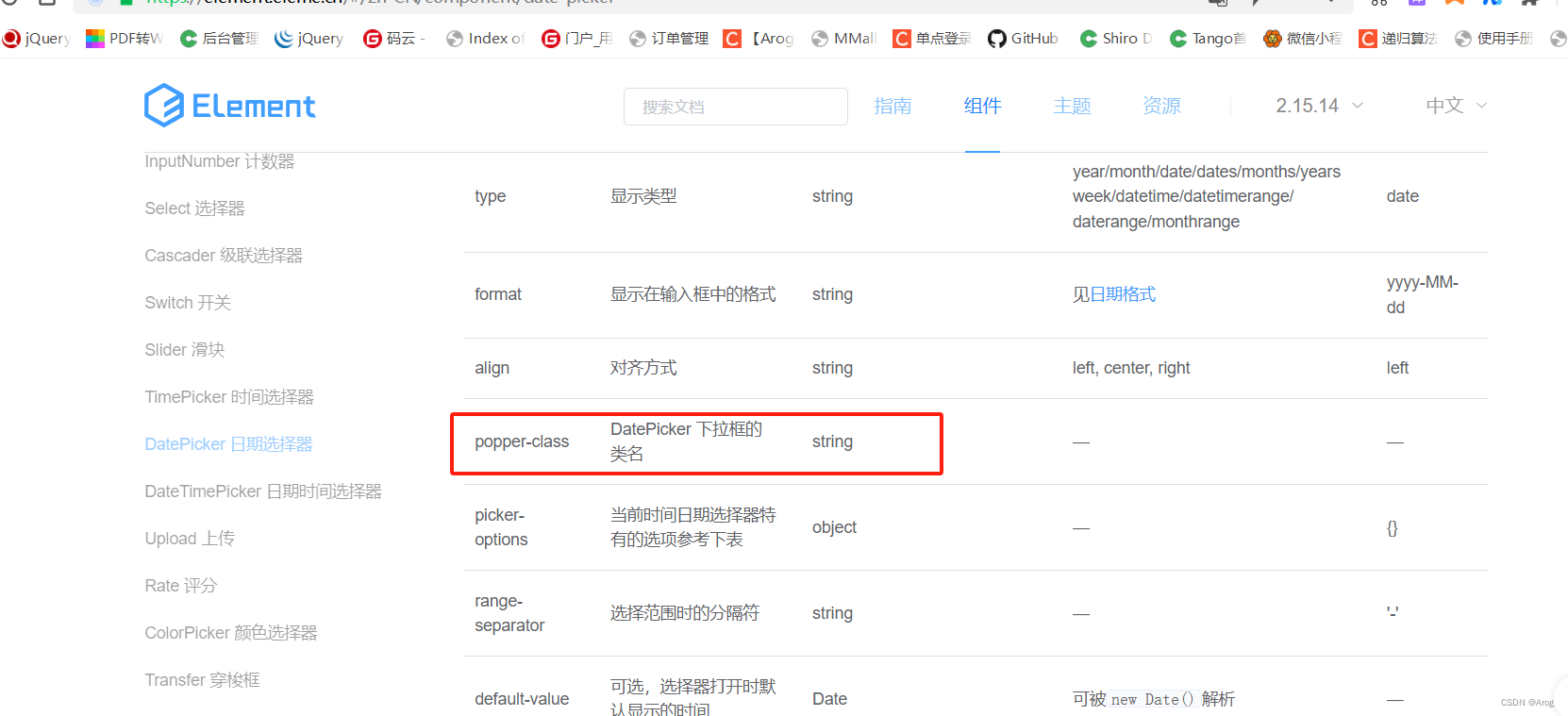
其中popper-class是官网的
.date_form {
.el-year-table td.current:not(.disabled) .cell{
color: #1890ff;
font-weight: bold !important;
background-color: var(--el-datepicker-active-color); // 这里应用的是项目的默认样式颜色,跟整个系统保持统一
border-radius: 100px;
}
.el-year-table td.today .cell {
font-weight: normal;
color: #606266;
}
}
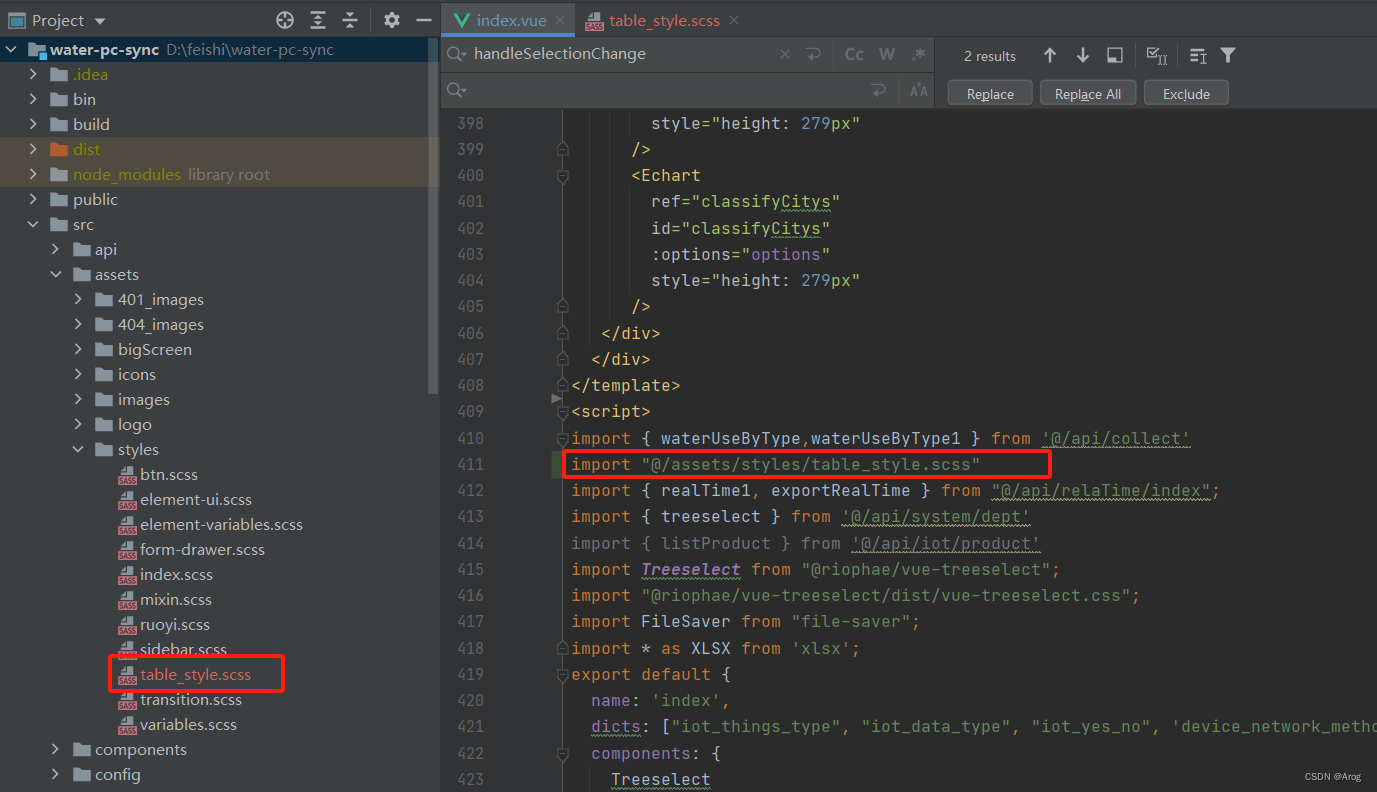








 本文介绍了如何在Vue项目中使用ElementUI的el-date-picker组件进行年度选择,并关注了其高亮显示、颜色设置和自定义样式。特别提到了`.date_form`类中的CSS样式,确保与整体系统风格一致。
本文介绍了如何在Vue项目中使用ElementUI的el-date-picker组件进行年度选择,并关注了其高亮显示、颜色设置和自定义样式。特别提到了`.date_form`类中的CSS样式,确保与整体系统风格一致。
















 627
627

 被折叠的 条评论
为什么被折叠?
被折叠的 条评论
为什么被折叠?








