在使用visual studio进行代码编写时,它会自动显示代码的文档注释
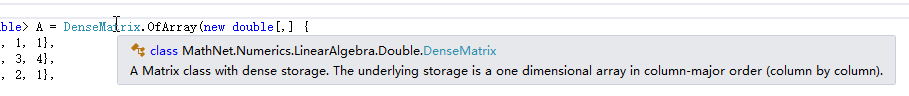
很多库的文档注释是英文的,这对像我这样的英文菜鸡来说,降低了编程效率。今晚写了个小程序,配合手工操作,实现了文档注释的翻译,做个分享吧。
static void Export(string file)
{
StreamWriter writer = new StreamWriter(file + ".txt");
XmlDocument doc = new XmlDocument();
doc.Load(file + ".xml");
var members = doc.SelectSingleNode("doc/members");
char[] splitor = { ' ' };
Process = (node) => {
bool isFirstLine = true;
foreach (var line in node.Value.Split(splitor, StringSplitOptions.RemoveEmptyEntries))
{
if (string.IsNullOrWhiteSpace(line)) continue;
if (isFirstLine)
isFirstLine = false;
else
writer.Write(' ');
writer.Write(line.Trim());
}
writer.WriteLine();
};
EachElement(members);
writer.Close();
}
static Action<XmlNode> Process;
static void EachElement(XmlNode node)
{
if (node.NodeType == XmlNodeType.Text)
{
Process(node);
}
else
{
foreach (XmlNode item in node.ChildNodes)
{
EachElement(item);
}
}
}
static void Import(string file)
{
StreamReader txt = new StreamReader(file + ".txt");
XmlDocument doc = new XmlDocument();
doc.Load(file + ".xml");
var members = doc.SelectSingleNode("doc/members");
Process = (node) => {
node.Value = txt.ReadLine();
};
EachElement(members);
doc.Save(file + "2.xml");
}
比如我有一个MathNet.Numerics.xml的注释文件,那我调用Export("MathNet.Spatial")将会在该目录下生成MathNet.Spatial.txt文件。
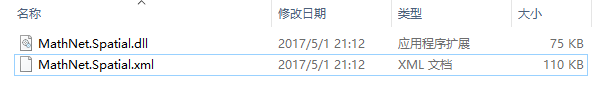
将MathNet.Spatial.txt用Chrome浏览器打开
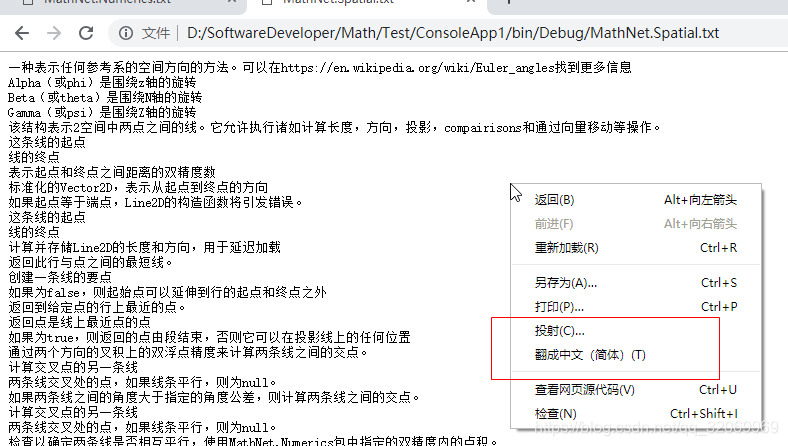
右键,翻译成中文。把中文注释复制出来,覆盖掉原来MathNet.Spatial.txt中的内容。然后调用Import("MathNet.Spatial"),该操作会在同级目录下创建MathNet.Spatial2.xml,它就是我们需要的中文注释。

接下来怎么做,你懂得!







 本文分享了在VisualStudio中利用自定义程序实现代码文档注释的翻译方法,通过导出、在线翻译及重新导入,有效提升英文注释的阅读效率。
本文分享了在VisualStudio中利用自定义程序实现代码文档注释的翻译方法,通过导出、在线翻译及重新导入,有效提升英文注释的阅读效率。
















 822
822










