又到了“动人心魄”的安装环节~~
Isaac Sim Documentationdocs.isaacsim.omniverse.nvidia.com/4.5.0/installation/index.html
Isaac Sim Requirements
Isaac Sim Documentationdocs.isaacsim.omniverse.nvidia.com/4.5.0/installation/requirements.html编辑
System Requirements & Driver Requirements
如题
·基本信息:
~$ hostnamectl
Operating System: Ubuntu 22.04.5 LTS
Kernel: Linux 6.8.0-49-generic
Architecture: x86-64Isaac Sim Compatibility Checker
在下一节『Download Isaac Sim』中下载此checker,去check。
方式:
On Linux:
·Open a terminal.
·Navigate to the directory where the omni.isaac.sim.compatibility_check.sh script is located.
·Make the script executable (if it isn't already):
chmod +x omni.isaac.sim.compatibility_check.sh·Run the script:
./omni.isaac.sim.compatibility_check.shDownload Isaac Sim
Isaac Sim Documentationdocs.isaacsim.omniverse.nvidia.com/4.5.0/installation/download.html
开篇就是warning:
Omniverse Launcher、 Nucleus Workstation和 Nucleus Cache将被弃用,从2025年10月1日起将不再可用。如果在此日期之后使用这些应用程序,功能可能会降低。
Isaac Sim 4.5.0将是Omniverse Launcher的最后一个版本。请参阅最新版本。
Nucleus缓存已被 Hub Workstation缓存所取代。
Isaac Sim 4.5.0中已弃用实时同步功能。
Latest Release
按需下载
Workstation Installation
采取此法安装。Launcher也是如是推荐。
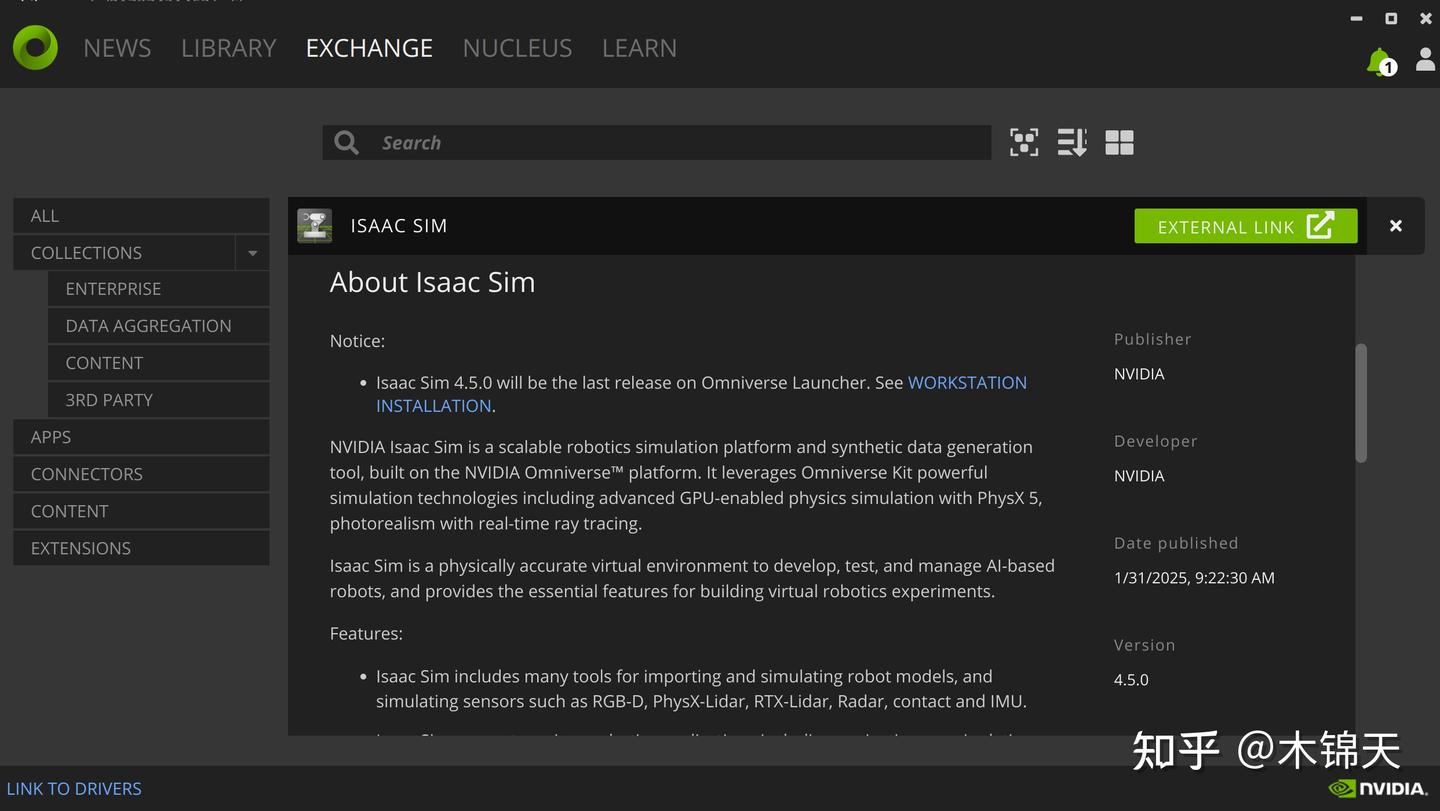
Omnierse Launcher中已经是跳转状态。
Workstation Setup
- Ensure your local workstation meets the System Requirements and Driver Requirements for running NVIDIA Isaac Sim.
- Install Visual Studio Code to view and debug source code.
- Download the Latest Release of Isaac Sim to the default Downloads folder.
- Unzip the package to the recommended Isaac Sim root folder and Run the Isaac Sim App Selector.
安装VS Code
然后我们安装一下VS Code来代替自带的编辑器,在官网下载deb安装包
https://code.visualstudio.com/Download
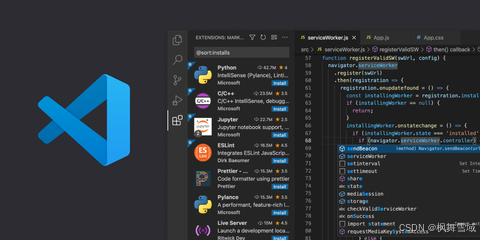
下面的命令安装:
sudo apt install ./code_1.51.1-1605051630_amd64.deb #更换为实际下载的安装包名称
sudo apt install -y apt-transport-https
sudo apt update- Run the commands below in Terminal for Linux or Command Prompt in Windows.
mkdir ~/isaacsim
cd ~/Downloads
unzip "isaac-sim-standalone@4.5.0-rc.36+release.19112.f59b3005.gl.linux-x86_64.release.zip" -d ~/isaacsim
cd ~/isaacsim
./post_install.sh
./isaac-sim.selector.sh · isaac-sim-standalone: 表示这是一个 Isaac Sim 的独立版本。
· 4.5.0-rc.36: 版本号(4.5.0 版本的第 36 个候选发布版)。
· linux-x86_64: 表示该包是为 64 位 Linux 系统构建的。
· release: 表示这是一个稳定发布版本。
· -d ~/isaacsim: -d 参数用于指定解压文件的目标目录。在这里:
~/isaacsim: ~ 符号代表当前用户的主目录(例如 /home/用户名/),而 isaacsim 是解压文件的目标文件夹名称。如果该文件夹不存在,系统会自动创建。
·./post_install.sh是一个用于运行名为post_install.sh的脚本的命令。这个脚本通常用于在安装软件后执行一些额外的配置或设置步骤
根据 Isaac Sim 的安装流程,post_install.sh 脚本可能会执行以下操作:
- 设置环境变量:例如,将 Isaac Sim 的路径添加到
PATH或LD_LIBRARY_PATH中。 - 安装依赖项:检查并安装 Isaac Sim 运行所需的库或工具。
- 配置 GPU 支持:确保 CUDA 和 NVIDIA 驱动程序正确配置。
- 生成配置文件:创建 Isaac Sim 运行所需的配置文件。
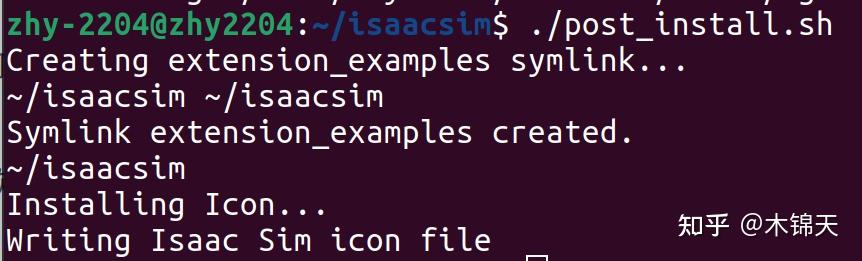
记录一下
Isaac Sim App Selector
依然跳出此问题(圆圈感叹号),4.0.0和4.2.0也是如此,作此记录。
An input-output memory management unit (IOMMU) appears to be enabled on this system.
On bare-metal Linux systems, CUDA and the display driver do not support IOMMU-enabled PCIe peer to peer memory copy.
If you are on a bare-metal Linux system, please disable the IOMMU. Otherwise you risk image corruption and program instability.
This typically can be controlled via BIOS settings (Intel Virtualization Technology for Directed I/O (VT-d) or AMD I/O Virtualization Technology (AMD-Vi)) and kernel parameters (iommu, intel_iommu, amd_iommu).
Note that in virtual machines with GPU pass-through (vGPU) the IOMMU needs to be enabled.
Since we can not reliably detect whether this system is bare-metal or a virtual machine, we show this warning in any case when an IOMMU appears to be enabled.这段提示信息表明,系统检测到 IOMMU(输入输出内存管理单元)已启用。对于 CUDA和 NVIDIA 显示驱动程序来说,在 裸金属 Linux 系统(即直接运行在物理硬件上的 Linux 系统)上,启用 IOMMU 可能会导致 PCIe 点对点内存复制功能无法正常工作,进而可能引发 图像损坏或 程序不稳定的问题。
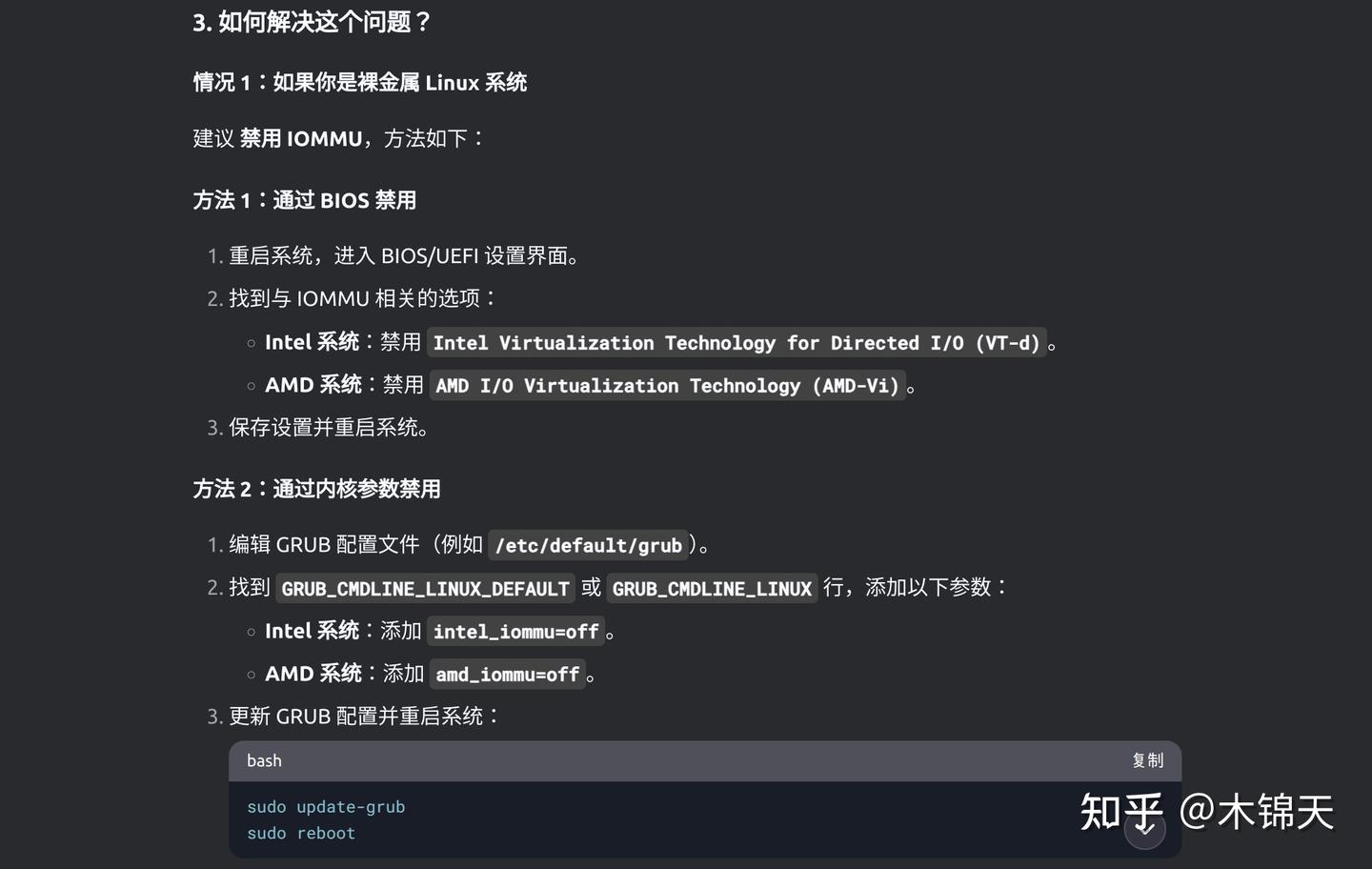
记录一下
Isaac Sim First Run
Congratulations! You have completed the basic installation of Isaac Sim for a local workstation.
Proceed to Getting Started Tutorials to begin the first Basic Tutorial.
对比一下
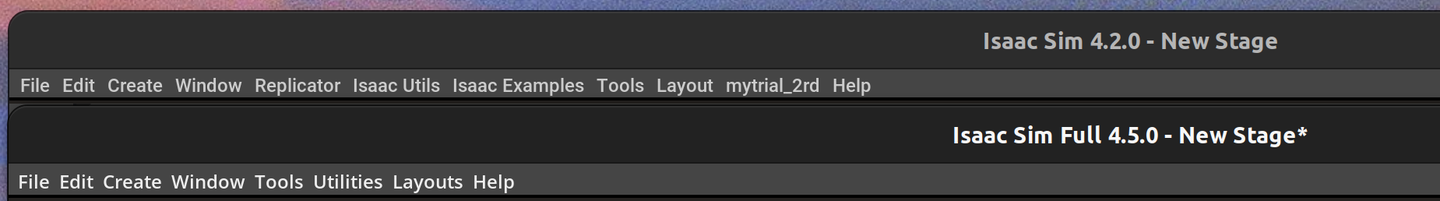
默认状态下对比,工具栏位置还是有些不同,4.5.0更精简。




















 6986
6986

 被折叠的 条评论
为什么被折叠?
被折叠的 条评论
为什么被折叠?








