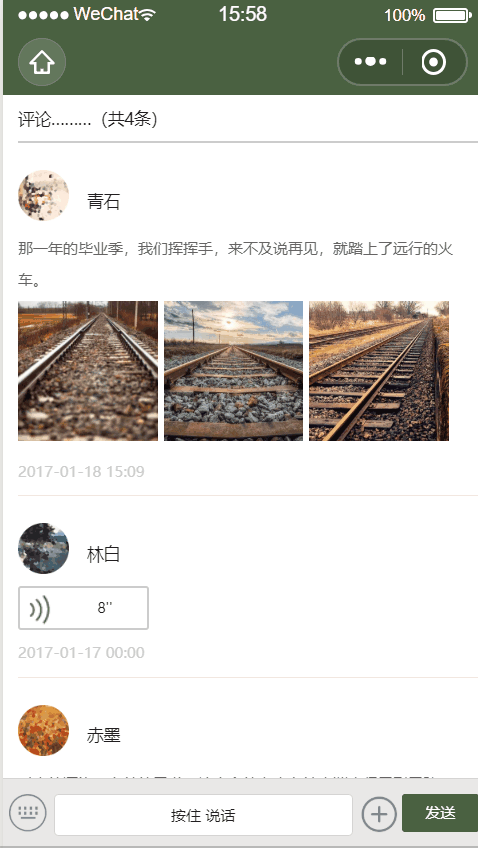
评论列表wxml组件页面
| 属性 | 解析 |
|---|
| aspectFill | 剪裁图片 |
| hidden | 组件的显示和影藏 |
| input | 数据输入组件 |
| value | input输入框的初始内容 |
| disabled | true禁用input组件 |
| bindinput | 类似android的TextWatch |
| bindconfirm | 软键盘完成按钮事件 |
| placeholder | 输入框为空时的占位符 |
<view class="comment-detail-box">
<!--评论界面-->
<view class="comment-main-box">
<view class="comment-title">评论………(共{{comments.length}}条)</view>
<block wx:for="{{comments}}" wx:for-item="item" wx:for-index="idx">
<view class="comment-item">
<view class="comment-item-header">
<view class="left-img">
<image src="{{item.avatar}}"></image>
</view>
<view class="right-user">
<text class="user-name">{{item.username}}</text>
</view>
</view>
<view class="comment-body">
<view class="comment-txt" wx:if="{{item.content.txt}}">
<text>{{item.content.txt}}</text>
</view>
<view class="comment-voice" wx:if="{{item.content.audio && item.content.audio.url}}">
<view data-url="{{item.content.audio.url}}" class="comment-voice-item" catchtap="playAudio">
<image src="/images/icon/wx_app_voice.png" class="voice-play"></image>
<text>{{item.content.audio.timeLen}}''</text>
</view>
</view>
<view class="comment-img" wx:if="{{item.content.img.length!=0}}">
<block wx:for="{{item.content.img}}" wx:for-item="img" wx:for-index="imgIdx">
<image src="{{img}}" mode="aspectFill" catchtap="previewImg" data-comment-idx="{{idx}}" data-img-idx="{{imgIdx}}"></image>
</block>
</view>
</view>
<view class="comment-time">{{item.create_time}}</view>
</view>
</block>
</view>
<!--消息发送界面 -->
<view class="input-box">
<view class="send-msg-box">
<view hidden="{{useKeyboardFlag}}" class="input-item">
<image src="/images/icon/wx_app_keyboard.png" class="comment-icon keyboard-icon" catchtap="switchInputType"></image>
<input class="input speak-input {{recodingClass}}" value="按住 说话" disabled="disabled" catchtouchstart="recordStart" catchtouchend="recordEnd" />
</view>
<view hidden="{{!useKeyboardFlag}}" class="input-item">
<image class="comment-icon speak-icon" src="/images/icon/wx_app_speak.png" catchtap="switchInputType"></image>
<input class="input keyboard-input" value="{{keyboardInputValue}}" bindconfirm="submitComment" bindinput="bindCommentInput" placeholder="说点什么吧……" />
</view>
<image class="comment-icon add-icon" src="/images/icon/wx_app_add.png" catchtap="sendMoreMsg"></image>
<view class="submit-btn" catchtap="submitComment">发送</view>
</view>
<!--显示底部照片和拍照页面-->
<view class="send-more-box" hidden="{{!sendMoreMsgFlag}}">
<view class="send-more-btns-main">
<view class="more-btn-item" catchtap="chooseImage" data-category="album">
<view class="more-btn-main">
<image src="/images/icon/wx_app_upload_image.png"></image>
</view>
<text>照片</text>
</view>
<view class="more-btn-item" catchtap="chooseImage" data-category="camera">
<view class="more-btn-main">
<image src="/images/icon/wx_app_camera.png"></image>
</view>
<text>拍照</text>
</view>
</view>
</view>
</view>
</view>
编写评论的wxss
| 属性 | 解析 |
|---|
| width: auto | 绝对布局 |
| absolute | 绝对布局 |
| absolute | 绝对布局 |
| absolute | 绝对布局 |
| absolute | 绝对布局 |
| absolute | 绝对布局 |
.comment-detail-box {
position: absolute;
top: 0;
left: 0;
bottom: 0;
right: 0;
overflow-y: hidden;
}
.comment-main-box {
position: absolute;
top: 0;
left: 0;
bottom: 100rpx;
right: 0;
overflow-y: auto;
-webkit-overflow-scrolling:touch;
}
.comment-item {
margin: 20rpx 0 20rpx 24rpx;
padding: 24rpx 24rpx 24rpx 0;
border-bottom: 1rpx solid #f2e7e1;
}
.comment-item:last-child {
border-bottom: none;
}
.comment-title {
height: 60rpx;
line-height: 60rpx;
font-size: 28rpx;
color: #212121;
border-bottom: 1px solid #ccc;
margin-left: 24rpx;
padding: 8rpx 0;
font-family: Microsoft YaHei;
}
.comment-item-header {
display: flex;
flex-direction: row;
align-items: center;
}
.comment-item-header .left-img image {
height: 80rpx;
width: 80rpx;
}
.comment-item-header .right-user {
margin-left: 30rpx;
line-height: 80rpx;
}
.comment-item-header .right-user text {
font-size: 26rpx;
color: #212121;
}
.comment-body {
font-size: 26rpx;
line-height: 26rpx;
color: #666;
padding: 10rpx 0;
}
.comment-txt text {
line-height: 50rpx;
}
.comment-img {
margin: 10rpx 0;
}
.comment-img image {
max-width: 32%;
margin-right: 10rpx;
height: 220rpx;
width: 220rpx;
}
.comment-voice-item {
display: flex;
flex-direction: row;
align-items: center;
width: 200rpx;
height: 64rpx;
border: 1px solid #ccc;
background-color: #fff;
border-radius: 6rpx;
}
.comment-voice-item .voice-play {
height: 64rpx;
width: 64rpx;
}
.comment-voice-item text {
margin-left: 60rpx;
color: #212121;
font-size: 22rpx;
}
.comment-time {
margin-top: 10rpx;
color: #ccc;
font-size: 24rpx;
}
/*******************评论框**********************/
.input-box{
position: absolute;
bottom: 0;
left:0;
right: 0;
background-color: #EAE8E8;
border-top:1rpx solid #D5D5D5;
min-height: 100rpx;
z-index: 1000;
}
.input-box .send-msg-box{
width: 100%;
height: 100%;
display: flex;
padding: 20rpx 0;
}
.input-box .send-more-box{
margin: 20rpx 35rpx 35rpx 35rpx;
}
.input-box .input-item{
margin:0 5rpx;
flex:1;
width: 0%;
position: relative;
}
.input-box .input-item .comment-icon{
position: absolute;
left:5rpx;
top:6rpx;
}
.input-box .input-item .input{
border: 1rpx solid #D5D5D5;
background-color: #fff;
border-radius: 3px;
line-height: 65rpx;
margin:5rpx 0 5rpx 75rpx ;
font-size: 24rpx;
color: #838383;
padding: 0 2%;
}
.input-box .input-item .keyboard-input{
width: auto;
max-height: 500rpx;
height: 65rpx;
word-break:break-all;
overflow:auto;
}
.input-box .input-item .speak-input{
text-align: center;
color: #212121;
height: 65rpx;
}
.input-box .input-item .recoding{
background-color: #ccc;
}
.input-box .input-item .comment-icon.speak-icon{
height: 62rpx;
width: 62rpx;
}
.input-box .input-item .comment-icon.keyboard-icon{
height: 60rpx;
width: 60rpx;
left:6rpx;
}
.input-box .add-icon{
margin:0 5rpx;
height: 65rpx;
width: 65rpx;
transform: scale(0.9);
margin-top: 2px;
}
.input-box .submit-btn{
font-size: 24rpx;
margin-top: 5rpx;
margin-right: 8rpx;
line-height: 60rpx;
width: 120rpx;
height: 60rpx;
background-color: #4A6141;
border-radius:5rpx;
color: #fff;
text-align: center;
font-family:Microsoft Yahei;
}
.send-more-box .more-btn-item{
display: inline-block;
width: 110rpx;
height: 145rpx;
margin-right: 35rpx;
text-align: center;
}
.more-btn-main{
width: 100%;
height:60rpx;
text-align: center;
border:1px solid #D5D5D5;
border-radius: 10rpx;
background-color: #fbfbfc;
margin: 0 auto;
padding:25rpx 0
}
.more-btn-main image{
width: 60rpx;
height: 60rpx;
}
.send-more-box .more-btn-item .btn-txt{
color: #888888;
font-size: 24rpx;
margin:10rpx 0;
}
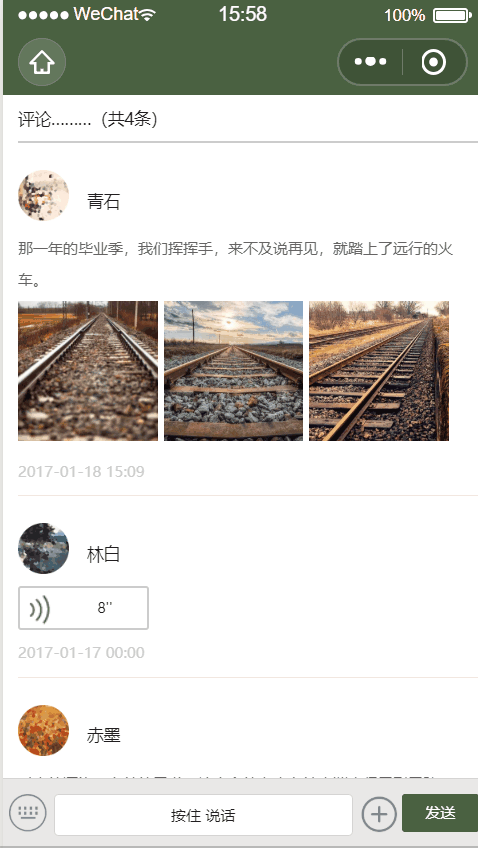























 498
498

 被折叠的 条评论
为什么被折叠?
被折叠的 条评论
为什么被折叠?








