该方式只适用于通过 jar 包直接运行项目的情况。
1.**添加依赖**pom.xml文件
<project xmlns="http://maven.apache.org/POM/4.0.0" xmlns:xsi="http://www.w3.org/2001/XMLSchema-instance"
xsi:schemaLocation="http://maven.apache.org/POM/4.0.0 http://maven.apache.org/maven-v4_0_0.xsd">
<modelVersion>4.0.0</modelVersion>
<groupId>online.shixun.com</groupId>
<artifactId>spring_Boot_DateSecond</artifactId>
<packaging>war</packaging>
<version>0.0.1-SNAPSHOT</version>
<name>spring_Boot_DateSecond Maven Webapp</name>
<url>http://maven.apache.org</url>
<!-- 定义公共资源版本 -->
<parent>
<groupId>org.springframework.boot</groupId>
<artifactId>spring-boot-starter-parent</artifactId>
<version>1.5.6.RELEASE</version>
<relativePath />
</parent>
<properties>
<project.build.sourceEncoding>UTF-8</project.build.sourceEncoding>
<project.reporting.outputEncoding>UTF-8</project.reporting.outputEncoding>
<java.version>1.8</java.version>
</properties>
<dependencies>
<dependency>
<groupId>junit</groupId>
<artifactId>junit</artifactId>
<version>3.8.1</version>
<scope>test</scope>
</dependency>
<!-- 上边引入 parent,因此 下边无需指定版本 -->
<!-- 包含 mvc,aop 等jar资源 -->
<dependency>
<groupId>org.springframework.boot</groupId>
<artifactId>spring-boot-starter-web</artifactId>
</dependency>
<!-- 热部署 -->
<dependency>
<groupId>org.springframework.boot</groupId>
<artifactId>spring-boot-devtools</artifactId>
<optional>true</optional>
<scope>true</scope>
</dependency>
<!-- freemarker代替JSP -->
<dependency>
<groupId>org.springframework.boot</groupId>
<artifactId>spring-boot-starter-freemarker</artifactId>
</dependency>
<!-- Thymeleaf 依赖 -->
<dependency>
<groupId>org.springframework.boot</groupId>
<artifactId>spring-boot-starter-thymeleaf</artifactId>
</dependency>
<!-- 整合 Fastjson -->
<dependency>
<groupId>com.alibaba</groupId>
<artifactId>fastjson</artifactId>
<version>1.2.35</version>
</dependency>
<!-- AOP依赖 -->
<dependency>
<groupId>org.springframework.boot</groupId>
<artifactId>spring-boot-starter-aop</artifactId>
</dependency>
<!-- 文件上传下载工具 -->
<dependency>
<groupId>commons-io</groupId>
<artifactId>commons-io</artifactId>
<version>2.4</version>
</dependency>
<!-- WebSocket依赖 -->
<dependency>
<groupId>org.springframework.boot</groupId>
<artifactId>spring-boot-starter-websocket</artifactId>
</dependency>
<!-- 日志 -->
<dependency>
<groupId>org.springframework.boot</groupId>
<artifactId>spring-boot-starter-log4j2</artifactId>
</dependency>
</dependencies>
<build>
<finalName>spring_Boot_DateSecond</finalName>
<plugins>
<plugin>
<groupId>org.springframework.boot</groupId>
<artifactId>spring-boot-maven-plugin</artifactId>
<configuration>
<!-- 没有该配置,devtools 不生效 -->
<fork>true</fork>
</configuration>
</plugin>
</plugins>
</build>
</project>
项目目录结构
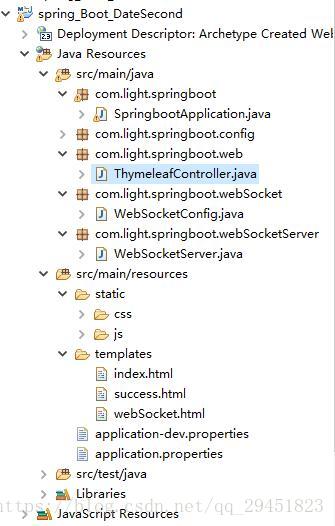
SpringBoot 入口
package com.light.springboot;
import java.util.EnumSet;
import javax.servlet.DispatcherType;
import javax.servlet.ServletContext;
import javax.servlet.ServletException;
import org.springframework.boot.SpringApplication;
import org.springframework.boot.autoconfigure.SpringBootApplication;
import org.springframework.boot.web.servlet.ServletContextInitializer;
/**
*
* @author Administrator
*改注解指定springboot项目,自动装备web依赖环境,由此类当作程序入口
*/
@SpringBootApplication
public class SpringbootApplication{
public static void main(String[] args) {
SpringApplication.run(SpringbootApplication.class, args);
}
}- WebSocketConfig.java
package com.light.springboot.webSocket;
import org.springframework.context.annotation.Bean;
import org.springframework.context.annotation.Configuration;
import org.springframework.web.socket.server.standard.ServerEndpointExporter;
@Configuration
public class WebSocketConfig {
@Bean
public ServerEndpointExporter serverEndpointExporter() {
return new ServerEndpointExporter();
}
}- WebSocketServer.java
package com.light.springboot.webSocketServer;
import java.io.IOException;
import java.text.SimpleDateFormat;
import java.util.Date;
import java.util.Set;
import java.util.concurrent.CopyOnWriteArraySet;
import javax.websocket.OnClose;
import javax.websocket.OnMessage;
import javax.websocket.OnOpen;
import javax.websocket.Session;
import javax.websocket.server.PathParam;
import javax.websocket.server.ServerEndpoint;
import org.springframework.stereotype.Component;
@ServerEndpoint(value = "/webSocketServer/{userName}")
@Component
public class WebSocketServer {
private static final Set<WebSocketServer> connections = new CopyOnWriteArraySet<>();
private String nickname;
private Session session;
private static String getDatetime(Date date) {
SimpleDateFormat format = new SimpleDateFormat("yyyy-MM-dd HH:mm:ss");
return format.format(date);
}
@OnOpen
public void start(@PathParam("userName") String userName,Session session) {
this.nickname = userName;
this.session = session;
connections.add(this);
String message = String.format("* %s %s", nickname , "加入聊天!");
broadcast(message);
}
@OnClose
public void end() {
connections.remove(this);
String message = String.format("* %s %s", nickname,"退出聊天!");
broadcast(message);
}
@OnMessage
public void pushMsg(String message) {
broadcast("[" + this.nickname + "]" +getDatetime(new Date()) + " : " + message);
}
public void onError(Throwable t) throws Throwable {
}
private void broadcast(String msg) {
//广播形式发送消息
for(WebSocketServer client : connections) {
try {
synchronized (client) {
client.session.getBasicRemote().sendText(msg);
}
} catch (IOException e) {
connections.remove(client);
try {
client.session.close();
} catch (IOException e1) {
e.printStackTrace();
}
String message = String.format("* %s %s", client.nickname , "断开连接");
broadcast(message);
}
}
}
}- 加载静态资源(css,js,image)
package com.light.springboot.config;
import org.springframework.context.annotation.Bean;
import org.springframework.context.annotation.Configuration;
import org.springframework.util.ResourceUtils;
import org.springframework.web.servlet.config.annotation.CorsRegistry;
import org.springframework.web.servlet.config.annotation.ResourceHandlerRegistry;
import org.springframework.web.servlet.config.annotation.WebMvcConfigurer;
import org.springframework.web.servlet.config.annotation.WebMvcConfigurerAdapter;
@Configuration
public class WebConfig extends WebMvcConfigurerAdapter{
@Bean
public WebMvcConfigurer corsConfigurer() {
return new WebMvcConfigurerAdapter() {
@Override
public void addCorsMappings(CorsRegistry registry) {
//运行访问8088端口
registry.addMapping("/fastjson/**").allowedOrigins("http://localhost:8088");
}
};
}
@Override
public void addResourceHandlers(ResourceHandlerRegistry registry) {
registry.addResourceHandler("/templates/**").addResourceLocations(ResourceUtils.CLASSPATH_URL_PREFIX+"/templates/");
registry.addResourceHandler("/static/**").addResourceLocations(ResourceUtils.CLASSPATH_URL_PREFIX+"/static/");
super.addResourceHandlers(registry);
}
}- WebSocket.html
<!DOCTYPE html>
<html>
<head lang="zh">
<meta charset="UTF-8"></meta>
<link rel="stylesheet" href="/static/css/bootstrap.min.css"></link>
<link rel="stylesheet" href="/static/css/bootstrap-theme.min.css"></link>
<script src="https://ajax.aspnetcdn.com/ajax/jQuery/jquery-3.3.1.js"></script>
<script src="/static/js/bootstrap.js"></script>
<style type="text/css">
#msg {
height: 400px;
overflow-y: auto;
}
#userName {
width: 200px;
}
#logout {
display: none;
}
</style>
<title>webSocket测试</title>
</head>
<body>
<div class="container">
<div class="page-header" id="tou">webSocket及时聊天Demo程序</div>
<p class="text-right" id="logout">
<button class="btn btn-danger" id="logout-btn">退出</button>
</p>
<div class="well" id="msg"></div>
<div class="col-lg">
<div class="input-group">
<input type="text" class="form-control" placeholder="发送信息..." id="message"></input> <span class="input-group-btn">
<button class="btn btn-default" type="button" id="send"
disabled="disabled">发送</button>
</span>
</div>
<div class="input-group">
<input id="userName" type="text" class="form-control" name="userName" placeholder="输入您的用户名" ></input>
<button class="btn btn-default" type="button" id="connection-btn">建立连接</button>
</div>
<!-- /input-group -->
</div>
<!-- /.col-lg-6 -->
</div>
<!-- /.row -->
<script type="text/javascript">
$(function() {
var websocket;
$("#connection-btn").bind("click", function() {
var userName = $("#userName").val();
if (userName == null || userName == "") {
alert("请输入您的用户名");
return;
}
connection(userName);
});
function connection(userName) {
var host = window.location.host;
//判断当前浏览器是否支持WebSocket
if ('WebSocket' in window) {
websocket = new WebSocket("ws://" + host +
"/webSocketServer/" + userName);
} else if ('MozWebSocket' in window) {
websocket = new MozWebSocket("ws://" + host +
"/webSocketServer/" + userName);
}
websocket.onopen = function(evnt) {
$("#tou").html("链接服务器成功!")
$("#send").prop("disabled", "");
$("#connection-btn").prop("disabled", "disabled");
$("#logout").show();
};
websocket.onmessage = function(evnt) {
$("#msg").html($("#msg").html() + "<br/>" + evnt.data);
};
websocket.onerror = function(evnt) {
$("#tou").html("报错!")
};
websocket.onclose = function(evnt) {
$("#tou").html("与服务器断开了链接!");
$("#send").prop("disabled", "disabled");
$("#connection-btn").prop("disabled", "");
$("#logout").hide();
}
}
function send() {
if (websocket != null) {
var $message = $("#message");
var data = $message.val();
if (data == null || data == "") {
return;
}
websocket.send(data);
$message.val("");
} else {
alert('未与服务器链接.');
}
}
$('#send').bind('click', function() {
send();
});
$(document).on("keypress", function(event) {
if (event.keyCode == "13") {
send();
}
});
$("#logout-btn").on("click", function() {
websocket.close(); //关闭TCP连接
});
});
</script>
</body>
</html>- 效果图
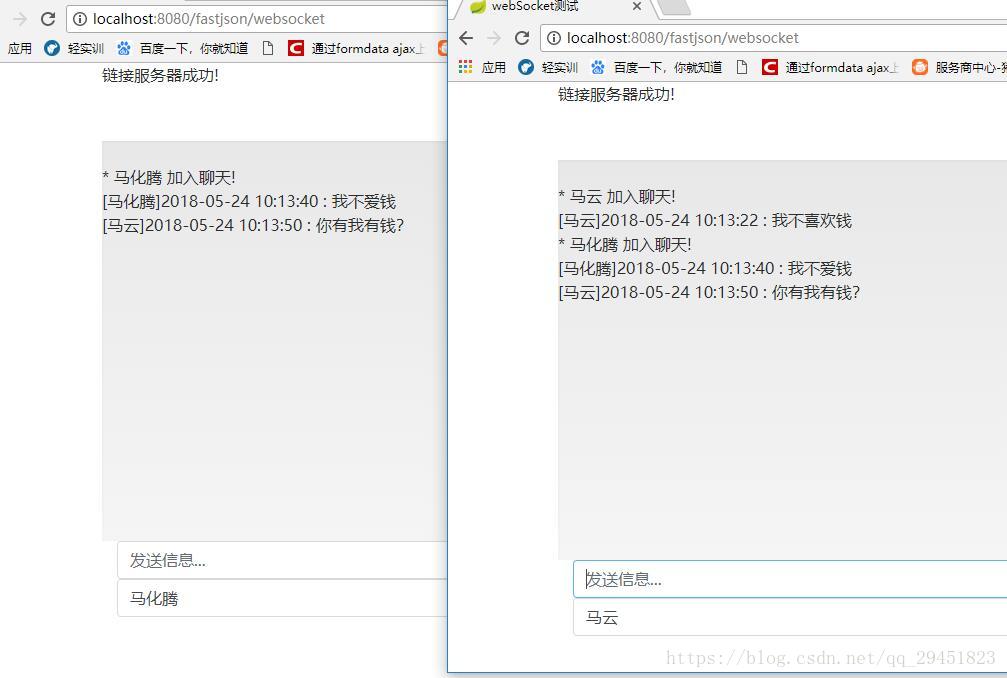





 本文介绍了如何在Spring Boot项目中配置WebSocket,适用于通过jar包运行的场景。内容包括在pom.xml添加依赖,设置项目目录结构,创建WebSocketConfig和WebSocketServer类,以及加载静态资源如HTML、CSS和JS,最后展示了一个WebSocket.html的示例和实现效果。
本文介绍了如何在Spring Boot项目中配置WebSocket,适用于通过jar包运行的场景。内容包括在pom.xml添加依赖,设置项目目录结构,创建WebSocketConfig和WebSocketServer类,以及加载静态资源如HTML、CSS和JS,最后展示了一个WebSocket.html的示例和实现效果。
















 2928
2928

 被折叠的 条评论
为什么被折叠?
被折叠的 条评论
为什么被折叠?








