当开发的插件不想上传idea插件中央仓库或者嫌上传中央仓库审批过于麻烦时,可以使用本地搭建IDEA插件仓库的方式提供IDEA下载
第一步:
创建一个仓库xml文件,用于记录插件仓库中所有插件的下载地址、版本等信息
内容:
<?xml version="1.0" encoding="UTF-8"?>
<!--
The <plugins> element contains the description of the plugins available at this repository. Required.
-->
<plugins>
<!--
Each <plugin> element describes one plugin in the repository. Required.
id - used by JetBrains IDEs to uniquely identify a plugin. Required. Must match <id> in plugin.xml
url - path to download the plugin JAR/ZIP file. Required. Must be HTTPS
version - version of this plugin. Required. Must match <version> in plugin.xml
-->
<plugin id="com.dongbao.dhgAuthorityPlugin"
url="http://192.168.2.178:81/dhg-authority-plugin-0.0.8.zip"
version="0.0.8">
<idea-version since-build="202.2" until-build="214.7" />
</plugin>
</plugins>上面仓库文件我声明了一个版本为0.0.8的名叫dhgAuthorityPlugin的插件,并且注明了下载地址与适用的IDEA版本
第二步:
上传到一个服务器,能够使用地址访问即可,使用浏览器打开就是上方的这个xml。
第三步:
将第二步配置访问xml的地址配置进idea的插件仓库地址配置中

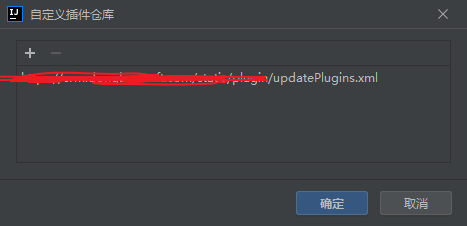
第四步:
然后在idea的插件搜索自己定义的插件名称即可搜索到定义的插件并且可以正常的下载更新,在推荐插件处也会显示出所配置仓库所存在的可用插件。









 文章介绍了如何创建一个XML文件记录插件信息,将自定义插件的下载地址和版本等数据包含在内,然后将此XML文件上传至可访问的服务器。接着,将服务器上的XML地址添加到IDEA的插件仓库配置中,这样就可以在IDEA中搜索并下载本地仓库中的插件了。
文章介绍了如何创建一个XML文件记录插件信息,将自定义插件的下载地址和版本等数据包含在内,然后将此XML文件上传至可访问的服务器。接着,将服务器上的XML地址添加到IDEA的插件仓库配置中,这样就可以在IDEA中搜索并下载本地仓库中的插件了。


















 3850
3850

 被折叠的 条评论
为什么被折叠?
被折叠的 条评论
为什么被折叠?










