课程笔记+Quiz+编程Task
1 向量化VS非向量化实例
import numpy as np
a = np.array([1,2,3,4])
print(a)
[1 2 3 4]
知识点补充:
- np.random.rand函数 返回一个或一组服从**“0~1”均匀分布**的随机样本值。随机样本取值范围是[0,1),不包括1
- np.random.randn函数 返回一个或一组服从标准正态分布的随机样本值。
- 参考:https://blog.youkuaiyun.com/qq_40130759/article/details/79535575
import time
# 先定义两个数组
a = np.random.rand(1000000)
b = np.random.rand(1000000)
# 向量化操作
t0 = time.time()
c = np.dot(a,b)
t1 = time.time()
print(c)
print('向量化所需时间为 %.4f ms' % ((t1-t0)*1000))
# 非向量化
t0 = time.time()
c = 0
for i in range(len(a)):
c += a[i] * b[i]
t1 = time.time()
print(c)
print('非向量化(循环loop)所需时间为 %.4f ms' % ((t1-t0)*1000))
250238.1045275224
向量化所需时间为 0.9279 ms
250238.10452752237
非向量化(循环loop)所需时间为 402.1828 ms
结论:向量化的计算速度比非向量化快了接近400倍!
2 初始化很多变量为0时的向量化表示
dw1 = 0
dw2 = 0
dw3 = 0
…
dwn = 0
np.zeros((5,1))
array([[0.],
[0.],
[0.],
[0.],
[0.]])
3 Python中的广播
fruit = np.matrix([[56, 0, 4.4, 68],
[1.2, 104, 52, 8],
[1.8, 135, 99, 0.9]])
fruit
matrix([[ 56. , 0. , 4.4, 68. ],
[ 1.2, 104. , 52. , 8. ],
[ 1.8, 135. , 99. , 0.9]])
3.1 方法1
fruit / fruit.sum(axis=0) * 100# axis=0表示竖向求和!
matrix([[94.91525424, 0. , 2.83140283, 88.42652796],
[ 2.03389831, 43.51464435, 33.46203346, 10.40312094],
[ 3.05084746, 56.48535565, 63.70656371, 1.17035111]])
3.2 方法2
cal = fruit.sum(axis=0)
cal
matrix([[ 59. , 239. , 155.4, 76.9]])
100 * fruit / (cal.reshape(1,4))
matrix([[94.91525424, 0. , 2.83140283, 88.42652796],
[ 2.03389831, 43.51464435, 33.46203346, 10.40312094],
[ 3.05084746, 56.48535565, 63.70656371, 1.17035111]])
100 * fruit / cal
matrix([[94.91525424, 0. , 2.83140283, 88.42652796],
[ 2.03389831, 43.51464435, 33.46203346, 10.40312094],
[ 3.05084746, 56.48535565, 63.70656371, 1.17035111]])
3.3 其余例子
a = np.array([[1,2,3],[4,5,6]])
b = np.array([100,200,300])
a+b
array([[101, 202, 303],
[104, 205, 306]])
4 Python中容易出错的点
a = np.random.randn(5)
print(a)
[-0.71991686 -0.66144438 0.18551096 1.28798856 0.92243471]
- 上面是数组
- rank为1的数组
- 不建议使用
print(a.shape)
(5,)
print(a.T)
[-0.71991686 -0.66144438 0.18551096 1.28798856 0.92243471]
print(np.dot(a, a.T))
3.500003614661412
总结:尽量避免(5,)这种结构形式
a = np.random.randn(5,1)
print(a)
[[ 1.71216331]
[ 0.52272363]
[-0.75470002]
[-0.07638065]
[ 1.10361583]]
- a.shpe = (5,1)
print(a.T)
[[ 1.71216331 0.52272363 -0.75470002 -0.07638065 1.10361583]]
- 上面是矩阵
print(np.dot(a, a.T))
[[ 2.9315032 0.89498822 -1.29216969 -0.13077615 1.88957054]
[ 0.89498822 0.27323999 -0.39449954 -0.03992597 0.57688607]
[-1.29216969 -0.39449954 0.56957213 0.05764448 -0.8328989 ]
[-0.13077615 -0.03992597 0.05764448 0.005834 -0.0842949 ]
[ 1.88957054 0.57688607 -0.8328989 -0.0842949 1.21796791]]
确认矩阵的维度,可以使用assert
assert(a.shape==(5,2))
---------------------------------------------------------------------------
AssertionError Traceback (most recent call last)
<ipython-input-51-280cb9b67a6c> in <module>()
----> 1 assert(a.shape==(5,2))
AssertionError:
assert(a.shape==(5,1))
5 Week 2 Quiz - Neural Network Basics
1、What does a neuron compute?
[ ] A neuron computes an activation function followed by a linear function (z = Wx + b)
[✅] A neuron computes a linear function (z = Wx + b) followed by an activation function
[ ] A neuron computes a function g that scales the input x linearly (Wx + b)
[ ] A neuron computes the mean of all features before applying the output to an activation function
Note: The output of a neuron is a = g(Wx + b) where g is the activation function (sigmoid, tanh, ReLU, …).
解释:神经元计算的是什么,就是计算的线性表达式,然后外面套一层激活函数!
σ
(
w
T
x
+
b
)
\sigma(w^Tx + b)
σ(wTx+b)
3、Suppose img is a (32,32,3) array, representing a 32x32 image with 3 color channels red, green and blue. How do you reshape this into a column vector?
A = np.random.rand(32,32,3)
A
array([[[0.61840302, 0.84628931, 0.17072341],
[0.02875052, 0.35218443, 0.18067854],
[0.53842174, 0.0905776 , 0.64538035],
...,
[0.86504037, 0.16503441, 0.58809624],
[0.15577208, 0.90792988, 0.26518359],
[0.14379626, 0.3932581 , 0.56879843]],
[[0.77794977, 0.0157574 , 0.73827934],
[0.49284295, 0.30152969, 0.94784409],
[0.9894733 , 0.00746697, 0.92906519],
...,
[0.58727335, 0.65692752, 0.88171581],
[0.84406069, 0.65644595, 0.40225207],
[0.33682128, 0.70572938, 0.82016853]],
[[0.76552922, 0.6535839 , 0.3405907 ],
[0.46168685, 0.93219971, 0.41885185],
[0.49268255, 0.25078382, 0.83093396],
...,
[0.1971106 , 0.21333168, 0.39811928],
[0.22929499, 0.79545427, 0.73558373],
[0.26466302, 0.61124282, 0.49819658]],
...,
[[0.81421949, 0.51341299, 0.99480997],
[0.16140379, 0.25647034, 0.88197708],
[0.31393998, 0.08272694, 0.42572108],
...,
[0.25752654, 0.24770792, 0.44660685],
[0.37864687, 0.41302909, 0.29443527],
[0.64505778, 0.12977772, 0.22643417]],
[[0.01014001, 0.17776719, 0.96722298],
[0.3321335 , 0.45471456, 0.77234341],
[0.63661089, 0.21687891, 0.540193 ],
...,
[0.98671685, 0.61813282, 0.72686287],
[0.63619992, 0.5379135 , 0.23524182],
[0.4870977 , 0.53408094, 0.59488148]],
[[0.44804074, 0.03515261, 0.29183324],
[0.65565814, 0.9698381 , 0.74386918],
[0.5782844 , 0.90453468, 0.26510756],
...,
[0.23110116, 0.21775663, 0.44895068],
[0.65605225, 0.32334553, 0.43842636],
[0.98404133, 0.57269513, 0.39178054]]])
A.reshape(32*32*3,1)
array([[0.61840302],
[0.84628931],
[0.17072341],
...,
[0.98404133],
[0.57269513],
[0.39178054]])
4、Consider the two following random arrays “a” and “b”:
a = np.random.randn(2, 3) # a.shape = (2, 3)
b = np.random.randn(2, 1) # b.shape = (2, 1)
c = a + b
What will be the shape of “c”?
答案:根据Python广播,答案应该是 c.shape=(2,3)
a = np.random.randn(2, 3)
b = np.random.randn(2, 1)
c = a + b
print(c.shape)
(2, 3)
5、Consider the two following random arrays “a” and “b”:
a = np.random.randn(2, 3) # a.shape = (2, 3)
b = np.random.randn(2, 1) # b.shape = (2, 1)
c = a * b
What will be the shape of “c”?
答案:根据Python广播,答案应该是 c.shape=(2,3)
a = np.random.randn(2, 3)
b = np.random.randn(2, 1)
c = a * b # 对应元素相乘
print(a)
print(b)
print(c)
print(c.shape)
[[-0.93462733 0.1371112 1.41004009]
[ 0.92021926 0.01362638 -1.15927357]]
[[-0.38029658]
[ 0.40306366]]
[[ 0.35543558 -0.05214292 -0.53623343]
[ 0.37090694 0.0054923 -0.46726104]]
(2, 3)
6、Suppose you have n_x input features per example. Recall that X=[x^(1), x(2)…x(m)]. What is the dimension of X?
n_x * m
7、Recall that np.dot(a,b) performs a matrix multiplication on a and b, whereas a*b performs an element-wise multiplication.Consider the two following random arrays “a” and “b”:
a = np.random.randn(12288, 150) # a.shape = (12288, 150)
b = np.random.randn(150, 45) # b.shape = (150, 45)
c = np.dot(a, b)
What is the shape of c?
答案:12288 * 45
a = np.random.randn(12288, 150) # a.shape = (12288, 150)
b = np.random.randn(150, 45) # b.shape = (150, 45)
c = np.dot(a, b)
print(c.shape)
(12288, 45)
知识点:
- np.dot代表矩阵相乘 符合乘法规则。对于二维矩阵,计算真正意义上的矩阵乘积,同线性代数中矩阵乘法的定义。对于一维矩阵,计算两者的内积(即对应元素相乘)。举例见下面
- x * y 或者 np.multiply() 则表示对应元素直接点乘!
import numpy as np
# 2-D array: 2 x 3 二维矩阵 符合线代中矩阵乘积
two_dim_matrix_one = np.array([[1, 2, 3], [4, 5, 6]])
# 2-D array: 3 x 2
two_dim_matrix_two = np.array([[1, 2], [3, 4], [5, 6]])
two_multi_res = np.dot(two_dim_matrix_one, two_dim_matrix_two)
print('two_multi_res: %s \n shape: %s' %(two_multi_res, two_multi_res.shape))
# 1-D array 一维矩阵 直接相乘
one_dim_vec_one = np.array([1, 2, 3])
one_dim_vec_two = np.array([4, 5, 6])
one_result_res = np.dot(one_dim_vec_one, one_dim_vec_two)
print('one_result_res: %s \n shape: %s' %(one_result_res, one_result_res.shape))
two_multi_res: [[22 28]
[49 64]]
shape: (2, 2)
one_result_res: 32
shape: ()
import numpy as np
# 2-D array: 2 x 3
two_dim_matrix_one = np.array([[1, 2, 3], [4, 5, 6]])
another_two_dim_matrix_one = np.array([[7, 8, 9], [4, 7, 1]])
# 对应元素相乘 element-wise product
element_wise = two_dim_matrix_one * another_two_dim_matrix_one
print('element wise product: %s' %(element_wise))
# 对应元素相乘 element-wise product
element_wise_2 = np.multiply(two_dim_matrix_one, another_two_dim_matrix_one)
print('element wise product: %s' % (element_wise_2))
element wise product: [[ 7 16 27]
[16 35 6]]
element wise product: [[ 7 16 27]
[16 35 6]]
8、Consider the following code snippet:
# a.shape = (3,4)
# b.shape = (4,1)
for i in range(3):
for j in range(4):
c[i][j] = a[i][j] + b[j]
# How do you vectorize this?
a = np.random.rand(3,4)
print(a)
b = np.random.rand(4,1)
print(b)
c = a + b.T
print(c.shape)
print(c)
[[0.95093896 0.967598 0.54171538 0.99492865]
[0.12774542 0.42832552 0.189236 0.22077887]
[0.55143021 0.95713185 0.91650609 0.29207027]]
[[0.98992572]
[0.06027574]
[0.4486389 ]
[0.51615222]]
(3, 4)
[[1.94086468 1.02787374 0.99035428 1.51108087]
[1.11767114 0.48860126 0.6378749 0.7369311 ]
[1.54135593 1.01740759 1.36514499 0.80822249]]
9、Consider the following code:
a = np.random.randn(3, 3)
b = np.random.randn(3, 1)
c = a * b
What will be c?
c.shape = (3,3) 对应点乘
a = np.random.randn(3, 3)
print(a)
b = np.random.randn(3, 1)
print(b)
c = a * b
print(c)
[[-1.05691807 0.30545018 0.36232241]
[ 0.0839955 0.9658852 0.28260075]
[ 1.19398702 0.39351986 -0.93235503]]
[[-0.29285184]
[ 1.58090438]
[ 0.36897749]]
[[ 0.3095204 -0.08945165 -0.10610679]
[ 0.13278885 1.52697214 0.44676477]
[ 0.44055433 0.14519997 -0.34401801]]
6 编程作业:具有神经网络思维的Logistic回归
我们要做的事是搭建一个能够【识别猫】 的简单的神经网络。
总结:
- 针对图片的三维数据,进行一个压缩,变成一维!
- 压缩后的数据表现就是按行进行拼接,比如64×64×3 表示的是 64×64维的图片有3张!一张图片拼接的结果就是64×64,相当于正方形第一行不变,剩余的63行都横着拼接在第一行后面,即相当于64×64个特征维度了,最后再乘以3!
- 上面这样处理的目的是数据变成了二维,即样本量×维度,就可以用普通的逻辑回归来处理了!
- 后续应该可以用神经网络比如CNN来进行处理!
import numpy as np
import matplotlib.pyplot as plt
import h5py # 是与H5文件中存储的数据集进行交互的常用软件包。
from lr_utils import load_dataset # 在本文的资料包里,一个加载资料包里面的数据的简单功能的库。
lr_utils.py的代码
import numpy as np
import h5py
def load_dataset():
train_dataset = h5py.File('datasets/train_catvnoncat.h5', "r")
train_set_x_orig = np.array(train_dataset["train_set_x"][:]) # your train set features
train_set_y_orig = np.array(train_dataset["train_set_y"][:]) # your train set labels
test_dataset = h5py.File('datasets/test_catvnoncat.h5', "r")
test_set_x_orig = np.array(test_dataset["test_set_x"][:]) # your test set features
test_set_y_orig = np.array(test_dataset["test_set_y"][:]) # your test set labels
classes = np.array(test_dataset["list_classes"][:]) # the list of classes
train_set_y_orig = train_set_y_orig.reshape((1, train_set_y_orig.shape[0]))
test_set_y_orig = test_set_y_orig.reshape((1, test_set_y_orig.shape[0]))
return train_set_x_orig, train_set_y_orig, test_set_x_orig, test_set_y_orig, classes
- train_set_x_orig :保存的是训练集里面的图像数据(本训练集有209张64x64的图像)。
- train_set_y_orig :保存的是训练集的图像对应的分类值(【0 | 1】,0表示不是猫,1表示是猫)。
- test_set_x_orig :保存的是测试集里面的图像数据(本训练集有50张64x64的图像)。
- test_set_y_orig : 保存的是测试集的图像对应的分类值(【0 | 1】,0表示不是猫,1表示是猫)。
- classes : 保存的是以bytes类型保存的两个字符串数据,数据为:[b’non-cat’ b’cat’]。
6.1 载入数据
train_set_x_orig , train_set_y , test_set_x_orig , test_set_y , classes = load_dataset()
print(train_set_x_orig.shape , train_set_y.shape , test_set_x_orig.shape , test_set_y.shape , classes.shape)
(209, 64, 64, 3) (1, 209) (50, 64, 64, 3) (1, 50) (2,)
6.2 看一个示例
index = 25
plt.imshow(train_set_x_orig[index])
print("train_set_y=" + str(train_set_y)) # 看一下训练集里面的标签是什么样的。
train_set_y=[[0 0 1 0 0 0 0 1 0 0 0 1 0 1 1 0 0 0 0 1 0 0 0 0 1 1 0 1 0 1 0 0 0 0 0 0
0 0 1 0 0 1 1 0 0 0 0 1 0 0 1 0 0 0 1 0 1 1 0 1 1 1 0 0 0 0 0 0 1 0 0 1
0 0 0 0 0 0 0 0 0 0 0 1 1 0 0 0 1 0 0 0 1 1 1 0 0 1 0 0 0 0 1 0 1 0 1 1
1 1 1 1 0 0 0 0 0 1 0 0 0 1 0 0 1 0 1 0 1 1 0 0 0 1 1 1 1 1 0 0 0 0 1 0
1 1 1 0 1 1 0 0 0 1 0 0 1 0 0 0 0 0 1 0 1 0 1 0 0 1 1 1 0 0 1 1 0 1 0 1
0 0 0 0 0 1 0 0 1 0 0 0 1 0 0 0 0 1 0 0 1 0 0 0 0 0 0 0 0]]
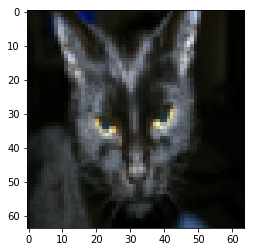
train_set_y[0][25] # 表示是猫
1
print(train_set_y[:,index])
print(np.squeeze(train_set_y[:,index]))
[1]
1
print(classes)
print(classes[1])
print(classes[0])
[b'non-cat' b'cat']
b'cat'
b'non-cat'
#打印出当前的训练标签值
#使用np.squeeze的目的是压缩维度,【未压缩】train_set_y[:,index]的值为[1] , 【压缩后】np.squeeze(train_set_y[:,index])的值为1
#print("【使用np.squeeze:" + str(np.squeeze(train_set_y[:,index])) + ",不使用np.squeeze: " + str(train_set_y[:,index]) + "】")
#只有压缩后的值才能进行解码操作
print("y=" + str(train_set_y[:,index]) + ", it's a " + classes[np.squeeze(train_set_y[:,index])].decode("utf-8") + "' picture")
y=[1], it's a cat' picture
6.3 查看图片具体情况
print(train_set_x_orig.shape[0])
print(train_set_x_orig.shape[1])
print(train_set_x_orig.shape[2])
print(train_set_x_orig.shape[3])
209
64
64
3
m_train = train_set_y.shape[1] # 训练集里图片的数量。
m_test = test_set_y.shape[1] # 测试集里图片的数量。
num_px = train_set_x_orig.shape[1] # 训练、测试集里面的图片的宽度和高度(均为64x64)。
#现在看一看我们加载的东西的具体情况
print ("训练集的数量: m_train = " + str(m_train))
print ("测试集的数量 : m_test = " + str(m_test))
print ("每张图片的宽/高 : num_px = " + str(num_px))
print ("每张图片的大小 : (" + str(num_px) + ", " + str(num_px) + ", 3)")
print ("训练集_图片的维数 : " + str(train_set_x_orig.shape))
print ("训练集_标签的维数 : " + str(train_set_y.shape))
print ("测试集_图片的维数: " + str(test_set_x_orig.shape))
print ("测试集_标签的维数: " + str(test_set_y.shape))
训练集的数量: m_train = 209
测试集的数量 : m_test = 50
每张图片的宽/高 : num_px = 64
每张图片的大小 : (64, 64, 3)
训练集_图片的维数 : (209, 64, 64, 3)
训练集_标签的维数 : (1, 209)
测试集_图片的维数: (50, 64, 64, 3)
测试集_标签的维数: (1, 50)
6.4 降维处理
- 为了方便,我们要把维度为(64,64,3)的numpy数组重新构造为(64 x 64 x 3,1)的数组,
- 要乘以3的原因是每张图片是由64x64像素构成的,而每个像素点由(R,G,B)三原色构成的,所以要乘以3。
- 在此之后,我们的训练和测试数据集是一个numpy数组,【每列代表一个平坦的图像】 ,应该有m_train和m_test列。
当你想将形状(a,b,c,d)的矩阵X平铺成形状(b * c * d,a)的矩阵X_flatten时,可以使用以下代码:
6.4.1 Python实现
#X_flatten = X.reshape(X.shape [0],-1).T #X.T是X的转置
#将训练集的维度降低并转置。
train_set_x_flatten = train_set_x_orig.reshape(train_set_x_orig.shape[0],-1).T # 把209单独拿出来 其余相乘作为一个新维度
print(train_set_x_flatten.shape)
#将测试集的维度降低并转置。
test_set_x_flatten = test_set_x_orig.reshape(test_set_x_orig.shape[0], -1).T
print(test_set_x_flatten.shape)
(12288, 209)
(12288, 50)
6.4.2 测试reshape(n,-1)函数
作用:把原始数据的n保留 其余维度全乘起来!起到降维的作用
a = np.random.rand(2,3,3,4)
print(a.shape)
a
(2, 3, 3, 4)
array([[[[0.46361438, 0.33743967, 0.40810738, 0.1522352 ],
[0.85740791, 0.78962262, 0.58285323, 0.89033907],
[0.7330014 , 0.35565149, 0.77499978, 0.0259401 ]],
[[0.4214553 , 0.52551294, 0.41082593, 0.77709762],
[0.55332002, 0.40664621, 0.01146762, 0.52825587],
[0.03558865, 0.50706837, 0.99895553, 0.00286304]],
[[0.95963041, 0.78539995, 0.23660636, 0.71023432],
[0.07496047, 0.93362626, 0.22808421, 0.03347676],
[0.28634181, 0.61336991, 0.50548084, 0.17436676]]],
[[[0.09105066, 0.32129605, 0.93116884, 0.62145194],
[0.0072716 , 0.96740441, 0.936825 , 0.37791679],
[0.49590378, 0.55241354, 0.39232398, 0.44347483]],
[[0.40645334, 0.45936483, 0.1692183 , 0.05136581],
[0.12079697, 0.89790619, 0.98934628, 0.33832818],
[0.94331331, 0.67024107, 0.42825149, 0.45080149]],
[[0.12879168, 0.0225791 , 0.11612455, 0.67521729],
[0.8141249 , 0.15929005, 0.72741135, 0.06385646],
[0.88465748, 0.15984815, 0.68050255, 0.05219639]]]])
b = a.reshape(2,-1) # 即作用是把3单独拿出来 后面全部乘起来作为一个维度!具体就是把数字拼起来!
print(b.shape)
b
(2, 36)
array([[0.46361438, 0.33743967, 0.40810738, 0.1522352 , 0.85740791,
0.78962262, 0.58285323, 0.89033907, 0.7330014 , 0.35565149,
0.77499978, 0.0259401 , 0.4214553 , 0.52551294, 0.41082593,
0.77709762, 0.55332002, 0.40664621, 0.01146762, 0.52825587,
0.03558865, 0.50706837, 0.99895553, 0.00286304, 0.95963041,
0.78539995, 0.23660636, 0.71023432, 0.07496047, 0.93362626,
0.22808421, 0.03347676, 0.28634181, 0.61336991, 0.50548084,
0.17436676],
[0.09105066, 0.32129605, 0.93116884, 0.62145194, 0.0072716 ,
0.96740441, 0.936825 , 0.37791679, 0.49590378, 0.55241354,
0.39232398, 0.44347483, 0.40645334, 0.45936483, 0.1692183 ,
0.05136581, 0.12079697, 0.89790619, 0.98934628, 0.33832818,
0.94331331, 0.67024107, 0.42825149, 0.45080149, 0.12879168,
0.0225791 , 0.11612455, 0.67521729, 0.8141249 , 0.15929005,
0.72741135, 0.06385646, 0.88465748, 0.15984815, 0.68050255,
0.05219639]])
print ("训练集降维最后的维度: " + str(train_set_x_flatten.shape))
print ("训练集_标签的维数 : " + str(train_set_y.shape))
print ("测试集降维之后的维度: " + str(test_set_x_flatten.shape))
print ("测试集_标签的维数 : " + str(test_set_y.shape))
训练集降维最后的维度: (12288, 209)
训练集_标签的维数 : (1, 209)
测试集降维之后的维度: (12288, 50)
测试集_标签的维数 : (1, 50)
6.5 标准化
- 一般的标准化方法不适用于此处,因为图片的数据为RGB,范围均在0-255之间!
- 对于图片数据集,它更简单,更方便,几乎可以将数据集的每一行除以255(像素通道的最大值),因为在RGB中不存在比255大的数据,所以我们可以放心的除以255,让标准化的数据位于[0,1]之间
train_set_x = train_set_x_flatten / 255
test_set_x = test_set_x_flatten / 255
6.6 主要步骤
建立神经网络的主要步骤是:
-
定义模型结构(例如输入特征的数量)
-
初始化模型的参数
-
循环:
3.1 计算当前损失(正向传播)
3.2 计算当前梯度(反向传播)
3.3 更新参数(梯度下降)
-
预测
6.6.1 定义激活函数
def sigmoid(z):
"""
参数:
z - 任何大小的标量或numpy数组。
返回:
s - sigmoid(z)
"""
s = 1 / (1 + np.exp(-z))
return s
# 测试sigmoid()
print("====================测试sigmoid====================")
print ("sigmoid(0) = ", (sigmoid(0)))
print ("sigmoid(9.2) = ", (sigmoid(9.2)))
====================测试sigmoid====================
sigmoid(0) = 0.5
sigmoid(9.2) = 0.9998989708060922
6.6.2 初始化参数w b
def initialize_with_zeros(dim):
"""
此函数为w创建一个维度为(dim,1)的0向量,并将b初始化为0。
参数:
dim - 我们想要的w矢量的大小(或者这种情况下的参数数量)
dim和数据集特征的维度保持一致!比如有10个变量,就应该有10个变量对应的系数!
所以应该是train的shape之一!
返回:
w - 维度为(dim,1)的初始化向量。
b - 初始化的标量(对应于偏差)
"""
w = np.zeros(shape = (dim,1))
b = 0
# 使用断言来确保我要的数据是正确的
assert(w.shape == (dim, 1)) # w的维度是(dim,1)
assert(isinstance(b, float) or isinstance(b, int)) # b的类型是float或者是int
return (w , b)
6.6.3 前向后向传播
- 初始化参数的函数已经构建好了,现在就可以执行“前向”和“后向”传播步骤来学习参数。
- 我们现在要实现一个计算成本函数及其渐变的函数propagate()。
- 其实就是参数学习过程的前奏,你得去定义出损失函数+参数w的导数+参数b的导数
def propagate(w, b, X, Y):
"""
实现前向和后向传播的成本函数及其梯度。
参数:
w - 权重,大小不等的数组(num_px * num_px * 3,1)
b - 偏差,一个标量
X - 矩阵类型为(num_px * num_px * 3,训练数量)
Y - 真正的“标签”矢量(如果非猫则为0,如果是猫则为1),矩阵维度为(1,训练数据数量)
返回:
cost- 逻辑回归的负对数似然成本
dw - 相对于w的损失梯度,因此与w相同的形状
db - 相对于b的损失梯度,因此与b的形状相同
"""
m = X.shape[1] # 数据集样本量
# 正向传播-计算激活值+总损失函数值
A = sigmoid(np.dot(w.T,X) + b) # 计算激活值,请参考公式2。
cost = (- 1 / m) * np.sum(Y * np.log(A) + (1 - Y) * (np.log(1 - A))) # 计算总成本,请参考公式3和4。
#反向传播-计算梯度 dw db
dw = (1 / m) * np.dot(X, (A - Y).T) # 请参考视频中的偏导公式。 A-Y都是横着减 需要立起来 即 m * 1
db = (1 / m) * np.sum(A - Y) # 请参考视频中的偏导公式。
# 使用断言确保我的数据是正确的
assert(dw.shape == w.shape)
assert(db.dtype == float)
cost = np.squeeze(cost)
assert(cost.shape == ())
# 创建一个字典,把dw和db保存起来。
grads = {
"dw": dw,
"db": db
}
return (grads , cost)
#测试一下propagate
print("====================测试propagate====================")
#初始化一些参数
w, b, X, Y = np.array([[1], [2]]), 2, np.array([[1,2], [3,4]]), np.array([[1, 0]])
grads, cost = propagate(w, b, X, Y)
print ("dw = " + str(grads["dw"]))
print ("db = " + str(grads["db"]))
print ("cost = " + str(cost))
====================测试propagate====================
dw = [[0.99993216]
[1.99980262]]
db = 0.49993523062470574
cost = 6.000064773192205
dw.shape
(1, 2)
6.6.4 更新参数
def optimize(w , b , X , Y , num_iterations , learning_rate , print_cost = False):
"""
此函数通过运行梯度下降算法来优化w和b
参数:
w - 权重,大小不等的数组(num_px * num_px * 3,1)
b - 偏差,一个标量
X - 维度为(num_px * num_px * 3,训练数据的数量)的数组。
Y - 真正的“标签”矢量(如果非猫则为0,如果是猫则为1),矩阵维度为(1,训练数据的数量)
num_iterations - 优化循环的迭代次数
learning_rate - 梯度下降更新规则的学习率
print_cost - 每100步打印一次损失值
返回:
params - 包含权重w和偏差b的字典
grads - 包含权重和偏差相对于成本函数的梯度的字典
costs - 优化期间计算的所有成本列表,将用于绘制学习曲线。
提示:
我们需要写下两个步骤并遍历它们:
1)计算当前参数的成本和梯度,使用propagate()。
2)使用w和b的梯度下降法则更新参数。
"""
costs = []
for i in range(num_iterations):
grads, cost = propagate(w, b, X, Y)
dw = grads["dw"]
db = grads["db"]
w = w - learning_rate * dw
b = b - learning_rate * db
#记录成本
if i % 100 == 0:
costs.append(cost)
#打印成本数据
if (print_cost) and (i % 100 == 0):
print("迭代的次数: %i , 误差值: %f" % (i,cost))
params = {
"w" : w,
"b" : b }
grads = {
"dw": dw,
"db": db }
return (params , grads , costs)
#测试optimize
print("====================测试optimize====================")
w, b, X, Y = np.array([[1], [2]]), 2, np.array([[1,2], [3,4]]), np.array([[1, 0]])
params , grads , costs = optimize(w , b , X , Y , num_iterations=100 , learning_rate = 0.009 , print_cost = False)
print ("w = " + str(params["w"]))
print ("b = " + str(params["b"]))
print ("dw = " + str(grads["dw"]))
print ("db = " + str(grads["db"]))
====================测试optimize====================
w = [[0.1124579 ]
[0.23106775]]
b = 1.5593049248448891
dw = [[0.90158428]
[1.76250842]]
db = 0.4304620716786828
6.6.5 预测
两步:
- 先计算激活后的预测值 A = Y ^ = σ ( w T x + b ) A = \hat{Y} = \sigma(w^Tx + b) A=Y^=σ(wTx+b)
- 然后根据这个结果将实例判别为0(A<0.5)或者1(A>0.5)
def predict(w , b , X ):
"""
使用学习逻辑回归参数logistic (w,b)预测标签是0还是1,
参数:
w - 权重,大小不等的数组(num_px * num_px * 3,1)
b - 偏差,一个标量
X - 维度为(num_px * num_px * 3,训练数据的数量)的数据
返回:
Y_prediction - 包含X中所有图片的所有预测【0 | 1】的一个numpy数组(向量)
"""
m = X.shape[1] #图片的数量
Y_prediction = np.zeros((1,m))
w = w.reshape(X.shape[0],1)
#预测猫在图片中出现的概率
A = sigmoid(np.dot(w.T , X) + b)
for i in range(A.shape[1]):
#将概率a [0,i]转换为实际预测p [0,i]
Y_prediction[0,i] = 1 if A[0,i] > 0.5 else 0
#使用断言
assert(Y_prediction.shape == (1,m))
return Y_prediction
#测试predict
print("====================测试predict====================")
w, b, X, Y = np.array([[1], [2]]), 2, np.array([[1,2], [3,4]]), np.array([[1, 0]])
print("predictions = " + str(predict(w, b, X)))
====================测试predict====================
predictions = [[1. 1.]]
6.6.6 汇总函数
def model(X_train , Y_train , X_test , Y_test , num_iterations = 2000 , learning_rate = 0.5 , print_cost = False):
"""
通过调用之前实现的函数来构建逻辑回归模型
参数:
X_train - numpy的数组,维度为(num_px * num_px * 3,m_train)的训练集
Y_train - numpy的数组,维度为(1,m_train)(矢量)的训练标签集
X_test - numpy的数组,维度为(num_px * num_px * 3,m_test)的测试集
Y_test - numpy的数组,维度为(1,m_test)的(向量)的测试标签集
num_iterations - 表示用于优化参数的迭代次数的超参数
learning_rate - 表示optimize()更新规则中使用的学习速率的超参数
print_cost - 设置为true以每100次迭代打印成本
返回:
d - 包含有关模型信息的字典。
"""
w , b = initialize_with_zeros(X_train.shape[0])
parameters , grads , costs = optimize(w , b , X_train , Y_train,num_iterations , learning_rate , print_cost)
#从字典“参数”中检索参数w和b
w , b = parameters["w"] , parameters["b"]
#预测测试/训练集的例子
Y_prediction_test = predict(w , b, X_test)
Y_prediction_train = predict(w , b, X_train)
#打印训练后的准确性
print("训练集准确性:" , format(100 - np.mean(np.abs(Y_prediction_train - Y_train)) * 100) ,"%")
print("测试集准确性:" , format(100 - np.mean(np.abs(Y_prediction_test - Y_test)) * 100) ,"%")
d = {
"costs" : costs,
"Y_prediction_test" : Y_prediction_test,
"Y_prediciton_train" : Y_prediction_train,
"w" : w,
"b" : b,
"learning_rate" : learning_rate,
"num_iterations" : num_iterations }
return d
print("====================测试model====================")
#这里加载的是真实的数据,请参见上面的代码部分。
d = model(train_set_x, train_set_y, test_set_x, test_set_y, num_iterations = 2000, learning_rate = 0.005, print_cost = True)
====================测试model====================
迭代的次数: 0 , 误差值: 0.693147
迭代的次数: 100 , 误差值: 0.584508
迭代的次数: 200 , 误差值: 0.466949
迭代的次数: 300 , 误差值: 0.376007
迭代的次数: 400 , 误差值: 0.331463
迭代的次数: 500 , 误差值: 0.303273
迭代的次数: 600 , 误差值: 0.279880
迭代的次数: 700 , 误差值: 0.260042
迭代的次数: 800 , 误差值: 0.242941
迭代的次数: 900 , 误差值: 0.228004
迭代的次数: 1000 , 误差值: 0.214820
迭代的次数: 1100 , 误差值: 0.203078
迭代的次数: 1200 , 误差值: 0.192544
迭代的次数: 1300 , 误差值: 0.183033
迭代的次数: 1400 , 误差值: 0.174399
迭代的次数: 1500 , 误差值: 0.166521
迭代的次数: 1600 , 误差值: 0.159305
迭代的次数: 1700 , 误差值: 0.152667
迭代的次数: 1800 , 误差值: 0.146542
迭代的次数: 1900 , 误差值: 0.140872
训练集准确性: 99.04306220095694 %
测试集准确性: 70.0 %
6.6.7 绘制损失函数下降曲线图
#绘制图
costs = np.squeeze(d['costs'])
plt.plot(costs)
plt.ylabel('cost')
plt.xlabel('iterations (per hundreds)')
plt.title("Learning rate =" + str(d["learning_rate"]))
plt.show()
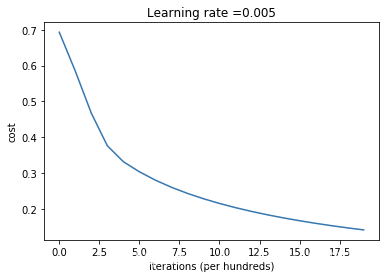
6.6.8 改变学习率看预测效果
learning_rates = [0.01, 0.001, 0.0001]
models = {}
for i in learning_rates:
print ("learning rate is: " + str(i))
models[str(i)] = model(train_set_x, train_set_y, test_set_x, test_set_y, num_iterations = 1500, learning_rate = i, print_cost = False)
print ('\n' + "-------------------------------------------------------" + '\n')
for i in learning_rates:
plt.plot(np.squeeze(models[str(i)]["costs"]), label= str(models[str(i)]["learning_rate"]))
plt.ylabel('cost')
plt.xlabel('iterations')
legend = plt.legend(loc='upper center', shadow=True)
frame = legend.get_frame()
frame.set_facecolor('0.90')
plt.show()
learning rate is: 0.01
训练集准确性: 99.52153110047847 %
测试集准确性: 68.0 %
-------------------------------------------------------
learning rate is: 0.001
训练集准确性: 88.99521531100478 %
测试集准确性: 64.0 %
-------------------------------------------------------
learning rate is: 0.0001
训练集准确性: 68.42105263157895 %
测试集准确性: 36.0 %
-------------------------------------------------------
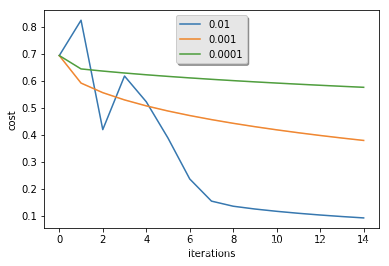
6.7 Sklearn实现
print(train_set_x.shape, train_set_y.shape, test_set_x.shape, test_set_y.shape)
(12288, 209) (1, 209) (12288, 50) (1, 50)
train_set_x
array([[0.06666667, 0.76862745, 0.32156863, ..., 0.56078431, 0.08627451,
0.03137255],
[0.12156863, 0.75294118, 0.27843137, ..., 0.60784314, 0.09411765,
0.10980392],
[0.21960784, 0.74509804, 0.26666667, ..., 0.64705882, 0.09019608,
0.20784314],
...,
[0. , 0.32156863, 0.54117647, ..., 0.33333333, 0.01568627,
0. ],
[0. , 0.31372549, 0.55294118, ..., 0.41960784, 0.01960784,
0. ],
[0. , 0.31764706, 0.55686275, ..., 0.58431373, 0. ,
0. ]])
train_set_y
array([[0, 0, 1, 0, 0, 0, 0, 1, 0, 0, 0, 1, 0, 1, 1, 0, 0, 0, 0, 1, 0, 0,
0, 0, 1, 1, 0, 1, 0, 1, 0, 0, 0, 0, 0, 0, 0, 0, 1, 0, 0, 1, 1, 0,
0, 0, 0, 1, 0, 0, 1, 0, 0, 0, 1, 0, 1, 1, 0, 1, 1, 1, 0, 0, 0, 0,
0, 0, 1, 0, 0, 1, 0, 0, 0, 0, 0, 0, 0, 0, 0, 0, 0, 1, 1, 0, 0, 0,
1, 0, 0, 0, 1, 1, 1, 0, 0, 1, 0, 0, 0, 0, 1, 0, 1, 0, 1, 1, 1, 1,
1, 1, 0, 0, 0, 0, 0, 1, 0, 0, 0, 1, 0, 0, 1, 0, 1, 0, 1, 1, 0, 0,
0, 1, 1, 1, 1, 1, 0, 0, 0, 0, 1, 0, 1, 1, 1, 0, 1, 1, 0, 0, 0, 1,
0, 0, 1, 0, 0, 0, 0, 0, 1, 0, 1, 0, 1, 0, 0, 1, 1, 1, 0, 0, 1, 1,
0, 1, 0, 1, 0, 0, 0, 0, 0, 1, 0, 0, 1, 0, 0, 0, 1, 0, 0, 0, 0, 1,
0, 0, 1, 0, 0, 0, 0, 0, 0, 0, 0]])
from sklearn.linear_model import LogisticRegression
from sklearn import metrics
from sklearn.metrics import roc_auc_score, classification_report, confusion_matrix
lr = LogisticRegression()
lr.fit(train_set_x.T, train_set_y.T)
pre = lr.predict(test_set_x.T)
print(metrics.roc_auc_score(test_set_y.T, pre))
print(classification_report(test_set_y.T, pre))
print(confusion_matrix(test_set_y.T, pre))
/Users/apple/anaconda3/lib/python3.6/site-packages/sklearn/linear_model/logistic.py:433: FutureWarning: Default solver will be changed to 'lbfgs' in 0.22. Specify a solver to silence this warning.
FutureWarning)
/Users/apple/anaconda3/lib/python3.6/site-packages/sklearn/utils/validation.py:761: DataConversionWarning: A column-vector y was passed when a 1d array was expected. Please change the shape of y to (n_samples, ), for example using ravel().
y = column_or_1d(y, warn=True)
0.7308377896613191
precision recall f1-score support
0 0.57 0.76 0.65 17
1 0.85 0.70 0.77 33
micro avg 0.72 0.72 0.72 50
macro avg 0.71 0.73 0.71 50
weighted avg 0.75 0.72 0.73 50
[[13 4]
[10 23]]
pre
array([1, 1, 1, 1, 1, 0, 0, 1, 1, 1, 0, 0, 1, 1, 0, 1, 0, 1, 0, 0, 1, 0,
0, 1, 0, 1, 1, 0, 0, 1, 0, 1, 1, 1, 0, 0, 0, 1, 0, 0, 1, 0, 1, 0,
1, 1, 0, 1, 1, 0])























 527
527

 被折叠的 条评论
为什么被折叠?
被折叠的 条评论
为什么被折叠?








