如何清除SAP Fiori、SAPUI5、OData服务和SAP网关的缓存
不幸的是,缓存问题在SAP Fiori、SAPUI5、OData服务和SAP Gateway中很常见。
您有三个发生缓存的地方:
客户端(SAPUI5应用程序和SAP Fiori Launchpad)
网关(SAPUI5应用程序和OData服务)
后端(OData服务)
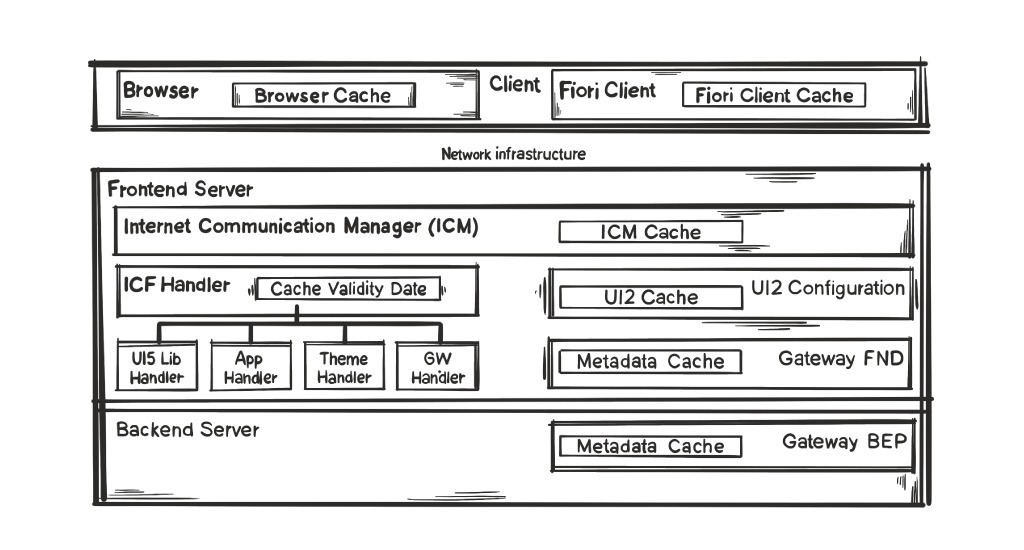
清除客户端缓存(SAPUI5应用程序和SAP Fiori Launchpad)
清除浏览器缓存:首先,清除浏览器缓存。您可以删除它,也可以在匿名窗口中打开SAPUI5应用程序。匿名窗口不使用缓存。例如,在Chrome中,按CTRL+ALT+N打开一个匿名窗口。
清除网关缓存(SAPUI5应用程序和SAP Fiori Launchpad&OData服务)
Clean your /UI2/ cache (SAPUI5 & SAP Fiori): Open transaction SE38. Execute the program /UI2/INVALIDATE_CLIENT_CACHES.
Clean your /UI2/ cache (SAPUI5 & SAP Fiori): Open transaction SE38. Execute the program /UI5/UPDATE_CACHEBUSTER. This program lets you manually trigger the cache buster. With an active cache buster, new resources are pulled from the server rather than the browser’s cache. The SAPUI5 and SAP Fiori cache buster is enabled by the SICF service /sap/bc/ui2/flp. Open transaction SICF and navigate to sap > bc > ui2 > flp.
Clear your /UI2/ cache (SAPUI5 & SAP Fiori): Open transaction SE38. Execute the program /UI2/INVALIDATE_GLOBAL_CACHES. Use it with caution since it recalculates the target mapping for all users and SAPUI5 apps.
Clean your /UI2/ cache (SAPUI5 & SAP Fiori): Open transaction SE38. Execute the program: /UI2/CHIP_SYNCHRONIZE_CACHE. Check that there is no error in /UI2/CHIP_CHDR.
导入支持包后清除/UI2/缓存(SAPUI5和SAP Fiori): Open transaction SE38. Execute the program /UI2/DELETE_CACHE_AFTER_IMP.
Clear your /UI5/ cache (SAPUI5 & SAP Fiori): Open transaction SE38. Execute the program /UI5/APP_INDEX_CALCULATE. SAPUI5’s app index provides indexing and caching for data relating to SAP Fiori apps, components, and libraries.
Clear your ICM (Internet Communication Manager) cache (SAPUI5 & SAP Fiori): Open transaction SMICM. In the top menu, select HTTP plugin > Server Cache > Invalidate Locally. Afterward, invalidate globally too: HTTP plugin > Server Cache > Invalidate Globally. ICM caches HTTP(S) objects before sending them to the client. When an object is requested again, the application will get it from the cache.
Clear your /IWFND/ cache (OData metadata): Open transation /IWFND/CACHE_CLEANUP.
Clear your /IWFND/ cache (OData metadata): Open transaction SE38. Execute the program /UI5/UPD_ODATA_METADATA_CACHE. Updates OData cache tokens for back-end systems.
后端(OData服务)
Clean your /IWBEP/ cache (OData metadata): Open transation /IWBEP/CACHE_CLEANUP.
禁用SAPUI5、SAP Fiori和OData服务的缓存
停用SAPUI5和SAP Fiori缓存: Open transaction SU01 or SU03. Set for users the parameters /UI2/CACHE_DISABLE to X and /UI2/PAGE_CACHE_OFF to X.
停用OData元数据缓存: Open transaction SPRO. Navigate to Gateway > OData Channel > Administration > Cache Setting > Metadata.


























 123
123

 被折叠的 条评论
为什么被折叠?
被折叠的 条评论
为什么被折叠?








