1、页面引入js
<script src="~/Scripts/common/jquery.form.js"></script>
<script src="~/Scripts/jquery.validate.min.js"></script>
<script src="~/Scripts/jquery.validate.unobtrusive.js"></script>
<script src="~/Scripts/layer/layer.js"></script>
2、beginForm生成表单
@using (Html.BeginForm("EditPassword", "Login", FormMethod.Post, new { @Id = "forminfo" }))
{
@Html.AntiForgeryToken()
<div class="form-horizontal">
<hr />
@Html.ValidationSummary(true, "", new { @class = "text-danger" })
@*@Html.HiddenFor(model => model.ID)*@
@*<div class="form-group">
@Html.LabelFor(model => model.Name, htmlAttributes: new { @class = "control-label col-md-2" })
<div class="col-md-10">
@Html.EditorFor(model => model.Name, new { htmlAttributes = new { @class = "form-control" } })
@Html.ValidationMessageFor(model => model.Name, "", new { @class = "text-danger" })
</div>
</div>*@
<div class="form-group">
@Html.LabelFor(model => model.OldPass, htmlAttributes: new { @class = "control-label col-md-2" })
<div class="col-md-2">
@Html.PasswordFor(model => model.OldPass, htmlAttributes: new { @class = "form-control" })
@Html.ValidationMessageFor(model => model.OldPass, "", new { @class = "text-danger" })
</div>
</div>
<div class="form-group">
@Html.LabelFor(model => model.Password1, htmlAttributes: new { @class = "control-label col-md-2" })
<div class="col-md-2">
@Html.PasswordFor(model => model.Password1, htmlAttributes: new { @class = "form-control" })
@Html.ValidationMessageFor(model => model.Password1, "", new { @class = "text-danger" })
</div>
</div>
<div class="form-group">
@Html.LabelFor(model => model.Password2, htmlAttributes: new { @class = "control-label col-md-2" })
<div class="col-md-2">
@Html.PasswordFor(model => model.Password2, htmlAttributes: new { @class = "form-control" })
@Html.ValidationMessageFor(model => model.Password2, "", new { @class = "text-danger" })
</div>
</div>
<div class="form-group">
<div class="col-md-offset-2 col-md-10">
<input type="submit" id="sub" value="保存" class="btn btn-primary" />
</div>
</div>
</div>
}
3、js提交
<script>
$('#sub').on('click', function () {
if (!$("#forminfo").valid()) {
return;
}
$('#forminfo').on('submit', function () {
$(this).ajaxSubmit({
beforeSend: function (xhr) {//请求之前
var index = layer.load(1, {
shade: [0.5, '#000'] //0.5透明度的黑色背景
});
},
type: 'post', // 提交方式 get/post
url: '/Login/EditPassword', // 需要提交的 url
data: $("#forminfo").serialize(),
contentType: "application/x-www-form-urlencoded; charset=utf-8",
success: function (data) { // data 保存提交后返回的数据,一般为 json 数据
layer.closeAll('loading');
// 此处可对 data 作相关处理
if (data.result == "1") {
layer.msg(data.msg, { time: 1000 }, function () {
window.location.reload();
});
} else {
layer.msg(data.msg, { time: 1000 }, function () {
window.location.reload();
});
}
$(this).resetForm(); // 提交后重置表单
},
complete: function (xhr) {//请求完成
layer.closeAll('loading');
},
error: function (xhr, status, msg) {
//alert("状态码"+status+"; "+msg)
layer.msg('玩命加载中..');
}
});
return false; // 阻止表单自动提交事件,必须返回false,否则表单会自己再做一次提交操作,并且页面跳转
});
});
</script>
4、后台代码
[HttpPost]
[ValidateAntiForgeryToken]
public ActionResult EditPassword(UserEditPasswordDto UserEditPasswordDto)
{
if (ModelState.IsValid)
{
string cookieValue = CookieHelper.GetCookieValue("CurUser");
cookieValue = DesEncrypt.Decrypt(cookieValue);
var modelCookie = Newtonsoft.Json.JsonConvert.DeserializeObject<LoginUser>(cookieValue);
if (null != modelCookie)
{
UserEditPasswordDto.ID = modelCookie.Id;
}
if (UserEditPasswordDto.Password1 != UserEditPasswordDto.Password2)
{
return Json(new { result = "0", msg = "两次输入密码不一致" });
}
var model = UserServices.Find<User>(UserEditPasswordDto.ID);
if (null != model)
{
if (model.Password != MD5Encrypt.Encrypt(UserEditPasswordDto.OldPass))
{
return Json(new { result = "0", msg = "旧密码错误" });
}
else
{
model.Password = MD5Encrypt.Encrypt(UserEditPasswordDto.Password1);
}
var result = UserServices.Update<User>(model);
if (result == 1)
{
return Json(new { result = "1", msg = "保存成功" });
}
}
}
return Json(new { result = "0", msg = "操作失败,请联系管理员" });
}
5、界面展示
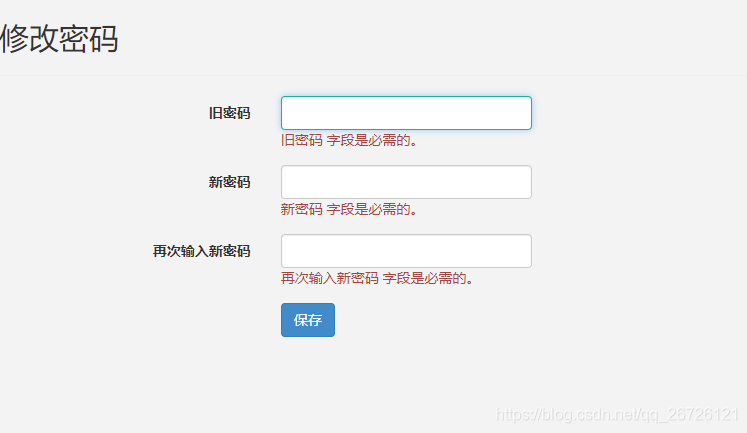
具体验证可参考这位博主:https://www.cnblogs.com/showstyle/p/3336369.html





 博客介绍了页面表单提交及后台处理的流程,包括页面引入js、使用beginForm生成表单、通过js提交表单、编写后台代码以及界面展示等步骤,还给出了具体验证可参考的博主链接。
博客介绍了页面表单提交及后台处理的流程,包括页面引入js、使用beginForm生成表单、通过js提交表单、编写后台代码以及界面展示等步骤,还给出了具体验证可参考的博主链接。
















 2618
2618

 被折叠的 条评论
为什么被折叠?
被折叠的 条评论
为什么被折叠?








