一、首先关于Jupyter的那些插件是一定要安装的(当然包括Python)
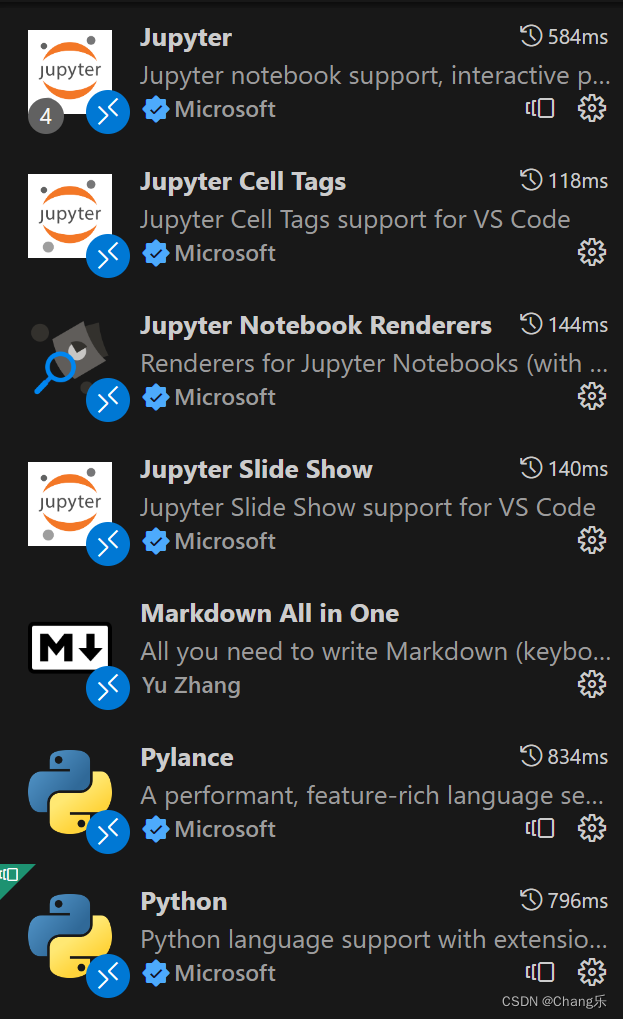
我的就这些,也不知道啥时候装的,可能有的没用吧
二、安装相应的库
当然首先得激活相应的需要的环境,这里不再赘述
juputer库不能少吧(相信已经安装过了吧)
pip install jupyter
pip install ipykernel三、添加jupyter 的kernel以及选择相应的环境
python -m ipykernel install --name 虚拟环境名虚拟环境名用自己喜欢的就好,这时候随便打开一个ipynb文件,点击右上角的Slect Kernel(已经选择过环境的是当前Python版本)
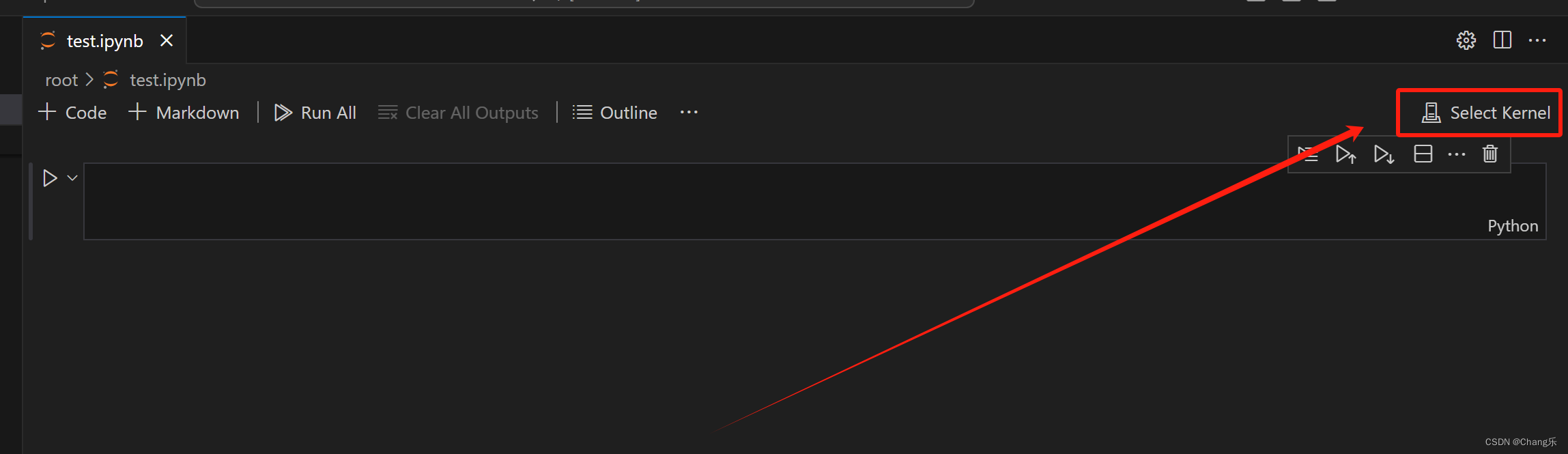
依次点击Select Another Kernel ->Jupyter Kernel,这时候就能看到刚才创建的Kernel了

但是!这个地方我发现偶尔会有问题(当然没问题就没必要往下面折腾远程访问了),浏览器使用似乎更靠谱一些,然而在服务器上没有UI怎么办?
四、Jupyter远程访问
我们可以注意到,默认监听的ip是localhost,是无法映射出去的,需要更改监听IP为0.0.0.0,经过查阅资料,需要先生成配置文件
jupyter notebook --generate-config配置文件位置会返回的
比如Writing default config to: /home/q/.jupyter/jupyter_notebook_config.py
然后在这个配置文件中写下
c.ServerApp.allow_remote_access = True # 开启远程访问
c.ServerApp.ip = '0.0.0.0' #Jupyter监听的IP这样就可以通过ip+端口+token的方式在本地访问啦
常见问题
安装库时报错
ERROR: Cannot uninstall '*****'. It is a distutils installed project and thus we cannot accurately determine which files belong to it which would lead to only a partial uninstall.
此时在安装指令后加上--ignore-installed 即可,如
pip install jupyter --ignore-installed























 1万+
1万+

 被折叠的 条评论
为什么被折叠?
被折叠的 条评论
为什么被折叠?










