步骤亲测,并且可用。
- 解压文件 jd-eclipse-2.0.0.zip,找到对应的包features,plugins,放到对应的eclipse安装目录的features,dropins目录中
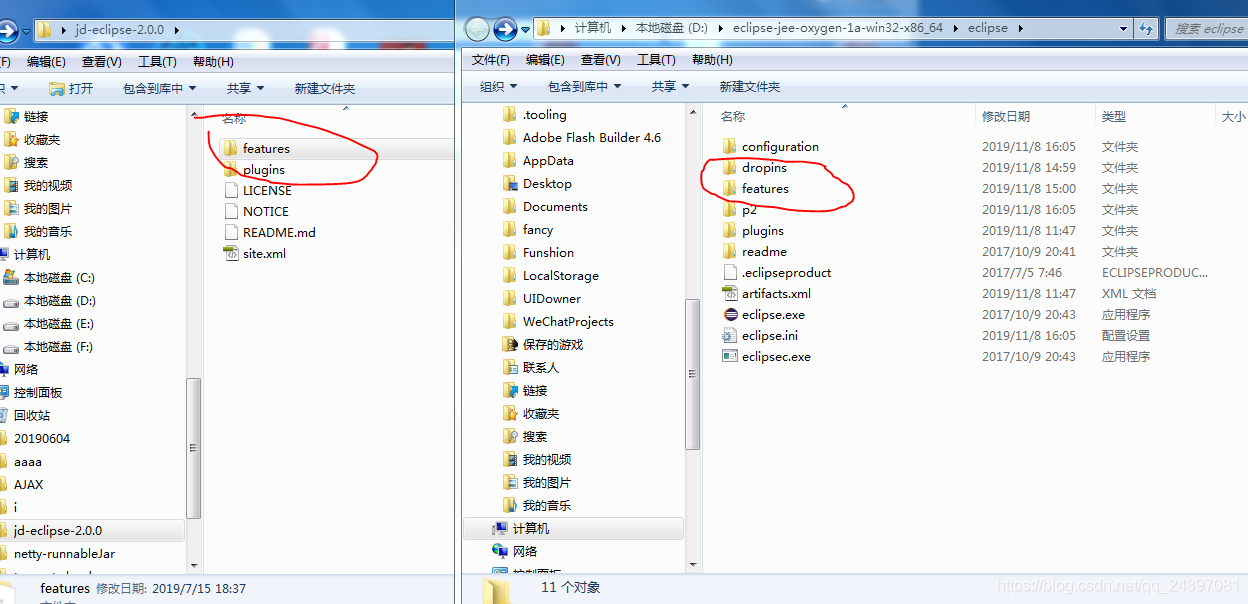
- 登陆eclipse-help-install new software,点击Add新增找到对应的*.zip包路径,注意下面的勾选框,然后一直点next就行了。

- 导入之后,重启Eclipse,然后点击window-preferences-General-Editors-File Association,选择JD class file viewer ,如果没有点击add新增进去,选成default就行了。

- 重启eclipse,就行了。











 本文详细介绍了如何在Eclipse中安装JD-GUI插件,包括解压文件、配置安装目录、使用Help-Install New Software功能添加并安装插件,以及重启Eclipse后的设置步骤。
本文详细介绍了如何在Eclipse中安装JD-GUI插件,包括解压文件、配置安装目录、使用Help-Install New Software功能添加并安装插件,以及重启Eclipse后的设置步骤。
















 3229
3229

 被折叠的 条评论
为什么被折叠?
被折叠的 条评论
为什么被折叠?








