基础知识学习上
1.关于print
-
分隔符
-
print(1, 2, 3, 4, sep='-') print(1, 2, 3, 4, sep='。') -
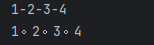
-
-
结尾符
-
print(1, 2, 3, 4, end='?') print(1, 2, 3, 4, end='\n') #默认\n -
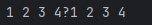
-
-
维持句子原有的结构
-
msg = ''' 1.啊啊啊啊啊 2.噢噢噢噢 3.喔喔喔喔 4.滴滴答答 ''' print(msg) -
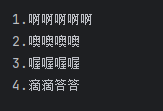
-
-
查看变量类型
-
print(type(msg)) -
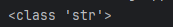
-
1.1 format 方法
-
基本语法
-
# "{位置或名称}".format(值) # format() 使用大括号 {} 作为占位符,可以在字符串中插入指定的值。 name = "Alice" age = 25 print("姓名:{},年龄:{}".format(name,age)) -
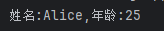
-
-
占位符
-
# format() 方法可以使用位置参数,以 {} 中的数字来指定插入的值。 name = "Alice" age = 25 print("姓名:{1},年龄:{0}".format(name,age)) -
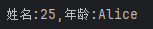
-
-
关键字参数
-
print("姓名:{name},年龄:{age}".format(name="Alice",age=25)) -
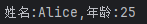
-
-
格式化数字
-
pi = 3.1415926 formatted_str = "圆周率: {:.2f}".format(pi) print(formatted_str) num = 5 formatted_str = "数字: {:03d}".format(num) print(formatted_str) # 输出: 数字: 005 -
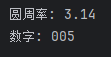
-
-
f-string
-
name = "Tom" age = 18 formatted_str = f"姓名: {name}, 年龄: {age}" print(formatted_str) # 输出: 姓名: Tom, 年龄: 18 -
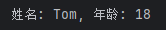
-
2.运算符
2.1 除法运算
num = 10
num2 = 3
print(10 % 3) #求余
print(10 / 3) #除法
print(10 // 3) #整除
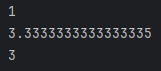
2.2 幂运算
number = 2
result = number ** 4
print(result)
number = 9
result = number ** 0.5
print(result)

3.条件控制语句
3.1 if语句
# if 条件:
# 代码块
x = 10
if x > 5:
print("x 大于 5")
# if 条件:
# 代码块1
# else:
# 代码块2
x = 3
if x > 5:
print("x 大于 5")
else:
print("x 小于或等于 5")
# if 条件1:
# 代码块1
# elif 条件2:
# 代码块2
# else:
# 代码块3
x = 8
if x > 10:
print("x 大于 10")
elif x > 5:
print("x 大于 5 且小于等于 10")
else:
print("x 小于或等于 5")
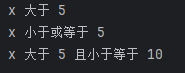
3.2 循环语句
-
while循环
-
i = 1 while i<=10: print(i) i+=1 -

-
-
for循环
-
# for 变量 in 序列 # 循环体 # # 序列:比如字符串、列表、元组、集合... for i in range(1,5): print(i) -
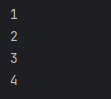
-
-
while…else 或 for…else
-
for i in range(1,5): print(i) else: print('循环结束') i = 1 while i <= 10: if i == 5: print('i==5') break i+=1 else: print('猜猜我会执行吗?') -
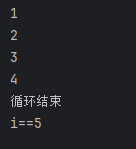
-
4.复杂数据类型
4.1列表
-
打印操作
-
# 变量名字 = [元素,元素,元素,元素,...] # 列表名[start:end:step] 左闭右开 heros = ['吕布','赵云','张飞'] print(type(heros)) #索引访问 print(heros[2]) #正索引: 0 1 2 print(heros[-1]) #负索引:-3 -2 -1 #切片访问 a[start:end:step] print(heros[1:3]) print(heros[1:]) print(heros[:2]) print(heros[-3:-1]) for e in heros: print(e)
-
-
增删改查
-
# 变量名字 = [元素,元素,元素,元素,...] # 列表名[start:end:step] 左闭右开 heros = ['吕布','赵云','张飞'] heros.append('刘备') heros.insert(0,'关羽') print(heros) heros.pop() print(heros) heros.append('杨玉环') heros.append('孙尚香') print(heros) heros.pop(0) print(heros) heros.remove('孙尚香') print(heros) heros[0] = '刘备' print(heros) n = heros.index('张飞') print(f"张飞在第{n}个位置") -
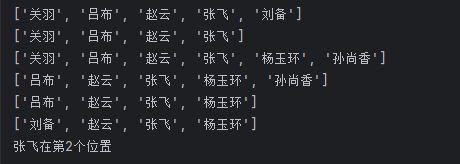
-
-
列表生成式
-
# 列表生成式的格式:[expression for i in 序列 if...] 表达式+循环+条件 # 运用列表生成式,可以快速通过一个list推导出另一个list,而代码却十分简洁 a = [1,2,4,5,7,9] b = [i*i for i in a] print(b) b = [i*i for i in a if i%2 == 1] print(b) -
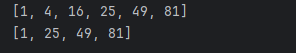
-
4.2字典
-
打印操作
-
# 变量名字 = {key1:value1,key2:value2,...} hero = {'name':'孙悟空','age':20,'血量':9999} print(type(hero)) print(hero) hero = {'name':'孙悟空','age':20,'血量':9999,'对手':['花木兰','元歌']} print(hero) print(hero['血量']) print(hero['对手']) print(hero.get('性别','未知')) -
-
-
增删改查
-
hero = {'name':'孙悟空','age':20,'血量':9999,'对手':['花木兰','元歌']} print(hero) hero['性别']='你猜' print(hero) hero['血量']= 2222 print(hero) hero.pop('age') print(hero) if '性别' in hero: hero.pop('性别') print(hero) print(hero.keys()) print(hero.values()) -
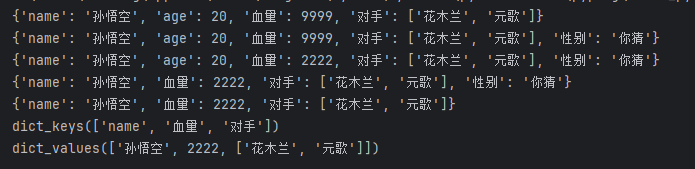
-
4.3字符串
message = '王者荣耀真的好玩吗?'
print(message[2])
print(message[:4])
print(message.find('真的'))
print(message.startswith('王者'))
print(message.endswith('吗'))
email = ' aaaaaa@aa.com \t\n\r\n'
print(email.strip())
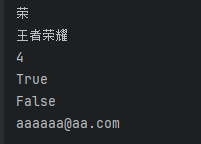
-
以指定的字符连接生成一个新的字符串
-
s1 = 'aaaa' s2 = 'bbbb' s3 = 'cccc' s1 = ','.join([s1,s2,s3]) print(s1) -
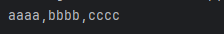
-
-
字符串分割
-
print(s1.split(',')) -
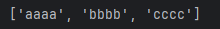
-
5.函数
# def 函数名(参数列表):
# 函数体
# return 返回值(可选)
from docutils.nodes import address
def show_person_info(name,age=11):
print(f"名字:{name},年龄:{age}")
show_person_info('张三',30)
show_person_info('张四')
show_person_info(age=30,name='张五')
def show_person_info(name,age=11,address='桥洞',sex='非人'):
print(f"名字:{name},年龄:{age},住址:{address},性别:{sex}")
show_person_info('李四',address='马路')








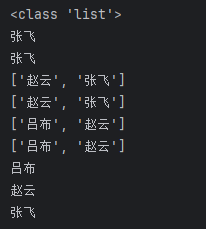

















 被折叠的 条评论
为什么被折叠?
被折叠的 条评论
为什么被折叠?








