1、用法
public class MyCommand extends HystrixCommand<String> {
public MyCommand() {
super(HystrixCommandGroupKey.Factory.asKey("MyCommand"));
}
@Override
protected String run() throws Exception {
Thread.sleep(5000);
return "sucess";
}
@Override
protected String getFallback() {
System.out.println("执行了回退方法");
return "error";
}
}
public static void main(String[] args) {
MyCommand command = new MyCommand();
String result = command.execute();
System.out.println(result);
}
可以看到在main方法最后返回的结果是执行了fallback的结果。
2、hystrix的线程隔离
HystrixCommand继承AbstractCommand,AbstractCommand中申明了线程池
protected final HystrixThreadPool threadPool;
protected final HystrixThreadPoolKey threadPoolKey;
this.threadPoolKey = initThreadPoolKey(threadPoolKey, this.commandGroup, this.properties.executionIsolationThreadPoolKeyOverride().get());
this.threadPool = initThreadPool(threadPool, this.threadPoolKey, threadPoolPropertiesDefaults);
对线程池初始化,其中threadPoolKey 对应的就是从ConcurrentHashMap获取,如果没有则新建。
super(HystrixCommandGroupKey.Factory.asKey("MyCommand"));
可以看到获取treadpool的方式
/* package */final static ConcurrentHashMap<String, HystrixThreadPool> threadPools = new ConcurrentHashMap<String, HystrixThreadPool>();
static HystrixThreadPool getInstance(HystrixThreadPoolKey threadPoolKey, HystrixThreadPoolProperties.Setter propertiesBuilder) {
// get the key to use instead of using the object itself so that if people forget to implement equals/hashcode things will still work
String key = threadPoolKey.name();
// this should find it for all but the first time
HystrixThreadPool previouslyCached = threadPools.get(key);
if (previouslyCached != null) {
return previouslyCached;
}
// if we get here this is the first time so we need to initialize
synchronized (HystrixThreadPool.class) {
if (!threadPools.containsKey(key)) {
threadPools.put(key, new HystrixThreadPoolDefault(threadPoolKey, propertiesBuilder));
}
}
return threadPools.get(key);
}
向下追溯到HystrixConcurrencyStrategy类
public ThreadPoolExecutor getThreadPool(final HystrixThreadPoolKey threadPoolKey, HystrixThreadPoolProperties threadPoolProperties) {
final ThreadFactory threadFactory = getThreadFactory(threadPoolKey);
final boolean allowMaximumSizeToDivergeFromCoreSize = threadPoolProperties.getAllowMaximumSizeToDivergeFromCoreSize().get();
final int dynamicCoreSize = threadPoolProperties.coreSize().get();
final int keepAliveTime = threadPoolProperties.keepAliveTimeMinutes().get();
final int maxQueueSize = threadPoolProperties.maxQueueSize().get();
final BlockingQueue<Runnable> workQueue = getBlockingQueue(maxQueueSize);
if (allowMaximumSizeToDivergeFromCoreSize) {
final int dynamicMaximumSize = threadPoolProperties.maximumSize().get();
if (dynamicCoreSize > dynamicMaximumSize) {
logger.error("Hystrix ThreadPool configuration at startup for : " + threadPoolKey.name() + " is trying to set coreSize = " +
dynamicCoreSize + " and maximumSize = " + dynamicMaximumSize + ". Maximum size will be set to " +
dynamicCoreSize + ", the coreSize value, since it must be equal to or greater than the coreSize value");
return new ThreadPoolExecutor(dynamicCoreSize, dynamicCoreSize, keepAliveTime, TimeUnit.MINUTES, workQueue, threadFactory);
} else {
return new ThreadPoolExecutor(dynamicCoreSize, dynamicMaximumSize, keepAliveTime, TimeUnit.MINUTES, workQueue, threadFactory);
}
} else {
return new ThreadPoolExecutor(dynamicCoreSize, dynamicCoreSize, keepAliveTime, TimeUnit.MINUTES, workQueue, threadFactory);
}
}
可以看到采用ThreadPoolExecutor的方式新建线程池,线程池的默认配置如下
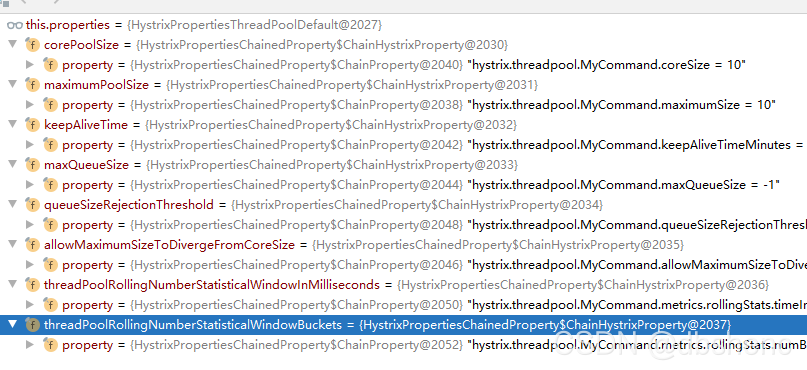
详情参考HystrixThreadPoolProperties类
static int default_coreSize = 10; // core size of thread pool
static int default_maximumSize = 10; // maximum size of thread pool
static int default_keepAliveTimeMinutes = 1; // minutes to keep a thread alive
static int default_maxQueueSize = -1; // size of queue (this can't be dynamically changed so we use 'queueSizeRejectionThreshold' to artificially limit and reject)
// -1 turns it off and makes us use SynchronousQueue
static boolean default_allow_maximum_size_to_diverge_from_core_size = false; //should the maximumSize config value get read and used in configuring the threadPool
//turning this on should be a conscious decision by the user, so we default it to false
static int default_queueSizeRejectionThreshold = 5; // number of items in queue
static int default_threadPoolRollingNumberStatisticalWindow = 10000; // milliseconds for rolling number
static int default_threadPoolRollingNumberStatisticalWindowBuckets = 10; // number of buckets in rolling number (10 1-second buckets)
protected HystrixThreadPoolProperties(HystrixThreadPoolKey key, Setter builder, String propertyPrefix) {
this.allowMaximumSizeToDivergeFromCoreSize = getProperty(propertyPrefix, key, "allowMaximumSizeToDivergeFromCoreSize",
builder.getAllowMaximumSizeToDivergeFromCoreSize(), default_allow_maximum_size_to_diverge_from_core_size);
this.corePoolSize = getProperty(propertyPrefix, key, "coreSize", builder.getCoreSize(), default_coreSize);
//this object always contains a reference to the configuration value for the maximumSize of the threadpool
//it only gets applied if allowMaximumSizeToDivergeFromCoreSize is true
this.maximumPoolSize = getProperty(propertyPrefix, key, "maximumSize", builder.getMaximumSize(), default_maximumSize);
this.keepAliveTime = getProperty(propertyPrefix, key, "keepAliveTimeMinutes", builder.getKeepAliveTimeMinutes(), default_keepAliveTimeMinutes);
this.maxQueueSize = getProperty(propertyPrefix, key, "maxQueueSize", builder.getMaxQueueSize(), default_maxQueueSize);
this.queueSizeRejectionThreshold = getProperty(propertyPrefix, key, "queueSizeRejectionThreshold", builder.getQueueSizeRejectionThreshold(), default_queueSizeRejectionThreshold);
this.threadPoolRollingNumberStatisticalWindowInMilliseconds = getProperty(propertyPrefix, key, "metrics.rollingStats.timeInMilliseconds", builder.getMetricsRollingStatisticalWindowInMilliseconds(), default_threadPoolRollingNumberStatisticalWindow);
this.threadPoolRollingNumberStatisticalWindowBuckets = getProperty(propertyPrefix, key, "metrics.rollingStats.numBuckets", builder.getMetricsRollingStatisticalWindowBuckets(), default_threadPoolRollingNumberStatisticalWindowBuckets);
}
由此,hystrix实现通过不同HystrixCommandGroupKey找到不同的线程池,实现线程隔离。
3、Hystrix熔断
对于大量错误超时的接口,hystrix不再调用方法,直接调用fallback。并且每隔几秒检测接口是否可用,如果服务恢复正常了,则结束熔断。
public MyCommand() {
super(Setter.withGroupKey(HystrixCommandGroupKey.Factory.asKey("MyCommand")).andCommandPropertiesDefaults(
HystrixCommandProperties.Setter()
.withCircuitBreakerEnabled(true)
//出现错误的比率超过30%
.withCircuitBreakerErrorThresholdPercentage(30)
//至少十个请求以上
.withCircuitBreakerRequestVolumeThreshold(10)
//三秒检测一次
.withCircuitBreakerSleepWindowInMilliseconds(3)
));
}
可以看到执行发现请求10此失败后直接调用fallback。并在3秒后重新开始调用正常方法。
实现原理
1、AbstractCommand中进行初始化
this.circuitBreaker = initCircuitBreaker(this.properties.circuitBreakerEnabled().get(), circuitBreaker, this.commandGroup, this.commandKey, this.properties, this.metrics);
private static HystrixCircuitBreaker initCircuitBreaker(boolean enabled, HystrixCircuitBreaker fromConstructor,
HystrixCommandGroupKey groupKey, HystrixCommandKey commandKey,
HystrixCommandProperties properties, HystrixCommandMetrics metrics) {
if (enabled) {
if (fromConstructor == null) {
// get the default implementation of HystrixCircuitBreaker
return HystrixCircuitBreaker.Factory.getInstance(commandKey, groupKey, properties, metrics);
} else {
return fromConstructor;
}
} else {
return new NoOpCircuitBreaker();
}
}
先判断断路器是否开启,如果开启,从缓存获取,如果缓存没有则新建。
public static HystrixCircuitBreaker getInstance(HystrixCommandKey key, HystrixCommandGroupKey group, HystrixCommandProperties properties, HystrixCommandMetrics metrics) {
// this should find it for all but the first time
HystrixCircuitBreaker previouslyCached = circuitBreakersByCommand.get(key.name());
if (previouslyCached != null) {
return previouslyCached;
}
// if we get here this is the first time so we need to initialize
// Create and add to the map ... use putIfAbsent to atomically handle the possible race-condition of
// 2 threads hitting this point at the same time and let ConcurrentHashMap provide us our thread-safety
// If 2 threads hit here only one will get added and the other will get a non-null response instead.
HystrixCircuitBreaker cbForCommand = circuitBreakersByCommand.putIfAbsent(key.name(), new HystrixCircuitBreakerImpl(key, group, properties, metrics));
if (cbForCommand == null) {
// this means the putIfAbsent step just created a new one so let's retrieve and return it
return circuitBreakersByCommand.get(key.name());
} else {
// this means a race occurred and while attempting to 'put' another one got there before
// and we instead retrieved it and will now return it
return cbForCommand;
}
}
HystrixCircuitBreaker cbForCommand = circuitBreakersByCommand.putIfAbsent(key.name(), new HystrixCircuitBreakerImpl(key, group, properties, metrics));
重点关注HystrixCircuitBreakerImpl
/* track whether this circuit is open/closed at any given point in time (default to false==closed) */
private AtomicBoolean circuitOpen = new AtomicBoolean(false);
/* when the circuit was marked open or was last allowed to try a 'singleTest' */
private AtomicLong circuitOpenedOrLastTestedTime = new AtomicLong();
circuitOpen ,断路器是否打开状态,采用cas方式更新
circuitOpenedOrLastTestedTime上次常识的时间戳,也采用cas方式更新
断路器隔一段时间常识原理
public boolean allowSingleTest() {
long timeCircuitOpenedOrWasLastTested = circuitOpenedOrLastTestedTime.get();
// 1) if the circuit is open
// 2) and it's been longer than 'sleepWindow' since we opened the circuit
if (circuitOpen.get() && System.currentTimeMillis() > timeCircuitOpenedOrWasLastTested + properties.circuitBreakerSleepWindowInMilliseconds().get()) {
// We push the 'circuitOpenedTime' ahead by 'sleepWindow' since we have allowed one request to try.
// If it succeeds the circuit will be closed, otherwise another singleTest will be allowed at the end of the 'sleepWindow'.
if (circuitOpenedOrLastTestedTime.compareAndSet(timeCircuitOpenedOrWasLastTested, System.currentTimeMillis())) {
// if this returns true that means we set the time so we'll return true to allow the singleTest
// if it returned false it means another thread raced us and allowed the singleTest before we did
return true;
}
}
return false;
}
服务健康维护
/**
* Number of requests during rolling window.
* Number that failed (failure + success + timeout + threadPoolRejected + semaphoreRejected).
* Error percentage;
*/
public static class HealthCounts {
private final long totalCount;
private final long errorCount;
private final int errorPercentage;
HealthCounts(long total, long error) {
this.totalCount = total;
this.errorCount = error;
if (totalCount > 0) {
this.errorPercentage = (int) ((double) errorCount / totalCount * 100);
} else {
this.errorPercentage = 0;
}
}
private static final HealthCounts EMPTY = new HealthCounts(0, 0);
public long getTotalRequests() {
return totalCount;
}
public long getErrorCount() {
return errorCount;
}
public int getErrorPercentage() {
return errorPercentage;
}
public HealthCounts plus(long[] eventTypeCounts) {
long updatedTotalCount = totalCount;
long updatedErrorCount = errorCount;
long successCount = eventTypeCounts[HystrixEventType.SUCCESS.ordinal()];
long failureCount = eventTypeCounts[HystrixEventType.FAILURE.ordinal()];
long timeoutCount = eventTypeCounts[HystrixEventType.TIMEOUT.ordinal()];
long threadPoolRejectedCount = eventTypeCounts[HystrixEventType.THREAD_POOL_REJECTED.ordinal()];
long semaphoreRejectedCount = eventTypeCounts[HystrixEventType.SEMAPHORE_REJECTED.ordinal()];
updatedTotalCount += (successCount + failureCount + timeoutCount + threadPoolRejectedCount + semaphoreRejectedCount);
updatedErrorCount += (failureCount + timeoutCount + threadPoolRejectedCount + semaphoreRejectedCount);
return new HealthCounts(updatedTotalCount, updatedErrorCount);
}
public static HealthCounts empty() {
return EMPTY;
}
public String toString() {
return "HealthCounts[" + errorCount + " / " + totalCount + " : " + getErrorPercentage() + "%]";
}
}
Metrics在统计各种状态时,时运用滑动窗口思想进行统计的,在一个滑动窗口时间中又划分了若干个Bucket(滑动窗口时间与Bucket成整数倍关系),滑动窗口的移动是以Bucket为单位进行滑动的。
如:HealthCounts 记录的是一个Buckets的监控状态,Buckets为一个滑动窗口的一小部分,如果一个滑动窗口时间为 t ,Bucket数量为 n,那么每t/n秒将新建一个HealthCounts对象。
具体实现逻辑
https://segmentfault.com/a/1190000014053426
基础rxjava实现,有兴趣可以研究下。
4、spring的融合
hystrix采用aop的方式继承到spring
代码查看HystrixCommandAspect类
@Pointcut("@annotation(com.netflix.hystrix.contrib.javanica.annotation.HystrixCommand)")
public void hystrixCommandAnnotationPointcut() {
}
@Pointcut("@annotation(com.netflix.hystrix.contrib.javanica.annotation.HystrixCollapser)")
public void hystrixCollapserAnnotationPointcut() {
}
首先对特定注解进行切面
@Around("hystrixCommandAnnotationPointcut() || hystrixCollapserAnnotationPointcut()")
public Object methodsAnnotatedWithHystrixCommand(ProceedingJoinPoint joinPoint) throws Throwable {
Method method = AopUtils.getMethodFromTarget(joinPoint);
Validate.notNull(method, "failed to get method from joinPoint: %s", new Object[]{joinPoint});
if (method.isAnnotationPresent(HystrixCommand.class) && method.isAnnotationPresent(HystrixCollapser.class)) {
throw new IllegalStateException("method cannot be annotated with HystrixCommand and HystrixCollapser annotations at the same time");
} else {
HystrixCommandAspect.MetaHolderFactory metaHolderFactory = (HystrixCommandAspect.MetaHolderFactory)META_HOLDER_FACTORY_MAP.get(HystrixCommandAspect.HystrixPointcutType.of(method));
MetaHolder metaHolder = metaHolderFactory.create(joinPoint);
HystrixInvokable invokable = HystrixCommandFactory.getInstance().create(metaHolder);
ExecutionType executionType = metaHolder.isCollapserAnnotationPresent() ? metaHolder.getCollapserExecutionType() : metaHolder.getExecutionType();
try {
Object result;
if (!metaHolder.isObservable()) {
result = CommandExecutor.execute(invokable, executionType, metaHolder);
} else {
result = this.executeObservable(invokable, executionType, metaHolder);
}
return result;
} catch (HystrixBadRequestException var9) {
throw var9.getCause();
} catch (HystrixRuntimeException var10) {
throw this.hystrixRuntimeExceptionToThrowable(metaHolder, var10);
}
}
}
采用around方式
其中
HystrixInvokable invokable = HystrixCommandFactory.getInstance().create(metaHolder);
此行根据注解生成我们熟悉的HystrixCommand子类
result = CommandExecutor.execute(invokable, executionType, metaHolder);
向下执行
public static Object execute(HystrixInvokable invokable, ExecutionType executionType, MetaHolder metaHolder) throws RuntimeException {
Validate.notNull(invokable);
Validate.notNull(metaHolder);
switch(executionType) {
case SYNCHRONOUS:
return castToExecutable(invokable, executionType).execute();
case ASYNCHRONOUS:
HystrixExecutable executable = castToExecutable(invokable, executionType);
if (metaHolder.hasFallbackMethodCommand() && ExecutionType.ASYNCHRONOUS == metaHolder.getFallbackExecutionType()) {
return new FutureDecorator(executable.queue());
}
return executable.queue();
case OBSERVABLE:
HystrixObservable observable = castToObservable(invokable);
return ObservableExecutionMode.EAGER == metaHolder.getObservableExecutionMode() ? observable.observe() : observable.toObservable();
default:
throw new RuntimeException("unsupported execution type: " + executionType);
}
}
可以看到依旧调用quene或者excute方法。
























 2577
2577

 被折叠的 条评论
为什么被折叠?
被折叠的 条评论
为什么被折叠?








