介绍
本示例展示了使用视觉类AI能力中的人脸活体验证能力。
本示例模拟了在应用里,跳转人脸活体验证控件,获取到验证结果并展示出来。
需要使用hiai引擎框架人脸活体验证接口@kit.VisionKit.d.ts。
效果预览
| 主窗口 | 开始检测 | 检测成功 | 检测失败 | 检测结果成功 | 检测结果失败 |
|---|---|---|---|---|---|
|
|
|
|
|
|
|
使用说明:
- 在手机的主屏幕,点击”faceDetectionDemo“,启动应用。
- 点击“开始检测”按钮,进入人脸检测验证控件。
- 验证结束后返回到主屏幕获取到验证结果并展示出来。
具体实现
本示例展示的控件在@kit.VisionKit.d.ts定义了活体检测API:
/**
* Entry to the face liveness detection page.
* The security camera needs to apply for network permissions.
*
* @permission ohos.permission.CAMERA
* @permission ohos.permission.INTERNET
* @param { config } Liveness detection configuration item.
* @returns { Promise<boolean> } Result of entering the liveness detection control.
* @throws { BusinessError } 1008301002 Route switching failed.
* @syscap SystemCapability.AI.Component.LivenessDetect
* @atomicservice
* @since 5.0.0(12)
* */
function startLivenessDetection(config: InteractiveLivenessConfig): Promise<boolean>;
/**
* Obtains the face and liveness detection result.
*
* @returns { Promise<InteractiveLivenessResult> } The results of the liveness test.
* @throws { BusinessError } 1008302000 Detection algorithm initialization.
* @throws { BusinessError } 1008302001 Detection timeout.
* @throws { BusinessError } 1008302002 Action mutual exclusion error.
* @throws { BusinessError } 1008302003 Continuity Check Failure.
* @throws { BusinessError } 1008302004 The test is not complete.
* @syscap SystemCapability.AI.Component.LivenessDetect
* @atomicservice
* @since 5.0.0(12)
* */
function getInteractiveLivenessResult(): Promise<InteractiveLivenessResult>;业务使用时,需要先进行import导入interactiveLiveness。 调用进入活体控件接口和验证结果接口,接收处理返回的结果。参考entry/src/main/ets/pages/index.ets.
相关权限
ohos.permission.CAMERA。
依赖
不涉及。













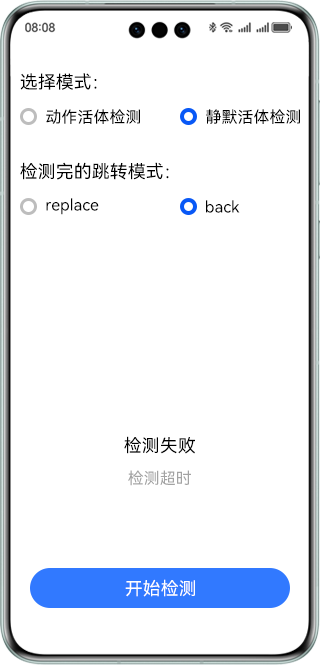

















 被折叠的 条评论
为什么被折叠?
被折叠的 条评论
为什么被折叠?








