导出的excel,相邻行的单元格数据相同时,则合并
效果如下
合并前

合并后
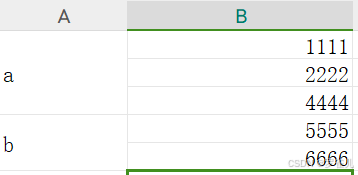
代码如下
import com.alibaba.excel.write.handler.RowWriteHandler;
import com.alibaba.excel.write.handler.context.RowWriteHandlerContext;
import org.apache.poi.ss.usermodel.Cell;
import org.apache.poi.ss.usermodel.Row;
import org.apache.poi.ss.usermodel.Sheet;
import org.apache.poi.ss.util.CellRangeAddress;
import java.util.List;
**
* 单元格合并策略
* 单元格数据跟前一行的单元格数据相同,则合并单元格
*/
public class CellMergeStrategy implements RowWriteHandler {
/**
* 前几列需要合并
*/
private final int mergeColumnIndex;
public CellMergeStrategy(int mergeColumnIndex) {
this.mergeColumnIndex = mergeColumnIndex;
}
@Override
public void afterRowDispose(RowWriteHandlerContext context) {
if (!context.getHead() && context.getRelativeRowIndex() != null) {
// 获取当前行索引
Sheet sheet = context.getWriteSheetHolder().getSheet();
this.cellMerge(sheet, context.getRow(), context.getRowIndex());
}
}
/**
* 合并相同内容的单元格
*
* @param sheet sheet
* @param row 当前行
* @param rowIndex 行索引
*/
public void cellMerge(Sheet sheet, Row row, Integer rowIndex) {
for (int col = 0; col < mergeColumnIndex; col++) {
Cell currentCell = row.getCell(col);
if (currentCell != null) {
// 前一行
int startIndex = rowIndex - 1;
Row prevRow = sheet.getRow(startIndex);
// 获取当前单元格的值
String currentValue = currentCell.getStringCellValue();
if (prevRow != null) {
Cell prevCell = prevRow.getCell(col);
// 如果当前列的前一行存在,且值相同,则进行合并操作
if (prevCell != null && currentValue.equals(prevCell.getStringCellValue())) {
// 需要判断当前列的前一行是否已经合并过,合并过的要先解除合并
List<CellRangeAddress> cellRangeAddressList = sheet.getMergedRegions();
for (int index = 0; index < cellRangeAddressList.size(); index++) {
CellRangeAddress cellRangeAddress = cellRangeAddressList.get(index);
if (cellRangeAddress.isInRange(startIndex, col)) {
// 解除合并
sheet.removeMergedRegion(index);
// 重新赋值需要合并的开始行
startIndex = cellRangeAddress.getFirstRow();
}
}
// 找到相同值的上一个单元格,进行合并操作
CellRangeAddress rangeAddress = new CellRangeAddress(
// first row (0-based)
startIndex,
// last row
rowIndex,
// first column (0-based)
col,
// last column
col
);
sheet.addMergedRegion(rangeAddress);
}
}
}
}
}
}























 2673
2673

 被折叠的 条评论
为什么被折叠?
被折叠的 条评论
为什么被折叠?








