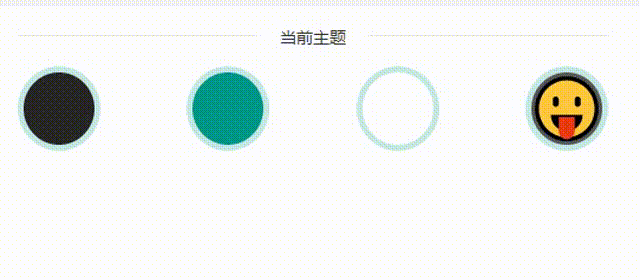
不管是和传统的radiobox还是市面上的UI框架的radio对比。我这个选择器更加显得花里胡哨。能给页面增加不少色彩。你可以稍微改造一下就能变成一个自己的radio组件。示例中使用了element-ui的el-divider分割线组件和el-tooltip文字提示组件。完整代码如下。因为我做了自动按需引入,所以部分依赖需要自己手动引入一下。
各种表情符号等Unicode到这里拿 Unicode 字符百科
<template>
<div style="width: 500px;">
<el-divider>当前主题</el-divider>
<div class="ts-flex-justify--evenly ts-admin-layout--theme">
<el-tooltip
effect="dark"
placement="bottom"
v-for="(item, index) in themeList"
:key="index"
:content="item.title"
>
<div
class="ts-admin-theme--item"
:class="{'is-active' : current === item.value}"
:style="{ backgroundColor: item.color }"
@click="changeTheme(item.value)"
/>
</el-tooltip>
</div>
</div>
</template>
<script lang='ts'>
export default defineComponent({
setup() {
const state = reactive({
current: 1,
themeList: [
{
title: '深色主题',
value: 1,
color: '#262626'
},
{
title: '绿色主题',
value: 2,
color: '#009688'
},
{
title: '浅色主题',
value: 3,
color: '#ffffff'
},
{
title: '灰色模式',
value: 4,
color: '#575757'
},
]
})
const changeTheme = (value: number) => {
state.current = value
}
return {
...toRefs(state),
changeTheme,
}
}
})
</script>
<style lang="scss">
.ts-flex-justify-between, .ts-flex-justify--evenly {
display: flex;
flex-direction: row;
justify-content: space-between;
.ts-admin-theme--item {
width: 25px;
height: 25px;
border: 1px solid #c4e8e5;
border-radius: 50%;
cursor: pointer;
position: relative;
&.active {
border-color: red;
&::before {
content: '\2713';
font-size: 14px;
color: #fff;
position: absolute;
top: -1px;
left: 3px;
}
}
}
}
.ts-admin-layout--theme {
.ts-admin-theme--item {
width: 60px;
height: 60px;
border: 5px solid #c4e8e5;
&.is-active {
&::before {
content: '\1F61B';
font-size: 48px;
color: #0960BD;
position: absolute;
top: -5px;
left: -3px;
}
}
}
}
</style>
接下来使用animate css动画库让页面动起来,显得更加的生动👇👇👇👇👇👇
// 安装库
npm install animate.css
// 引入
import 'animate.css'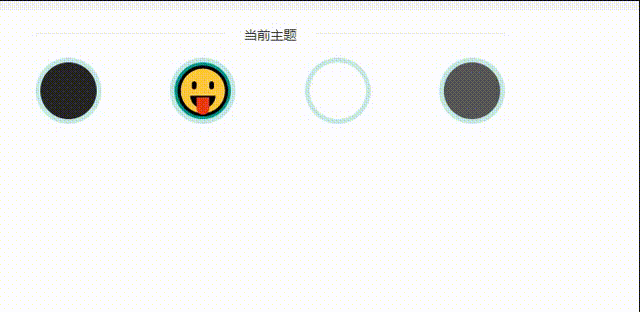
注意使用animate的时候一定要加上animate__animated类,不然不起作用❗️❗️❗️❗️❗️❗️
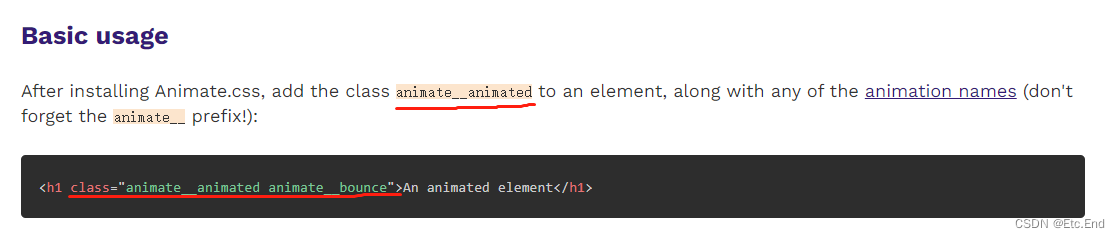
<template>
<div style="width: 500px;">
<el-divider>当前主题</el-divider>
<div class="ts-flex-justify--evenly ts-admin-layout--theme animate__animated animate__fadeInDown">
<el-tooltip
effect="dark"
placement="bottom"
v-for="(item, index) in themeList"
:key="index"
:content="item.title"
>
<div
class="ts-admin-theme--item"
:class="{'is-active' : current === item.value, 'animate__bounceIn' : current == item.value }"
:style="{ backgroundColor: item.color }"
@click="changeTheme(item.value)"
/>
</el-tooltip>
</div>
</div>
</template>我是Etc.End。如果文章对你有所帮助,能否帮我点个免费的赞和收藏😍。

👇 👇 👇 👇 👇 👇 👇 👇 👇 👇 👇 👇







 本文介绍了一个比传统和UI框架的radio更具特色的选择器,可改造为自定义radio组件,示例中使用了element-ui的分割线和文字提示组件。还提到使用animate css动画库让页面更生动,使用时需添加特定类。
本文介绍了一个比传统和UI框架的radio更具特色的选择器,可改造为自定义radio组件,示例中使用了element-ui的分割线和文字提示组件。还提到使用animate css动画库让页面更生动,使用时需添加特定类。


















 753
753

 被折叠的 条评论
为什么被折叠?
被折叠的 条评论
为什么被折叠?










