安装kafka
准备
- 在GCP上创建Centos 7 的VM实例
安装步骤
# Installing dependencies
sudo su
yum install -y wget nano java
# Automatically creating the Zookeeper myid file
mkdir /tmp/zookeeper
touch /tmp/zookeeper/myid
echo "ZOOKEEPER-ID" > tmp/zookeeper/myid
# Downloading and extracting Kafka
wget http://mirror.ox.ac.uk/sites/rsync.apache.org/kafka/0.10.2.1/kafka_2.12-0.10.2.1.tgz
tar -xvzf kafka_2.12-0.10.2.1.tgz
cd kafka_2.12-0.10.2.1修改zookeeper.properties
nano config/zookeeper.properties
# In milliseconds
tickTime=2000
# In ticks
initLimit=10
syncLimit=5
maxClientCnxns=30
# All Zookeeper servers need to be aware of other Zookeepers part of the cluster
server.1=localhost:2888:3888修改server.properties配置
nano config/server.properties
# Broker id needs to be unique for each Kafka server
broker.id=0
# This will be the Zookeeper servers created before
zookeeper.connect=localhost:2181
# Examples of hostnames - kafka-1, kafka-2, kafka-3
host.name=localhost启动zookeeper和kafka
bin/zookeeper-server-start.sh config/zookeeper.properties &
bin/kafka-server-start.sh config/server.properties &验证
开启俩个终端,在终端1上创建topic 和producer
bin/kafka-topics.sh --create --zookeeper localhost:2181 --replication-factor 1 --partitions 1 --topic test
bin/kafka-console-producer.sh --broker-list localhost:9092 --topic test在终端2 上创建consumer
bin/kafka-console-consumer.sh --zookeeper localhost:2181 --topic test --from-beginning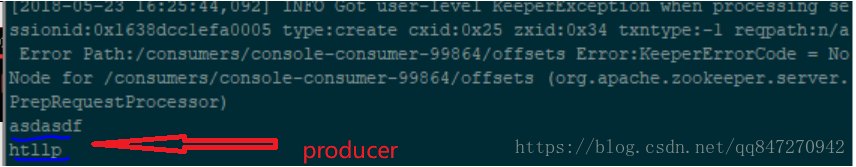
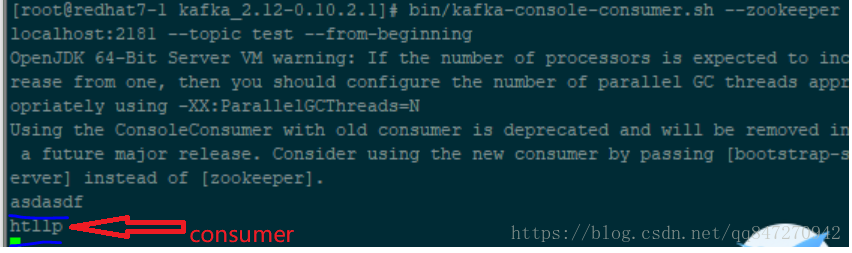








 本文档详细介绍了如何在Google Cloud Platform (GCP)上安装和配置Kafka。首先,你需要在GCP上创建一个运行CentOS 7的虚拟机实例。接着,将进行Zookeeper和Kafka的安装,包括修改zookeeper.properties和server.properties配置文件。安装完成后,启动Zookeeper和Kafka。最后,通过验证步骤,包括在两个独立的终端上创建topic、producer和consumer,确保Kafka运行正常。
本文档详细介绍了如何在Google Cloud Platform (GCP)上安装和配置Kafka。首先,你需要在GCP上创建一个运行CentOS 7的虚拟机实例。接着,将进行Zookeeper和Kafka的安装,包括修改zookeeper.properties和server.properties配置文件。安装完成后,启动Zookeeper和Kafka。最后,通过验证步骤,包括在两个独立的终端上创建topic、producer和consumer,确保Kafka运行正常。
















 254
254

 被折叠的 条评论
为什么被折叠?
被折叠的 条评论
为什么被折叠?








