我的系统环境MAC,已安装好nodejs
1.安装
打开命令行,进入到想要安装项目的目录,我当前在 /Users/tom/private 目录下
创建的项目就叫 first-nuxt-app 吧
1.1 执行安装命令
npx create-nuxt-app first-nuxt-app
1.2 稍稍等待一会,出现这样的提示,即将创建一个版本号3.4.0的nuxt应用,要求输入项目名称:
create-nuxt-app v3.4.0
✨ Generating Nuxt.js project in first-nuxt-app
? Project name: (first-nuxt-app)
如果不输入,则使用括号里面的项目名称,回车确定
1.3 然后要求选择项目的语言
? Programming language: (Use arrow keys)
❯ JavaScript
TypeScript
按上下键可以选择语言,我使用JavaScript,回车确定
1.4 选择包管理工具
? Package manager: (Use arrow keys)
Yarn
❯ Npm
同样,按上下键可以选择你习惯使用的包管理工具,我使用npm,回车确定
1.5 选择一个UI框架
? UI framework: (Use arrow keys)
❯ None
Ant Design Vue
Bootstrap Vue
Buefy
Bulma
Chakra UI
Element
Framevuerk
iView
Tachyons
Tailwind CSS
Vuesax
Vuetify.js
暂时只搭一个体验项目,就不用UI框架了,我选择None,回车
1.6 选择你想安装的模块
? Nuxt.js modules: (Press <space> to select, <a> to toggle all, <i> to invert selection)
❯◯ Axios
◯ Progressive Web App (PWA)
◯ Content
多选项,上下键切换,空个键来选择或取消选择,这个是体验项目我就不选了,回车
1.7 一些检查工具
? Linting tools: (Press <space> to select, <a> to toggle all, <i> to invert selection)
❯◯ ESLint
◯ Prettier
◯ Lint staged files
◯ StyleLint
◯ Commitlint
不选了,回车
1.8 测试用例框架
? Testing framework: (Use arrow keys)
❯ None
Jest
AVA
WebdriverIO
回车
1.9 渲染模式
Rendering mode: (Use arrow keys)
❯ Universal (SSR / SSG)
Single Page App
肯定是SSR啦~,回车
1.10 部署目标
? Deployment target: (Use arrow keys)
❯ Server (Node.js hosting)
Static (Static/JAMStack hosting)
默认Node.js,回车
1.11 后面还有一些 开发者工具、Github用户名、版本控制 的选择,统统默认回车
接下来就是一段等待时间
...
...
中途报了这个错(没报错的同学直接往下看第二小节)
/Users/tom/.npm/_npx/89479/lib/node_modules/create-nuxt-app/node_modules/sao/lib/installPackages.js:108
throw new SAOError(`Failed to install ${packageName} in ${cwd}`)
^
SAOError: Failed to install packages in /Users/tom/private/first-nuxt-app
at ChildProcess.<anonymous> (/Users/tom/.npm/_npx/89479/lib/node_modules/create-nuxt-app/node_modules/sao/lib/installPackages.js:108:15)
at ChildProcess.emit (events.js:209:13)
at maybeClose (internal/child_process.js:1021:16)
at Socket.<anonymous> (internal/child_process.js:430:11)
at Socket.emit (events.js:209:13)
at Pipe.<anonymous> (net.js:658:12) {
__sao: true
}
虽然报错,但是目录已经创建成功,我先尝试用npm install安装后运行没有成功跑起来,最后我的解决办法是删掉已生成的目录重新安装,将步骤 1.1 命令换成yarn安装,其余还是按正常步骤走
#npx create-nuxt-app first-nuxt-app 不使用npx
yarn create nuxt-app first-nuxt-app
其实这里没有根本解决报错的问题,网上也没有查到解决报错的办法,如果有了解的同学评论告诉我~谢谢
...
...
安装完成后展示如下信息
🎉 Successfully created project first-nuxt-app
To get started:
cd first-nuxt-app
npm run dev
To build & start for production:
cd first-nuxt-app
npm run build
npm run start
✨ Done in 160.05s.
目录结构概览
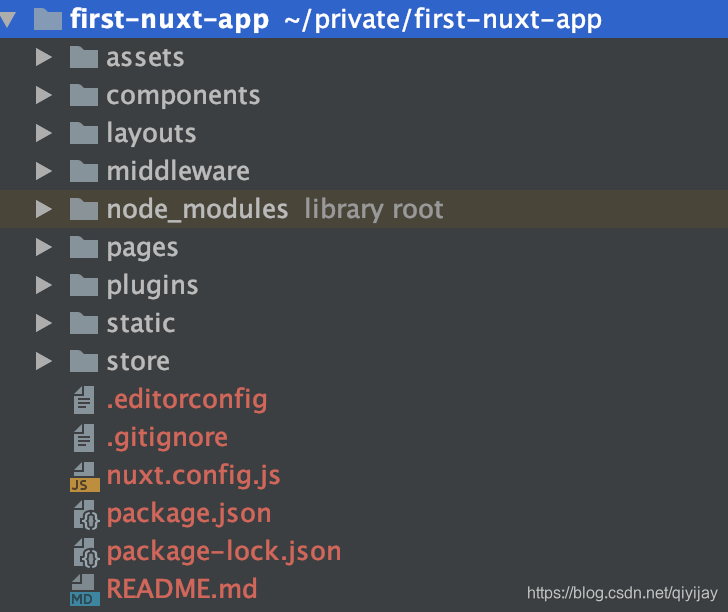
2. 运行
在开发模式下运行起来~
2.1 执行命令
npm run dev
第一次中途会出现这样一个选项
NuxtJS collects completely anonymous data about usage. 23:33:29
This will help us improving Nuxt developer experience over the time.
Read more on https://git.io/nuxt-telemetry
? Are you interested in participation? (Y/n)
大概是开发团队想收集一些信息以便更好地服务这样的,作为一个热爱开源支持希望产品做的更好的人我当然是选择 Y 啊
✔ Client
Compiled successfully in 4.20s
✔ Server
Compiled successfully in 4.29s
ℹ Waiting for file changes
ℹ Memory usage: 199 MB (RSS: 292 MB)
ℹ Listening on: http://localhost:3000/
打出上述信息,就项目就跑起来了,访问一下localhost:3000看下~
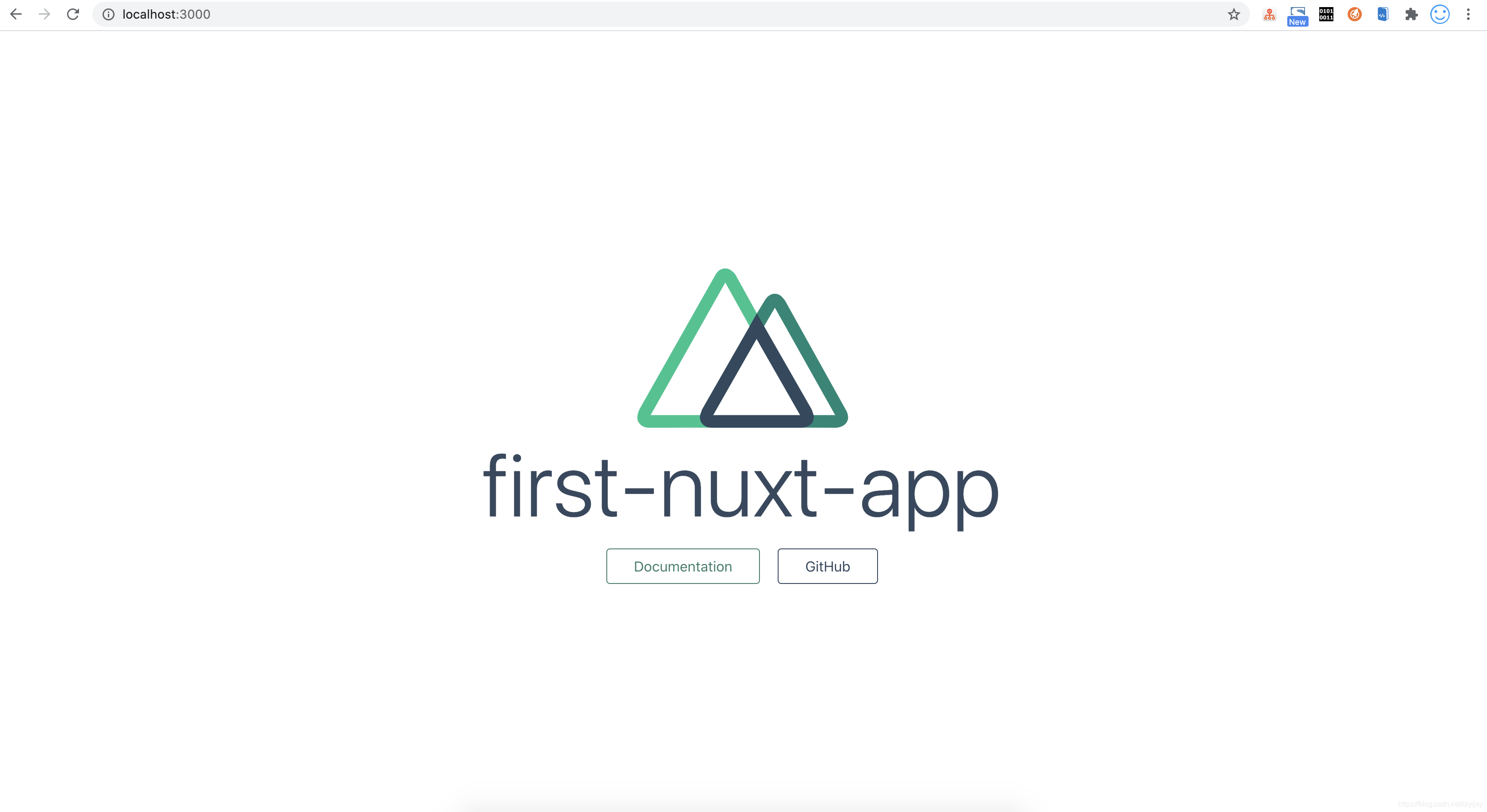
好像也没啥特别的,那我们在浏览器再右键查看源代码看下渲染的代码,我们看到html源码已经跟常规vue打包的源码不一样了,内容提前写在了html里面
<!doctype html>
<html data-n-head-ssr>
<head>
<title>first-nuxt-app</title>
<meta data-n-head="ssr" charset="utf-8">
<meta data-n-head="ssr" name="viewport" content="width=device-width, initial-scale=1">
<meta data-n-head="ssr" data-hid="description" name="description" content="">
<link data-n-head="ssr" rel="icon" type="image/x-icon" href="/favicon.ico">
<link rel="preload" href="/_nuxt/runtime.js" as="script">
<link rel="preload" href="/_nuxt/commons/app.js" as="script">
<link rel="preload" href="/_nuxt/vendors/app.js" as="script">
<link rel="preload" href="/_nuxt/app.js" as="script">
<link rel="preload" href="/_nuxt/pages/index.js" as="script">
<style data-vue-ssr-id="7e56e4e3:0">
<!--
样式代码删掉省略
-->
</style>
</head>
<body>
<div data-server-rendered="true" id="__nuxt"><!----><!---->
<div id="__layout">
<div>
<div class="container">
<div>
<svg width="245" height="180" viewBox="0 0 452 342" xmlns="http://www.w3.org/2000/svg"
class="NuxtLogo">
<path d="M139 330l-1-2c-2-4-2-8-1-13H29L189 31l67 121 22-16-67-121c-1-2-9-14-22-14-6 0-15 2-22 15L5 303c-1 3-8 16-2 27 4 6 10 12 24 12h136c-14 0-21-6-24-12z"
fill="#00C58E"></path>
<path d="M447 304L317 70c-2-2-9-15-22-15-6 0-15 3-22 15l-17 28v54l39-67 129 230h-49a23 23 0 0 1-2 14l-1 1c-6 11-21 12-23 12h76c3 0 17-1 24-12 3-5 5-14-2-26z"
fill="#108775"></path>
<path d="M376 330v-1l1-2c1-4 2-8 1-12l-4-12-102-178-15-27h-1l-15 27-102 178-4 12a24 24 0 0 0 2 15c4 6 10 12 24 12h190c3 0 18-1 25-12zM256 152l93 163H163l93-163z"
fill="#2F495E"></path>
</svg>
<h1 class="title">
first-nuxt-app
</h1>
<div class="links"><a href="https://nuxtjs.org/" target="_blank" rel="noopener noreferrer"
class="button--green">
Documentation
</a> <a href="https://github.com/nuxt/nuxt.js" target="_blank" rel="noopener noreferrer"
class="button--grey">
GitHub
</a></div>
</div>
</div>
</div>
</div>
</div>
<script>window.__NUXT__ = {
layout: "default",
data: [{}],
fetch: [],
error: null,
serverRendered: true,
routePath: "\u002F",
config: {},
logs: []
};</script>
<script src="/_nuxt/runtime.js" defer></script>
<script src="/_nuxt/pages/index.js" defer></script>
<script src="/_nuxt/commons/app.js" defer></script>
<script src="/_nuxt/vendors/app.js" defer></script>
<script src="/_nuxt/app.js" defer></script>
</body>
</html>
接下来再做个试验,修改展示的数据,看下效果
找到/pages/index.vue文件,增加如下代码:
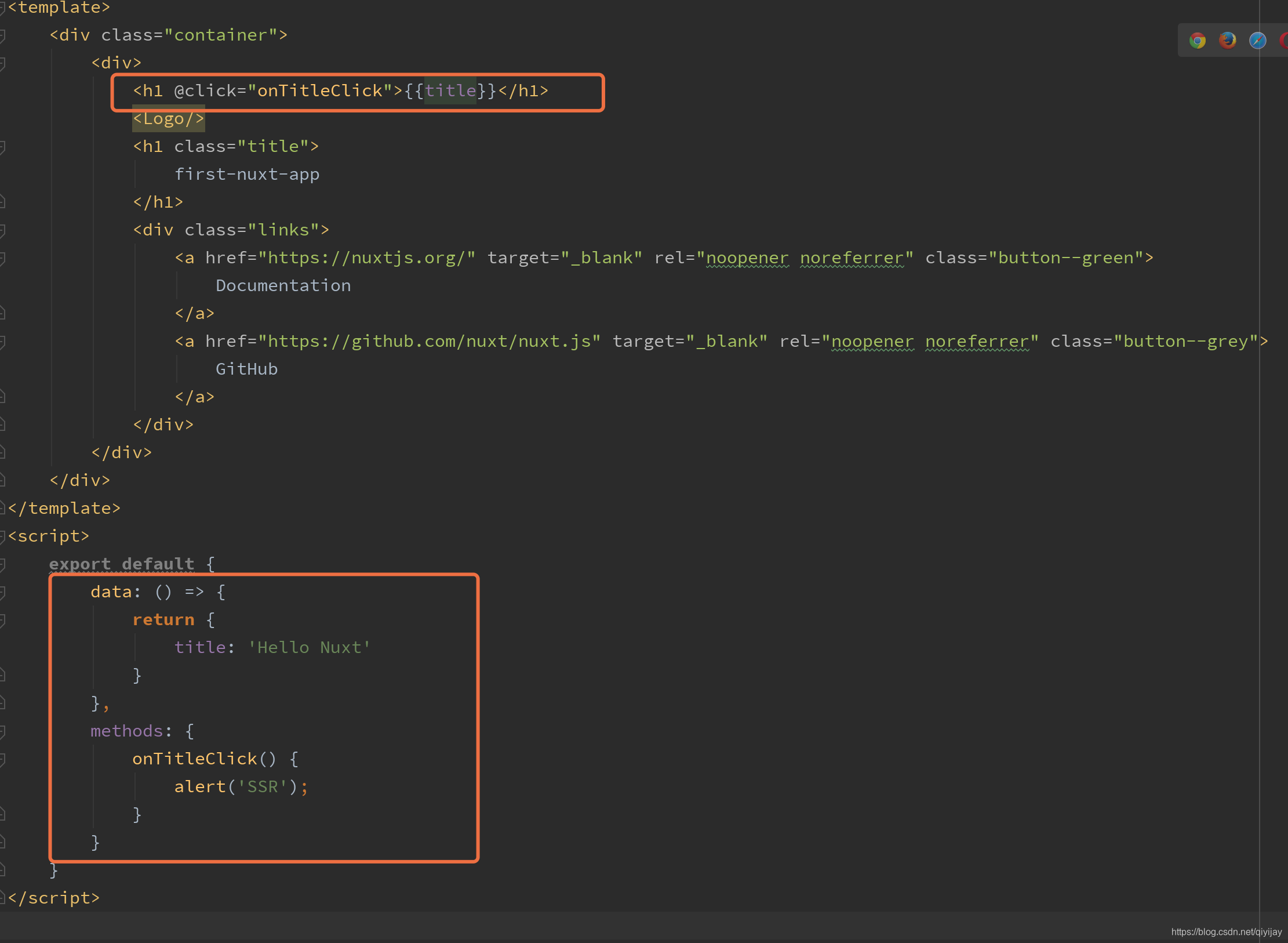
页面测试效果如下:
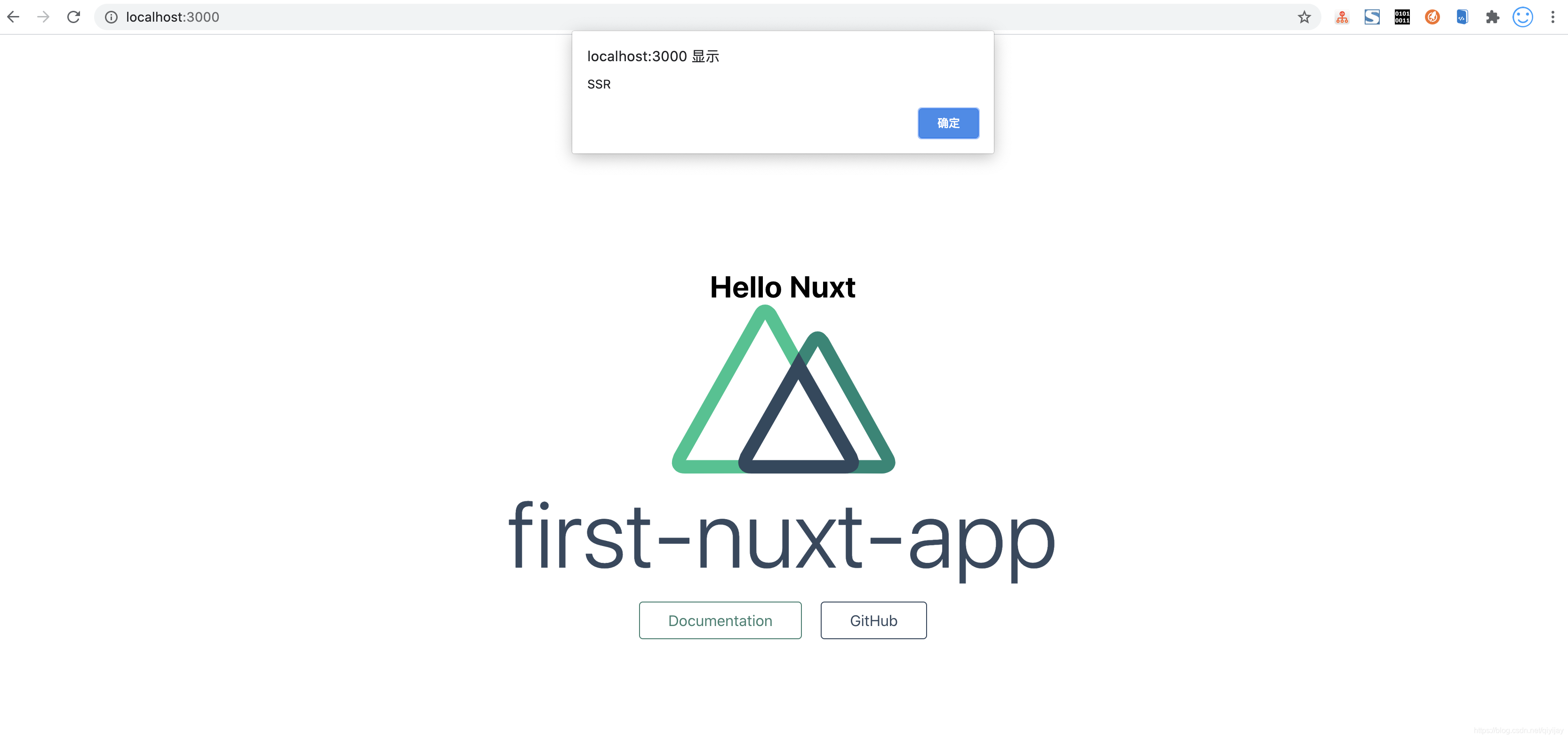
查看源代码如下:
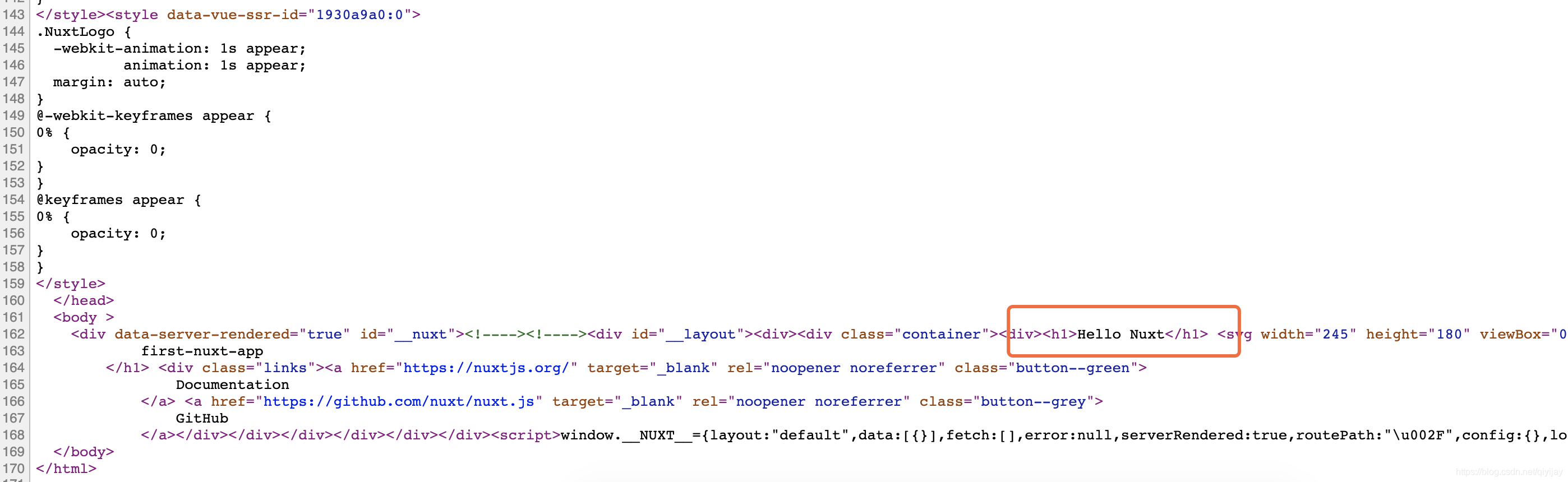
至此,示例项目体验完毕。
我是刚刚才接触到Nuxt.js,但是已经开始对后端渲染这样的技术产生很大的兴趣,近期也已经打算使用它来开发正式项目。
最后,在特定需求下后端渲染是很有用的,比如网站注重SEO的情况下又不想失去vue这样强大且便捷的开发框架的时候,Nuxt.js是个很好的选择。





 本文详细介绍了如何在Mac上使用npx创建并配置Nuxt.js项目,包括遇到的错误与解决过程,以及后端渲染在SEO方面的优势。通过实例展示了项目结构和运行过程,重点突出了Nuxt.js在项目开发中的应用场景。
本文详细介绍了如何在Mac上使用npx创建并配置Nuxt.js项目,包括遇到的错误与解决过程,以及后端渲染在SEO方面的优势。通过实例展示了项目结构和运行过程,重点突出了Nuxt.js在项目开发中的应用场景。
















 2534
2534










