After installation, database connection requests with the HTTP protocol are enabled only on the computer on which you installed Oracle Database XE. This means that remote users cannot access the Oracle Database XE graphical user interface (including the Database Home Page). As an administrator, you can enable HTTP access for remote users, thereby enabling them to access the Oracle Database XE graphical user interface.
Security Note:
With remote HTTP access to Oracle Database XE, all information exchanged between the browser and the database is in clear text—that is, unencrypted—including database user names and passwords. If this is cause for concern, do not enable remote HTTP connection to the database.There are two ways to enable remote HTTP database connection requests:
-
From the Manage HTTP Access page in the Oracle Database XE graphical user interface
-
From SQL Command Line, using a PL/SQL package procedure
Enabling Remote HTTP Connection with the Manage HTTP Access Page
To enable remote HTTP connection requests using the Manage HTTP Access page:
-
Access the Database Home Page.
See "Accessing the Database Home Page" for instructions.
-
Click the Administration icon.
The Administration page appears.
-
In the Tasks list at the right of the page, click Manage HTTP Access .
If prompted for administrator credentials, enter the
SYSTEMuser name and password or another administrator user name and password, and then click Login . See "About Administrative Accounts and Privileges" for more information.The Manage HTTP Access page appears.
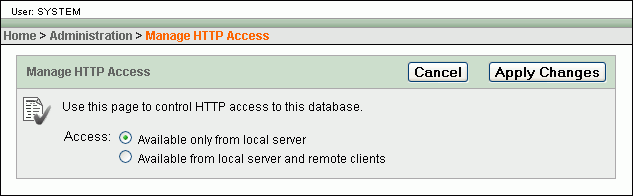
Description of the illustration manage_access.gif
-
Select Available from local server and remote clients , and then click Apply Changes .
Enabling Remote HTTP Connection with SQL Command Line
To enable remote HTTP connection requests using SQL Command Line:
-
Start SQL Command Line and connect to the database as user
SYSTEM. Provide theSYSTEMpassword that you assigned upon installation (Windows) or configuration (Linux) of Oracle Database XE.See "Connecting Locally with SQL Command Line" or "Connecting Remotely with SQL Command Line" for instructions.
-
At the SQL Command Line prompt, enter the following command:
EXEC DBMS_XDB.SETLISTENERLOCALACCESS(FALSE);
























 965
965

 被折叠的 条评论
为什么被折叠?
被折叠的 条评论
为什么被折叠?








