前言
本文尝试将opencv通过VideoCapture采集的实时图像数据作为opengl的纹理贴图。特地对Texture类进行了扩充。
使用cv::Mat作为纹理数据输入,来替代使用stbi_load从文件进行加载图像。本来想使用stbi_load_from_memory,但貌似不需要,直接使用Mat.data即可得到uchar*的数据作为glTexImage2D函数的最后一个参数。
创建纹理对象
code
Texture::Texture(cv::Mat &img, unsigned int unit)
{
mUint = unit;
// 生成纹理并且激活单元绑定
glGenTextures(1, &mTexture);
glActiveTexture(GL_TEXTURE0 + mUint);
glBindTexture(GL_TEXTURE_2D, mTexture);
glTexParameteri(GL_TEXTURE_2D, GL_TEXTURE_WRAP_S, GL_REPEAT);
glTexParameteri(GL_TEXTURE_2D, GL_TEXTURE_WRAP_T, GL_REPEAT);
// 需要的像素小于图片像素
glTexParameteri(GL_TEXTURE_2D, GL_TEXTURE_MIN_FILTER, GL_LINEAR);
// 需要的像素大于图片像素
glTexParameteri(GL_TEXTURE_2D, GL_TEXTURE_MAG_FILTER, GL_LINEAR);
if (img.data)
{
mWidth = img.cols;
mHeight = img.rows;
// 传输纹理数据
glTexImage2D(GL_TEXTURE_2D, 0, GL_RGB, mWidth, mHeight, 0, GL_RGB, GL_UNSIGNED_BYTE, img.data);
glGenerateMipmap(GL_TEXTURE_2D);
}
else
{
std::cout << "Failed to load texture" << std::endl;
}
}实验过程中发现,图像是反的,我们在使用stb_img的时候,会调用进行翻转。
stbi_set_flip_vertically_on_load(true);同样,在使用opencv得到图像时,对其也进行下反转即可,我们使用了以下
// 图像反转
cv::Mat dst;
cv::flip(img, dst, -1);其余就是绘制box的基本流程,即创建vao、vbo等,这些属于基本操作,不在本文的讨论范畴,直接看效果。
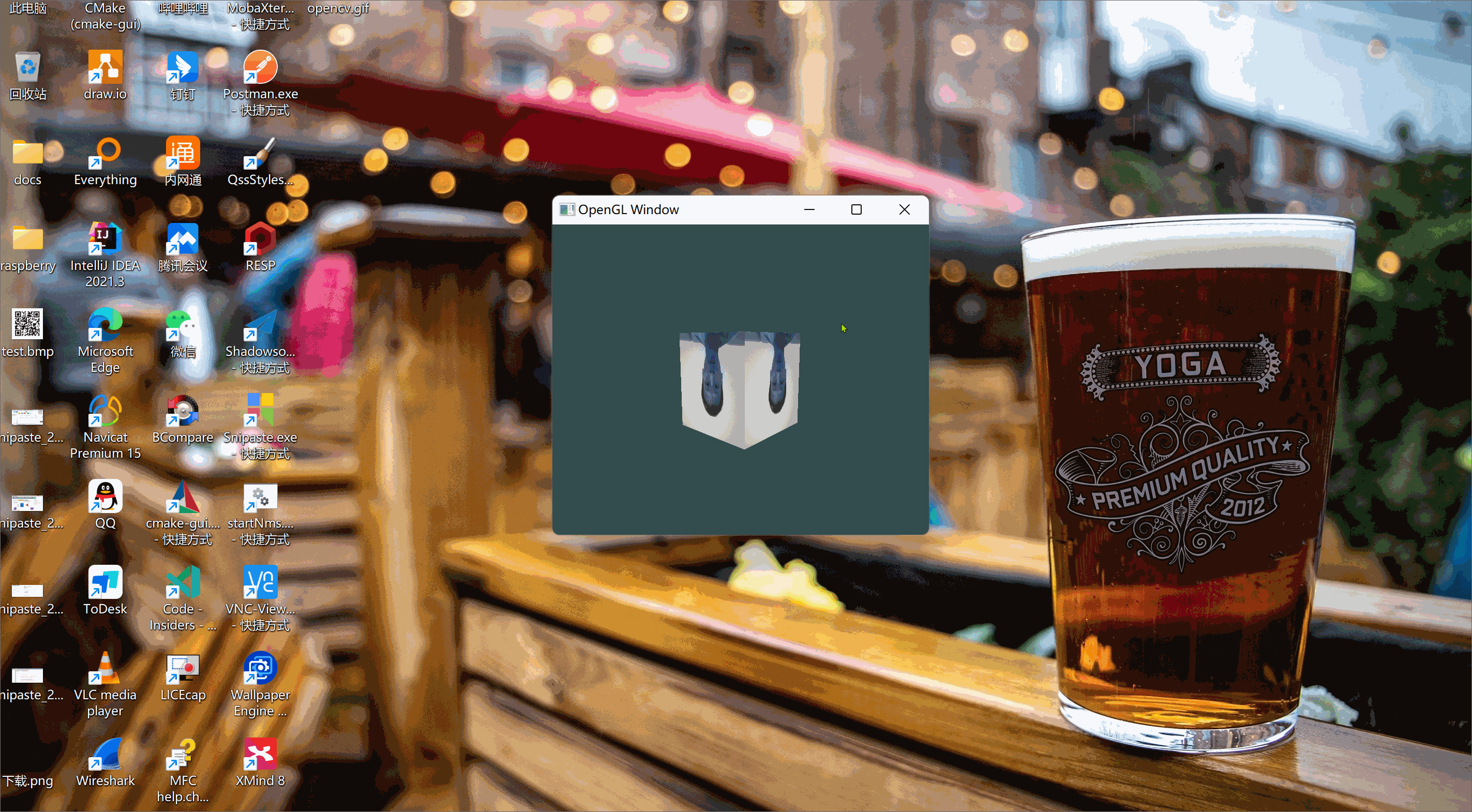
到此为止,图像颜色还存在点问题,我穿的黄色衣服,怎么变成蓝色了?
glTexImage2D(GL_TEXTURE_2D, 0, GL_RGB, mWidth, mHeight, 0, GL_RGB, GL_UNSIGNED_BYTE, img.data);具体分析后找到问题原因:opencv视频采集到的颜色默认为BGR,所以我们在函数glTexImage2D中第七个参数是存在问题的,其表示原始数据的格式。 需要将其改为GL_BGR,修改后验证图像为真实颜色了。
部分代码
loop
int main()
{
if (!app->init(800, 600))
{
return -1;
}
if (!capture.isOpened())
{
printf("[%s][%d]could not load video data...\n", __FUNCTION__, __LINE__);
return -1;
}
// 设置窗口回调
app->setCallbacks(OnResze, OnKey, OnMouse, OnCursor, OnScroll);
/* 设置opengl视口以及清理颜色 */
GL_CALL(glViewport(0, 0, 800, 600));
GL_CALL(glClearColor(0.2f, 0.3f, 0.3f, 1.0f));
prepareShader();
prepareVAO();
prepareCamera();
prepareState();
// 3 执行窗体循环
while (capture.read(m_backgroundImage) && app->update())
{
cameraControl->update();
render();
}
shader->end();
// 4 退出程序前清理
app->destroy();
freePointers();
return 0;
}textture.cpp
Texture::Texture(cv::Mat &img, unsigned int unit)
{
mUint = unit;
// 生成纹理并且激活单元绑定
glGenTextures(1, &mTexture);
glActiveTexture(GL_TEXTURE0 + mUint);
glBindTexture(GL_TEXTURE_2D, mTexture);
glTexParameteri(GL_TEXTURE_2D, GL_TEXTURE_WRAP_S, GL_REPEAT);
glTexParameteri(GL_TEXTURE_2D, GL_TEXTURE_WRAP_T, GL_REPEAT);
// 需要的像素小于图片像素
glTexParameteri(GL_TEXTURE_2D, GL_TEXTURE_MIN_FILTER, GL_LINEAR);
// 需要的像素大于图片像素
glTexParameteri(GL_TEXTURE_2D, GL_TEXTURE_MAG_FILTER, GL_LINEAR);
if (img.data)
{
mWidth = img.cols;
mHeight = img.rows;
// 图像反转
cv::Mat dst;
cv::flip(img, dst, -1);
// 传输纹理数据
glTexImage2D(GL_TEXTURE_2D, 0, GL_RGB, mWidth, mHeight, 0, GL_RGB, GL_UNSIGNED_BYTE, dst.data);
glGenerateMipmap(GL_TEXTURE_2D);
}
else
{
std::cout << "Failed to load texture" << std::endl;
}
}最终效果

以上就是使用opencv实时采集的图像作为opengl纹理贴图的数据的全过程,尝试贴图到球体上应该更酷了!



























 被折叠的 条评论
为什么被折叠?
被折叠的 条评论
为什么被折叠?










