Clever Internet Suite version 9.1
These Internet components give you everything you need to jumpstart your Internet development without any external dependencies. The suite of Internet Components contain over fifty components which are constantly refined and improved.
The Clever Internet Suite components allow you to compose and parse messages in MIME format with multiple file attachments, build and send Web Form POST requests and many other features.
The SMTP, POP3 and IMAP clients allow you to send and retrieve email messages over the Internet.
All server components represent the fully functional multithreaded servers with the ability to customize the connection settings, support the most common protocols extensions.
Using the Clever Internet Suite you can add instant SSL / TLS / SSH security to your Internet applications and implement many useful Internet-related features:
Downloading, uploading and submitting of the Internet-resources.
Sending and receiving e-mail messages with DKIM signatures.
HTTP, FTP, SMTP, POP3, IMAP and NNTP client / server solutions.
secure channel with X509 certificates support.
OAUTH 2.0 authorization.
SOAP Security and many more.
In the new version 9.1 we have updated the MailMessage, SoapMessage and SFtp components, fixed issues in the TLS and cryptography engines.
Starting from the version 8.0 the library was splitted on design-time and runtime packages. Starting from now, the components can be used by RAD Studio form designer in 64-bit projects.
The basic socket components were replaced and improved. The class inheritance was changed. Please see the Help documentation for more details.
The Help documentation is included to the Clever Internet Suite installation and also available at our website: Clever Internet Suite downloads
What's new in version 9.1
The full RAD Studio 10.2 and 10.2.1 Tokyo support.
MailMessage - RFC 5987 support added, file names in UTF-8 format implemented.
New CryptEncoder component - provides methods for data encoding and decoding in PEM and SSH2 cryptographic formats.
SFTP client - the public key authorization was implemented, the following new algorithms were added:
diffie-hellman-group-exchange-sha256 and diffie-hellman-group14-sha1 for key exchange functionality;
rsa-sha2-256 - server host key algorithm; aes256-ctr, aes192-ctr, aes128-ctr, aes256-cbc, aes192-cbc ,aes128-cbc - data encryption algorithms;
hmac-sha2-256 - for message authentication algorithms; sha2-256 - hash calculation algorithms.
DKIM component - the Config property was added. This property allows you to configure the used encryption and signature algorithms.
The signature verification is disabled when retrieving the message header.
HTTP client - the TLS1.2 option was enabled by default.
EPP server - the UTF-8 encoding was added.
All TCP-based server components (SMTP, POP3, IMAP4, FTP, etc.) - the new CharSet property allows you to specify the desired character encoding for received commands and server responses.
All UDP-based client components (DNS query, etc.) - the new CharSet property allows you to specify the desired character encoding transmitted datagrams.
HTTP request component - was redesigned, the Items indexed property now represents the HTTP request items collection object.
The source code structure was changed. starting from now, the sources are placed in the following folders: common, design, packages, resources and ssh.
To compile the source code project, navigate to the packages folder, choose the corresponding IDE version subfolder, e.g., D102 for Delphi 10.2 Tokyo,
open and compile both the clinetsuite_102.dproj and dcl_clinetsuite_102.dproj projects. Finally, install dcl_clinetsuite_102.dproj to your RAD Studio IDE.
The SSH and SFTP component files were moved to the main clinetsuite package. The clinetsuitessh package was removed from the installation.
Implemented Features
HTTP RIO component with SOAP Security support.
Simple HTTP Server component.
Complete Client / Server solutions with full SSL / TLS support for FTP, SMTP, POP3 and IMAP4 protocols.
TLS / SSL support for all protocol components.
SSH support for the SFTP protocol.
Royalty free licensing. Free Unlimited Email support.
Fully-indexed help documentation. Delphi and C++Builder demos code.
Send / receive HTTP requests in JSON format.
International domain names for HTTP components.
The ability to verify the client and server credentials and certificates.
HTTP Client - HTTPS (SSL / TLS) protocol, NTLM and Negotiate authentication.
FTP, SMTP, POP3, IMAP, NNTP clients - three new TLS modes - implicit, explicit and automatic. STARTTLS command support.
NTLM authentication for all mail clients was added: POP3, SMTP, IMAP. When the UseSasl option enabled,
these components automatically determine and use the most secured authentication method.
POP3, SMTP clients - working with GMAIL service with OAUTH 2.0 authorization.
Fully functional HTTP / HTTPS client.
FTP Client - SSL / TLS support, the ability to set FTP file attributes and permissions were added. FTP FXP (Site to Site) transfer mode.
FTP Server - custom events for all operations with files and directories on the server, the possibility to customize all file-related operations
including compressing and uncompressing functionality. Virtual File System.
Events for implementing the mail sending / receiving progress with the ability to interrupt the process.
Creating self-signed certificates, working with any type of certificate store including current user stores, local machine stores, file stores, registry stores and so on.
Creating and parsing email messages in any format with file Attachments and Embedded pictures, the ability to determine the attachment size before saving it to the disk.
POP3, SMTP, IMAP4 servers - SSL / TLS support, NTLM, APOP and CRAM-MD5 authentication methods, File System message storage.
POP3, SMTP and IMAP4 clients - SSL / TLS support, NTLM and CRAM-MD5 authentication methods.
Web DAV - manages remote files and folders on a web server.
DNS Query - queries a DNS server for records. This component can retrieve the mail exchange domain (MX records), resolve the host IP,
retrieve the information about name servers and many other information from the DNS server.
DNS Server - implements fully functional DNS server and allows you to both manage handed DNS zones and cache non-authoritative DNS records.
SMTP Relay - implements a SMTP Relay agent. With SMTP relay, a mail message may pass through a number of intermediate relay or gateway hosts on its path from sender to recipient.
HTML Parser - parse HTML Tags: links, images, tables, meta tags and many more.
GZip compressor component - provides compressing / uncompressing feature when transmitting data over the Internet, storing data in to a file, database and many more.
RSS client - is used for creating, retrieving, and editing RSS feeds.
Email validation components - allow you to validate recipients email addresses, mailbox availability and also handle bounced emails.
Trace Logger - provides logging functionality for storing debug information and tracing your code.
Also a set of additional classes and components are available: Mail Message, HTTP Request, GZip compressor, MIME Encoder, S/MIME message, HTML Parser.
All these components make the application development process easy and clean. You can use these components separately from the main protocol components with any other library and even with your own socket implementation.
Please visit our site Clever Components to learn more about our products. Feel free to join our Mail List Subscription at Mail List Subscription and stay tuned.
Fixed bugs
The HttpAuthorization is not thread-safe - fixed.
SFTP file permissions parsing errors were fixed, IsDir file attribute works correctly.
Installer runs with errors on Windows XP - fixed.
TLS engine - INCOMPLETE_MESSAGE error occurred - fixed.
RSA key for RSA-SHA-256 algorithm was imported incorrectly - fixed.
SFTP large directory listing errors, the problems with receiving of incloplete SSH packets was fixed.
SOAP Signing takes a lot of time - fixed.
DKIM - the signature verification should be disabled when retrieving the message header.
UDP server and all descendant components: there were issues with starting of listening socket (the server was hanged) - fixed.
MailMessage - the message attachments and images lists were not automatically updated in the helper properties (Images, Attachments)
when adding or deleting the body from the Bodies collection - fixed.
MailMessage - the header fields with mixed encoding style were decoded incorrectly - fixed.
DNS Server - some fixes in the server engine.
IMAP client - the AppendMessage method did not work with GMail IMAP - fixed.
FTP client - the file names with international symbols were obtained incorrectly - fixed.
HTTP client - the resource URLs were not escaped - fixed.
All HTTP clients (TclHttp, TclWebDav, TclDownloader, TclMultiDownloader, TclNewsChecker, TclWebUpdate)
- the components incorrectly provided a list of supported compression algorithms - fixed.
FTP server - the directory navigation worked incorrectly in case if the root folder is the root of the disk (e.g, c:\).
The connected client cannot get back to the root folder after navigating to a subfolder - fixed.
Known problems and restrictions
FTP client and server - data connection uses IpV4 protocol only.
Socks5 firewall - supports IpV4 only.
The HTTP RIO component is available only starting from Delphi 2005 / C++Builder 2006.
The SOAP encryption is available only on Win32 platform.
The SOAP encryption requires an external library clcryptext.dll that is included to the Clever Internet Suite installation.
This library represents managed code that is wrapped by Win32 functions.
The source code for this library can be downloaded separately at www.clevercomponents.com website.
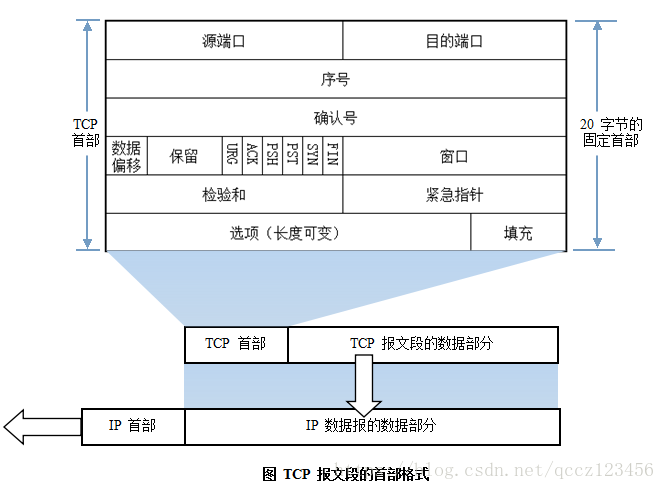
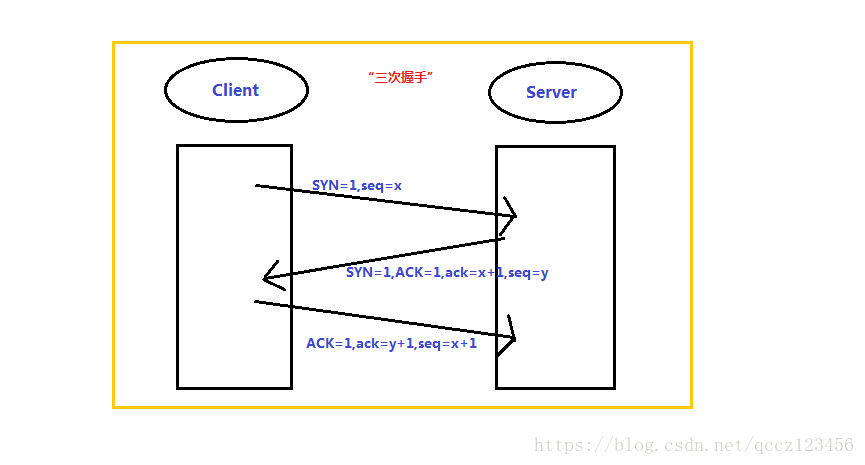
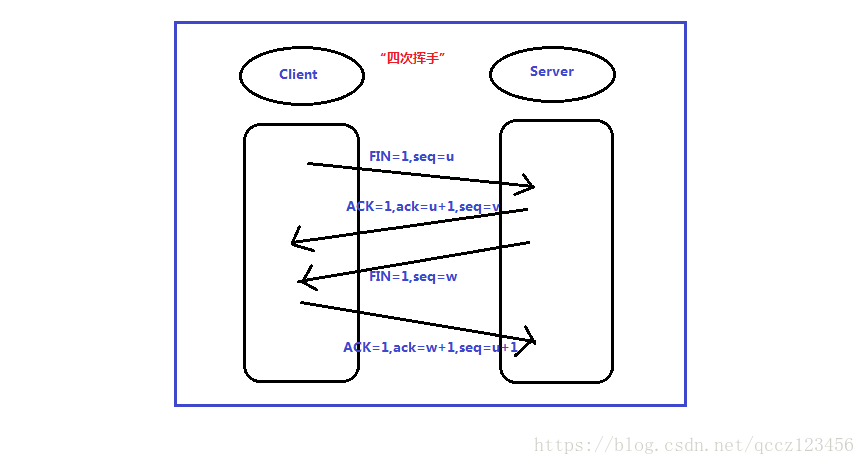








 本文介绍了互联网协议的五层模型,包括物理层、链接层、网络层、传输层和应用层,详细阐述了各层的功能,如TCP的三次握手和四次挥手过程,以及IP、MAC地址、端口等概念。通过实例解析,帮助理解网络通信的基本原理。
本文介绍了互联网协议的五层模型,包括物理层、链接层、网络层、传输层和应用层,详细阐述了各层的功能,如TCP的三次握手和四次挥手过程,以及IP、MAC地址、端口等概念。通过实例解析,帮助理解网络通信的基本原理。
















 899
899

 被折叠的 条评论
为什么被折叠?
被折叠的 条评论
为什么被折叠?








