写一个类,能够统计某个文件的纯数字字符个数
统计非空白字符个数
空白字符个数
文件行数
文件所在路径
通过继承方式,增加一个方法,打印所有的统计信息
附加功能:
自定义一个类方法和静态方法
import os.path
class FileInfo(object):
"""统计文件的数字字符个数、
非空白字符个数、
空白字符个数、
文件行数、
文件所在路径"""
def __init__(self,file_path,encoding_type="utf-8"):
self.file_path = file_path
self.encoding_type = encoding_type
def count_number_str(self):
if not os.path.exists(self.file_path):
return 0
count = 0
with open(self.file_path,encoding=self.encoding_type) as fp:
for i in fp:
for j in i:
if j>="0" and j<="9":
count+=1
return count
def count_not_space_str(self):
if not os.path.exists(self.file_path):
return 0
count = 0
with open(self.file_path,encoding=self.encoding_type) as fp:
for i in fp:
for j in i:
if not j.isspace():
count+=1
return count
def count_space_str(self):
if not os.path.exists(self.file_path):
return 0
count = 0
with open(self.file_path,encoding=self.encoding_type) as fp:
for i in fp:
for j in i:
if j.isspace():
count+=1
return count
def count_lines(self):
if not os.path.exists(self.file_path):
return 0
count = 0
with open(self.file_path,encoding=self.encoding_type) as fp:
for i in fp:
count+=1
return count
fi = FileInfo("f:\\a.txt")
print(fi.count_number_str())
print(fi.count_not_space_str())
print(fi.count_space_str())
print(fi.count_lines())
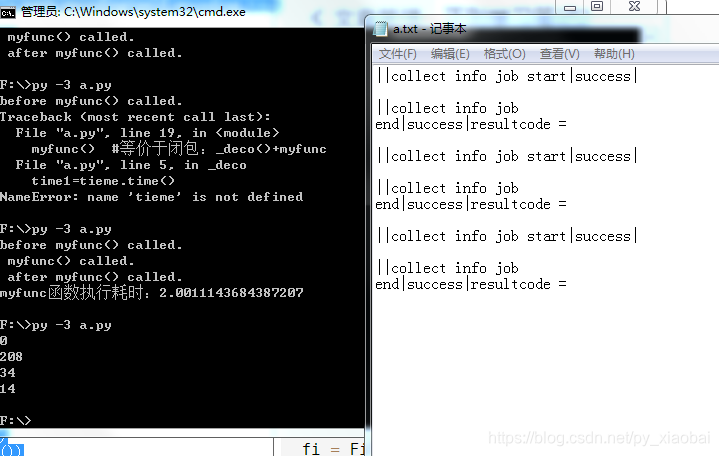
代码优化:
import os.path
class FileInfo(object):
"""统计文件的数字字符个数、
非空白字符个数、
空白字符个数、
文件行数、
文件所在路径"""
def __init__(self,file_path,encoding_type="utf-8"):
self.file_path = file_path
self.encoding_type = encoding_type
while 1:
if not os.path.exists(self.file_path):
self.file_path = input("实例化的文件路径不存在,请重新输入:")
else:
break
def get_file_content(self):
content = ""
with open(self.file_path,encoding=self.encoding_type) as fp:
for i in fp:
for j in i:
content+=j
return content
def count_number_str(self):
"""统计文件中的数字字符个数"""
count = 0
content = self.get_file_content()
for i in content:
if i>="0" and i<="9":
count+=1
return count
def count_not_space_str(self):
"""统计文件中的非空白字符个数"""
count = 0
content = self.get_file_content()
for i in content:
if not i.isspace():
count+=1
return count
def count_space_str(self):
"""统计文件中的空白字符个数"""
count = 0
content = self.get_file_content()
for i in content:
if i.isspace():
count+=1
return count
def count_lines(self):
"""统计文件中的行数"""
count = 0
content = self.get_file_content()
for i in content.split("\n"):
count+=1
return count
fi = FileInfo("f:\\axxxx.txt")
print(fi.count_number_str())
print(fi.count_not_space_str())
print(fi.count_space_str())
print(fi.count_lines())
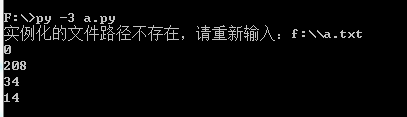
import os.path
class FileInfo(object):
"""统计文件的数字字符个数、
非空白字符个数、
空白字符个数、
文件行数、
文件所在路径"""
def __init__(self,file_path,encoding_type="utf-8"):
self.file_path = file_path
self.encoding_type = encoding_type
while 1:
if not os.path.exists(self.file_path):
self.file_path = input("实例化的文件路径不存在,请重新输入:")
else:
break
def get_file_content(self):
content = ""
with open(self.file_path,encoding=self.encoding_type) as fp:
for i in fp:
for j in i:
content+=j
return content
def count_number_str(self):
"""统计文件中的数字字符个数"""
count = 0
content = self.get_file_content()
for i in content:
if i>="0" and i<="9":
count+=1
return count
def count_not_space_str(self):
"""统计文件中的非空白字符个数"""
count = 0
content = self.get_file_content()
for i in content:
if not i.isspace():
count+=1
return count
def count_space_str(self):
"""统计文件中的空白字符个数"""
count = 0
content = self.get_file_content()
for i in content:
if i.isspace():
count+=1
return count
def count_lines(self):
"""统计文件中的行数"""
count = 0
content = self.get_file_content()
for i in content.split("\n"):
count+=1
return count
class Advanced_FileInfo(FileInfo):
"""高级的文件信息处理类"""
def __init__(self,file_path,encoding_type="utf-8"):
FileInfo.__init__(self,file_path,encoding_type="utf-8")
def get_content_by_line_num(self,line_number):
try:
return self.get_file_content().split("\n")[line_number-1]
except:
return None
def print_file_info(self):
print("文件的统计信息如下:")
print("文件中包含的数字数量:%s" %self.count_number_str())
print("文件中包含的非空白字符数量:%s" %self.count_not_space_str())
print("文件中包含的空白字符数量:%s" %self.count_space_str())
print("文件中包含的行数:%s" %self.count_lines())
fi = Advanced_FileInfo("f:\\a.txt")
print("获取第一行的文件内容:",fi.get_content_by_line_num(1))
fi.print_file_info()
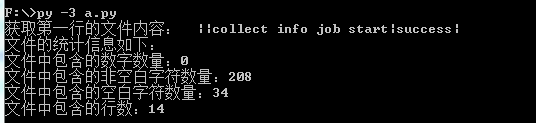
 文件统计利器
文件统计利器




 本文介绍了一个Python类,用于统计文件中的各种字符类型数量,包括数字、非空白和空白字符,同时提供文件行数和路径信息。通过继承,增加了按行读取内容的功能,并实现了统计信息的统一打印。
本文介绍了一个Python类,用于统计文件中的各种字符类型数量,包括数字、非空白和空白字符,同时提供文件行数和路径信息。通过继承,增加了按行读取内容的功能,并实现了统计信息的统一打印。

















 被折叠的 条评论
为什么被折叠?
被折叠的 条评论
为什么被折叠?








