制作的效果图:
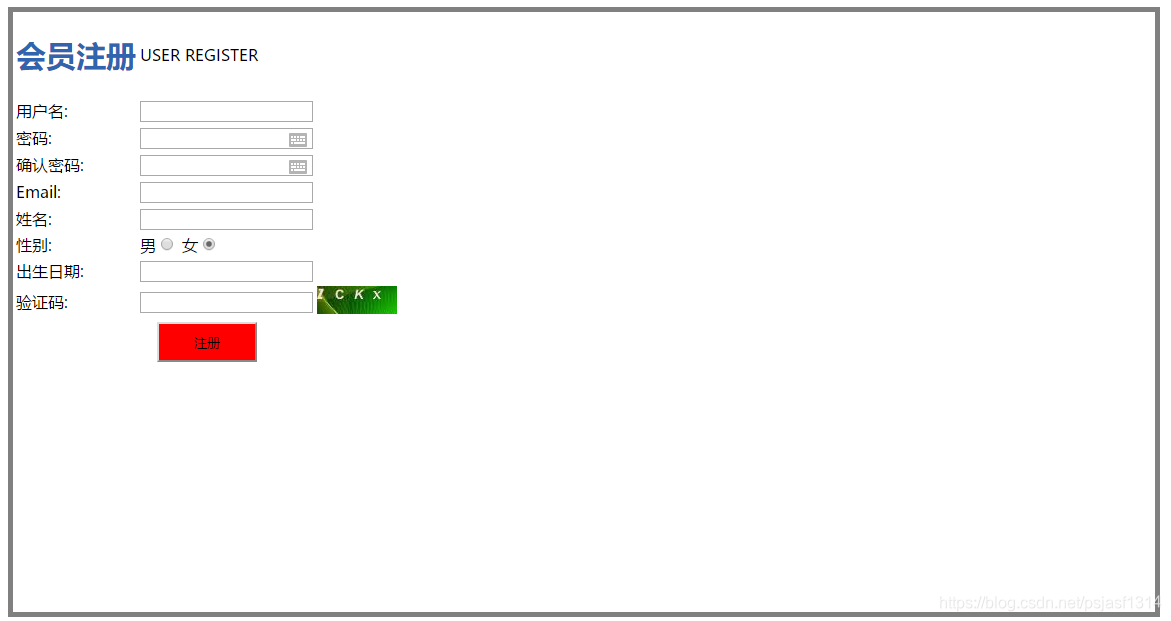
制作思路:
整个表单框在div控件中,可把此表单看作是一个十行三列的表格。
要用到的控件:<form></form>表单控件 <table></table>表格控件 <tr></tr>行控件 <td></td>单元格控件
<input/>控件
校验思路:
当焦点离开第一行时,判断第一行是否为空,若为空,提醒用户。以下雷同。
主要用到的事件:onblur(失去焦点事件)
源码:
<!DOCTYPE html>
<html>
<head>
<meta charset="UTF-8">
<title></title>
<link rel="stylesheet" href="css/表单.css" />
<script type="text/javascript">
function shiqu(id,id2)
{
// alert("第一行失去焦点");
var idElement = document.getElementById(id);
var v = idElement.value;
// alert(typeof v);
if(v == "")
{
var id2Element = document.getElementById(id2);
id2Element.style.display = "inline";
}
else{
var id2Element = document.getElementById(id2);
id2Element.style.display = "none";
}
}
</script>
</head>
<body>
<div id = "div001" style="
border: 5px solid gray;
width: 60%;
height: 600px;">
<form>
<table>
<tr>
<th id="001"><h2>会员注册</h2></th>
<td colspan="2">USER REGISTER</td>
</tr>
<tr>
<td>用户名:</td>
<td>
<input type="text" name="username001" id="username001" onblur="shiqu('username001','username001001')" />
</td>
<td style="display: none;"id = "username001001"><font color="#FF0000">用户名为空</font></td>
</tr>
<tr>
<td>密码:</td>
<td ><input type="password" name="password" id="password001" onblur="shiqu('password001','password001001')" /></td>
<td style="display: none;" id="password001001"><font color="#FF0000">密码不能为空</font></td>
</tr>
<tr>
<td>确认密码:</td>
<td colspan="2"><input type="password" name="qrpassword" id="qrpassword001" /></td>
</tr>
<tr>
<td>Email:</td>
<td><input type="text" name="email" id="email001"onblur="shiqu('email001','email001001')" /></td>
<td style="display: none;" id="email001001"><font color="#FF0000">email不能为空</font></td>
</tr>
<tr>
<td>性别:</td>
<td colspan="2">
男<input type = "radio" name = "xingbie" id = "xingbie001"/>
女<input type ="radio" name = "xingbie" id = "xingbie002" checked="checked"/></td>
</tr>
<tr>
<td>出生日期:</td>
<td colspan="2"><input type="text" name="birth001" id="birth001"onblur="shiqu('birth001','birth001001')" /></td>
<td style="display: none;"id="birth001001"><font color="#FF0000">出生日期不能为空</font></td>
</tr>
<tr>
<td>验证码:</td>
<td><input type="text" name="yanzhengma001" id="yanzhengma001" /></td>
<td><input type="image" name="tupian001" id="tupian001"src="../img/captcha.jhtml"onblur="shiqu('tupian001','tupian001001')"/></td>
<td style="display: none;"id="tupian001001"><font color="#FF0000">验证码不能为空</font></td>
</tr>
<tr>
<td colspan="3"><input type="submit" name="tijiao001" id="tijiao001" value="提交" /></td>
</tr>
</table>
</form>
</div>
</body>
</html>
 表单验证与布局实战
表单验证与布局实战






















 1453
1453

 被折叠的 条评论
为什么被折叠?
被折叠的 条评论
为什么被折叠?










