2020年肺炎是很受大家关注的一个问题。作为一个大三党,从肺炎刚开始那会儿就准备爬取数据并且做一个网页,奈何菜狗平日多有懒惰,一直拖到最近才把这个项目弄完。
为了弄这个网页,我特地跑去学了java爬虫,网页相关的jsp js echart servlet,这期间花费了不少时间,最后,也成功把项目弄出来了!!倍有成就感。
获取网页数据
URL url = new URL(requesturl);
httpsURLConnection = (HttpsURLConnection) url.openConnection();
httpsURLConnection.setDoInput(true);
httpsURLConnection.setRequestMethod("GET");
inputStream = httpsURLConnection.getInputStream();
inputStreamReader = new InputStreamReader(inputStream, "utf-8");
bufferedReader = new BufferedReader(inputStreamReader);
buffer = new StringBuffer();
String str = null;
while ((str = bufferedReader.readLine()) != null) {
buffer.append(str);//把读到的数据全部加到str中 以便后续分析
}
获取世界各国家数据
public List<Country> GetWorldResult(String str) {
List<Country> countries= new ArrayList<>();
String[] countryResult = str.split("\"countryType\":2,|window.getTimelineService2 ");//获取各个国家的信息
for (int i = 1; i < countryResult.length - 1; i++) {//每个国家的数据 头尾需要去掉
//细分数据
Country country = new Country();
String regex = "\"continents\":\"|\",\"provinceId\":\"[0-9]*\",\"provinceName\":\"|\",\"provinceShortName\":\"\",\"cityName\":\"\",\"currentConfirmedCount\":|,\"confirmedCount\":|,\"suspectedCount\":[0-9]+,\"curedCount\":|,\"deadCount\":|,\"deadRate\":\"[0-9]+.[0-9]+\",\"|,\"confirmedCountRank\":[0-9]+|,\"deadCountRank\":[0-9]+";
String[] countryInformation = countryResult[i].split(regex);
try {
country.setContinent(countryInformation[1]);
country.setCountryName(countryInformation[2]);
country.setCurrentConfirmedCount(Integer.parseInt(countryInformation[3]));
country.setConfirmedCount(Integer.parseInt(countryInformation[4]));
if (countryInformation[5].equals("")) {
country.setCuredCount(Integer.parseInt(countryInformation[6]));
country.setDeadCount(Integer.parseInt(countryInformation[7]));
} else {
country.setCuredCount(Integer.parseInt(countryInformation[5]));
country.setDeadCount(Integer.parseInt(countryInformation[6]));
}
} catch (Exception e) {
System.out.println(e.getMessage());
}
countries.add(country);
}
return countries;
}
接下来就是把爬到的数据写入数据库
package service;
import spiderdao.WorldDao;
import spiderentity.Country;
import java.util.Iterator;
import java.util.List;
public class CountryService {
public boolean addCountry(List<Country> countries)//增加国家信息
{
WorldDao worldDao=new WorldDao();
Iterator<Country> iterator =countries.iterator();
while (iterator.hasNext())
if (!worldDao.insertCountry(iterator.next()))
return false;
return true;
}
public boolean updateAllCountry(List<Country> countries)//更新国家信息
{
WorldDao worldDao= new WorldDao();
if(!worldDao.clearAllCountry())
return false;
return addCountry(countries);
}
}
世界各国信息前台代码
<%@ page import="org.covid.entity.Country" %>
<%@ page import="java.util.List" %>
<%@ page import="java.util.Iterator" %><%--
Created by IntelliJ IDEA.
User: 29057
Date: 2020/5/5
Time: 22:10
To change this template use File | Settings | File Templates.
--%>
<%@ page contentType="text/html;charset=UTF-8" language="java" %>
<html>
<head>
<meta charset="utf-8">
<title>世界疫情</title>
<script src="js/echarts.js"></script>
</head>
<body>
<script>
var mydata=[]
</script>
<%
//前台代码和后台的交互
List<Country> countryList= (List<Country>)request.getAttribute("countryList");
Iterator<Country> iterator=countryList.iterator();
while(iterator.hasNext())
{
Country country=iterator.next();
%>
<script>
var countryName="<%=country.getCountryName()%>";
var values=[];
values.push("<%=country.getCurrentConfirmedCount()%>")
values.push("<%=country.getConfirmedCount()%>")
values.push("<%=country.getCuredCount()%>")
values.push("<%=country.getDeadCount()%>")
mydata.push({name:countryName,value:values})
</script>
<%
}
%>
<img src="https://ss1.bdstatic.com/70cFuXSh_Q1YnxGkpoWK1HF6hhy/it/u=3224637141,3669251838&fm=15&gp=0.jpg" width='100%' height='30%' >
<a href="index.jsp">首页</a>
<a href="ChinaServlet">中国疫情</a>
<a href="https://new.qq.com/omn/20200310/20200310A066S000.html?pc">防疫常识</a>
<a href="https://www.baidu.com/index.php?tn=monline_3_dg">百度</a>
<br/><br/><br/>
<div id="pieChart" style="width:100%;height:100%;"></div>
<br/><br/><br/>
<script>
option = {
title: {
text: '世界疫情',
left: 'center'
},
tooltip: {
trigger: 'item',
formatter(params) {
return params.name + '<br/>'
+ '现有确诊 : ' +params.data.value[0]+'<br/>'
+ '累计确诊 : ' + params.data.value[1] + '<br/>'
+ '治愈人数 : ' + params.data.value[2] + '<br/>'
+ '死亡人数 : ' + params.data.value[3] + '<br/>'
},
},
legend: {
orient: 'vertical',
left: 'left',
},
series: [
{
type: 'pie',
radius: '70%',
center: ['70%', '60%'],
data: mydata,
emphasis: {
itemStyle: {
shadowBlur: 10,
shadowOffsetX: 0,
shadowColor: 'rgba(0, 0, 0, 0.5)'
}
},
}
]
};
var chart = echarts.init(document.getElementById('pieChart'));
chart.setOption(option);
</script>
<table border="1px" align="center" cellpadding="40" bgcolor="#faebd7" >
<tr>
<th>国家</th>
<th>所属大洲</th>
<th>现有确诊</th>
<th>累计确诊</th>
<th>治愈人口</th>
<th>死亡人口</th>
</tr>
<%
for (Country country : countryList) {
%>
<tr>
<td><%=country.getCountryName() %></td>
<td><%=country.getContinent() %></td>
<td><%=country.getCurrentConfirmedCount() %></td>
<td><%=country.getConfirmedCount() %></td>
<td><%=country.getCuredCount() %></td>
<td><%=country.getDeadCount() %></td>
</tr>
<%
}
%>
</table>
</body>
</html>
世界后台Servlet代码
@javax.servlet.annotation.WebServlet("/WorldServlet")
public class WorldServlet extends HttpServlet {
protected void doPost(HttpServletRequest request, HttpServletResponse response) throws ServletException, IOException {
doGet(request,response);
}
protected void doGet(HttpServletRequest request, HttpServletResponse response) throws ServletException, IOException {
request.setCharacterEncoding("utf-8");//设置编码
CountryService countryService = new CountryService();
List<Country> countryList=countryService.QueryAllCountry();//通过countryservice服务获得数据
request.setAttribute("countryList",countryList);//把数据放到request域
request.getRequestDispatcher("world.jsp").forward(request, response);//请求转发
}
}
Countryservice代码
package org.covid.service;
import org.covid.dao.WorldDao;
import org.covid.entity.Country;
import java.util.Iterator;
import java.util.List;
public class CountryService {
WorldDao worldDao=new WorldDao();
//其他服务暂时没写
public List<Country> QueryAllCountry()
{
return worldDao.queryAllCountry();
}
}
话不多说,直接上运行的一些效果图
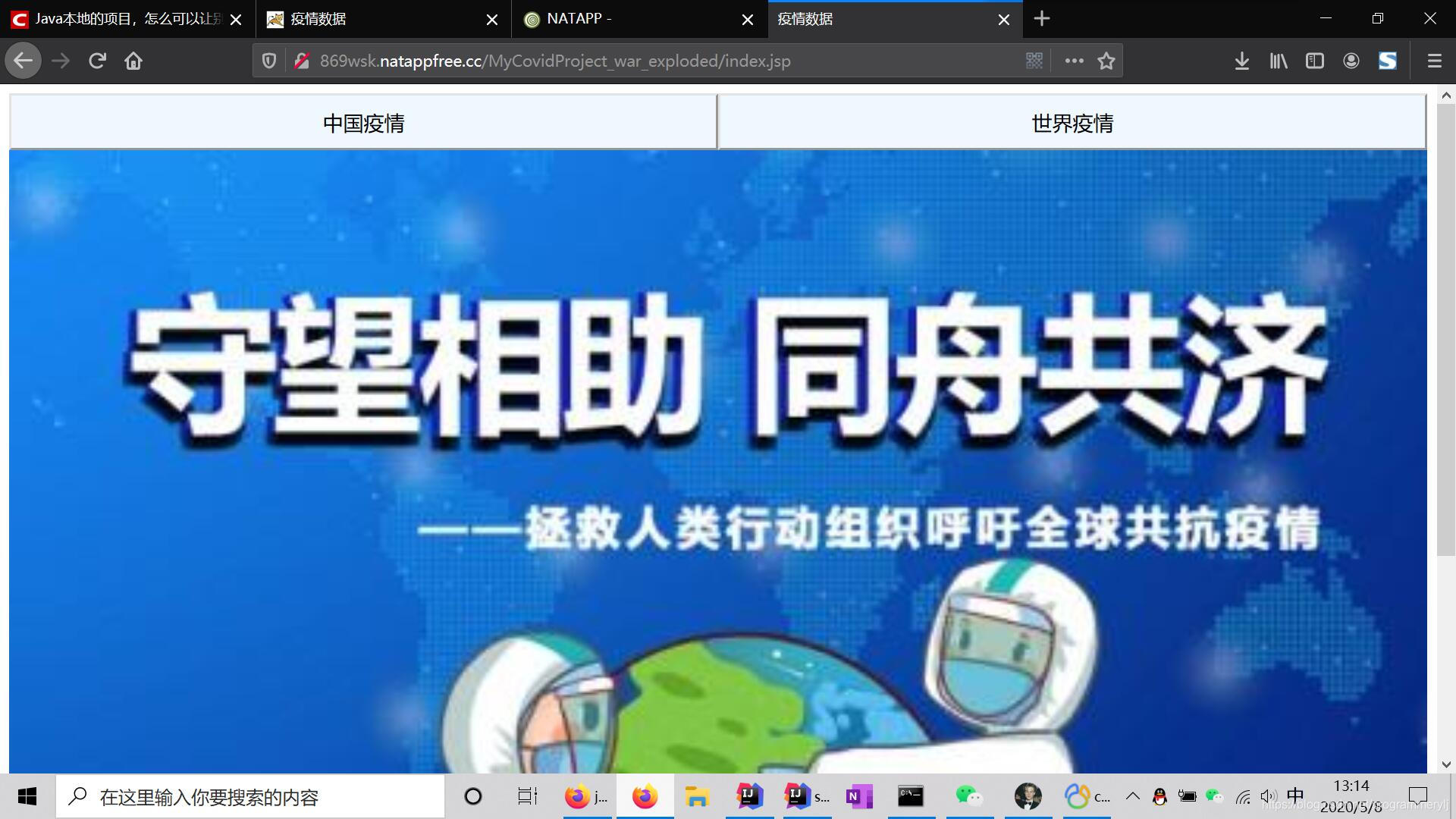
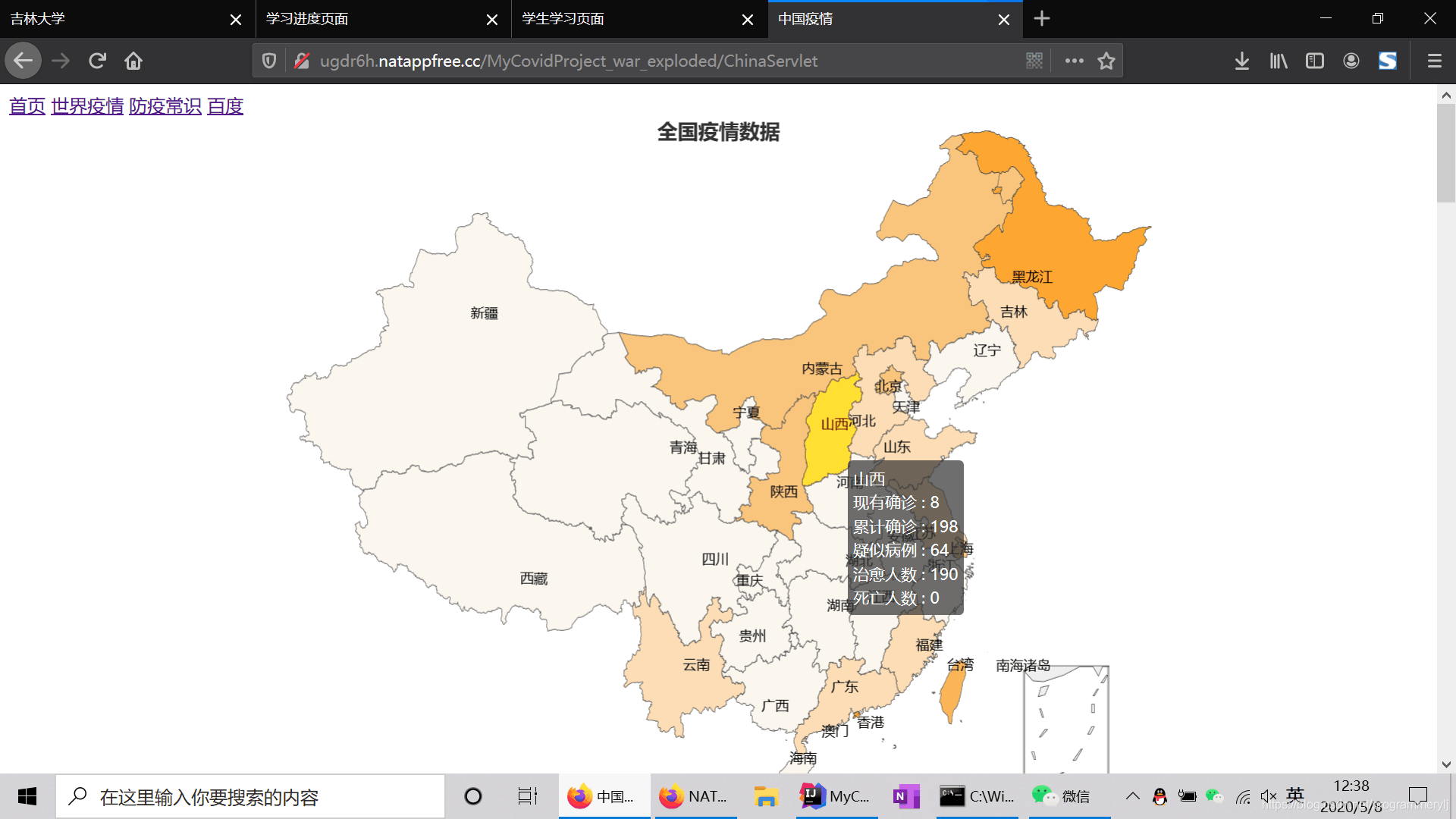


最后就是调用数据库了,详细代码和遇到的问题都已近上传到了我的github,感兴趣的朋友可以下载来看看
爬取数据https://github.com/AndreyYLJ/Covid-19Spider
网页展示https://github.com/AndreyYLJ/Covid-19Project





 本文分享了一位大学生使用Java爬虫技术抓取COVID-19全球疫情数据的过程,并将其整合到一个自建的网页中进行可视化展示,包括数据解析、数据库操作及网页前端展示等关键步骤。
本文分享了一位大学生使用Java爬虫技术抓取COVID-19全球疫情数据的过程,并将其整合到一个自建的网页中进行可视化展示,包括数据解析、数据库操作及网页前端展示等关键步骤。
















 5945
5945


 被折叠的 条评论
为什么被折叠?
被折叠的 条评论
为什么被折叠?







