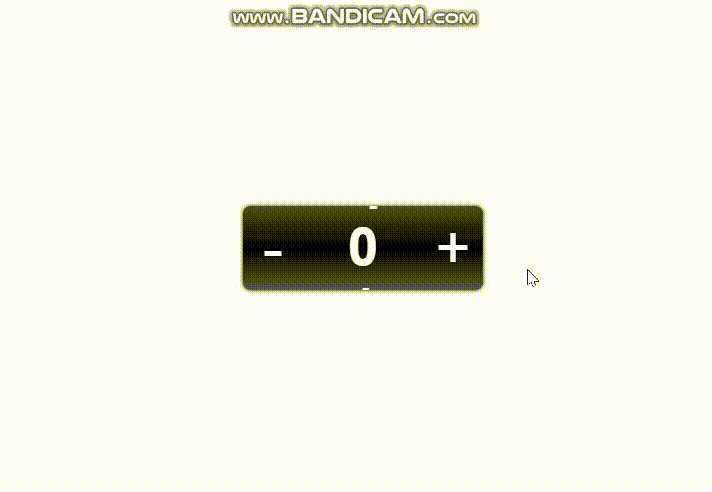
数字上下两侧的使用伪元素,通过在标签上设置attribute属性,css3提供attr(attributeName)来获取attribute的值;加减两个事件做一个简单的函数节流
<!DOCTYPE html>
<html lang="en">
<head>
<meta charset="UTF-8">
<meta name="viewport" content="width=device-width, initial-scale=1.0">
<title>Document</title>
<script src="https://cdn.jsdelivr.net/npm/vue/dist/vue.js"></script>
<style lang="less" type="text/less">
*{
padding: 0;
margin: 0;
}
html,body{
font-family: Arial, Helvetica, sans-serif;
font-size: 16px;
}
.center{
display: flex;
justify-content: center;
align-items: center;
box-sizing: border-box;
}
#app{
.center();
min-height: 100vh;
.container{
width: 4em;
background: linear-gradient(180deg,rgba(0,0,0,0.7), #000,rgba(0,0,0,0.65));
height: 1em;
overflow: hidden;
border-radius: 2px;
transform: scale(3);
position: relative;
box-shadow: 0 0 1px rgb(0,0,0);
padding: .7em 0;
.center();
span{
flex: 2;
color: #fff;
cursor: default;
text-align: center;
font-weight: bold;
font-size: 0.9em;
&::before {
display: block;
content: attr(before-data);
line-height: 1em;
font-size: 0.9em;
height: 1em;
}
&::after {
line-height: 1em;
height: 1em;
width: 100%;
height: 100%;
font-size: 0.9em;
display: block;
content: attr(after-data);
}
}
.add{
transition: .2s all ease;
transform: translateY(-1em);
}
.subtract{
transition: .2s all ease;
transform: translateY(1em);
}
button{
flex: 1;
height: 1em;
width: 1em;
font-size: 1em;
outline: none;
border: none;
background-color: transparent;
color: #fff;
cursor: pointer;
line-height: 1em;
}
}
}
</style>
</head>
<body>
<div id="app">
<div class="container">
<button @click="subtract">-</button>
<span @transitionend="transitionend" :class="{ add:isAdd, subtract:isSubtract }" :before-data="afterCount"
:after-data="beforeCount">{{ count }}</span>
<button @click="add">+</button>
</div>
</div>
<script>
let app = new Vue({
el: '#app',
data() {
return {
count: 0,
isAdd: false,
isSubtract: false,
current: 0
}
},
computed: {
afterCount() {
return this.count - 1
},
beforeCount() {
return this.count + 1
}
},
methods: {
transitionend(){
if (this.isAdd) {
this.count += 1
this.isAdd = false;
}else {
this.count -= 1
this.isSubtract = false;
}
},
subtract() {
if (+new Date() - this.current < 500) return;
this.isSubtract = true;
this.current = +new Date()
},
add() {
if (+new Date() - this.current < 500) return;
this.isAdd = true;
this.current = +new Date()
}
},
})
</script>
<script src="https://cdn.bootcdn.net/ajax/libs/less.js/3.11.3/less.js"></script>
</body>
</html>








 本文介绍如何使用CSS3伪元素和Vue.js框架创建一个具有平滑过渡效果的数字计数器,通过按钮点击触发加减操作,并采用函数节流技术防止频繁操作。
本文介绍如何使用CSS3伪元素和Vue.js框架创建一个具有平滑过渡效果的数字计数器,通过按钮点击触发加减操作,并采用函数节流技术防止频繁操作。

















 被折叠的 条评论
为什么被折叠?
被折叠的 条评论
为什么被折叠?








