1、MySQL 5.7.26下载
(1) 进入下载页面:https://www.mysql.com/downloads/,找到MySQL Community Edition (GPL),点击"Community (GPL) Downloads »"超链接,跳转进MySQL Community Downloads;
(2) 点击"MySQL Community Server (GPL)"超链接,进入Download MySQL Community Server页面;
(3) 找到"Looking for previous GA versions?"超链接并点击,页面切换到MySQL Community Server的版本选择;
(4) "Select Version:"选择"5.7.26","Select Operating System:"选择"Microsoft Windows","Select OS Version:"选择"Windows (x86, 64-bit)"(也可选择32位,或者All);
(5) 找到"Other Downloads:",选择"ZIP Archive (mysql-5.7.26-winx64.zip)",点击"Download"下载。
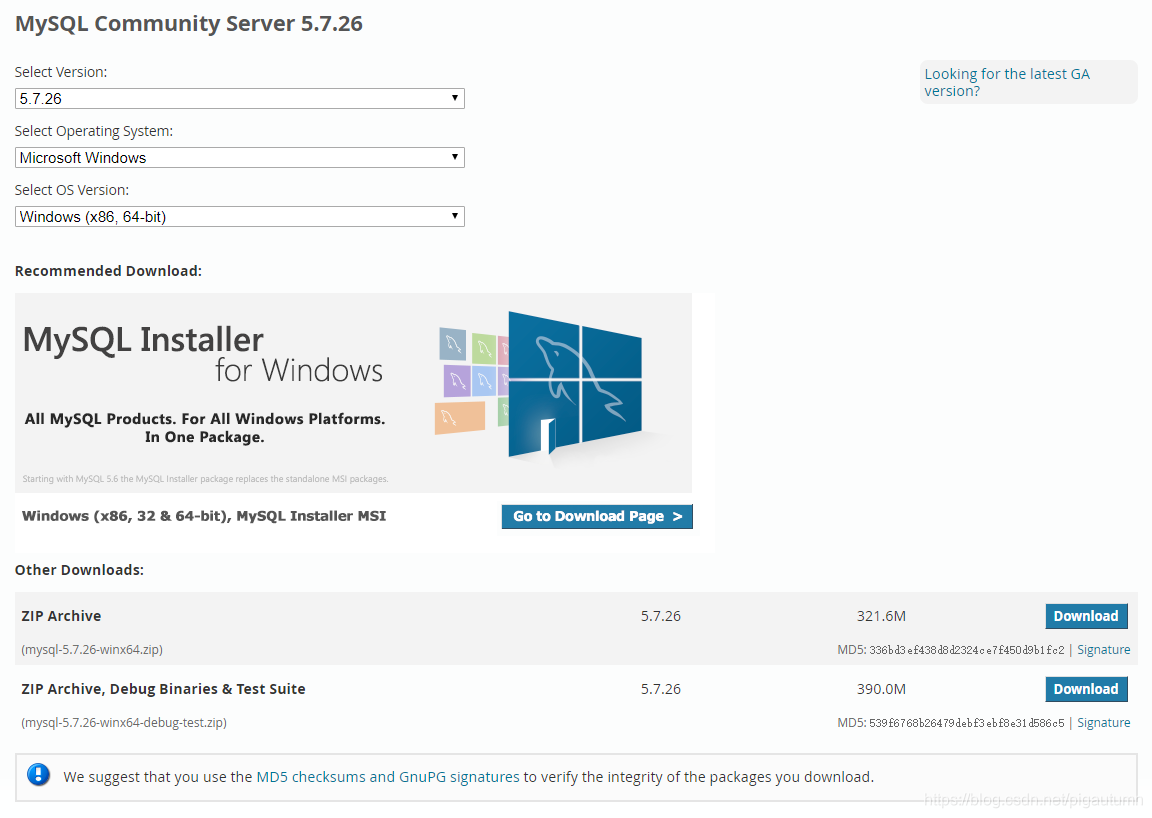
2、添加并设置my.ini(以下为示例配置)
# MySQL Server Instance Configuration File
# ----------------------------------------------------------------------
# Generated by the MySQL Server Instance Configuration Wizard
#
#
# Installation Instructions
# ----------------------------------------------------------------------
#
# On Linux you can copy this file to /etc/my.cnf to set global options,
# mysql-data-dir/my.cnf to set server-specific options
# (@localstatedir@ for this installation) or to
# ~/.my.cnf to set user-specific options.
#
# On Windows you should keep this file in the installation directory
# of your server (e.g. C:\Program Files\MySQL\MySQL Server X.Y). To
# make sure the server reads







 本文详细介绍了如何在Windows上安装MySQL 5.7.26,包括从官网下载ZIP档案,配置my.ini文件,设置环境变量,初始化数据库,安装服务以及修改root用户的初始密码。
本文详细介绍了如何在Windows上安装MySQL 5.7.26,包括从官网下载ZIP档案,配置my.ini文件,设置环境变量,初始化数据库,安装服务以及修改root用户的初始密码。
 最低0.47元/天 解锁文章
最低0.47元/天 解锁文章
















 830
830

 被折叠的 条评论
为什么被折叠?
被折叠的 条评论
为什么被折叠?








